Optimize Your Fortnite Ballistic Experience: Essential Settings Guide
Fortnite, while not typically a first-person shooter, introduces Ballistic, a game mode that changes the perspective. This guide highlights the optimal settings for Ballistic within the Fortnite interface.
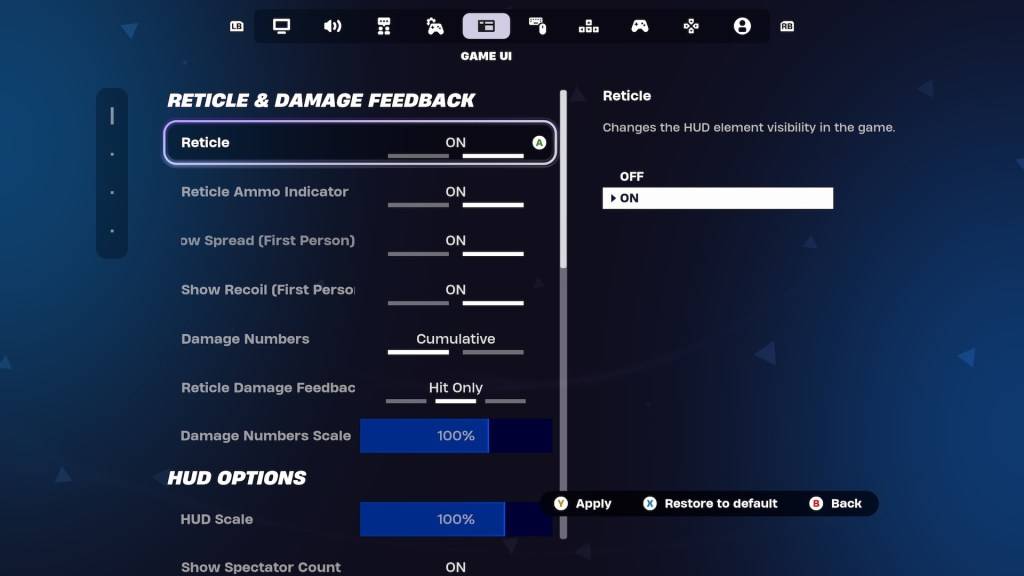
Experienced Fortnite players often have meticulously crafted settings. Recognizing this, Epic Games offers Ballistic-specific adjustments within the Game UI's Reticle & Damage Feedback tab. Let's examine the key settings and recommended configurations:
Show Spread (First Person): This setting expands the reticle to visually represent your weapon's spread. However, in Ballistic, hip-firing proves surprisingly effective. Therefore, disabling this setting is recommended. A cleaner reticle improves aiming precision and headshot potential.
Show Recoil (First Person): Recoil is a significant challenge in Ballistic. Fortunately, the game allows you to choose whether the reticle reflects recoil. Unlike the spread setting, leaving this option enabled is advisable. This visual feedback helps manage recoil, particularly with powerful Assault Rifles where the damage compensates for reduced accuracy.
Alternatively, you can completely disable the reticle. While challenging for casual players, this option grants greater control and may benefit highly skilled players aiming for high-rank performance.
This concludes our recommended Fortnite Ballistic settings. For additional tips, explore how to enable and utilize Simple Edit in Battle Royale.
Fortnite is available on numerous platforms, including Meta Quest 2 and 3.
 Home
Home  Navigation
Navigation






 Latest Articles
Latest Articles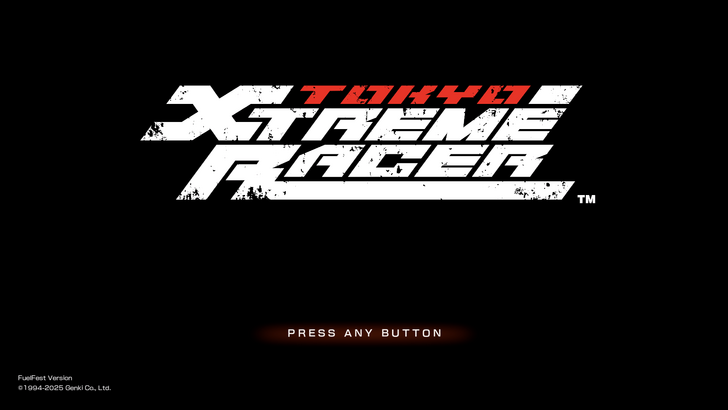










 Latest Games
Latest Games












