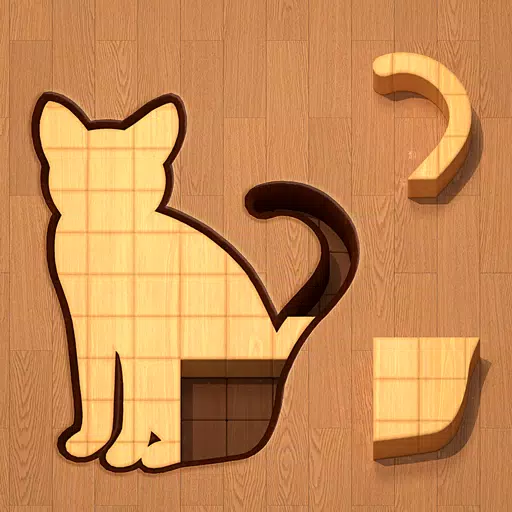Hyper Light Breaker Sensitivity Adjustment: A Guide
 Currently, Hyper Light Breaker lacks native sensitivity settings. This is a noted omission by the developers, Heart Machine, who have publicly committed to adding this feature in a future update alongside other performance and accessibility improvements. They've discussed this on Bluesky.
Currently, Hyper Light Breaker lacks native sensitivity settings. This is a noted omission by the developers, Heart Machine, who have publicly committed to adding this feature in a future update alongside other performance and accessibility improvements. They've discussed this on Bluesky.
While a patch is forthcoming, players seeking immediate adjustments have a few workarounds:
Mouse and Keyboard: The simplest solution is adjusting your mouse DPI. Increase the DPI either through your mouse's hardware settings or via software, effectively boosting in-game sensitivity. Remember, this affects your system-wide mouse sensitivity.
Controller (DS4): DS4 software allows for joystick sensitivity adjustments. These changes will apply to Hyper Light Breaker. Alternatively, configure your right joystick to emulate a mouse, then adjust sensitivity as described above.
Steam Forum Method (Advanced): A more technical solution exists, detailed in a Steam community post by user ErkBirk. This involves directly modifying game files via the Windows Run Command. This method is not recommended for users unfamiliar with such modifications; waiting for the official patch is a safer alternative.
In short, patience is advised. An official sensitivity adjustment is on its way. However, these workarounds offer temporary solutions for those eager to play now.
Hyper Light Breaker is currently available.
 Home
Home  Navigation
Navigation






 Latest Articles
Latest Articles










 Latest Games
Latest Games