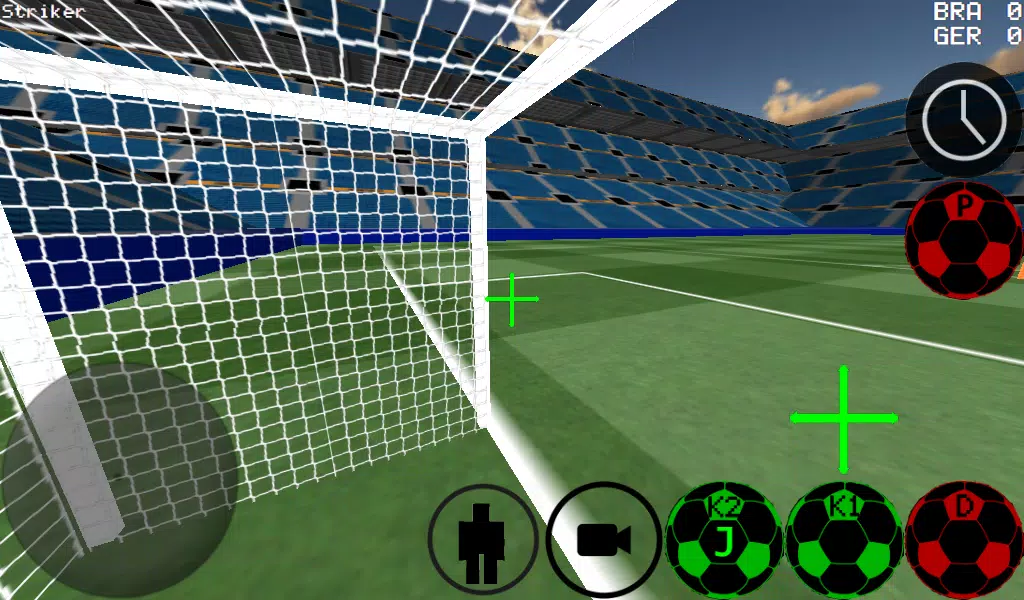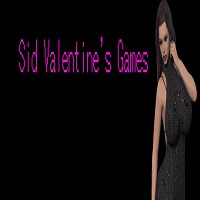3D Soccer
Category:Sports Size:7.9 MB Version:1.66.2
Developer:Ti Software Rate:3.0 Update:Jan 26,2025
 Application Description
Application Description
Experience immersive first-person soccer! This game also offers third-person, top-down, and stadium views for diverse gameplay.
Key Features:
- Precise Ball Control: Master dribbling and kicking with advanced controls.
- Flexible Team Sizes: Play matches with 4 vs 4, all the way up to 11 vs 11 players.
- Become Any Player: Take control of any player on the field.
- Dribble Options: Choose between auto and manual dribbling.
- Goalkeeper Mode: Experience the game from the goalie's perspective.
- Practice Modes: Hone your skills with free kicks, corner kicks, and wall practice.
- Freestyle Moves: Show off your skills with freestyle tricks and ball spins.
- Time Slowdown: Perfect your shots with the time slowdown feature.
- Multiplayer Support: Enjoy LAN and online multiplayer matches (up to 5 vs 5).
- Intuitive Kicking: Use K1 and K2 buttons to kick the ball in your viewing direction.
- Multiple Stadiums: Play in two distinct stadiums.
- Experimental Xbox 360 Controller Support: Play using a wired Xbox 360 controller (USB).
Xbox 360 Controller (USB) Layout:
- A: Dribble
- X: Medium Kick (in camera direction)
- Y/Right Bumper: High Power Kick (in camera direction)
- B: Pass (AI pass to teammate)
- Start: Change Camera
- Left Bumper: Slow Time
- Up D-pad: Change Player
- Back: Return to Menu
- Right D-pad: Camera Control
- Left D-pad: Player Movement
Setting up a LAN/WAN Server:
LAN Server:
- Enable Wi-Fi and ensure connection to a router/modem.
- Select "LAN GAME."
- Choose "START SERVER."
- Click "Connect" once or twice to join as both player and server.
Connecting to a LAN Server (Second Player):
- Enable Wi-Fi (same router/modem as the server).
- Select "LAN GAME."
- Click "CONNECT" several times to join the game.
Internet Server:
- Port forward port 2500 on your modem/router to your device's IP address.
- Select "LAN GAME."
- Choose "START SERVER."
- Click "Connect" once or twice to join as both player and server.
Connecting to an Internet Server:
- Click "LAN CONNECT."
- Click "IP/TI SERVER."
- Enter the server's IP address (e.g., 201.21.23.21) and click "Connect" repeatedly until connection is established.
 Screenshot
Screenshot
 Reviews
Post Comments
Reviews
Post Comments
 Games like 3D Soccer
Games like 3D Soccer
-
 NowGoalDownload
NowGoalDownload4.6 / 13.60M
-
 Caesars SportsbookDownload
Caesars SportsbookDownload7.5.2 / 77.97M
-
 Dunk City DynastyDownload
Dunk City DynastyDownload1.0.210324 / 2.2 GB
-
 Street Soccer: Futsal GamesDownload
Street Soccer: Futsal GamesDownload2.8 / 81.8 MB
 Latest Articles
Latest Articles
-
Mycelia Game 45% Off at Amazon Jan 16,2026
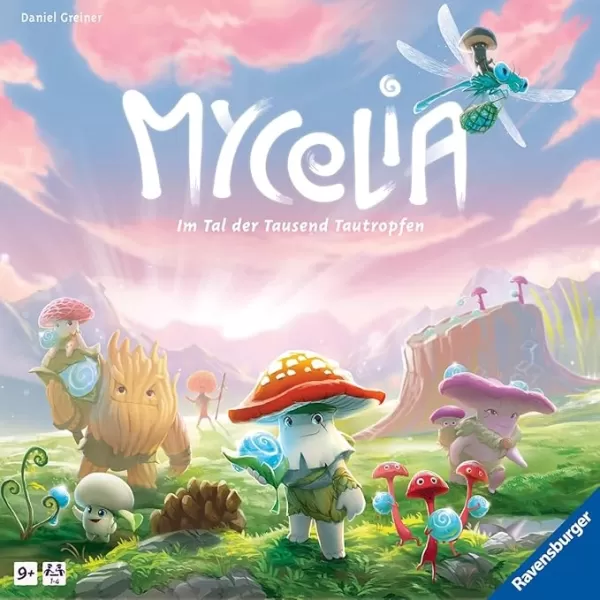
Discover the perfect charming addition to your board game collection with Ravensburger's Mycelia. This enchanting game showcases delightful mushroom creature illustrations as you embark on a quest to deliver dewdrops to the Shrine of Life, aided by m
Author : Leo View All
-
Top Enamorus Counters in Pokemon GO Jan 16,2026

Pokemon GO brings back Enamorus in its Incarnate form as a formidable 5-Star Raid boss, requiring strategic team building to exploit its vulnerabilities. Discover which Pokemon make the best counters to take down this legendary encounter.Recommended
Author : Thomas View All
-
Destiny 2 Guide: Efficient Bento Box Farming Jan 16,2026

The latest *Destiny 2* event, Past Is Prologue, has arrived with substantial rewards up for grabs. Players must obtain a specific in-game currency - Bento Boxes - to unlock these prizes. Here's the most efficient way to farm them.How To Obtain Bento
Author : Hunter View All
 Topics
Topics

Stay informed with the best news and magazine apps for iPhone! This curated collection features top-rated apps like Al Hadath, De Telegraaf nieuws-app, POLITICO, Turkish Kutsal Kitap, Local News - Latest & Smart, Tamil Kadhaigal - Stories, Devotees NS Undoer of Knots, FOX LOCAL: Live News, WKBW 7 News Buffalo, and NBC4 Columbus, offering diverse news sources and perspectives. Find your perfect app for breaking news, in-depth analysis, and local updates, all on your iPhone. Download now and stay connected!
 Latest Games
Latest Games
-
Puzzle 4.6.0 / 129.3 MB
-
Role Playing 1.3.1 / 145.0 MB
-
Music 1.0 / 19.4 MB
-
 Number Search - For the Genius
Number Search - For the Genius
Puzzle 1.1 / 76.3 MB
-
Music 1.0 / 41.6 MB
 Trending Games
Trending Games
 Top News
Top News
- Roblox Forsaken Characters Tier List [UPDATED] (2025) Apr 03,2025
- How To Use the Great Sword in Monster Hunter Wilds: All Moves and Combos Mar 26,2025
- Battlefield Fans Are Digging the Leaks, and EA Hasn't Taken Them Down Yet Mar 14,2025
- How To Get the Shane Gillis & Sketch Cards in EA Sports College Football 25 Apr 10,2025
- Capcom Spotlight Feb 2025: Monster Hunter Wilds, Onimusha Unveiled Mar 27,2025
- Como buscar e filtrar criaturas no inventário do Pokémon GO Mar 18,2025
- Assassin's Creed: Shadows' Combat & Progression Revealed Mar 13,2025
- GWENT: The Witcher Card Game – Top 5 Best Decks & How to Use Them (Updated 2025) Feb 26,2025
 Home
Home  Navigation
Navigation