
Adobe Acrobat Reader: Edit PDF
Category:Productivity Size:591.61 MB Version:24.5.1.33730
Developer:Adobe Rate:4.1 Update:Apr 13,2025
 Application Description
Application Description
The Adobe Acrobat Reader APK goes beyond being just a fundamental productivity app; it is a complete solution designed for managing documents on mobile devices. Developed by Adobe, this app is particularly notable on Android platforms and can be easily downloaded from Google Play. It turns your mobile device into a versatile tool for reading and editing PDF files, allowing for smooth navigation through digital documents. Whether used for personal, educational, or professional reasons, Adobe Acrobat Reader improves the way you interact with digital texts, making it a crucial tool in today's rapidly evolving digital world.
How to Use Adobe Acrobat Reader APK
- Installation: Begin by downloading Adobe Acrobat Reader from the Google Play store. This ensures a secure and updated version of the app.
- Opening PDFs: Easily open any PDF file directly through the app. Navigate to the 'Files' tab to select and view your documents.
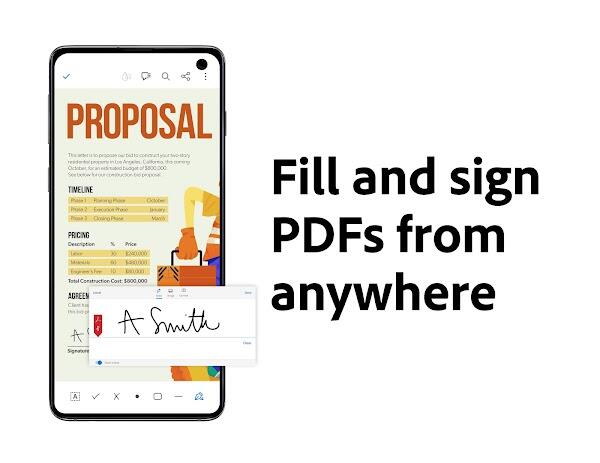
- Editing and Annotating: Use the tools available to modify your PDFs. Annotating and Commenting features allow for dynamic feedback and note-taking.
- Form Filling and Signing: Simplify bureaucracy with the Form Filling and Signing tools, enabling you to handle important documents digitally.
- Sharing and Collaborating: Boost your productivity by Sharing and Collaborating with others directly through the app, ensuring efficient workflow and communication.
Features of Adobe Acrobat Reader APK
- View and Annotate PDFs: Adobe Acrobat Reader allows for precise interaction with PDF documents. Users can not only view but also annotate PDFs with ease. This includes adding notes, highlighting text, and using stamps, which enhances the reading and reviewing process.
- Edit and Comment: This feature turns your device into a powerful editor. Users can modify text, rearrange pages, and add or delete sections within the document. Edit and Comment also supports comprehensive commenting, making it perfect for peer reviews and collaborative projects.
- Fill and Sign Forms: The Fill and Sign Forms functionality simplifies the process of completing and signing digital forms. Whether you're dealing with a contract, application, or any other form, this tool allows for quick and secure handling directly from your mobile device.
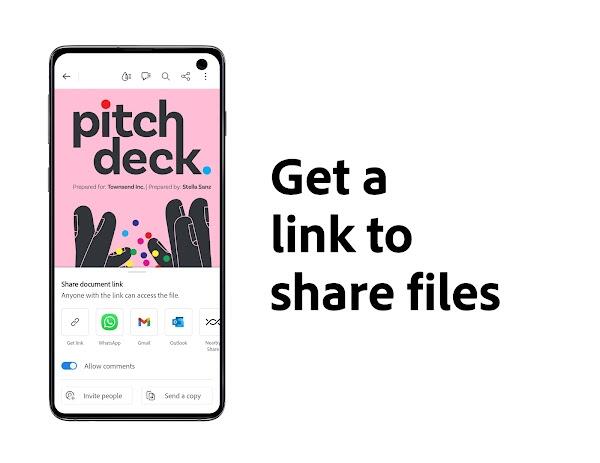
- Share and Collaborate: Adobe Acrobat Reader excels in its ability to Share and Collaborate. Users can send documents to colleagues or friends and track changes through an intuitive interface. This facilitates seamless collaboration, even when team members are dispersed globally.
- Liquid Mode: Powered by Adobe’s artificial intelligence technology, Liquid Mode dramatically enhances reading on small screens by automatically adjusting text sizes, reflowing text, and organizing it into an easy-to-navigate format. This feature is particularly beneficial for mobile users, ensuring that documents are not only readable but also more interactive.
Each of these features integrates deeply with the Adobe Acrobat Reader ethos of providing robust, user-friendly solutions that cater to the needs of a diverse user base, from students to professionals, enhancing productivity on Android devices.
Best Tips for Adobe Acrobat Reader APK
- Customize Your Toolbar: Tailor the Adobe Acrobat Reader interface to fit your specific needs by customizing the toolbar. Place your most frequently used tools at the forefront to streamline your workflow and boost productivity.
- Use OCR (Optical Character Recognition): Enhance your ability to interact with PDFs by utilizing OCR technology within Adobe Acrobat Reader. This allows you to convert scanned documents and images of text into fully editable and searchable PDF files, making it easier to manage and organize content.
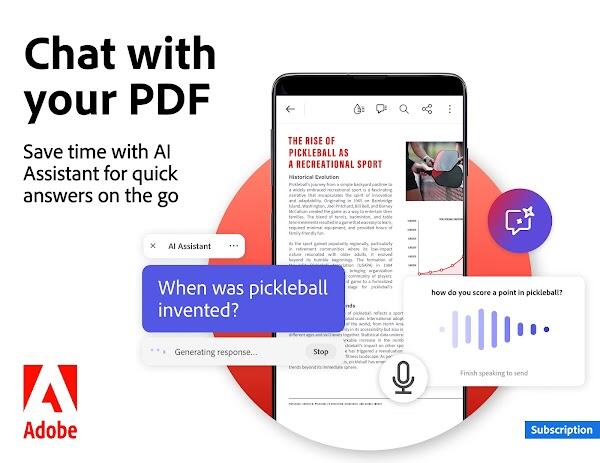
- Explore Batch Processing: Save valuable time with Adobe Acrobat Reader by applying actions like merging, splitting, or converting files to multiple documents at once. This feature is especially useful for handling large volumes of documents efficiently.
- Secure Your PDFs: Security is paramount in digital document handling. Use Adobe Acrobat Reader to set passwords, enable encryption, and redact sensitive information to protect your data and maintain privacy.
- Stay Updated: Keeping your Adobe Acrobat Reader app updated ensures that you have access to the latest features and security enhancements. Regular updates also improve app stability and performance, helping you maintain a reliable and efficient workflow.
Adobe Acrobat Reader APK Alternatives
- Xodo PDF Reader & Editor: As a versatile alternative to Adobe Acrobat Reader, Xodo PDF Reader & Editor stands out with its robust feature set. This app allows users to view, annotate, sign, and share PDFs on any device. Its collaboration tools are particularly notable, enabling real-time PDF annotations and comments among team members, making it an ideal choice for projects requiring collective input.

- Foxit PDF Reader & Converter: Known for its lightweight design and powerful performance, Foxit PDF Reader & Converter offers an excellent alternative for those needing advanced PDF management. It includes features such as PDF editing, form filling, and secure sharing, providing a comprehensive solution for business professionals and casual users alike who require efficient and reliable PDF operations.
- WPS Office + PDF: Offering a seamless integration of PDF functionality with an office suite, WPS Office + PDF is a great alternative for those who deal with various document types. This app not only supports PDF viewing and editing but also includes additional tools for word processing, spreadsheets, and presentations, making it a multi-functional platform suitable for comprehensive office tasks.
Conclusion
Adobe Acrobat Reader is considered a top choice for managing PDFs on mobile devices due to its high level of efficiency and usefulness. Designed for both casual users and professionals, this tool goes beyond just being a simple utility – it opens up new possibilities for handling documents on your Android device. Whether you want to improve efficiency, work collaboratively, or simply make file management easier, Adobe Acrobat Reader MOD APK provides a complete solution. If you're ready to boost your productivity, download this vital application now and enjoy unparalleled flexibility and control over your PDF documents.
 Screenshot
Screenshot
 Reviews
Post Comments
Reviews
Post Comments
 Apps like Adobe Acrobat Reader: Edit PDF
Apps like Adobe Acrobat Reader: Edit PDF
-
 Learn GreekDownload
Learn GreekDownload1.18 / 32.06M
-
 REGISTRO SOGI SCUOLADownload
REGISTRO SOGI SCUOLADownload1.2.6 / 3.80M
-
 Business Card ScannerDownload
Business Card ScannerDownload6.7.13 / 36.95M
-
 Cozi Family OrganizerDownload
Cozi Family OrganizerDownload9.3.6222 / 25.06M
 Latest Articles
Latest Articles
-
After months of swirling rumors, Emmy-winning Succession actor Kieran Culkin has officially been tapped to portray a young Caesar Flickerman in Lionsgate's upcoming Hunger Games: Sunrise on the Reaping adaptation.The Announcement Sends Fan Theories I
Author : Audrey View All
-

Gain the opportunity to join 2025 NFL second overall pick Travis Hunter's ClanProve your abilities during the Summer Jam eventBootcamps are currently in progressFollowing last month's tabletop announcement, summer is really heating up in Clash of Cla
Author : Violet View All
-
Elden Ring Live-Action Film in Works Jan 20,2026

The highly anticipated live-action adaptation of Elden Ring is officially in development, with acclaimed writer-director Alex Garland at the helm. Discover everything we know about this exciting cinematic project.Elden Ring Live-Action Movie Official
Author : Christian View All
 Topics
Topics

Stay informed with the best news and magazine apps for iPhone! This curated collection features top-rated apps like Al Hadath, De Telegraaf nieuws-app, POLITICO, Turkish Kutsal Kitap, Local News - Latest & Smart, Tamil Kadhaigal - Stories, Devotees NS Undoer of Knots, FOX LOCAL: Live News, WKBW 7 News Buffalo, and NBC4 Columbus, offering diverse news sources and perspectives. Find your perfect app for breaking news, in-depth analysis, and local updates, all on your iPhone. Download now and stay connected!
 Latest Apps
Latest Apps
-
Tools 1.5 / 29.30M
-
Communication 1.3.6 / 2.99 MB
-
Tools 1.0 / 73.1 MB
-
Entertainment 1.0.36 / 27.7 MB
-
Art & Design 1.9 / 31.9 MB
 Trending apps
Trending apps
 Top News
Top News
- Top Android Warhammer Games: 2023 Update Apr 08,2025
- How To Use the Great Sword in Monster Hunter Wilds: All Moves and Combos Mar 26,2025
- Battlefield Fans Are Digging the Leaks, and EA Hasn't Taken Them Down Yet Mar 14,2025
- How To Get the Shane Gillis & Sketch Cards in EA Sports College Football 25 Apr 10,2025
- Capcom Spotlight Feb 2025: Monster Hunter Wilds, Onimusha Unveiled Mar 27,2025
- Assassin's Creed: Shadows' Combat & Progression Revealed Mar 13,2025
- Como buscar e filtrar criaturas no inventário do Pokémon GO Mar 18,2025
- GWENT: The Witcher Card Game – Top 5 Best Decks & How to Use Them (Updated 2025) Feb 26,2025
 Home
Home  Navigation
Navigation






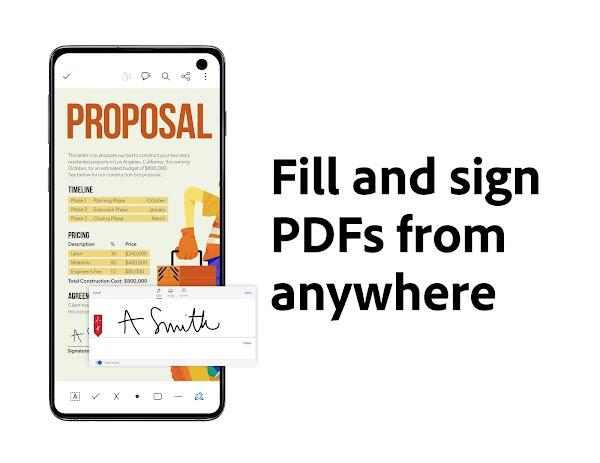
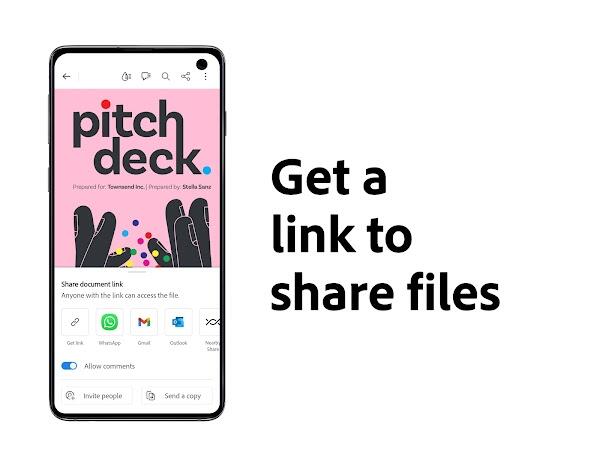
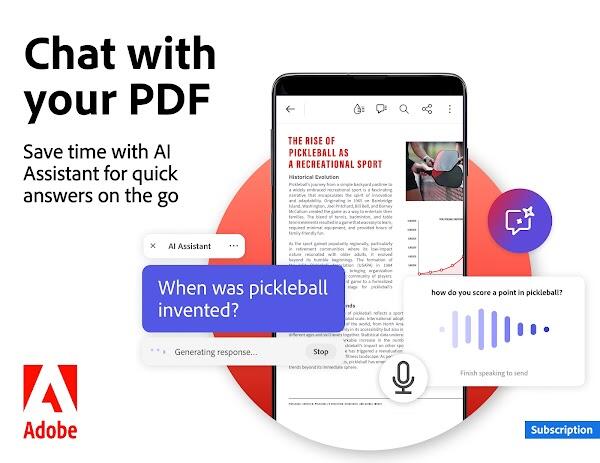




















![Roblox Forsaken Characters Tier List [UPDATED] (2025)](https://img.sjjpf.com/uploads/18/17380116246797f3e8a8a39.jpg)
