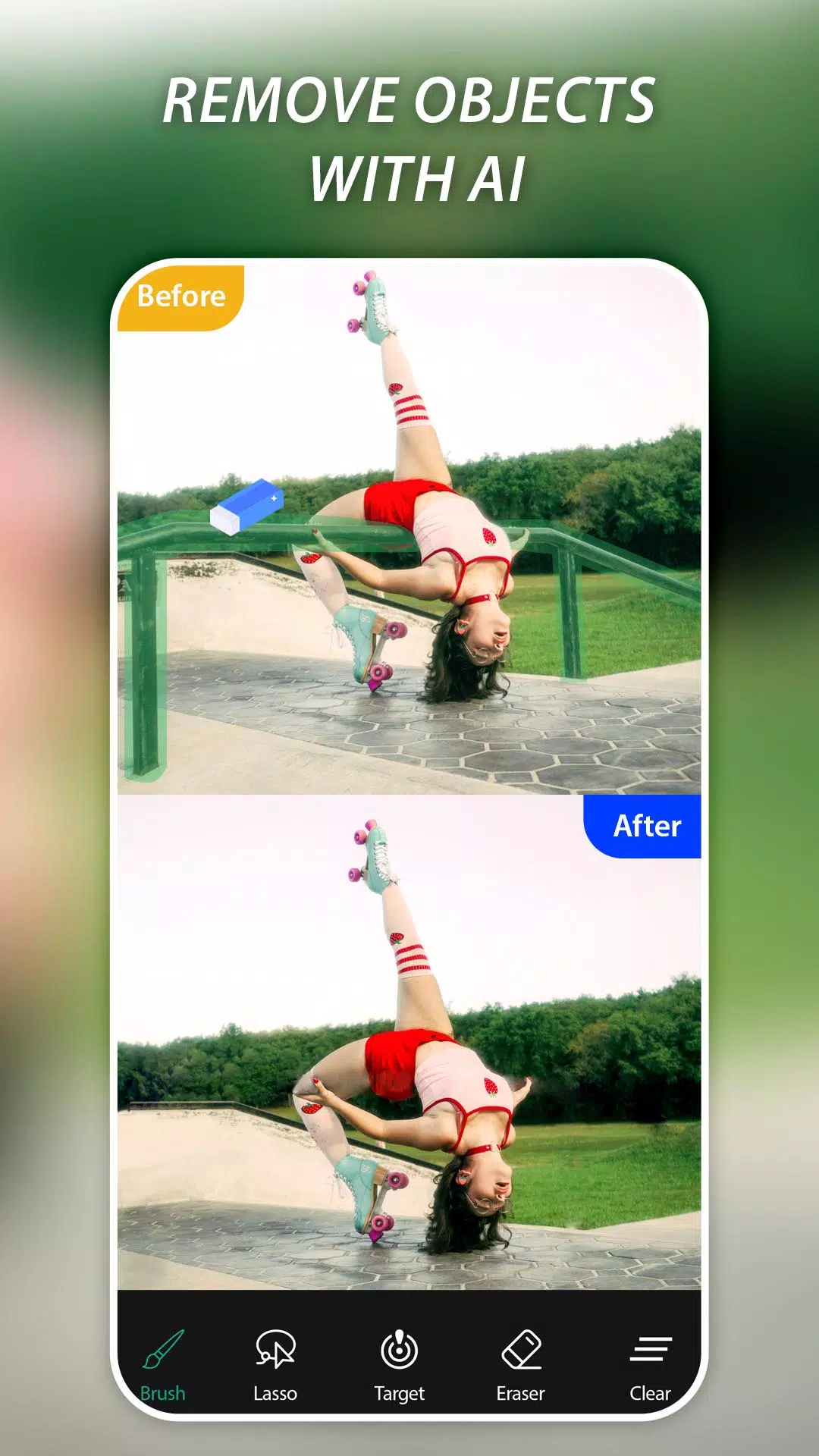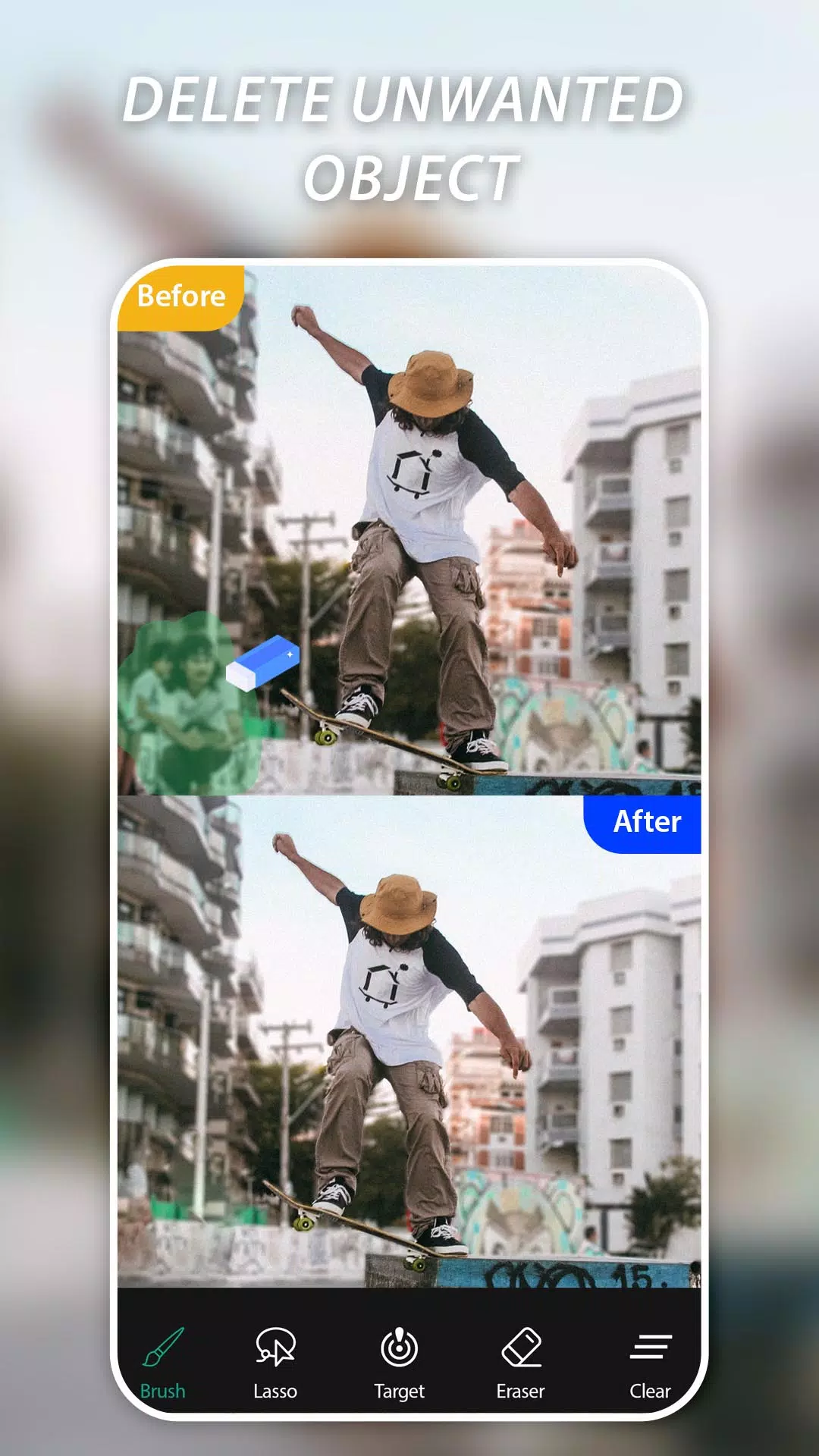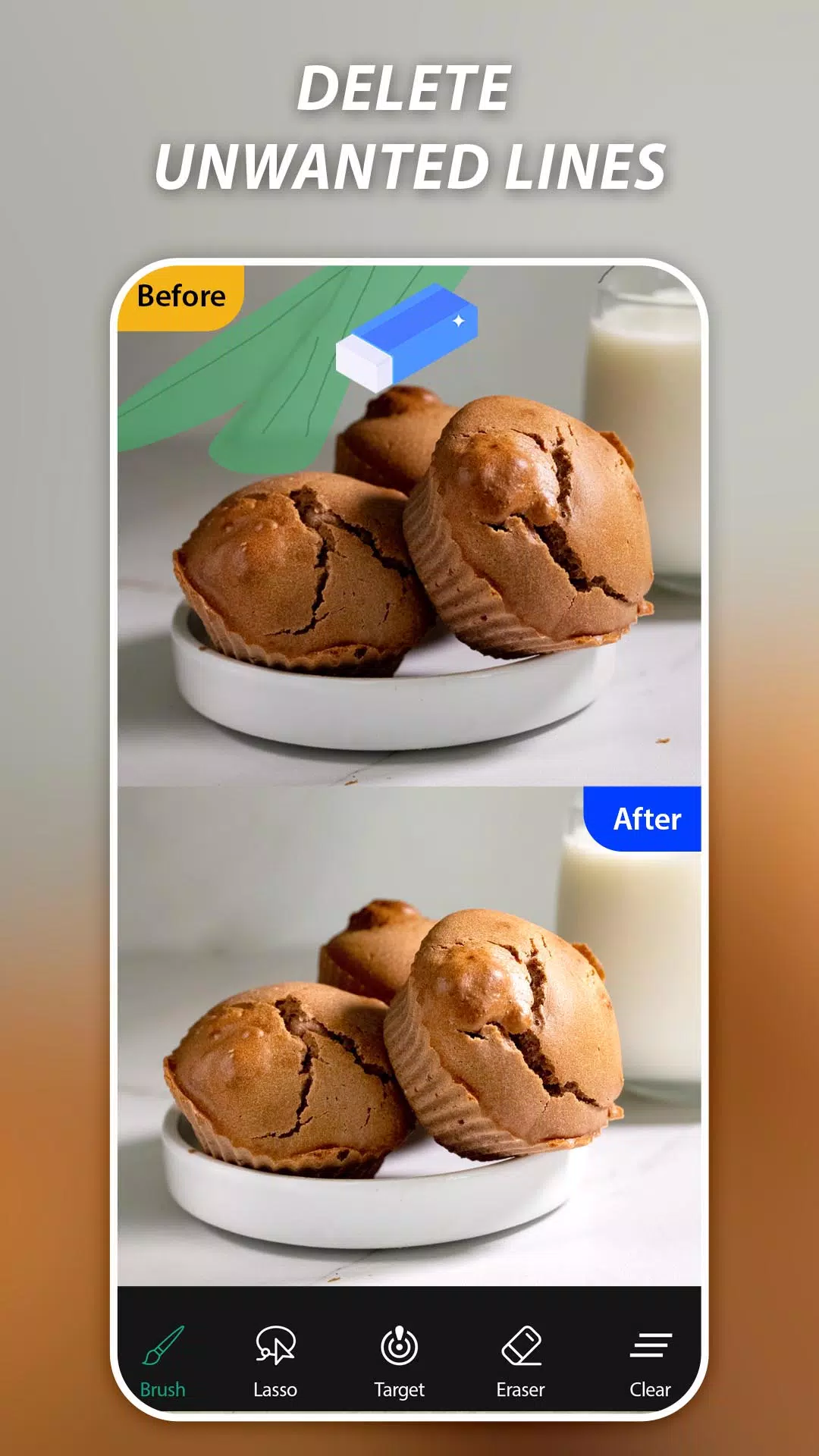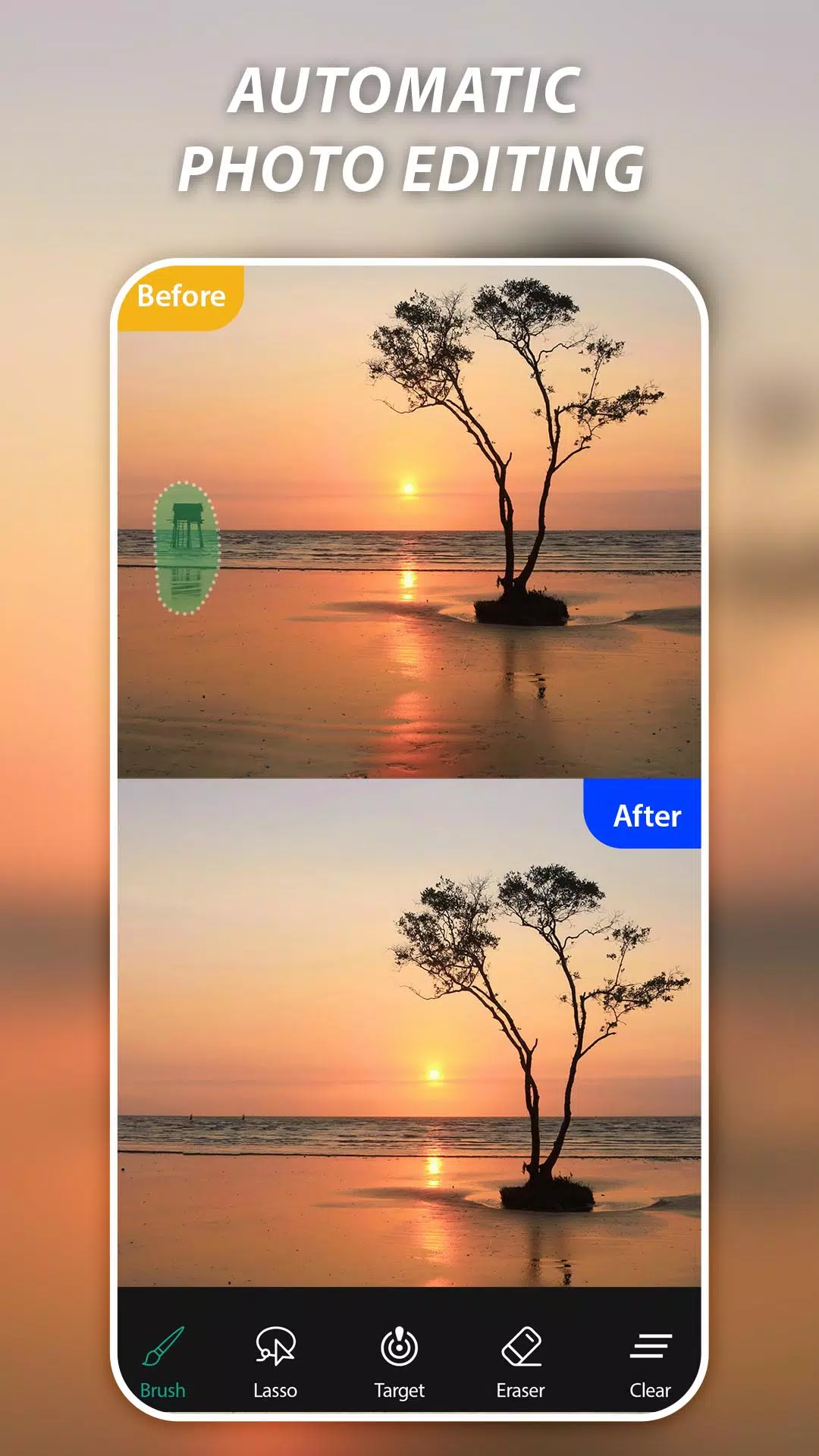AI Remove Objects, Retouch
Category:Art & Design Size:63.6 MB Version:45
Developer:BG.Studio Rate:3.3 Update:May 29,2025
 Application Description
Application Description
AI Remove Objects, Magic Eraser, or BG Remover app is one of the best applications that allows you to effortlessly remove unwanted content from your photos using just the tip of your finger. This professional photo editor utilizes AI technology to help you eliminate photo bombers, unwanted watermarks, logos, text, and more, ensuring you enjoy picture-perfect photos every time.
✨ Key Features:
✓ Easily remove unwanted people from your photos
✓ Quickly remove watermarks, text, captions, logos, and unwanted stickers
✓ Use the magic eraser to delete telephone wires and posts, power lines
✓ AI processing tool to remove objects from photos quickly and smoothly
✓ Delete human-made objects such as stop lights, street signs, trash cans, cloth, and watermarks
✓ Remove surface breaks and scratches, both straight and curved
✓ Remove pimples, acne, and more, allowing your true self to shine in every shot
✓ Remove anything you feel is ruining your photos with the magic of retouching
How to Use AI Retouch Photo, Magic Eraser:
Select a photo from your gallery
Choose the objects you want to remove, which will be marked in green
Press the Process button for easy retouching
Save or share with your friends
Magic Eraser & Remove Objects helps you remove unwanted objects and people, remove watermarks, texts, or logos from images, and retouch your photos. You can mark and remove unwanted content in pictures, then directly remove them with just one touch!
What's New in the Latest Version 45
Last updated on Oct 28, 2024
Minor bug fixes and improvements. Install or update to the newest version to check it out!
 Screenshot
Screenshot
 Reviews
Post Comments
Reviews
Post Comments
 Apps like AI Remove Objects, Retouch
Apps like AI Remove Objects, Retouch
-
 Festival PosterDownload
Festival PosterDownload5.1 / 25.4 MB
-
 Livery Terbaru Bus Simulator Indonesia - BUSSIDDownload
Livery Terbaru Bus Simulator Indonesia - BUSSIDDownload26.3 / 7.1 MB
-
 1000+ Mehndi Designs Latest 20Download
1000+ Mehndi Designs Latest 20Download1.4 / 7.6 MB
-
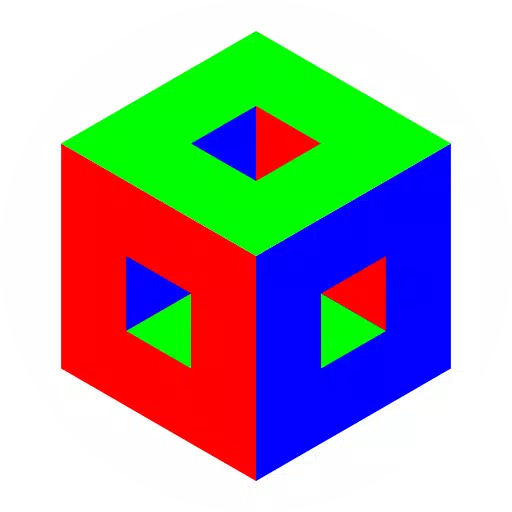 N-SpaceDownload
N-SpaceDownload1.4.1 / 82.7 MB
 Latest Articles
Latest Articles
-
Persona 5 X Gacha System: Banners, Rates & Pity Jan 17,2026
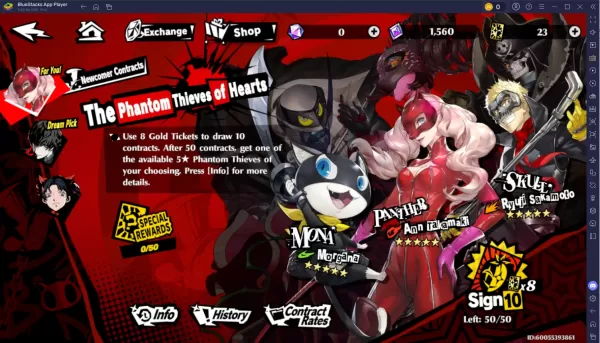
Persona 5: The Phantom X is an immersive role-playing game for mobile and PC, drawing inspiration from Atlus' acclaimed Persona 5 series. Developed by Perfect World Games with official licensing from SEGA and Atlus, this spin-off delivers the franchi
Author : Nicholas View All
-
Mycelia Game 45% Off at Amazon Jan 16,2026
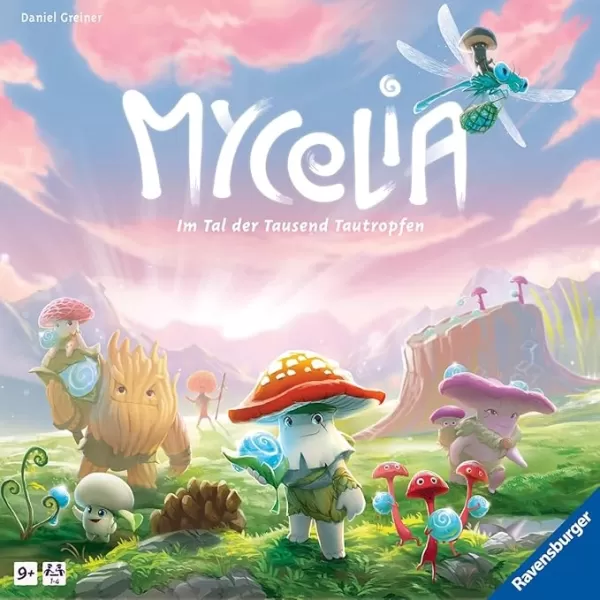
Discover the perfect charming addition to your board game collection with Ravensburger's Mycelia. This enchanting game showcases delightful mushroom creature illustrations as you embark on a quest to deliver dewdrops to the Shrine of Life, aided by m
Author : Leo View All
-
Top Enamorus Counters in Pokemon GO Jan 16,2026

Pokemon GO brings back Enamorus in its Incarnate form as a formidable 5-Star Raid boss, requiring strategic team building to exploit its vulnerabilities. Discover which Pokemon make the best counters to take down this legendary encounter.Recommended
Author : Thomas View All
 Topics
Topics

Stay informed with the best news and magazine apps for iPhone! This curated collection features top-rated apps like Al Hadath, De Telegraaf nieuws-app, POLITICO, Turkish Kutsal Kitap, Local News - Latest & Smart, Tamil Kadhaigal - Stories, Devotees NS Undoer of Knots, FOX LOCAL: Live News, WKBW 7 News Buffalo, and NBC4 Columbus, offering diverse news sources and perspectives. Find your perfect app for breaking news, in-depth analysis, and local updates, all on your iPhone. Download now and stay connected!
 Latest Apps
Latest Apps
-
Tools 1.5 / 29.30M
-
Communication 1.3.6 / 2.99 MB
-
Tools 1.0 / 73.1 MB
-
Entertainment 1.0.36 / 27.7 MB
-
Art & Design 1.9 / 31.9 MB
 Trending apps
Trending apps
 Top News
Top News
- Roblox Forsaken Characters Tier List [UPDATED] (2025) Apr 03,2025
- How To Use the Great Sword in Monster Hunter Wilds: All Moves and Combos Mar 26,2025
- Battlefield Fans Are Digging the Leaks, and EA Hasn't Taken Them Down Yet Mar 14,2025
- How To Get the Shane Gillis & Sketch Cards in EA Sports College Football 25 Apr 10,2025
- Capcom Spotlight Feb 2025: Monster Hunter Wilds, Onimusha Unveiled Mar 27,2025
- Assassin's Creed: Shadows' Combat & Progression Revealed Mar 13,2025
- Como buscar e filtrar criaturas no inventário do Pokémon GO Mar 18,2025
- GWENT: The Witcher Card Game – Top 5 Best Decks & How to Use Them (Updated 2025) Feb 26,2025
 Home
Home  Navigation
Navigation