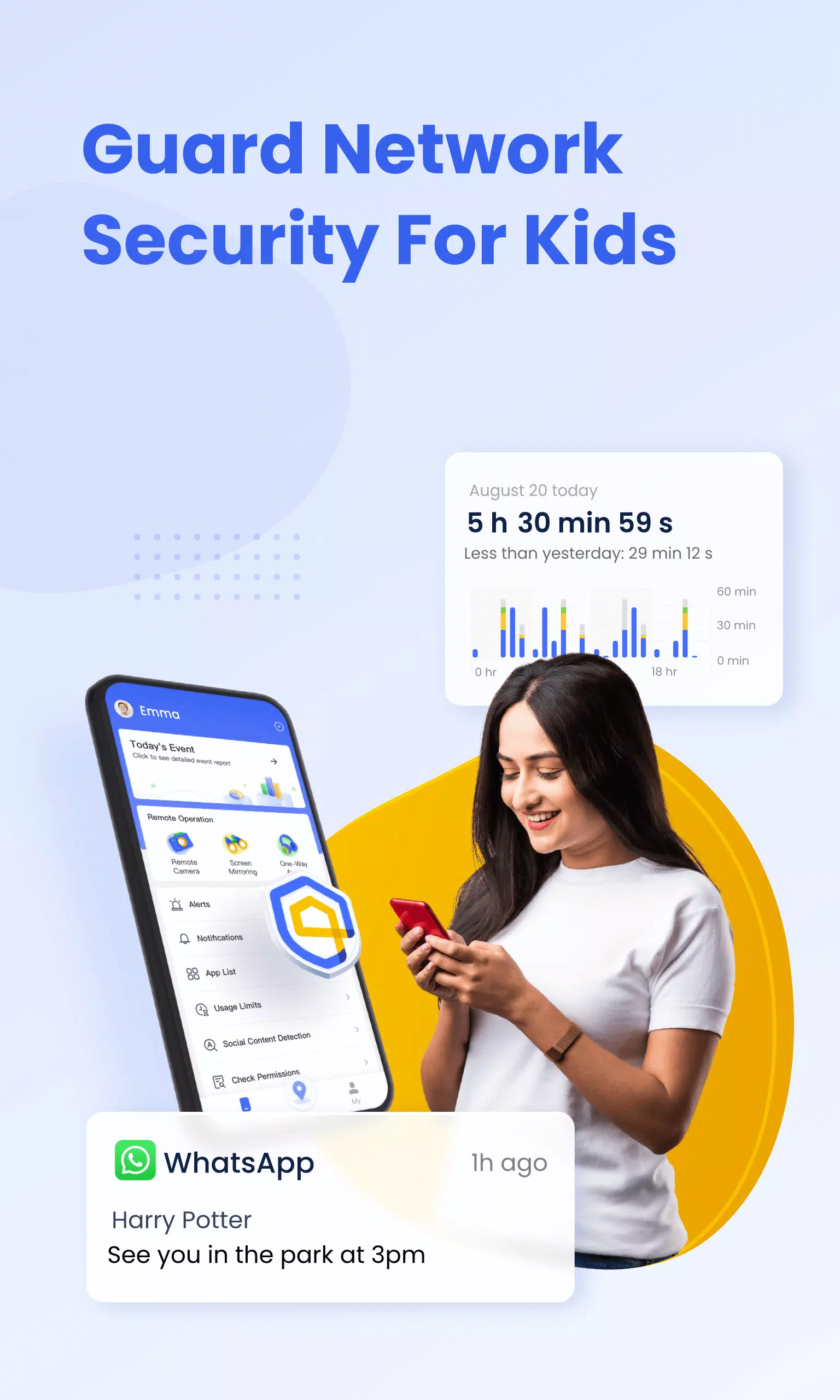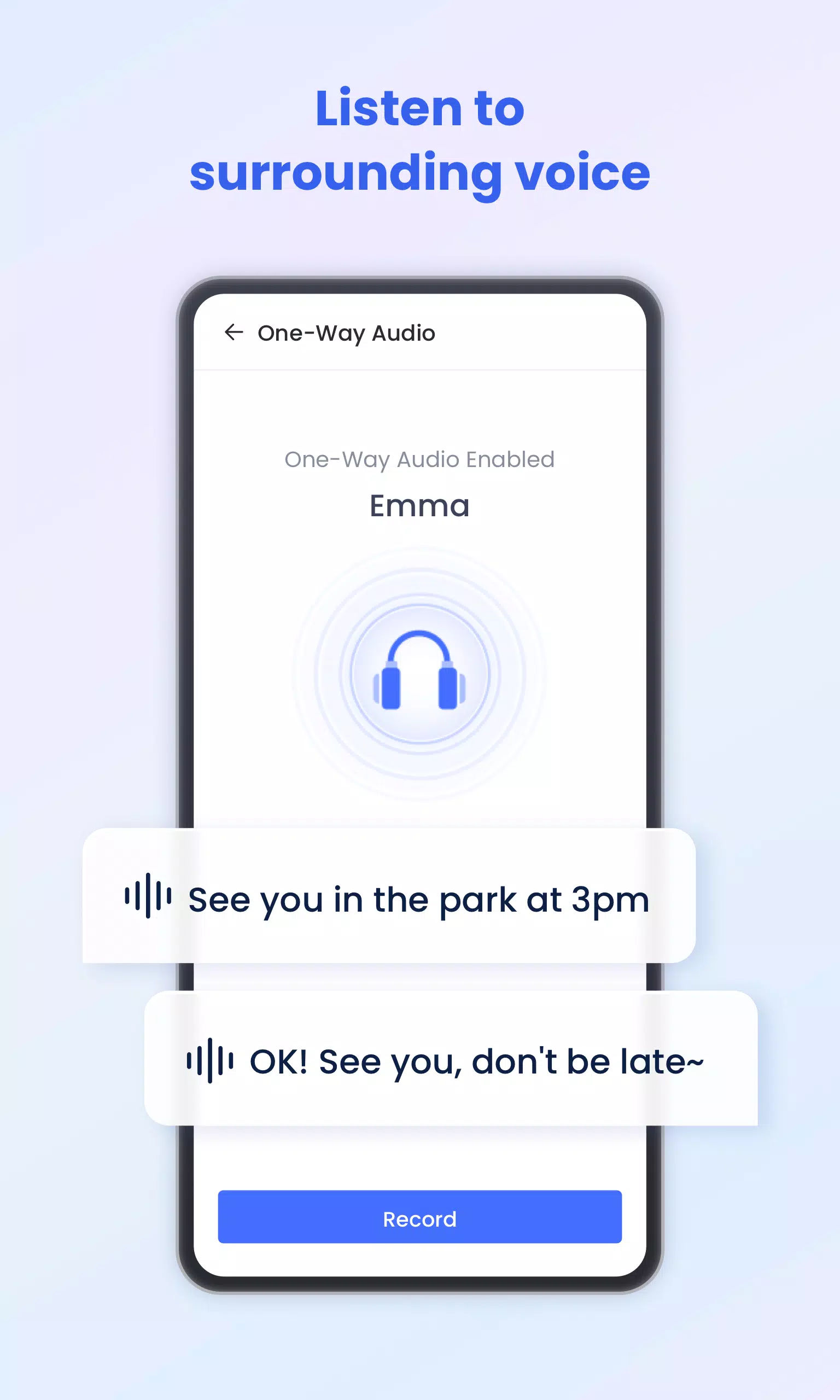AirDroid Parental Control
Category:Parenting Size:87.2 MB Version:2.1.0.0
Developer:SAND STUDIO Rate:4.5 Update:Jan 12,2025
 Application Description
Application Description
AirDroid Parental Control: Your Child's Digital Guardian
Prioritizing your child's safety, AirDroid Parental Control offers comprehensive features to keep them safe and connected. Easily locate your child, monitor their online activity, and prevent cyberbullying – all from your phone. Concerned about their online habits or late nights? AirDroid Parental Control provides the answers. Start your free trial today!
Key Features:
- Real-time Monitoring: View your child's screen in real-time to understand app usage and prevent phone addiction.
- App Notification Sync: Stay informed about your child's social media activity (Facebook, Instagram, Messenger, etc.) to help protect against cyberbullying and online scams.
- Screen Time Management: Create custom schedules to limit device use during school hours and other important times.
- App Blocking: Control app access and receive alerts when apps are installed or deleted without permission.
- GPS Location Tracking: Track your child's location, view their daily route, and ensure they avoid risky areas.
- Geofencing: Set custom safe zones and receive alerts when your child enters or leaves these areas.
- Battery Monitoring: Receive notifications when your child's device battery is low, ensuring you can always stay in touch.
Simple Setup:
- Install AirDroid Parental Control on your phone.
- Connect your child's devices using the provided link or code.
- Install AirDroid Kids on your child's device.
- Link your account to your child's device – and you're ready to go!
Important Information:
- One paid account manages up to 10 devices.
- No ads!
- 3-day free trial of premium features. Subscription automatically renews unless cancelled at least 24 hours before renewal. Manage your subscription through your Google Play account settings.
App Permissions:
- Camera & Photos: Screen mirroring.
- Contacts: Selecting a phone number for GPS setup.
- Microphone: Sending voice messages and listening to surrounding sounds.
- Push Notifications: Alerts for location and messages.
Before using AirDroid Parental Control, please review:
- Privacy Policy: https://kids.airdroid.info/#/Privacy
- Terms of Service: https://kids.airdroid.info/#/Eula
- Payment Terms: https://kids.airdroid.info/#/Payment
Contact: [email protected]
What's New in Version 2.1.0.0 (September 7, 2024)
- Instant Block improvements: Block apps for 1 hour, 2 hours, or until midnight.
- Customizable Downtime: Set restrictions for weekdays and weekends.
- Quick response to child's requests on the home screen.
- Bug fixes and performance enhancements.
 Screenshot
Screenshot
 Reviews
Post Comments
Reviews
Post Comments
 Apps like AirDroid Parental Control
Apps like AirDroid Parental Control
-
 Kids police - for parentsDownload
Kids police - for parentsDownload1.2.4 / 48.2 MB
-
 BabyNapsDownload
BabyNapsDownload3.7.3 / 43.9 MB
-
 HallobumilDownload
HallobumilDownload2.5.7 / 25.9 MB
 Latest Articles
Latest Articles
-
Oblivion Mods Release HD Upgrade Feb 23,2026
Bethesda has officially stated that The Elder Scrolls 4: Oblivion Remastered will not include official mod support. However, that hasn't deterred the dedicated fan community from releasing several unofficial mods on their own.Just hours after Bethesd
Author : Joseph View All
-
Roblox Deep Descent Codes for January 2025 Feb 22,2026

Quick LinksAll Deep Descent CodesHow to Redeem Deep Descent CodesHow to Get More Deep Descent CodesDeep Descent is a cooperative survival game where teamwork is essential for success. To help you easily distinguish your character from teammates, the
Author : Jonathan View All
-
UMX Studios Launches DriftX on iOS, Android Feb 22,2026

DriftX is the latest release from developer UMX Studios.Race across the vast expanses of the Saudi Arabian desert.Tackle a variety of solo challenges or jump into multiplayer action.In the constant flood of new game releases, some titles inevitably s
Author : Charlotte View All
 Topics
Topics

Stay informed with the best news and magazine apps for iPhone! This curated collection features top-rated apps like Al Hadath, De Telegraaf nieuws-app, POLITICO, Turkish Kutsal Kitap, Local News - Latest & Smart, Tamil Kadhaigal - Stories, Devotees NS Undoer of Knots, FOX LOCAL: Live News, WKBW 7 News Buffalo, and NBC4 Columbus, offering diverse news sources and perspectives. Find your perfect app for breaking news, in-depth analysis, and local updates, all on your iPhone. Download now and stay connected!
 Latest Apps
Latest Apps
-
Tools 1.5 / 29.30M
-
Communication 1.3.6 / 2.99 MB
-
Tools 1.0 / 73.1 MB
-
Entertainment 1.0.36 / 27.7 MB
-
Art & Design 1.9 / 31.9 MB
 Trending apps
Trending apps
 Top News
Top News
- Roblox Forsaken Characters Tier List [UPDATED] (2025) Apr 03,2025
- Top Android Warhammer Games: 2023 Update Apr 08,2025
- Assassin's Creed: Shadows' Combat & Progression Revealed Mar 13,2025
- Battlefield Fans Are Digging the Leaks, and EA Hasn't Taken Them Down Yet Mar 14,2025
- How To Get the Shane Gillis & Sketch Cards in EA Sports College Football 25 Apr 10,2025
- Capcom Spotlight Feb 2025: Monster Hunter Wilds, Onimusha Unveiled Mar 27,2025
- Como buscar e filtrar criaturas no inventário do Pokémon GO Mar 18,2025
- GWENT: The Witcher Card Game – Top 5 Best Decks & How to Use Them (Updated 2025) Feb 26,2025
 Home
Home  Navigation
Navigation