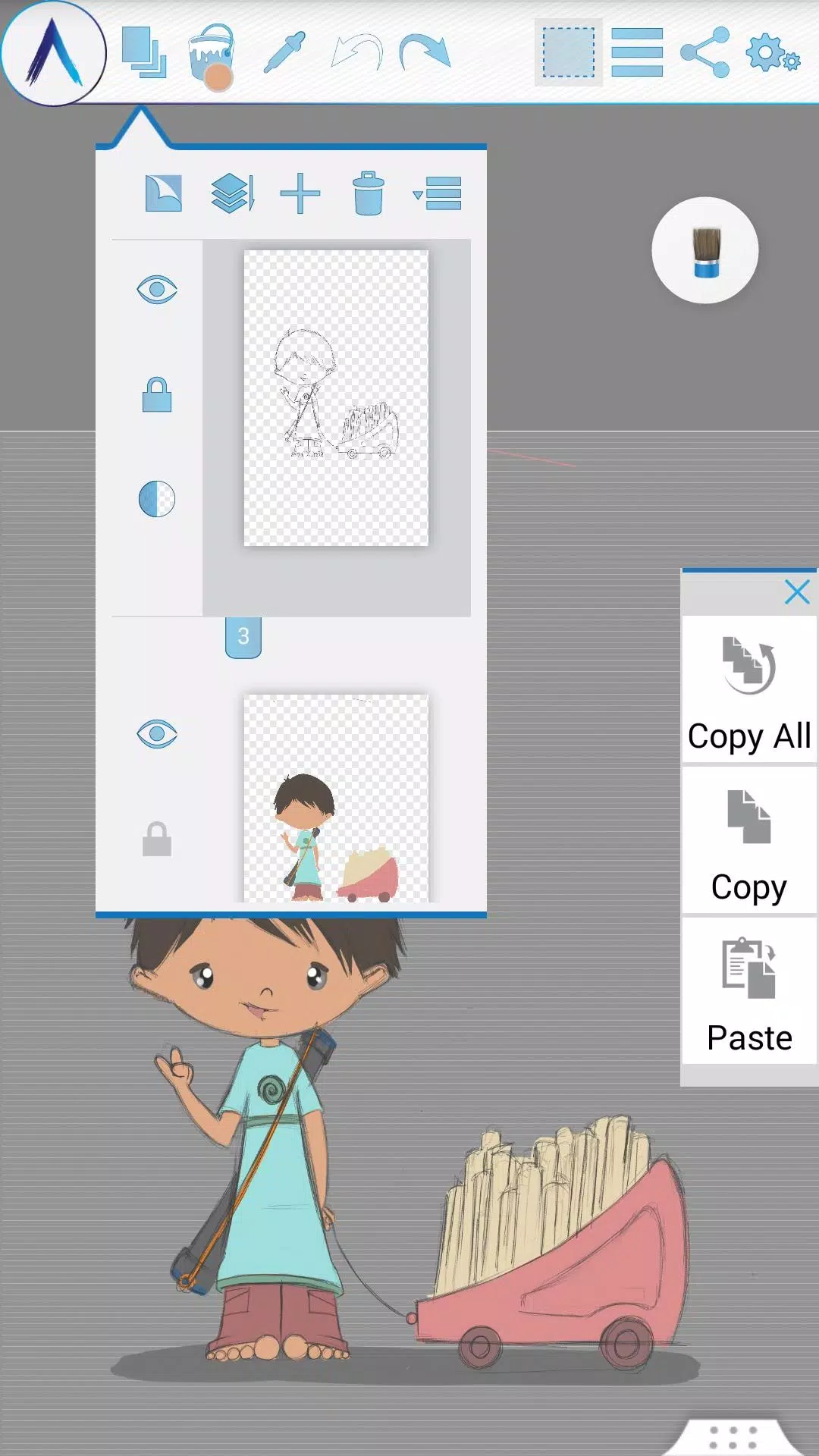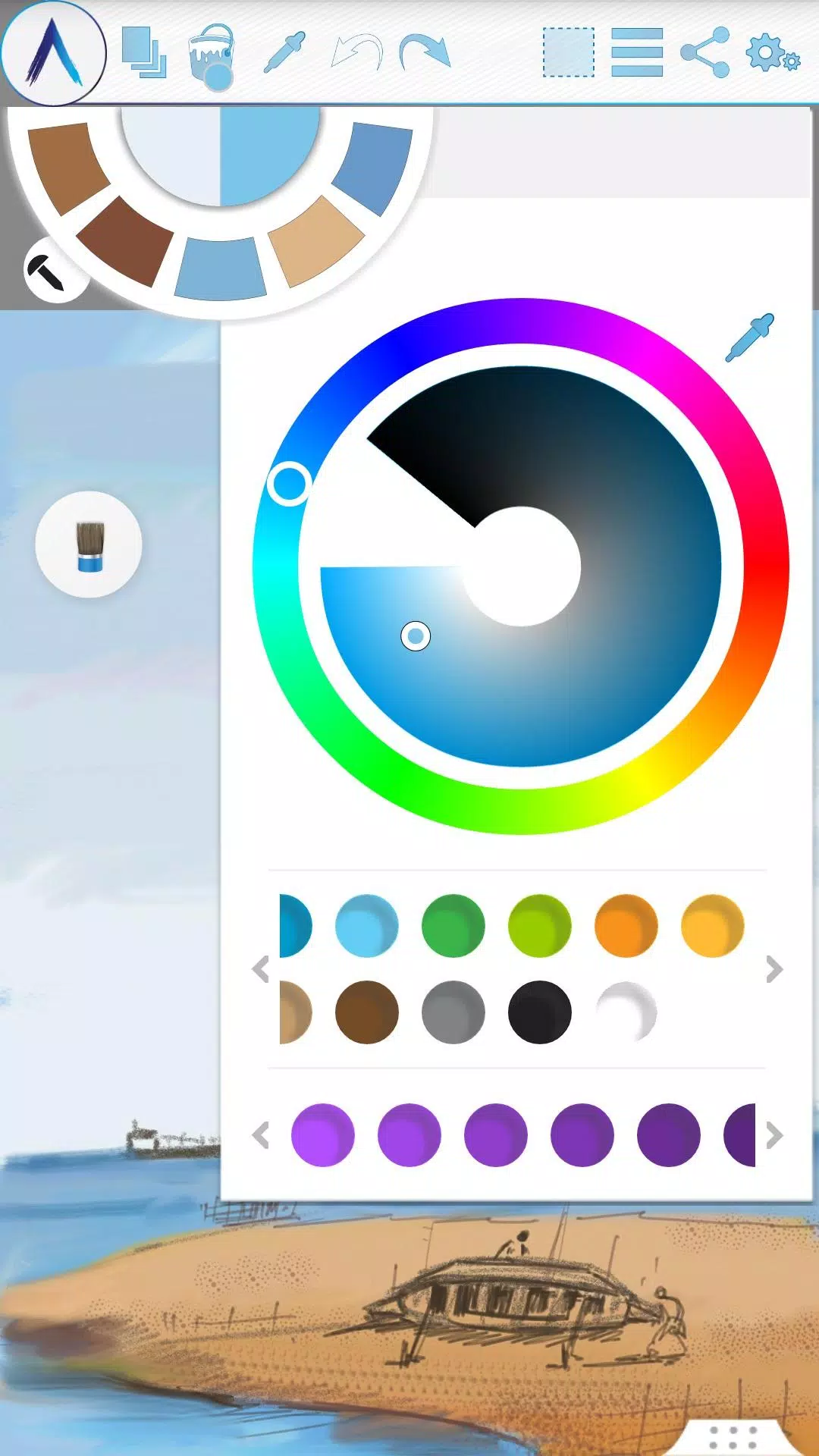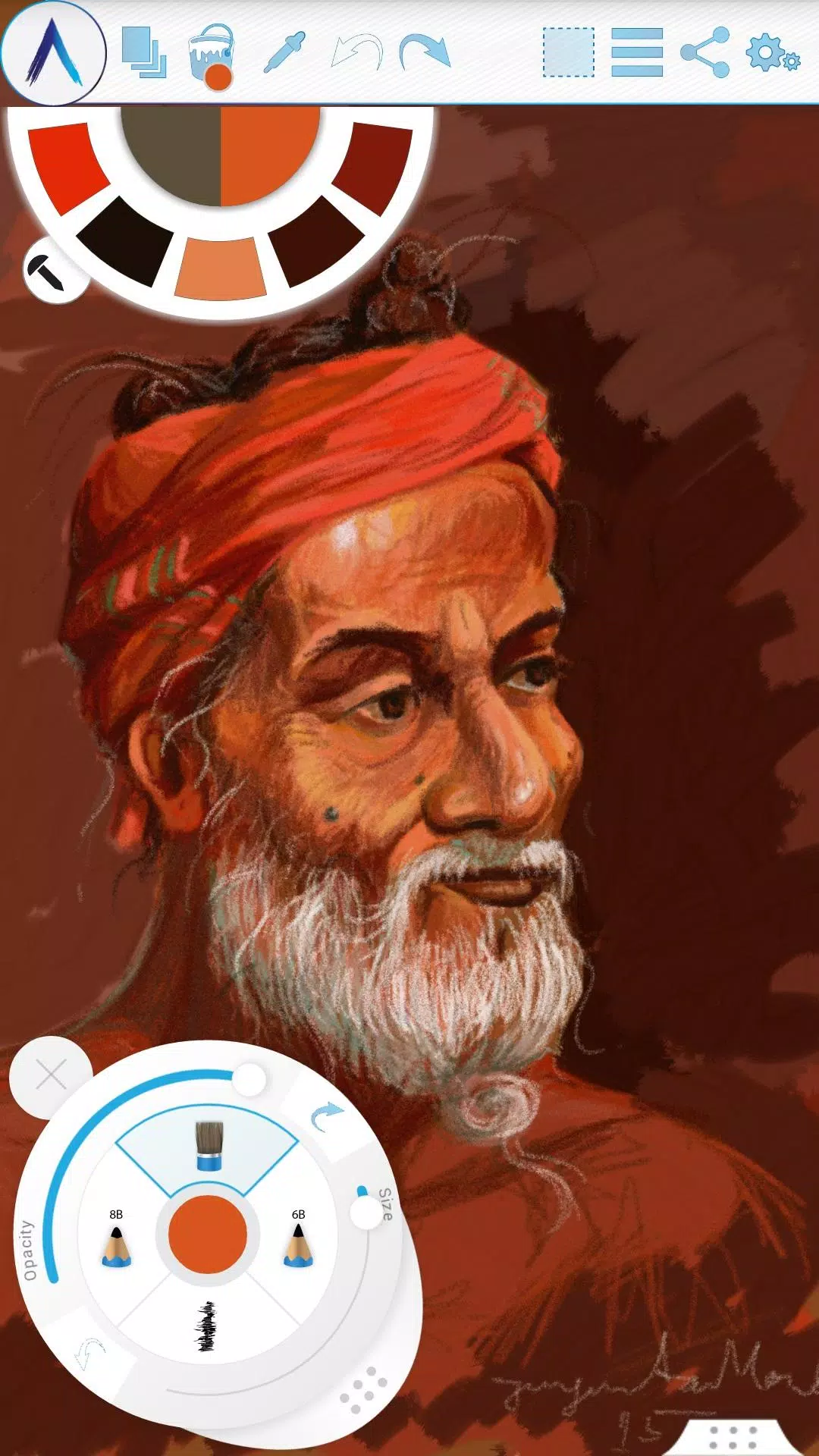Artecture
Category:Art & Design Size:25.9 MB Version:5.2.0.4
Developer:Samsung R&D Institute Bangladesh Rate:5.0 Update:May 29,2025
 Application Description
Application Description
Artecture revolutionizes the way you sketch, draw, and paint, offering an unparalleled experience for both amateurs and professionals alike. With over 30 unique, high-quality realistic tools at your disposal, you can customize them to suit your personal style, ensuring you'll love every moment you spend creating. Designed by art lovers for art lovers, Artecture combines simplicity, beauty, and fun into one seamless package. Whether you're jotting down notes, creating quick architectural sketches, cartoons, illustrations, or diving into watercolors and oil paintings, the app delivers an incredibly authentic feel. The best part? It's completely free, with no ads or download requests to interrupt your creative flow.
Discover the natural and authentic experience of drawing, painting, and sketching on a canvas with Artecture. Join the vibrant Artecture artist community on Facebook to learn more and share your creations.
Facebook:
- Page Name: Artecture Digital Art Community
- Link: https://www.facebook.com/artecture.digiart
Main Features:
- An extensive array of drawing tools including Pencil, Marker Pen, Oil Brush, Oil Blend brush, Oil real brush, Water Color, Airbrush, Palette Knife with color mixing, Paint Roller, Paint Tube, Eraser, Flood Fill, Glitter Tube, Far brush, Gradient Brush, and Fill Pattern for every tool.
- Multi-Layer functionality with options to create, remove, lock, adjust visibility, opacity, re-order, and merge layers.
- Apply different image effects to selected layers such as Sepia, Inverse, Blur, Gray, Bright, and Colorize.
- Symmetry options including Vertical, Horizontal, and Concentric, with adjustable center of symmetry.
- Advanced features like Tracing with automatic color pick, Template Coloring, and Image Import/Export.
- Geometric Shape drawing capabilities (Free, Line, Rectangle, Circle).
- Pen-Only mode with Palm rejection for precise control.
- Canvas rotation and Multi-Touch shortcuts for enhanced usability.
- Color Palette with customizable favorite color defaults and a color picker.
- Floating favorite Color and Tool Palette for quick access.
- Rectangular and Freehand selection tools, with options to copy, paste, rotate, and mirror selected areas.
- Text Insertion with capabilities to insert, resize, rotate, and mirror.
- Export artworks in standard image formats like .jpeg, .png, and .bmp.
- Auto save feature to ensure your artworks are always protected.
- Option to open the last drawing with preserved tool preferences.
- Static background options including Texture, Color, and Image.
- Tool presets for efficiency.
Storage:
- Artworks are saved by default in the "Artecture" folder on your device in .bme format, viewable only in the Artecture Gallery. You can export to .bmp format and reinsert them using the insert option.
- The app allows you to change the storage location, and the gallery will detect .bme artworks from any location on your device.
Sharing:
- Share your creations on Facebook and PenUp directly from the canvas or gallery.
- Utilize Bluetooth and WI-FI Direct for sharing.
- Send or save artworks and exported images via MMS, email, ShareIt, and other installed applications.
Help & Support:
- A quick reference guide is available to cover the basics of the app.
- For further assistance, feel free to email us at [email protected].
Specialty:
- This digital painting tool is free yet advanced in performance.
- Enjoy an uninterrupted experience with no advertisements.
The Artecture screenshots feature artworks from students and professors of the Fine Art department at Dhaka University. We extend our gratitude for allowing us to showcase their work. Special thanks to Mr. Gar Cia for permitting us to include his artwork as a screenshot.
Permissions:
- Required: Storage permission to save drawing files.
- Optional: None.
What's New in the Latest Version 5.2.0.4
Last updated on Feb 8, 2019
Version Number: 5.2.0.4
- Resolved the "Permission required" issue for non-Samsung devices.
- Fixed crashes and issues related to saving.
Version Number: 5.2.0.2
- Implemented dynamic permission handling.
- Addressed various bugs.
Version Number: 5.1.2.0
- Introduced Auto Save feature for periodic saving of progress.
- Fixed minor bugs.
 Screenshot
Screenshot
 Reviews
Post Comments
Reviews
Post Comments
 Apps like Artecture
Apps like Artecture
-
 Muslim Wedding Card MakerDownload
Muslim Wedding Card MakerDownload6.5.786 / 35.8 MB
-
 Black Hole WallpapersDownload
Black Hole WallpapersDownload1.0.0 / 34.5 MB
-
 Esportify: Gaming Logo MakerDownload
Esportify: Gaming Logo MakerDownload1.0.9 / 35.2 MB
-
 N-SpaceDownload
N-SpaceDownload1.4.1 / 82.7 MB
 Latest Articles
Latest Articles
-
Civilization VII Release Date Announced Mar 03,2026

Is Sid Meier's Civilization VII on Xbox Game Pass?At this time, there is no confirmation regarding the availability of Sid Meier's Civilization VII on Xbox Game Pass.
Author : Emily View All
-
Oblivion Mods Release HD Upgrade Feb 23,2026
Bethesda has officially stated that The Elder Scrolls 4: Oblivion Remastered will not include official mod support. However, that hasn't deterred the dedicated fan community from releasing several unofficial mods on their own.Just hours after Bethesd
Author : Joseph View All
-
Roblox Deep Descent Codes for January 2025 Feb 22,2026

Quick LinksAll Deep Descent CodesHow to Redeem Deep Descent CodesHow to Get More Deep Descent CodesDeep Descent is a cooperative survival game where teamwork is essential for success. To help you easily distinguish your character from teammates, the
Author : Jonathan View All
 Topics
Topics

Stay informed with the best news and magazine apps for iPhone! This curated collection features top-rated apps like Al Hadath, De Telegraaf nieuws-app, POLITICO, Turkish Kutsal Kitap, Local News - Latest & Smart, Tamil Kadhaigal - Stories, Devotees NS Undoer of Knots, FOX LOCAL: Live News, WKBW 7 News Buffalo, and NBC4 Columbus, offering diverse news sources and perspectives. Find your perfect app for breaking news, in-depth analysis, and local updates, all on your iPhone. Download now and stay connected!
 Latest Apps
Latest Apps
-
Tools 1.5 / 29.30M
-
Communication 1.3.6 / 2.99 MB
-
Tools 1.0 / 73.1 MB
-
Entertainment 1.0.36 / 27.7 MB
-
Art & Design 1.9 / 31.9 MB
 Trending apps
Trending apps
 Top News
Top News
- Roblox Forsaken Characters Tier List [UPDATED] (2025) Apr 03,2025
- Top Android Warhammer Games: 2023 Update Apr 08,2025
- Assassin's Creed: Shadows' Combat & Progression Revealed Mar 13,2025
- Battlefield Fans Are Digging the Leaks, and EA Hasn't Taken Them Down Yet Mar 14,2025
- How To Get the Shane Gillis & Sketch Cards in EA Sports College Football 25 Apr 10,2025
- Capcom Spotlight Feb 2025: Monster Hunter Wilds, Onimusha Unveiled Mar 27,2025
- Como buscar e filtrar criaturas no inventário do Pokémon GO Mar 18,2025
- GWENT: The Witcher Card Game – Top 5 Best Decks & How to Use Them (Updated 2025) Feb 26,2025
 Home
Home  Navigation
Navigation