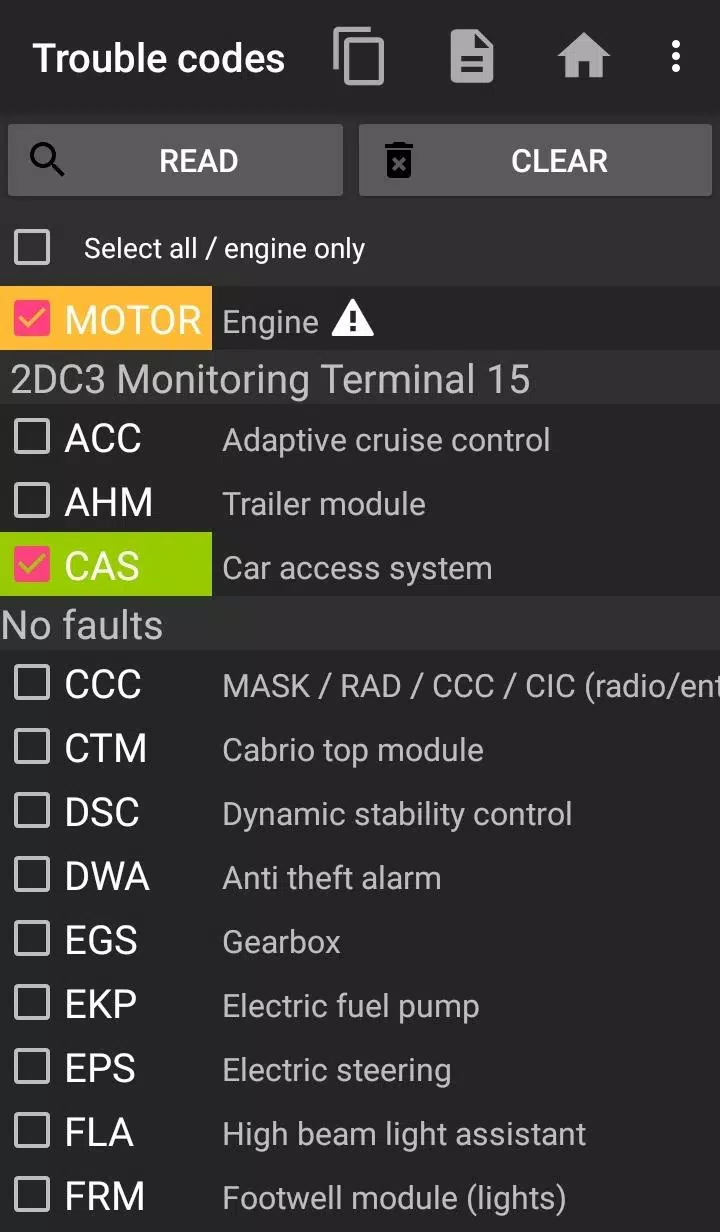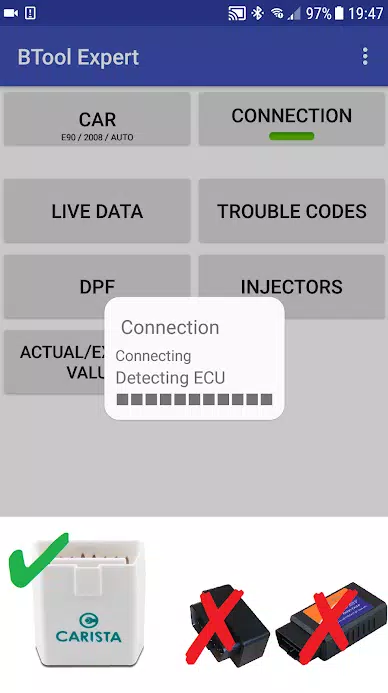bimmer-tool Lite
Category:Auto & Vehicles Size:10.5 MB Version:3.7.6
Developer:bimmer-tool Rate:4.0 Update:May 20,2025
 Application Description
Application Description
When it comes to managing the health and performance of your BMW, understanding how to clear fault codes and check the Diesel Particulate Filter (DPF) can be invaluable. With the bimmer-tool, you have access to a comprehensive suite of diagnostic functionalities specifically designed for BMW vehicles. This powerful application not only allows you to read and clear fault codes but also enables you to request DPF regeneration, monitor engine live data, and much more, ensuring your BMW runs smoothly.
For BMW cars manufactured before 2008, it's important to note that the functionality of the application may be limited. To ensure optimal performance, using a K+DCan USB cable connection is highly recommended. Attempting to connect wirelessly with an ELM adapter on these older models may result in limited functionality or complete inability to connect.
To get started with bimmer-tool, you'll need a reliable OBD adapter. The recommended options include the K+DCan cable, ENET adapter for F/G series vehicles, or specific Bluetooth adapters like the Vgate vLinker series, UniCarScan UCSI-2000/USCI-2100 set to D-Can mode: MODE2, Carista, and Veepeak OBDCheck BLE. Each of these adapters is designed to provide a stable and effective connection to your BMW's diagnostic system.
With bimmer-tool, you can:
- Monitor the DPF regeneration status and access detailed information.
- Initiate DPF regeneration when necessary.
- Reset DPF adaptation values post-filter replacement.
- Read exhaust fumes pressure and injector adjustments.
- Track actual and expected values for air mass, intake manifold pressure, and fuel pressure.
- Log data to CSV files for in-depth analysis.
- Register battery replacements without altering battery properties.
- Reset lamp circuits blocked by short-circuit errors.
- Manage oil and brake service intervals.
The application supports various OBD adapters, with the K+D-Can USB being the most reliable option, requiring an additional USB-OTG cable. For F & G series vehicles, the ENET cable or WiFi adapter is recommended, though you'll need a USB-C to Ethernet adapter for the cable connection. Bluetooth and WiFi ELM327 adapters are also supported, though they may offer slower and less stable connections, particularly with older engines.
To begin using the bimmer-tool:
- Connect your chosen adapter to the OBD II socket in your BMW.
- Turn the ignition on.
- Connect the adapter to your phone using the appropriate method (USB with OTG cable, Bluetooth pairing, or WiFi connection).
- Launch the bimmer-tool app, navigate to 'Car', and select your BMW's model and year.
- Go to 'Connection', choose your connection type, adapter, and communication protocol.
- Tap the 'Connect' button to establish a link with your vehicle.
Please be aware of the limitations for models before 2008 and specific series (e46/e39/e83/e53), where only the engine ECU is supported and a K+DCan cable is necessary. If you encounter common issues like 'No response' errors with older cars and Bluetooth/WiFi adapters, try adjusting the ATWM option in advanced connection settings.
The app requires certain permissions to function effectively, including storage access for USB support, media/file access for CSV file creation, Bluetooth pairing for adapter connectivity, full network access for WiFi support, and approximate location (though this feature is not utilized by the app).
What's New in Version 3.7.6-L
Last updated on November 10, 2024, the latest version of bimmer-tool introduces enhancements such as diesel idle speed adjustment and throttle body control, further expanding the tool's capabilities for BMW maintenance and diagnostics.
 Screenshot
Screenshot
 Reviews
Post Comments
Reviews
Post Comments
 Apps like bimmer-tool Lite
Apps like bimmer-tool Lite
-
 TaxiDrom - водительDownload
TaxiDrom - водительDownload3.34 / 5.7 MB
-
 MotorSim 2Download
MotorSim 2Download1.24 / 4.5 MB
-
 大国運転代行アプリDownload
大国運転代行アプリDownload1.12.0 / 22.0 MB
-
 VinFastDownload
VinFastDownload2.0.25 / 130.3 MB
 Latest Articles
Latest Articles
-
Oblivion Mods Release HD Upgrade Feb 23,2026
Bethesda has officially stated that The Elder Scrolls 4: Oblivion Remastered will not include official mod support. However, that hasn't deterred the dedicated fan community from releasing several unofficial mods on their own.Just hours after Bethesd
Author : Joseph View All
-
Roblox Deep Descent Codes for January 2025 Feb 22,2026

Quick LinksAll Deep Descent CodesHow to Redeem Deep Descent CodesHow to Get More Deep Descent CodesDeep Descent is a cooperative survival game where teamwork is essential for success. To help you easily distinguish your character from teammates, the
Author : Jonathan View All
-
UMX Studios Launches DriftX on iOS, Android Feb 22,2026

DriftX is the latest release from developer UMX Studios.Race across the vast expanses of the Saudi Arabian desert.Tackle a variety of solo challenges or jump into multiplayer action.In the constant flood of new game releases, some titles inevitably s
Author : Charlotte View All
 Topics
Topics

Stay informed with the best news and magazine apps for iPhone! This curated collection features top-rated apps like Al Hadath, De Telegraaf nieuws-app, POLITICO, Turkish Kutsal Kitap, Local News - Latest & Smart, Tamil Kadhaigal - Stories, Devotees NS Undoer of Knots, FOX LOCAL: Live News, WKBW 7 News Buffalo, and NBC4 Columbus, offering diverse news sources and perspectives. Find your perfect app for breaking news, in-depth analysis, and local updates, all on your iPhone. Download now and stay connected!
 Latest Apps
Latest Apps
-
Tools 1.5 / 29.30M
-
Communication 1.3.6 / 2.99 MB
-
Tools 1.0 / 73.1 MB
-
Entertainment 1.0.36 / 27.7 MB
-
Art & Design 1.9 / 31.9 MB
 Trending apps
Trending apps
 Top News
Top News
- Roblox Forsaken Characters Tier List [UPDATED] (2025) Apr 03,2025
- Top Android Warhammer Games: 2023 Update Apr 08,2025
- Assassin's Creed: Shadows' Combat & Progression Revealed Mar 13,2025
- Battlefield Fans Are Digging the Leaks, and EA Hasn't Taken Them Down Yet Mar 14,2025
- How To Get the Shane Gillis & Sketch Cards in EA Sports College Football 25 Apr 10,2025
- Capcom Spotlight Feb 2025: Monster Hunter Wilds, Onimusha Unveiled Mar 27,2025
- Como buscar e filtrar criaturas no inventário do Pokémon GO Mar 18,2025
- GWENT: The Witcher Card Game – Top 5 Best Decks & How to Use Them (Updated 2025) Feb 26,2025
 Home
Home  Navigation
Navigation