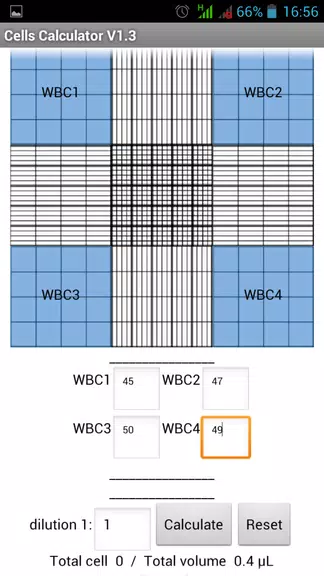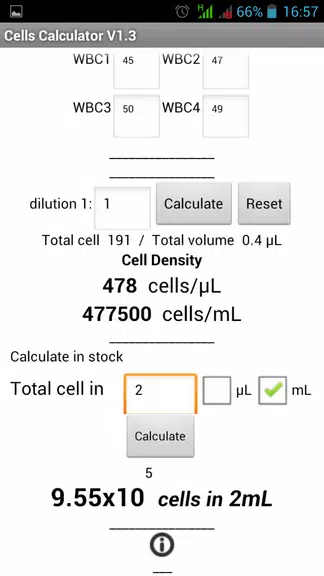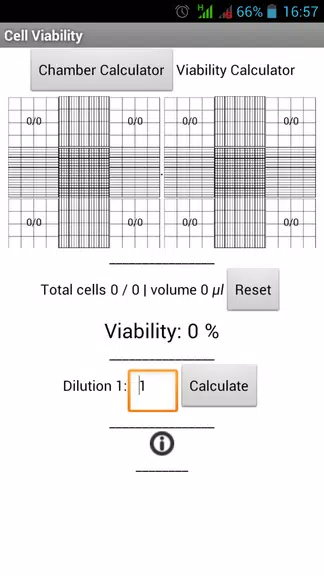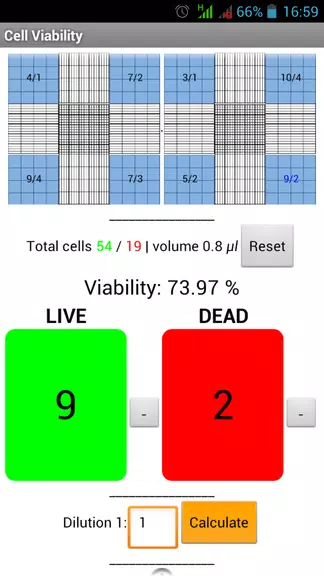Cells Calculator
Category:Tools Size:4.20M Version:2.3
Developer:Pongsak Sarapukdee Rate:4.5 Update:May 28,2025
 Application Description
Application Description
Cells Calculator is a highly efficient and user-friendly tool designed to simplify the process of calculating cell density using a Hemocytometer. With its two distinct modes, "Chamber calculator" and "Viability calculator," the app provides flexibility and efficiency for scientists and researchers. The Chamber calculator mode allows you to effortlessly input the number of cells and their location within the chamber, while the Viability calculator offers a real-time solution for cell counting and viability assessment. With just a few clicks, Cells Calculator delivers precise calculations in both milliliters (mL) and microliters (uL), making it an indispensable tool for any laboratory setting.
Features of Cells Calculator:
- Easily calculate cell density in mL and uL using the Chamber calculator mode.
- Simply select the chamber location, input the cell number, and click calculate for instant results.
- Optional tool to calculate the total number of cells in stock based on cell density.
- Viability calculator mode enables you to count cells and assess viability immediately after counting.
- User-friendly interface designed for quick and accurate calculations.
- Convenient tool for researchers, biologists, and students working with cell cultures.
Conclusion:
The Cells Calculator app is an essential resource for anyone involved in cell culture work. Its intuitive features and precise calculations streamline the process of determining cell density in a Hemocytometer. Download the app today to enhance your workflow and make cell counting more efficient.
 Screenshot
Screenshot
 Reviews
Post Comments
Reviews
Post Comments
 Apps like Cells Calculator
Apps like Cells Calculator
-
 Easy VPN – Security VPN ProxyDownload
Easy VPN – Security VPN ProxyDownload1.2.1 / 17.20M
-
 Nova VPN | Fast Secure VPNDownload
Nova VPN | Fast Secure VPNDownload1.0.26 / 10.54M
-
 Amu VPNDownload
Amu VPNDownload6.0 / 16.40M
-
 Greek for AnySoftKeyboardDownload
Greek for AnySoftKeyboardDownload5.0.28 / 5.90M
 Latest Articles
Latest Articles
-
Mycelia Game 45% Off at Amazon Jan 16,2026
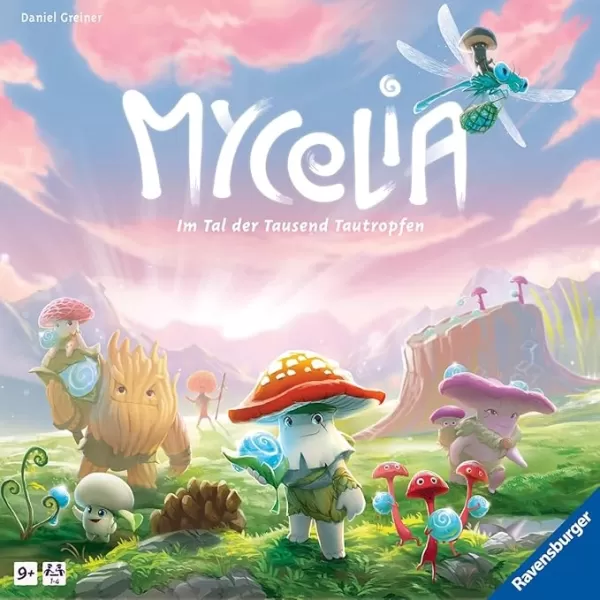
Discover the perfect charming addition to your board game collection with Ravensburger's Mycelia. This enchanting game showcases delightful mushroom creature illustrations as you embark on a quest to deliver dewdrops to the Shrine of Life, aided by m
Author : Leo View All
-
Top Enamorus Counters in Pokemon GO Jan 16,2026

Pokemon GO brings back Enamorus in its Incarnate form as a formidable 5-Star Raid boss, requiring strategic team building to exploit its vulnerabilities. Discover which Pokemon make the best counters to take down this legendary encounter.Recommended
Author : Thomas View All
-
Destiny 2 Guide: Efficient Bento Box Farming Jan 16,2026

The latest *Destiny 2* event, Past Is Prologue, has arrived with substantial rewards up for grabs. Players must obtain a specific in-game currency - Bento Boxes - to unlock these prizes. Here's the most efficient way to farm them.How To Obtain Bento
Author : Hunter View All
 Topics
Topics

Stay informed with the best news and magazine apps for iPhone! This curated collection features top-rated apps like Al Hadath, De Telegraaf nieuws-app, POLITICO, Turkish Kutsal Kitap, Local News - Latest & Smart, Tamil Kadhaigal - Stories, Devotees NS Undoer of Knots, FOX LOCAL: Live News, WKBW 7 News Buffalo, and NBC4 Columbus, offering diverse news sources and perspectives. Find your perfect app for breaking news, in-depth analysis, and local updates, all on your iPhone. Download now and stay connected!
 Latest Apps
Latest Apps
-
Tools 1.5 / 29.30M
-
Communication 1.3.6 / 2.99 MB
-
Tools 1.0 / 73.1 MB
-
Entertainment 1.0.36 / 27.7 MB
-
Art & Design 1.9 / 31.9 MB
 Trending apps
Trending apps
 Top News
Top News
- Roblox Forsaken Characters Tier List [UPDATED] (2025) Apr 03,2025
- How To Use the Great Sword in Monster Hunter Wilds: All Moves and Combos Mar 26,2025
- Battlefield Fans Are Digging the Leaks, and EA Hasn't Taken Them Down Yet Mar 14,2025
- How To Get the Shane Gillis & Sketch Cards in EA Sports College Football 25 Apr 10,2025
- Capcom Spotlight Feb 2025: Monster Hunter Wilds, Onimusha Unveiled Mar 27,2025
- Assassin's Creed: Shadows' Combat & Progression Revealed Mar 13,2025
- Como buscar e filtrar criaturas no inventário do Pokémon GO Mar 18,2025
- GWENT: The Witcher Card Game – Top 5 Best Decks & How to Use Them (Updated 2025) Feb 26,2025
 Home
Home  Navigation
Navigation