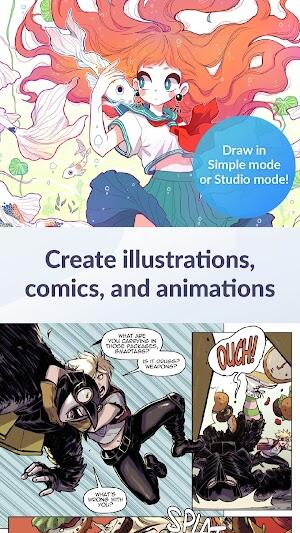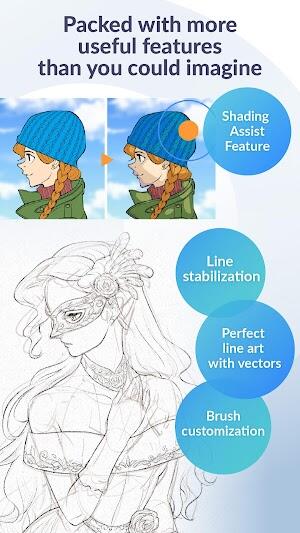Clip Studio Paint
Category:Art & Design Size:608.68 MB Version:3.0.4
Developer:CELSYS,Inc. Rate:4.9 Update:Apr 13,2025
 Application Description
Application Description
Clip Studio Paint APK, offered by CELSYS, Inc., stands as a top grossing art app on Google Play. Tailored for creative minds seeking a robust digital painting and drawing experience, this app elevates the mobile art scene on Android devices. It provides artists with an intuitive interface combined with powerful tools and features, making it a preferred choice for professionals and hobbyists alike. Whether you're looking to sketch, paint, or animate, Clip Studio Paint offers a comprehensive suite of tools that cater to all levels of artistic endeavor.
Reasons Why Users Love Clip Studio Paint
Clip Studio Paint is revered among digital artists for its Professional-Level Art capabilities. This app enables the creation of intricate and high-quality artwork with precision and ease. The advanced toolset not only supports layered composition but also includes Vector Support, ensuring that every stroke remains crisp and scalable at any resolution. Artists can utilize this feature to maintain the quality of their work, no matter the project size.

Another reason Clip Studio Paint is a favorite among creatives is its Fluid Drawing Experience and Vast Brush Library. With over 50,000 brushes available, users can find the perfect tool for every texture and style. The Timelapse Feature adds an innovative touch, allowing artists to record their process and share their artistic journey with others, making it not just a tool for creation but also a means of engagement and storytelling.
How Clip Studio Paint APK Works
- Creating a New Canvas: Start your digital art project in Clip Studio Paint by selecting the 'New' option from the file menu. Choose your canvas size, shape, and resolution to perfectly suit your artistic needs.
- Sketching and Reference Material: This app allows artists to import reference materials directly into their workspace. Once added, create a new layer specifically for sketching. Utilize tools such as pencils, pastels, or pens, which are tailored for different drawing techniques and effects.
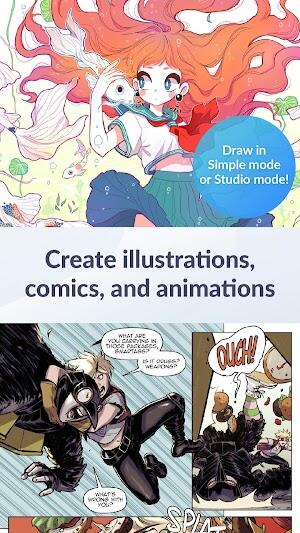
- Refining Your Art: After laying down initial sketches, delve deeper into the creative process. Clip Studio Paint offers a myriad of brushes and pen options. Adjust settings like brush size and opacity to achieve the desired effect. For final touches, explore various blending tools that enhance texture and depth, bringing your artwork to life.
Features of Clip Studio Paint APK
- Layered Artwork Creation: Clip Studio Paint supports the creation of up to 10,000 layers, allowing for extremely detailed and complex artworks. This feature is essential for artists who work on intricate designs and need the flexibility to edit various elements independently.
- Color Control and Gradient Maps: Enhance your artwork with advanced color options. The app includes gradient maps that provide superior control over color transitions and effects, helping artists achieve exactly the look they're aiming for.
Advertisement

- Customizable Brushes and Tools: Tailor your drawing tools to suit any artistic style. Clip Studio Paint offers over 50,000 brushes, thanks to its vast library accessible through Clip Studio Assets. Whether it’s fine lines or bold strokes, every artist finds tools that match their needs.
- Reference Material and Sketching: Easily import and manage reference materials right within the app. Sketch directly over these materials using a variety of sub-tools like pencils, pastels, and pens, each offering different textures and effects.
- Blending and Finishing Touches: The app comes equipped with blending tools that smooth transitions and integrate elements seamlessly. Experiment with these to add depth and realism to your art. Furthermore, Clip Studio Paint provides a range of finishing tools that ensure your final artwork is polished and ready for presentation.
- 3D Model Posing: Utilize integrated 3D models to overcome difficult angles and complex poses. Adjust the models as needed to serve as a base for your sketches, enhancing both accuracy and proportion in your drawings.
- Liquify Tool: This powerful feature allows artists to adjust line art and colors simultaneously on multiple layers, providing flexibility and precision for refining artwork after the initial stages of creation.
- Vector Line Tools: Draw with vectors to maintain clarity at any scale. Vector tools in Clip Studio Paint are perfect for projects that require resizing without quality loss, making it ideal for both web and print media.
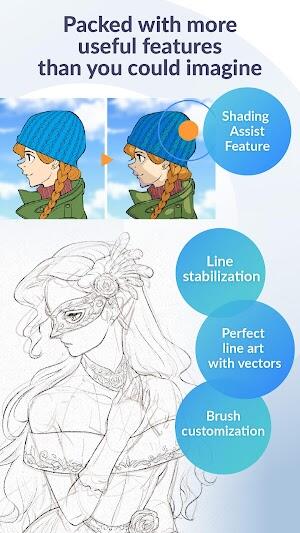
- Timelapse Recording: Document your creative process with the timelapse feature. This allows artists to record their work as they go, creating engaging videos that can be shared with audiences on social media or used for educational purposes.
These robust features make Clip Studio Paint one of the most comprehensive digital art apps available today, catering to both professional artists and hobbyists alike.
Advertisement
Tips to Maximize Clip Studio Paint 2024 Usage
- Explore the Vast Brush Library: Take advantage of the Vast Brush Library in Clip Studio Paint to discover new tools that can transform your artwork. Experiment with different brushes to find those that best suit your style and project needs.
- Utilize Vector Support: For artworks that may need scaling, Vector Support is crucial. Use vector layers to ensure that your drawings maintain their quality no matter how much you zoom in or resize.
- Leverage the Timelapse Feature: The Timelapse Feature is perfect for artists who want to share their creative process or review their progression on a project. It’s a powerful tool for engaging with your audience and adding an educational layer to your artwork.
- Customize Your Workspace: Tailor the Clip Studio Paint interface to fit your workflow. Arrange toolbars and palette layouts to maximize efficiency and comfort, ensuring a Fluid Drawing Experience every time you work.

- Regularly Update Your Software: Keep your app up to date to benefit from the latest tools, features, and security enhancements. Regular updates ensure that you have access to the most cutting-edge capabilities for Professional-Level Art creation.
- Back Up Your Work: Utilize the auto-save feature and consider setting up cloud backups. This ensures that you never lose a piece of art, no matter what happens.
- Learn Keyboard Shortcuts: Speed up your workflow by mastering keyboard shortcuts in Clip Studio Paint. This can significantly reduce drawing time and increase productivity.
- Participate in Community Forums and Tutorials: Engage with other users in the Clip Studio Paint community to learn new techniques and get feedback on your work. Watching tutorials can also help you utilize the app’s full potential.
These tips can help you optimize your use of Clip Studio Paint, enhancing both the quality of your art and your overall drawing experience.
Conclusion
Get Clip Studio Paint now and enter a world where your imagination combines with state-of-the-art digital art tools. This application is created to assist artists of all levels, offering a wide range of functions that encourage a dynamic and creative art-making process. Whether you are new and want to enhance your abilities or an experienced artist looking to improve your work, Clip Studio Paint MOD APK provides you with all the necessary tools to create beautiful, top-notch digital artwork. Embrace this efficient software and bring your artistic ideas to life.
 Screenshot
Screenshot
 Reviews
Post Comments
Reviews
Post Comments
 Apps like Clip Studio Paint
Apps like Clip Studio Paint
-
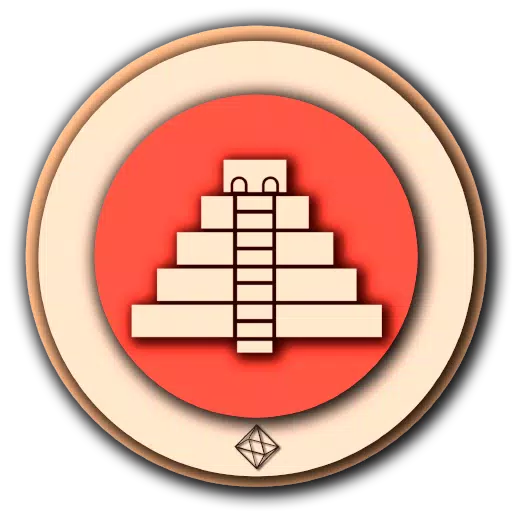 America ARDownload
America ARDownload20210101 / 75.5 MB
-
 The Beat 2Download
The Beat 2Download0.8 / 92.9 MB
-
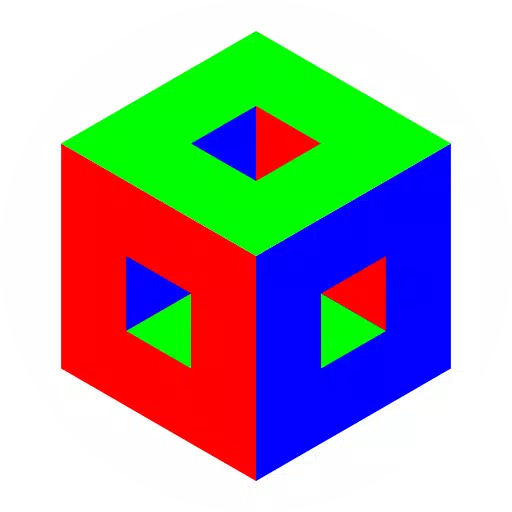 N-SpaceDownload
N-SpaceDownload1.4.1 / 82.7 MB
-
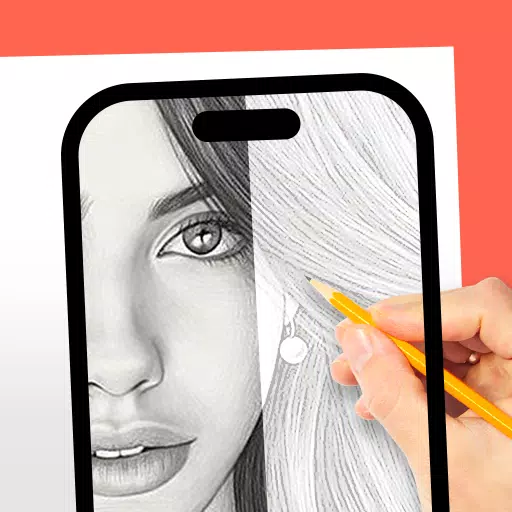 AR Drawing: Trace & SketchDownload
AR Drawing: Trace & SketchDownload1.0.9 / 32.0 MB
 Latest Articles
Latest Articles
-
Persona 5 X Gacha System: Banners, Rates & Pity Jan 17,2026
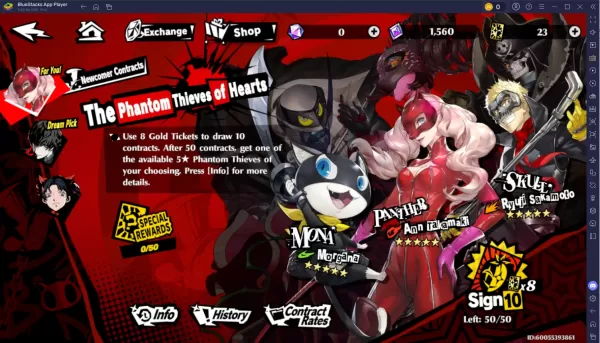
Persona 5: The Phantom X is an immersive role-playing game for mobile and PC, drawing inspiration from Atlus' acclaimed Persona 5 series. Developed by Perfect World Games with official licensing from SEGA and Atlus, this spin-off delivers the franchi
Author : Nicholas View All
-
Mycelia Game 45% Off at Amazon Jan 16,2026
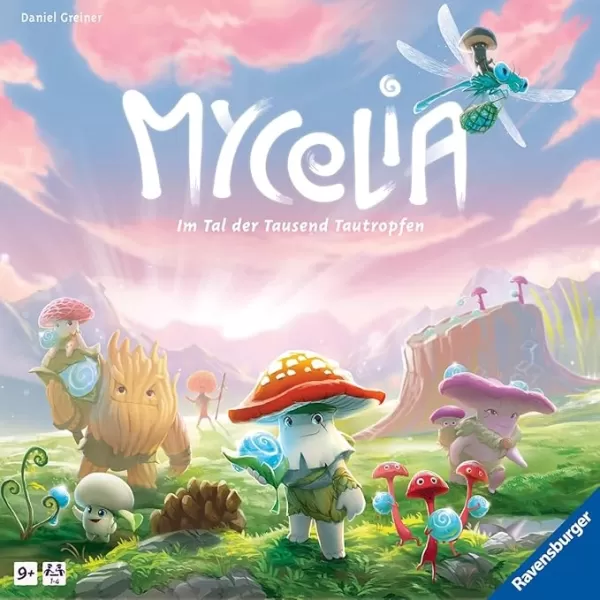
Discover the perfect charming addition to your board game collection with Ravensburger's Mycelia. This enchanting game showcases delightful mushroom creature illustrations as you embark on a quest to deliver dewdrops to the Shrine of Life, aided by m
Author : Leo View All
-
Top Enamorus Counters in Pokemon GO Jan 16,2026

Pokemon GO brings back Enamorus in its Incarnate form as a formidable 5-Star Raid boss, requiring strategic team building to exploit its vulnerabilities. Discover which Pokemon make the best counters to take down this legendary encounter.Recommended
Author : Thomas View All
 Topics
Topics

Stay informed with the best news and magazine apps for iPhone! This curated collection features top-rated apps like Al Hadath, De Telegraaf nieuws-app, POLITICO, Turkish Kutsal Kitap, Local News - Latest & Smart, Tamil Kadhaigal - Stories, Devotees NS Undoer of Knots, FOX LOCAL: Live News, WKBW 7 News Buffalo, and NBC4 Columbus, offering diverse news sources and perspectives. Find your perfect app for breaking news, in-depth analysis, and local updates, all on your iPhone. Download now and stay connected!
 Latest Apps
Latest Apps
-
Tools 1.5 / 29.30M
-
Communication 1.3.6 / 2.99 MB
-
Tools 1.0 / 73.1 MB
-
Entertainment 1.0.36 / 27.7 MB
-
Art & Design 1.9 / 31.9 MB
 Trending apps
Trending apps
 Top News
Top News
- Roblox Forsaken Characters Tier List [UPDATED] (2025) Apr 03,2025
- How To Use the Great Sword in Monster Hunter Wilds: All Moves and Combos Mar 26,2025
- Battlefield Fans Are Digging the Leaks, and EA Hasn't Taken Them Down Yet Mar 14,2025
- How To Get the Shane Gillis & Sketch Cards in EA Sports College Football 25 Apr 10,2025
- Capcom Spotlight Feb 2025: Monster Hunter Wilds, Onimusha Unveiled Mar 27,2025
- Assassin's Creed: Shadows' Combat & Progression Revealed Mar 13,2025
- Como buscar e filtrar criaturas no inventário do Pokémon GO Mar 18,2025
- GWENT: The Witcher Card Game – Top 5 Best Decks & How to Use Them (Updated 2025) Feb 26,2025
 Home
Home  Navigation
Navigation