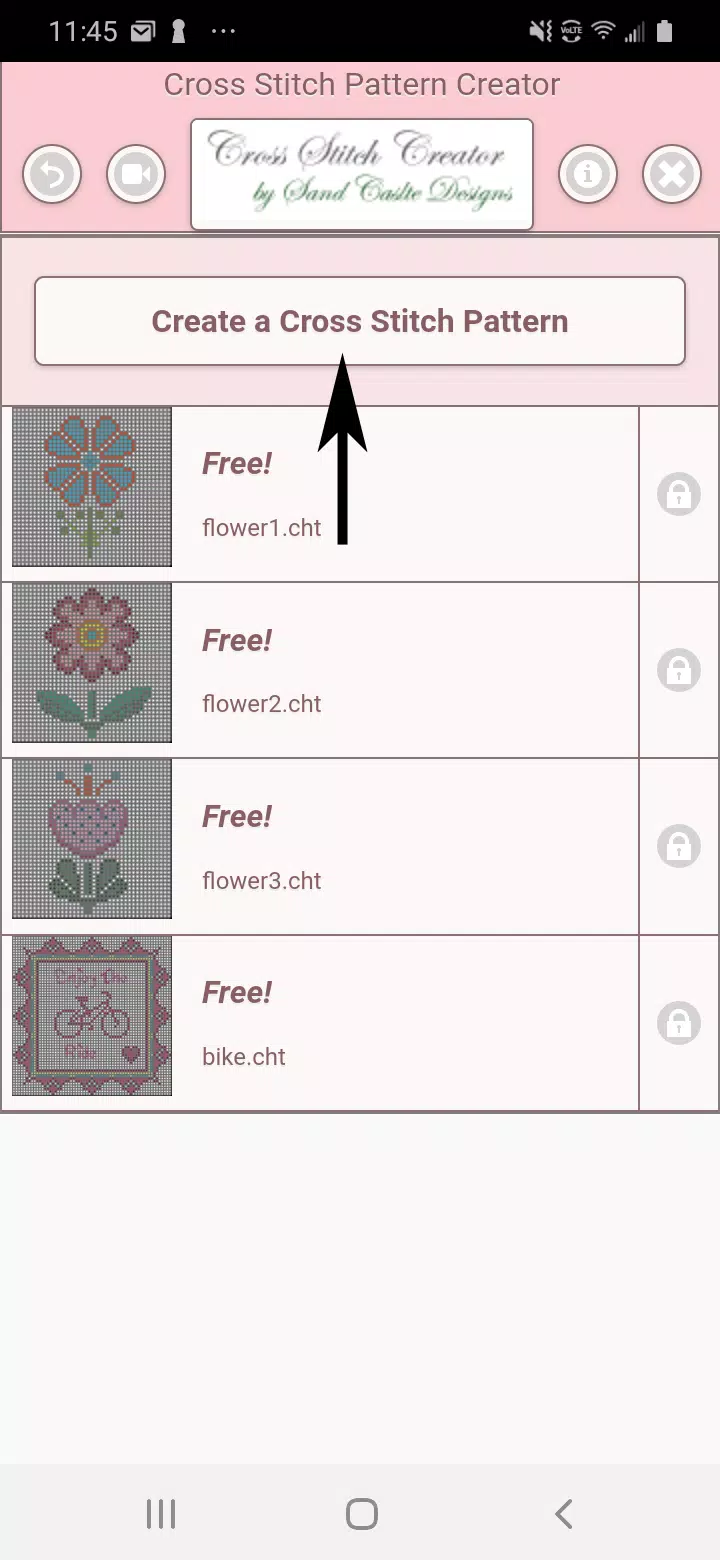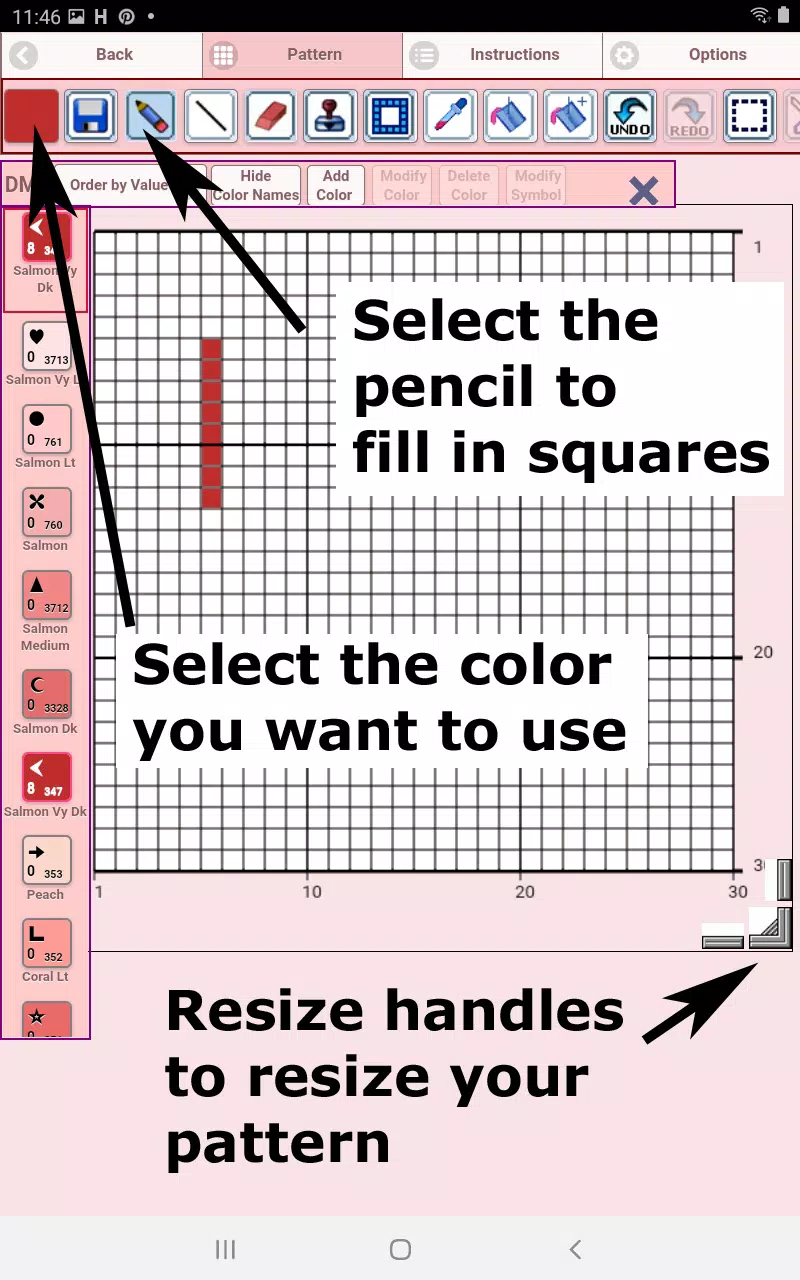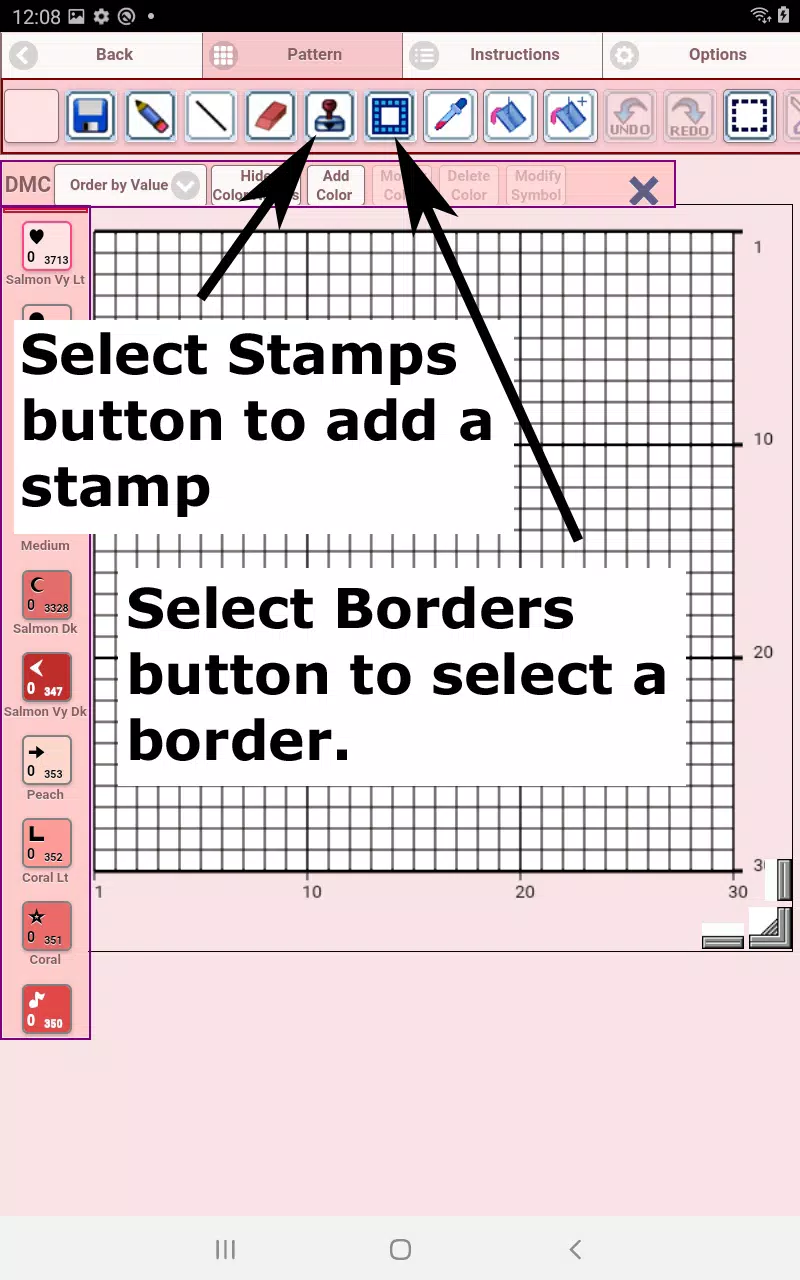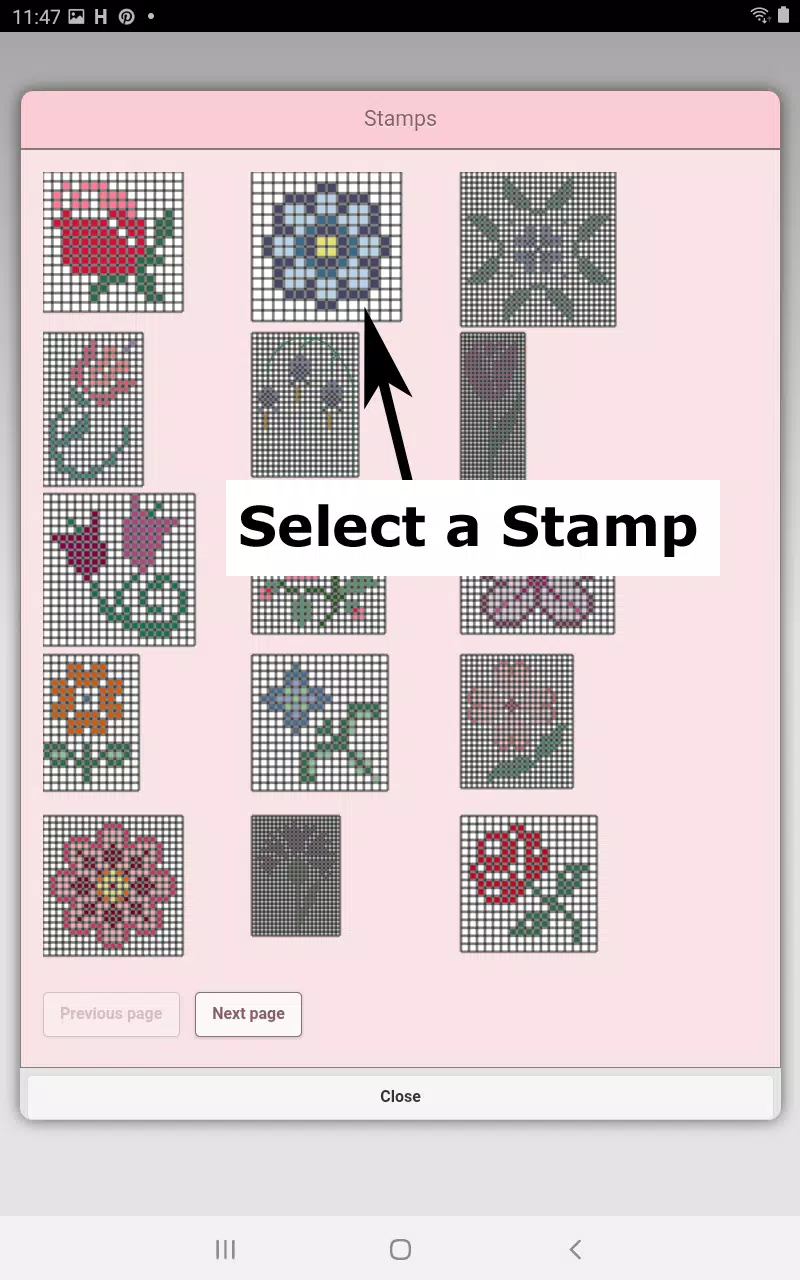Cross Stitch Pattern Creator
Category:Art & Design Size:7.1 MB Version:5.0.2
Developer:Crochet Designs Rate:4.2 Update:May 29,2025
 Application Description
Application Description
Unlock your creativity with the Cross Stitch Pattern Creator, a versatile tool that allows you to design your own unique cross stitch patterns with ease. The app comes preloaded with four sample patterns to inspire your creativity, and it's free to download. To unlock the full range of features, a one-time activation fee of $2.99 applies. For the best experience, we highly recommend using a tablet due to the larger size of cross stitch patterns, which makes the design process smoother and more enjoyable.
To start creating, simply tap the "Create a Cross Stitch Pattern" button, and you'll be guided to the Cross Stitch Pattern Editor. Here, you can fill in the squares with your choice of DMC floss colors, and if you're feeling adventurous, you can even add custom colors to your palette. Use the pencil tool to add stitches to your pattern and the eraser to correct any mistakes. With over 80 stamps and borders at your disposal, you can easily enhance your design with decorative elements that automatically wrap around your pattern.
The intuitive interface features a comprehensive button bar with tools tailored to every aspect of pattern creation:
- DMC Floss Color button - Choose the perfect color for your stitches.
- Save button - Safely store your pattern for future use.
- Pencil button - Fill in squares to bring your pattern to life.
- Eraser button - Remove filled squares and backstitch lines as needed.
- Backstitch button - Add detailed backstitch lines to your pattern after selecting the desired color.
- Backstitch move button - Easily reposition backstitch lines.
- Backstitch move stitch end - Fine-tune the endpoints of your backstitches.
- Stamps button - Add pre-designed stamps for a quick design boost.
- Borders button - Apply borders that seamlessly wrap around your pattern.
- Dropper button - Extract colors directly from your pattern for consistent color usage.
- Bucket button - Fill selected areas with the chosen color.
- Bucket+ button - Replace an existing color with a new one.
- Undo button - Reverse your last action for mistake-free editing.
- Redo button - Reinstate changes you previously undid.
- Selection box button - Select specific areas of your pattern for editing.
- Cut button - Remove selected sections of your pattern.
- Copy button - Duplicate selected areas to the clipboard.
- Paste button - Add copied sections back into your pattern and reposition them as needed.
- Rotate button - Rotate selected or entire patterns for different orientations.
- Flip right/left button - Mirror your pattern horizontally.
- Flip top/bottom button - Mirror your pattern vertically.
- Zoom in button - Get a closer look at your detailed work.
- Zoom out button - See the bigger picture of your design.
- Symbols button - View unique symbols representing each color for easier tracking.
- Picture button - Convert a photo from your device into a cross stitch pattern.
- Social media button - Share your creations via email, text, or other platforms.
- Resize bars - Adjust the size of your pattern with ease.
- Option settings - Customize the grid color, fill style, and toggle row/column counters.
- Instruction page - Access a list of used DMC colors and see finished sizes for different Aida Cloth options.
- Finished Product page - Preview how your pattern will look when stitched, with the ability to change the fabric color.
With the Cross Stitch Pattern Creator, you have the power to transform your ideas into beautiful, tangible art. Whether you're a seasoned stitcher or a beginner looking to start a new hobby, this app provides all the tools you need to create and enjoy your very own cross stitch designs.
 Screenshot
Screenshot
 Reviews
Post Comments
Reviews
Post Comments
 Apps like Cross Stitch Pattern Creator
Apps like Cross Stitch Pattern Creator
-
 Silent HillDownload
Silent HillDownload8.1.1 / 8.6 MB
-
 Photography Logo MakerDownload
Photography Logo MakerDownload2.1 / 10.1 MB
-
 SwappDownload
SwappDownload1.4.0 / 82.6 MB
-
 Delia MeduriDownload
Delia MeduriDownload8.1.1 / 11.1 MB
 Latest Articles
Latest Articles
-
Persona 5 X Gacha System: Banners, Rates & Pity Jan 17,2026

Persona 5: The Phantom X is an immersive role-playing game for mobile and PC, drawing inspiration from Atlus' acclaimed Persona 5 series. Developed by Perfect World Games with official licensing from SEGA and Atlus, this spin-off delivers the franchi
Author : Nicholas View All
-
Mycelia Game 45% Off at Amazon Jan 16,2026

Discover the perfect charming addition to your board game collection with Ravensburger's Mycelia. This enchanting game showcases delightful mushroom creature illustrations as you embark on a quest to deliver dewdrops to the Shrine of Life, aided by m
Author : Leo View All
-
Top Enamorus Counters in Pokemon GO Jan 16,2026

Pokemon GO brings back Enamorus in its Incarnate form as a formidable 5-Star Raid boss, requiring strategic team building to exploit its vulnerabilities. Discover which Pokemon make the best counters to take down this legendary encounter.Recommended
Author : Thomas View All
 Topics
Topics

Stay informed with the best news and magazine apps for iPhone! This curated collection features top-rated apps like Al Hadath, De Telegraaf nieuws-app, POLITICO, Turkish Kutsal Kitap, Local News - Latest & Smart, Tamil Kadhaigal - Stories, Devotees NS Undoer of Knots, FOX LOCAL: Live News, WKBW 7 News Buffalo, and NBC4 Columbus, offering diverse news sources and perspectives. Find your perfect app for breaking news, in-depth analysis, and local updates, all on your iPhone. Download now and stay connected!
 Latest Apps
Latest Apps
-
Tools 1.5 / 29.30M
-
Communication 1.3.6 / 2.99 MB
-
Tools 1.0 / 73.1 MB
-
Entertainment 1.0.36 / 27.7 MB
-
Art & Design 1.9 / 31.9 MB
 Trending apps
Trending apps
 Top News
Top News
- Roblox Forsaken Characters Tier List [UPDATED] (2025) Apr 03,2025
- How To Use the Great Sword in Monster Hunter Wilds: All Moves and Combos Mar 26,2025
- Battlefield Fans Are Digging the Leaks, and EA Hasn't Taken Them Down Yet Mar 14,2025
- How To Get the Shane Gillis & Sketch Cards in EA Sports College Football 25 Apr 10,2025
- Capcom Spotlight Feb 2025: Monster Hunter Wilds, Onimusha Unveiled Mar 27,2025
- Assassin's Creed: Shadows' Combat & Progression Revealed Mar 13,2025
- Como buscar e filtrar criaturas no inventário do Pokémon GO Mar 18,2025
- GWENT: The Witcher Card Game – Top 5 Best Decks & How to Use Them (Updated 2025) Feb 26,2025
 Home
Home  Navigation
Navigation