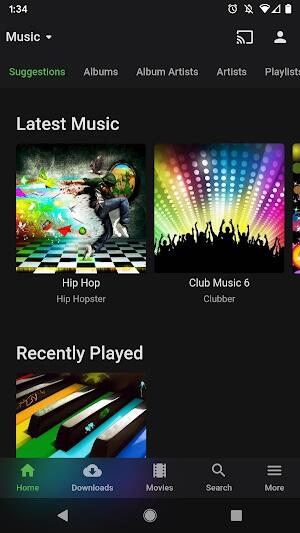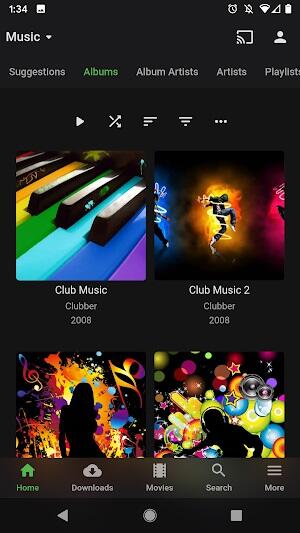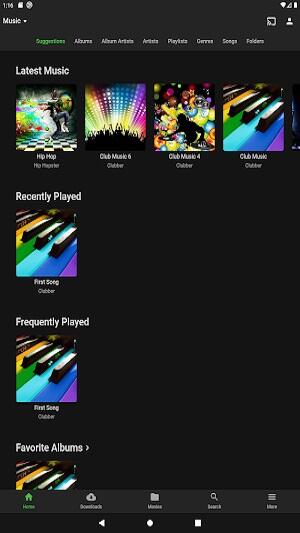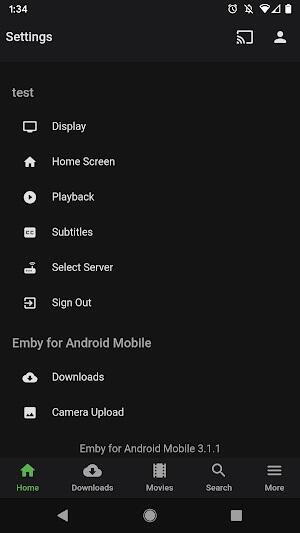Emby for Android
Category:Video Players & Editors Size:61.37 MB Version:3.4.08
Developer:Emby Media Rate:2.6 Update:Dec 18,2024
 Application Description
Application Description
Dive into the world of Emby APK, a leading mobile application for video playback and editing. Developed by Emby Media, this app transforms your Android device into a powerful media center. Available on Google Play, Emby is more than just an app; it's a comprehensive solution for easily and elegantly managing your media library. As a standout Android app, it significantly enhances your viewing experience, making it seamless and enjoyable on your smartphone or tablet.
Reasons Why Users Love Emby
Users are drawn to Emby primarily because of its exceptional media conversion capabilities. This feature makes Emby a versatile media hub, effortlessly adapting your content for compatibility across various devices. Whether streaming to a tablet, smartphone, or home theater system, Emby ensures smooth playback with high-quality audio and video. This adaptive technology enhances accessibility and enriches the viewing experience, solidifying Emby's reputation as a top-tier app.
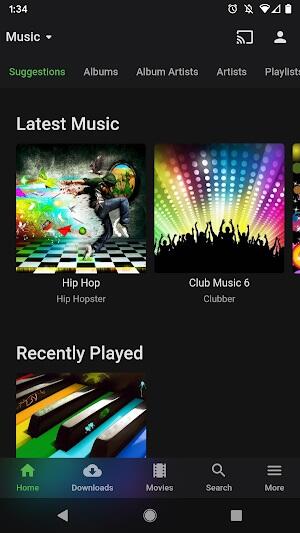
Furthermore, Emby captivates users with its elegant media display. Users appreciate how Emby organizes content with rich metadata, stunning artwork, and related content links, creating an immersive and visually appealing media library. The enthusiastic feedback and high ratings demonstrate the app's ability to provide a consistently refined and engaging user experience. This community love reflects the value Emby adds to users' digital lives, making it a popular choice in the app marketplace.
How Emby APK Works
Install Emby for Android from the Google Play Store: Download Emby directly to your mobile device. This simple process ensures you have the latest version of this dynamic video player and editor.
Connect to your Emby server (which you can set up separately): Configure your Emby app to connect with your Emby server. This server acts as the central hub for storing and managing all your media files.
Sync Media for Offline Viewing: Sync your favorite shows, movies, and music to your device for offline access. This feature makes Emby perfect for entertainment on the go.
Live TV and DVR Management: Access live TV streams and manage your DVR settings directly from the app. Schedule recordings to ensure you never miss your favorite programs.
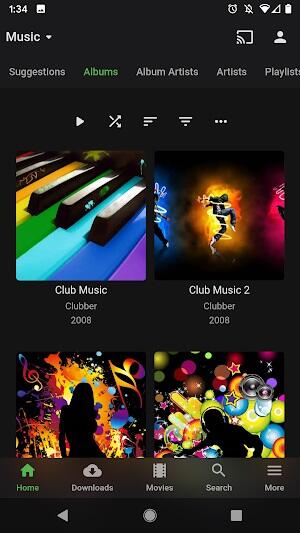
Chromecast and Remote Control Support: Cast media to your Chromecast device or use the app as a remote control for an Emby client on another device, enhancing control and viewing.
Dynamic Media Organization: Emby automatically organizes your media with rich metadata and elegant artwork, simplifying browsing and content discovery.
Enhanced Viewing with Subtitles and Extras: Enjoy subtitles and movie extras for a cinema-quality experience at home.
This setup ensures Emby functions as a comprehensive media management solution for Android users.
Features of Emby APK
Mobile Sync: Sync personal media collections (movies, TV shows, music, photos) to your device for anytime, anywhere access, even offline.
Live TV Guide: Plan your viewing with an integrated Live TV Guide to easily browse channels and programs.
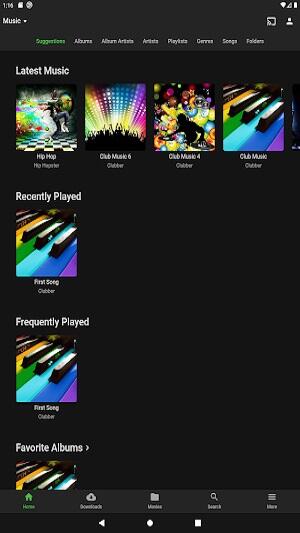
DVR Management: Schedule and manage recordings directly from your mobile device.
Startup Wizard: A guided setup process simplifies initial configuration.
Cloud Sync Support: Seamless integration with various cloud storage services for cross-device media access.
Automatic Network Switching: Intelligent switching between LAN and WAN connections for optimal streaming.
Full Remote Control Support: Control any Emby-compatible device from your mobile app.
Chromecast Support: Cast media to a Chromecast device for larger screen viewing.
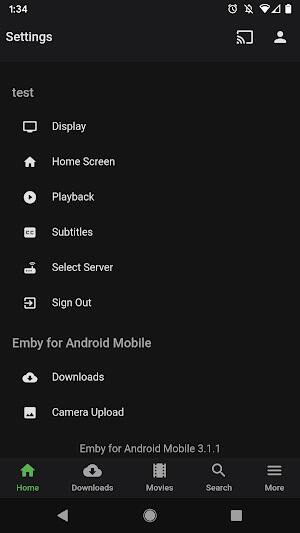
Improved Subtitle Selection: Easily select and manage subtitles for various languages.
Movie Extras Support: Access behind-the-scenes content, deleted scenes, and more.
These features establish Emby as a leading media management app, offering a comprehensive and user-friendly platform for all your entertainment needs.
Tips to Maximize Emby 2024 Usage
Customize Libraries: Tailor your Emby experience by customizing libraries for movies, TV shows, music, or photos. This improves navigation and performance.
Use Collections: Group related media into collections (movie series, playlists, photo albums) for easier access.
Explore Plugins: Enhance functionality with plugins offering features like live TV or weather updates.

Optimize Transcoding: Optimize transcoding settings for smooth playback across devices, reducing buffering and improving quality.
Secure Your Server: Secure your Emby server with strong passwords, encryption, and proper user permissions.
These tips maximize the performance and enjoyment of your Emby experience in 2024.
Conclusion
Download Emby for a superior media management experience on your Android device. This version offers enhanced features and customization options for modern users. Whether you're streamlining your home entertainment or enjoying media on the go, Emby provides the tools for a seamless and enriched viewing experience. Embrace the future of media with Emby MOD APK and elevate your digital lifestyle.
 Screenshot
Screenshot
 Reviews
Post Comments
Reviews
Post Comments
미디어 라이브러리 관리에는 좋지만, 가끔 버벅거리는 현상이 있습니다. 좀 더 안정적인 성능이 필요합니다.
Excelente aplicativo para organizar e reproduzir meus filmes e séries! Interface intuitiva e fácil de usar. Recomendo!
Una aplicación muy completa para gestionar mi colección multimedia. La interfaz es sencilla y la funcionalidad es excelente. ¡Recomendado!
 Apps like Emby for Android
Apps like Emby for Android
-
 Swipefy for SpotifyDownload
Swipefy for SpotifyDownloadv1.1.6 / 9.47M
-
 MP3 Downloader - Music PlayerDownload
MP3 Downloader - Music PlayerDownload1.2.0 / 17.87M
-
 Musix Mate - Status Saver & Video DownloaderDownload
Musix Mate - Status Saver & Video DownloaderDownload2.6.2 / 14.38M
-
 mAst: Music Status Video MakerDownload
mAst: Music Status Video MakerDownload2.5.1 / 108.49 MB
 Latest Articles
Latest Articles
-
Persona 5 X Gacha System: Banners, Rates & Pity Jan 17,2026
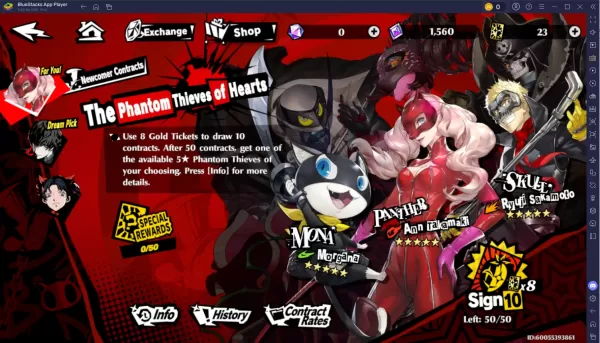
Persona 5: The Phantom X is an immersive role-playing game for mobile and PC, drawing inspiration from Atlus' acclaimed Persona 5 series. Developed by Perfect World Games with official licensing from SEGA and Atlus, this spin-off delivers the franchi
Author : Nicholas View All
-
Mycelia Game 45% Off at Amazon Jan 16,2026
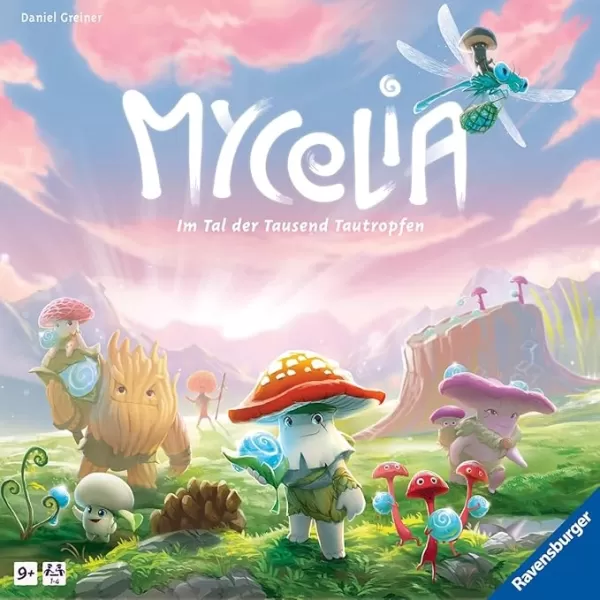
Discover the perfect charming addition to your board game collection with Ravensburger's Mycelia. This enchanting game showcases delightful mushroom creature illustrations as you embark on a quest to deliver dewdrops to the Shrine of Life, aided by m
Author : Leo View All
-
Top Enamorus Counters in Pokemon GO Jan 16,2026

Pokemon GO brings back Enamorus in its Incarnate form as a formidable 5-Star Raid boss, requiring strategic team building to exploit its vulnerabilities. Discover which Pokemon make the best counters to take down this legendary encounter.Recommended
Author : Thomas View All
 Topics
Topics

Stay informed with the best news and magazine apps for iPhone! This curated collection features top-rated apps like Al Hadath, De Telegraaf nieuws-app, POLITICO, Turkish Kutsal Kitap, Local News - Latest & Smart, Tamil Kadhaigal - Stories, Devotees NS Undoer of Knots, FOX LOCAL: Live News, WKBW 7 News Buffalo, and NBC4 Columbus, offering diverse news sources and perspectives. Find your perfect app for breaking news, in-depth analysis, and local updates, all on your iPhone. Download now and stay connected!
 Latest Apps
Latest Apps
-
Tools 1.5 / 29.30M
-
Communication 1.3.6 / 2.99 MB
-
Tools 1.0 / 73.1 MB
-
Entertainment 1.0.36 / 27.7 MB
-
Art & Design 1.9 / 31.9 MB
 Trending apps
Trending apps
 Top News
Top News
- Roblox Forsaken Characters Tier List [UPDATED] (2025) Apr 03,2025
- How To Use the Great Sword in Monster Hunter Wilds: All Moves and Combos Mar 26,2025
- Battlefield Fans Are Digging the Leaks, and EA Hasn't Taken Them Down Yet Mar 14,2025
- How To Get the Shane Gillis & Sketch Cards in EA Sports College Football 25 Apr 10,2025
- Capcom Spotlight Feb 2025: Monster Hunter Wilds, Onimusha Unveiled Mar 27,2025
- Assassin's Creed: Shadows' Combat & Progression Revealed Mar 13,2025
- Como buscar e filtrar criaturas no inventário do Pokémon GO Mar 18,2025
- GWENT: The Witcher Card Game – Top 5 Best Decks & How to Use Them (Updated 2025) Feb 26,2025
 Home
Home  Navigation
Navigation