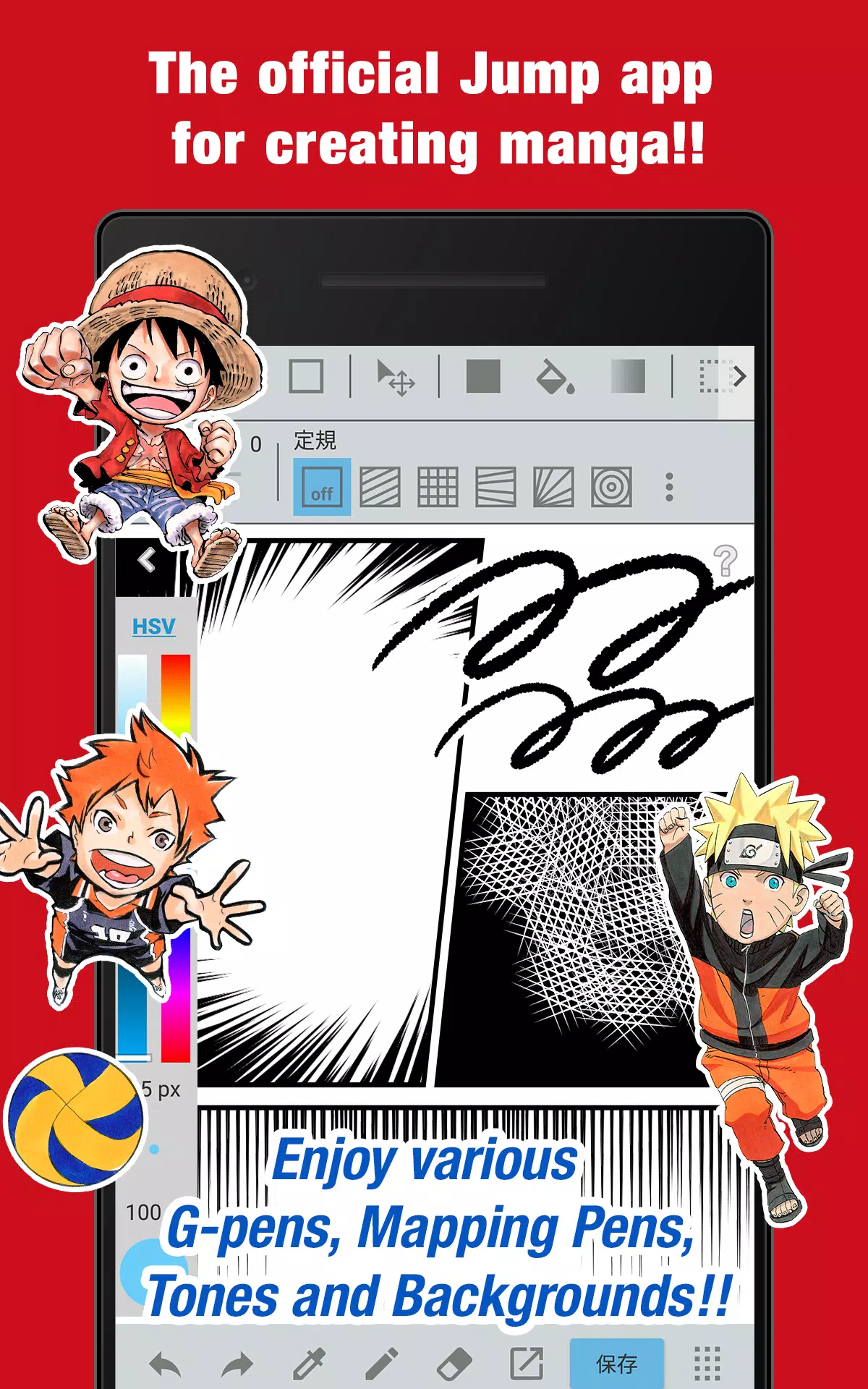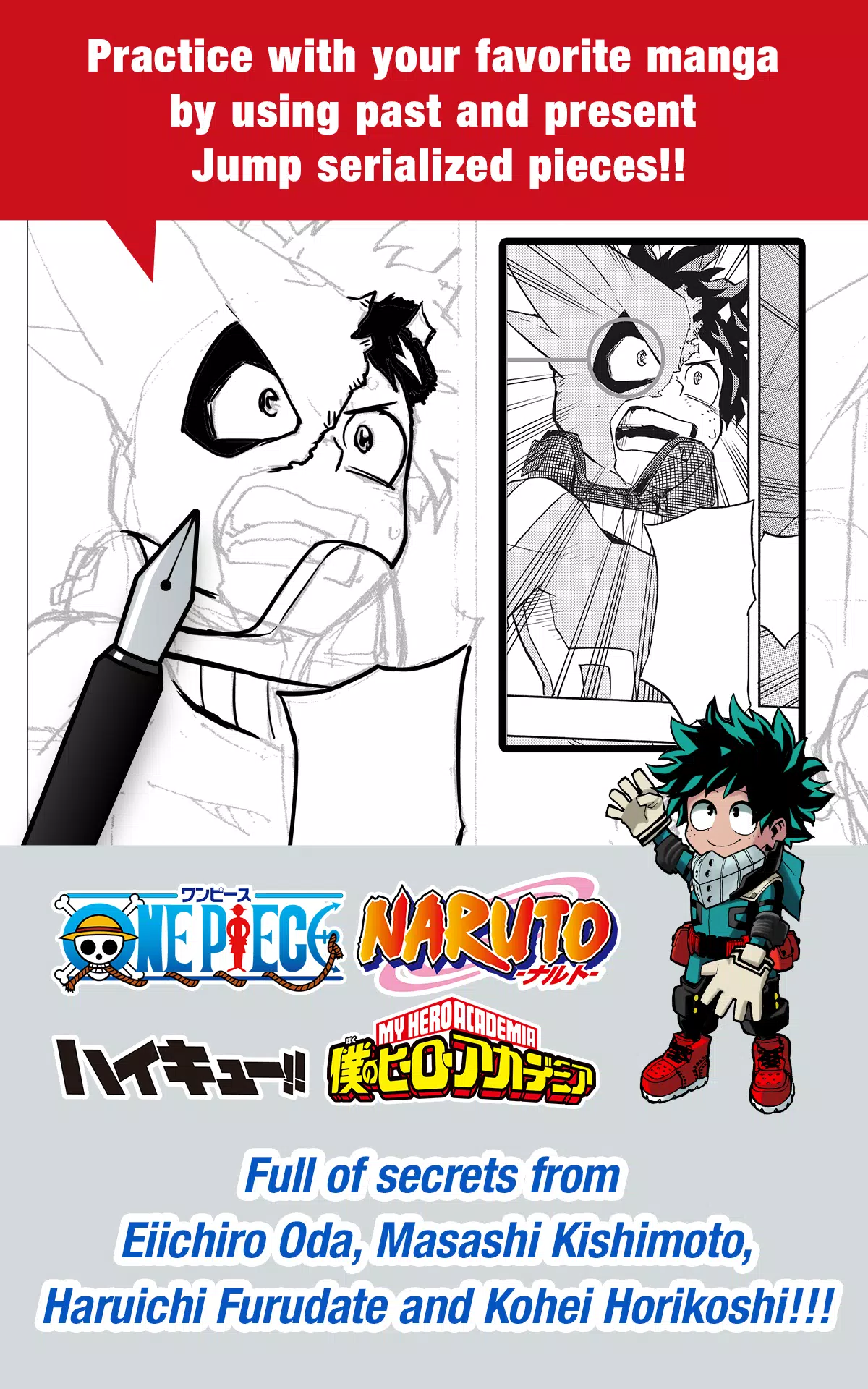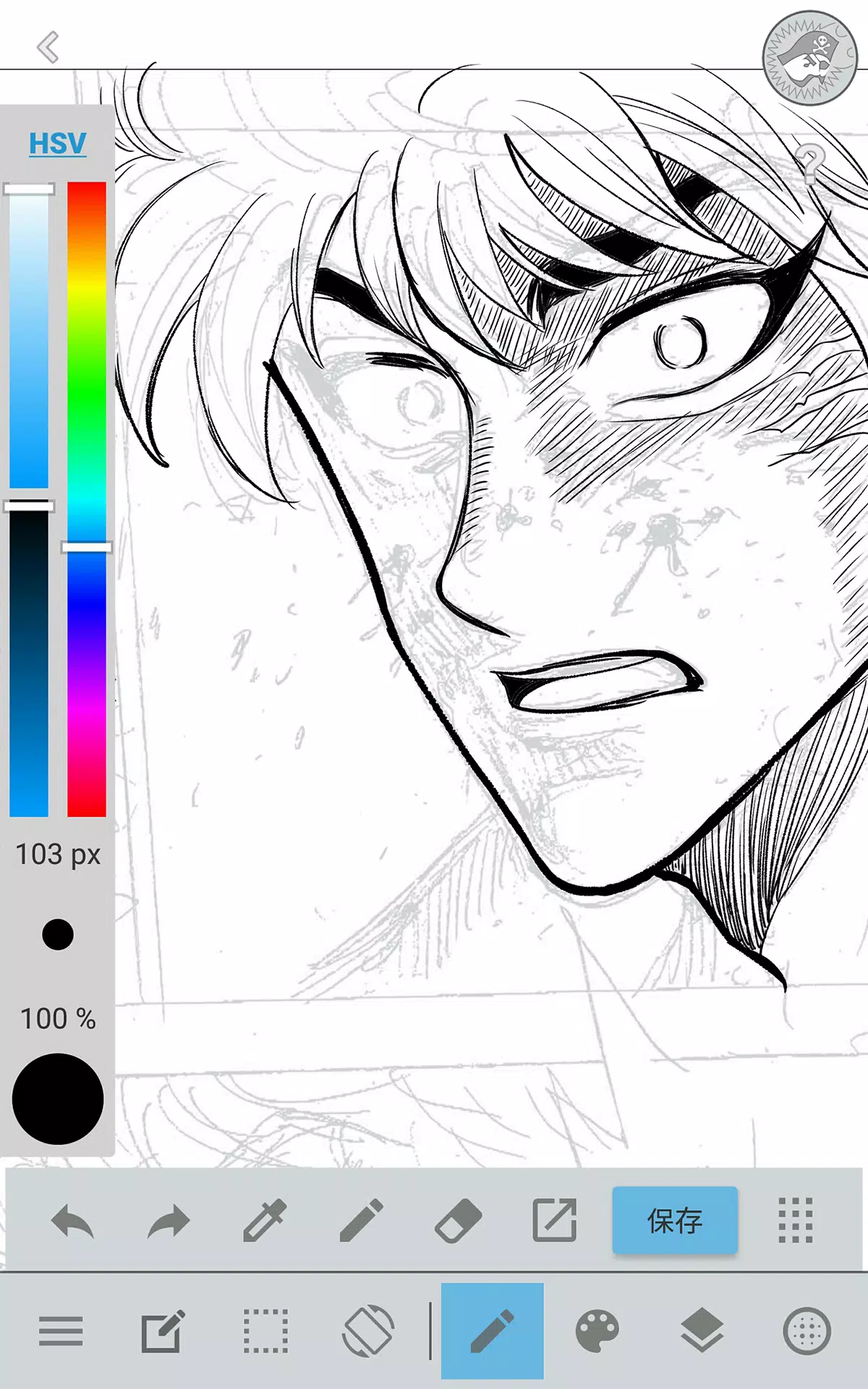JUMP PAINT by MediBang
Category:Art & Design Size:30.8 MB Version:6.2
Developer:MediBang Inc. Rate:3.7 Update:May 29,2025
 Application Description
Application Description
Introducing the official Jump app for manga creation, packed with exclusive tips and tricks from renowned Jump authors! This app is your gateway to crafting your own Weekly Shonen Jump manga and illustrations, all for free! Dive into a treasure trove of tools including G-pens, Mapping Pens, Tones, and Backgrounds, all at your fingertips without any cost.
Sharpen your skills by studying past and present Jump serialized works. Learn from the best, including insights from Eiichiro Oda of One Piece fame and Kohei Horikoshi, the mind behind My Hero Academia. The app is brimming with their secrets, ready to inspire your next masterpiece.
Unlock the mysteries of manga creation with lessons from Jump's editorial department. From crafting compelling stories and developing rich characters to mastering dialogue, you'll find a wealth of knowledge to elevate your work.
Don't miss your chance to shine in Jump contests! The app keeps you updated with all the latest contest details, ensuring you never miss an opportunity to showcase your talent.
What is JUMP PAINT?
JUMP PAINT is the ultimate tool for manga and illustration enthusiasts, born from a collaboration between MediBang Paint, boasting 12 million downloads, and Weekly Shonen Jump. Designed to empower creators to draw anytime, anywhere, JUMP PAINT harnesses the full power of MediBang Paint's features in a mobile-friendly format.
JUMP PAINT isn't just another drawing app; it's a comprehensive paint software tailored for creating stunning illustrations and manga. With an array of brushes, materials, and manga fonts, it's everything you need to enjoy the art of drawing.
Draw Anywhere!
- Experience nearly all the features of a desktop painting program right in your pocket with JUMP PAINT.
- Despite its rich feature set, the app's interface is optimized for iPhone, ensuring a smooth and intuitive drawing experience.
- The UI can be toggled on and off with a single touch, making your workspace clean and efficient.
- Easily adjust brush sizes or switch color modes with the app's sleek and user-friendly interface.
Painting Tools
- Choose from 90 free brushes, including Pen, Pencil, Watercolor, Blur, Smudge, G Pen, Mapping Pen, and many more, to suit your creative needs.
- Enhance your line work with Force Fade In and Out, ensuring sharp lines even when drawing with your fingers.
- Create your own custom brushes to truly personalize your artwork.
Free Resources
- Access over 800 different types of free tones and backgrounds, including premade clouds, buildings, and vehicles.
- Add tones to your artwork with a simple touch, streamlining your creative process.
Layers
- Utilize layers with blending modes to preserve and enhance different elements of your work.
Comic Fonts
- Select from 50 professional-grade fonts to set the tone and define your characters' moods and personalities.
Comic Creation
- Effortlessly create comic panels by dragging across the screen, with the freedom to transform their shape as needed.
User Friendly
- Customize shortcuts to fit your workflow, making the app accessible even for first-time users.
- The interface is designed to give artists ample room to draw, with one-touch access to full-screen mode.
Other Tools
- Use guides for drawing in perspective or creating precise lines and curves.
- Benefit from correction features to stabilize your line strokes.
Photo Reference
- Take photos within the app and use them as references on a separate layer, perfect for learning and inspiration.
Cloud Storage
- Safely backup and manage your data, with easy transfer of your work to other devices.
Manage Project
- Save and manage multipage documents effortlessly.
Syncability
- Sync your preset settings with the PC version of JUMP PAINT for a seamless creative experience across devices.
Team Creation
- Collaborate on projects with friends, no matter where you are.
Auto Recovery
- Rest easy knowing your data is automatically backed up in case of device crashes.
IMPORTANT: To utilize the app's cloud features, you'll need a MediBang account (visit https://medibang.com/).
 Screenshot
Screenshot
 Reviews
Post Comments
Reviews
Post Comments
 Apps like JUMP PAINT by MediBang
Apps like JUMP PAINT by MediBang
-
 svgmakerDownload
svgmakerDownload7.0 / 2.6 MB
-
 hair colorDownload
hair colorDownload4.0 / 6.7 MB
-
 SketchPad - Doodle On The GoDownload
SketchPad - Doodle On The GoDownload2.2.2 / 4.5 MB
-
 FUT Card Creator 24Download
FUT Card Creator 24Download2.1.1 / 159.3 MB
 Latest Articles
Latest Articles
-
Civilization VII Release Date Announced Mar 03,2026

Is Sid Meier's Civilization VII on Xbox Game Pass?At this time, there is no confirmation regarding the availability of Sid Meier's Civilization VII on Xbox Game Pass.
Author : Emily View All
-
Oblivion Mods Release HD Upgrade Feb 23,2026
Bethesda has officially stated that The Elder Scrolls 4: Oblivion Remastered will not include official mod support. However, that hasn't deterred the dedicated fan community from releasing several unofficial mods on their own.Just hours after Bethesd
Author : Joseph View All
-
Roblox Deep Descent Codes for January 2025 Feb 22,2026

Quick LinksAll Deep Descent CodesHow to Redeem Deep Descent CodesHow to Get More Deep Descent CodesDeep Descent is a cooperative survival game where teamwork is essential for success. To help you easily distinguish your character from teammates, the
Author : Jonathan View All
 Topics
Topics

Stay informed with the best news and magazine apps for iPhone! This curated collection features top-rated apps like Al Hadath, De Telegraaf nieuws-app, POLITICO, Turkish Kutsal Kitap, Local News - Latest & Smart, Tamil Kadhaigal - Stories, Devotees NS Undoer of Knots, FOX LOCAL: Live News, WKBW 7 News Buffalo, and NBC4 Columbus, offering diverse news sources and perspectives. Find your perfect app for breaking news, in-depth analysis, and local updates, all on your iPhone. Download now and stay connected!
 Latest Apps
Latest Apps
-
Tools 1.5 / 29.30M
-
Communication 1.3.6 / 2.99 MB
-
Tools 1.0 / 73.1 MB
-
Entertainment 1.0.36 / 27.7 MB
-
Art & Design 1.9 / 31.9 MB
 Trending apps
Trending apps
 Top News
Top News
- Roblox Forsaken Characters Tier List [UPDATED] (2025) Apr 03,2025
- Top Android Warhammer Games: 2023 Update Apr 08,2025
- Assassin's Creed: Shadows' Combat & Progression Revealed Mar 13,2025
- Battlefield Fans Are Digging the Leaks, and EA Hasn't Taken Them Down Yet Mar 14,2025
- How To Get the Shane Gillis & Sketch Cards in EA Sports College Football 25 Apr 10,2025
- Capcom Spotlight Feb 2025: Monster Hunter Wilds, Onimusha Unveiled Mar 27,2025
- Como buscar e filtrar criaturas no inventário do Pokémon GO Mar 18,2025
- GWENT: The Witcher Card Game – Top 5 Best Decks & How to Use Them (Updated 2025) Feb 26,2025
 Home
Home  Navigation
Navigation