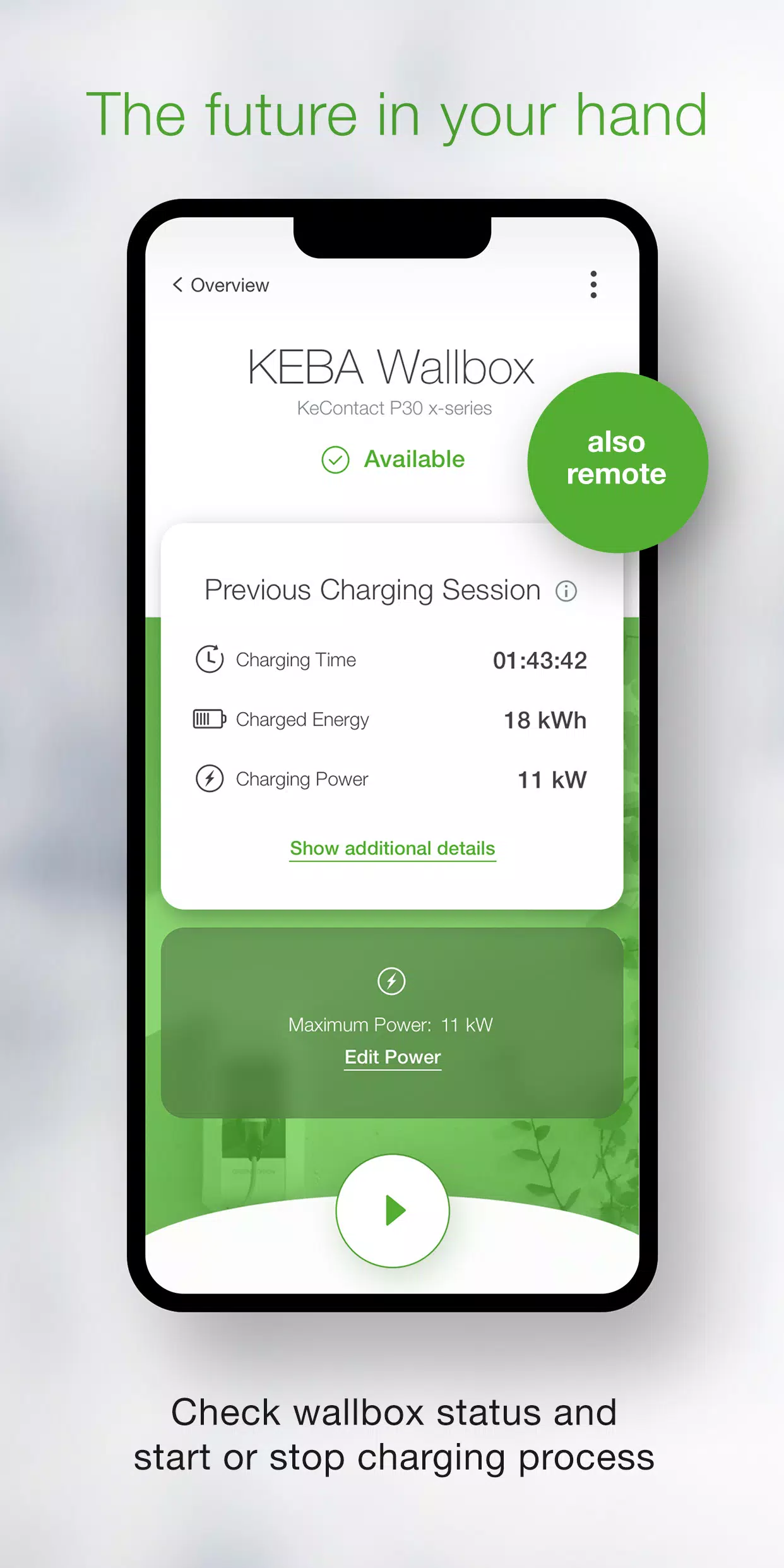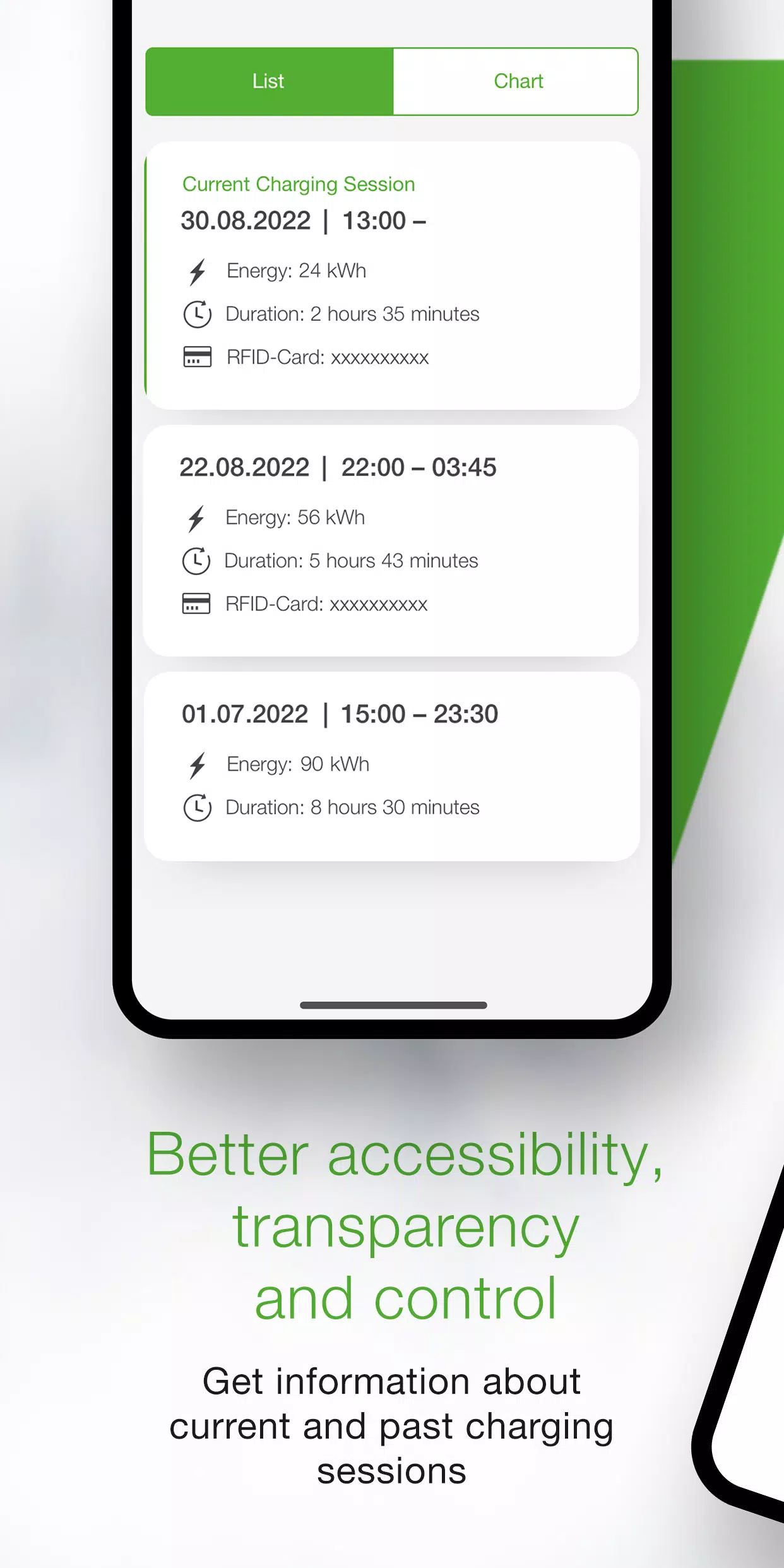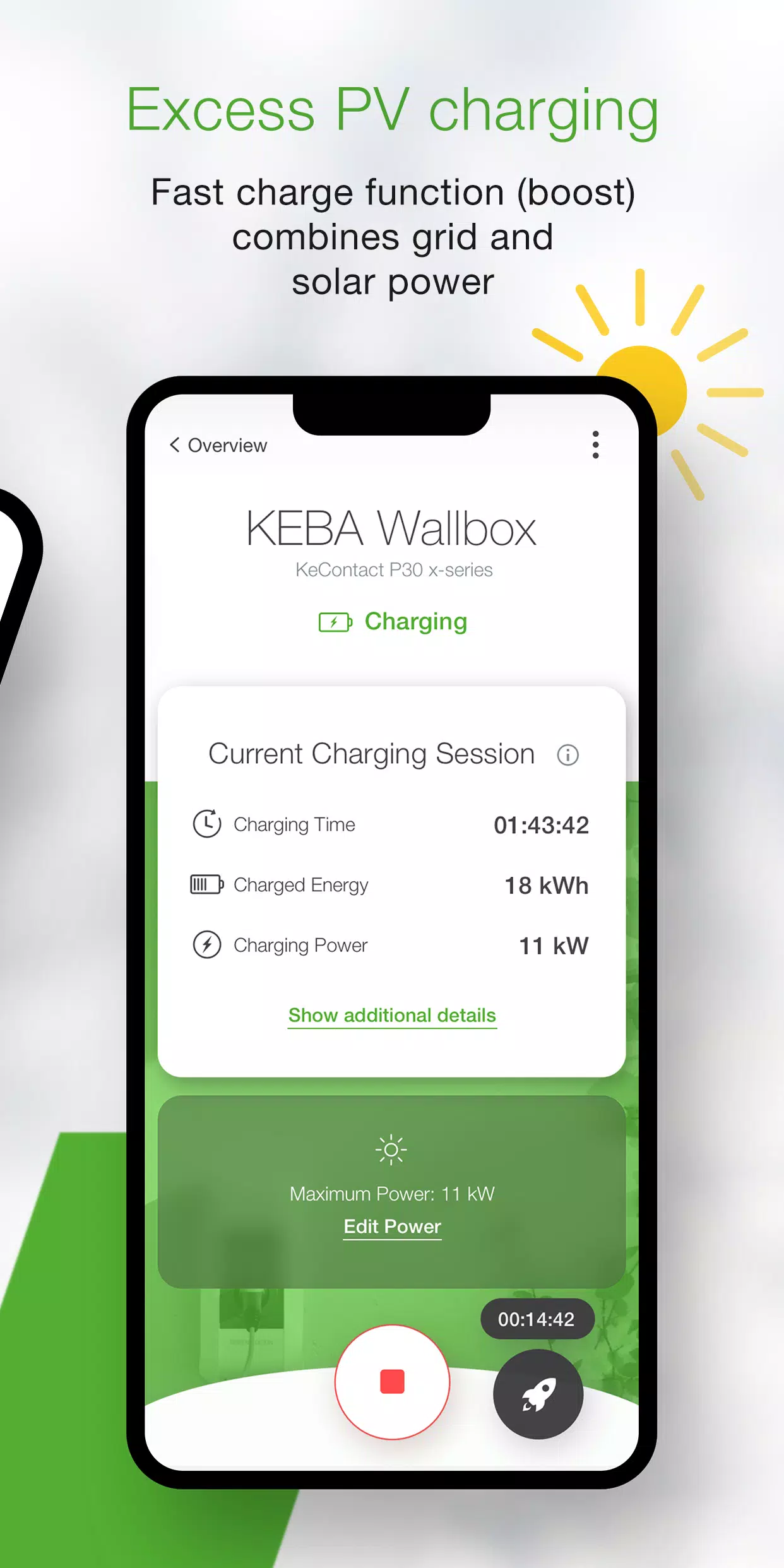KEBA eMobility App
Category:Auto & Vehicles Size:11.6 MB Version:3.10.0
Developer:KEBA Energy Automation Rate:4.3 Update:May 18,2025
 Application Description
Application Description
Take control of your charging experience with the KEBA eMobility App, designed for users of KeContact P30 & P40 wallboxes (including P40, P30 x-series, company car wallbox, PV EDITION, and P30 c-series). This app empowers you to seamlessly communicate with, manage, and configure your charging station, giving you complete control over your KEBA wallbox.
Features of the KEBA eMobility App:
- Remote Access: Connect with your wallbox from anywhere. Note that communication with the KeContact P30 c-series is limited to the local network.
- Status Monitoring: Keep tabs on your wallbox's current status—whether it's actively charging, ready to charge, offline, or experiencing an error.
- Charging Control: Initiate or halt your charging session with a single click, giving you precise control over your vehicle's charging.
- Power Management: Set the maximum charging power to manage your vehicle's power consumption and influence the charging duration.
- Real-Time Data: Access detailed, real-time data such as time, energy, power, and amperage for your current charging session. Review past charging sessions in the history section.
- Energy Statistics: Dive into your historical energy consumption data to better understand your charging patterns.
- Setup Guide: Use the in-app guide to ensure your wallbox meets the necessary requirements and follow step-by-step instructions to connect and set it up for the first time.
- Installer Mode: Specifically for the P40 Wallbox, this mode guides installers through the configuration and initial setup process.
- Automated Charging: Schedule charging processes to start and stop at specific times with predefined power settings through power profiles (available for P40, P30 x-series, company car wallboxes, and PV EDITION via the KEBA eMobility Portal).
- Software Updates: Keep your wallbox's software up-to-date with automatic updates through the app (not applicable for KeContact P30 c-series in stand-alone operation).
- Configuration for x-series: Enjoy all the familiar configurations from the web interface directly within the app for KeContact P30 x-series models.
The KEBA eMobility App is compatible with the following wallboxes: KeContact P40, P40 Pro, P30 x-series, company car wallbox, PV EDITION, and KeContact P30 c-series (no firmware update required for c-series). Please note that charging stations managed by Charge Point Operators may not be compatible with the app, especially if you lack access to the web-interface password or serial number.
When using the app with a KeContact P30 c-series, some features may be limited compared to the x-series. For a detailed comparison of features across different series, visit www.keba.com/emobility-app.
Are you already using the KEBA eMobility Portal? Register through the app or directly on the portal to leverage additional features and benefits on the browser-based platform at emobility-portal.keba.com.
Important Notes for Electrical Installers:
- Manual DIP switch settings are still required for the P30 wallbox.
- Configurations familiar from the P30 web interface can also be managed via the app.
- For the KeContact P30 c-series, activate full UDP communication functionality by adjusting the DIP switch settings as outlined in the setup guide.
- The basic settings for the KeContact P40 can be configured through the KEBA eMobility App or directly on the device.
What's New in Version 3.10.0
Last updated on Nov 12, 2024
- P40: Wallbox software version 1.1.0 is now available.
- P40: You can now perform a factory reset of your wallbox via the app.
- P40: Fixed issues causing a white screen when using the app offline.
- P40: Corrected OCPP communication channel options in the settings menu.
- P40: Fixed authentication errors when entering an incorrect password.
- P40: Resolved Bluetooth connection issues for already paired wallboxes.
- Improved the usability and stability of wallbox enrollments.
 Screenshot
Screenshot
 Reviews
Post Comments
Reviews
Post Comments
 Apps like KEBA eMobility App
Apps like KEBA eMobility App
-
 Hippo ParkingDownload
Hippo ParkingDownload1.10.6 / 38.3 MB
-
 PKC - Power checK Control®Download
PKC - Power checK Control®Download728 / 12.2 MB
-
 MyKia EcuadorDownload
MyKia EcuadorDownload2.22.13 / 36.5 MB
-
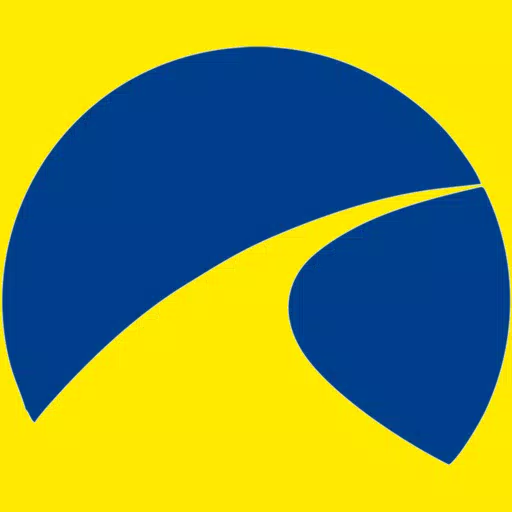 Rede28Download
Rede28Download3.1.19 / 17.5 MB
 Latest Articles
Latest Articles
-
Persona 5 X Gacha System: Banners, Rates & Pity Jan 17,2026
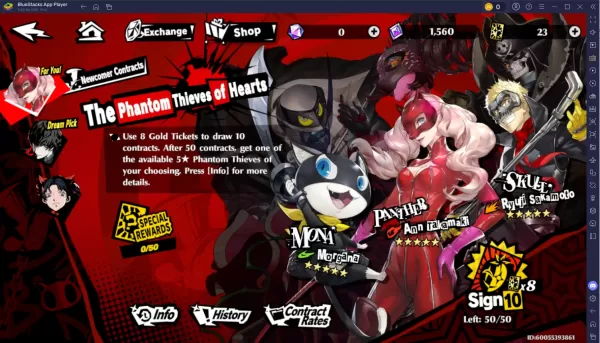
Persona 5: The Phantom X is an immersive role-playing game for mobile and PC, drawing inspiration from Atlus' acclaimed Persona 5 series. Developed by Perfect World Games with official licensing from SEGA and Atlus, this spin-off delivers the franchi
Author : Nicholas View All
-
Mycelia Game 45% Off at Amazon Jan 16,2026
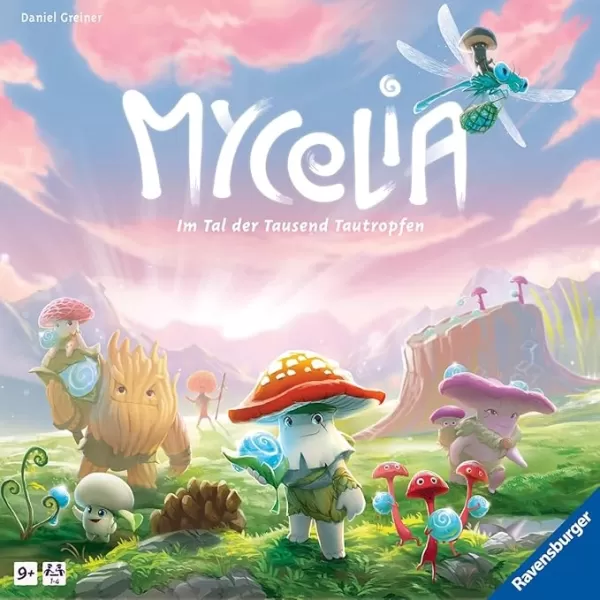
Discover the perfect charming addition to your board game collection with Ravensburger's Mycelia. This enchanting game showcases delightful mushroom creature illustrations as you embark on a quest to deliver dewdrops to the Shrine of Life, aided by m
Author : Leo View All
-
Top Enamorus Counters in Pokemon GO Jan 16,2026

Pokemon GO brings back Enamorus in its Incarnate form as a formidable 5-Star Raid boss, requiring strategic team building to exploit its vulnerabilities. Discover which Pokemon make the best counters to take down this legendary encounter.Recommended
Author : Thomas View All
 Topics
Topics

Stay informed with the best news and magazine apps for iPhone! This curated collection features top-rated apps like Al Hadath, De Telegraaf nieuws-app, POLITICO, Turkish Kutsal Kitap, Local News - Latest & Smart, Tamil Kadhaigal - Stories, Devotees NS Undoer of Knots, FOX LOCAL: Live News, WKBW 7 News Buffalo, and NBC4 Columbus, offering diverse news sources and perspectives. Find your perfect app for breaking news, in-depth analysis, and local updates, all on your iPhone. Download now and stay connected!
 Latest Apps
Latest Apps
-
Tools 1.5 / 29.30M
-
Communication 1.3.6 / 2.99 MB
-
Tools 1.0 / 73.1 MB
-
Entertainment 1.0.36 / 27.7 MB
-
Art & Design 1.9 / 31.9 MB
 Trending apps
Trending apps
 Top News
Top News
- Roblox Forsaken Characters Tier List [UPDATED] (2025) Apr 03,2025
- How To Use the Great Sword in Monster Hunter Wilds: All Moves and Combos Mar 26,2025
- Battlefield Fans Are Digging the Leaks, and EA Hasn't Taken Them Down Yet Mar 14,2025
- How To Get the Shane Gillis & Sketch Cards in EA Sports College Football 25 Apr 10,2025
- Capcom Spotlight Feb 2025: Monster Hunter Wilds, Onimusha Unveiled Mar 27,2025
- Assassin's Creed: Shadows' Combat & Progression Revealed Mar 13,2025
- Como buscar e filtrar criaturas no inventário do Pokémon GO Mar 18,2025
- GWENT: The Witcher Card Game – Top 5 Best Decks & How to Use Them (Updated 2025) Feb 26,2025
 Home
Home  Navigation
Navigation