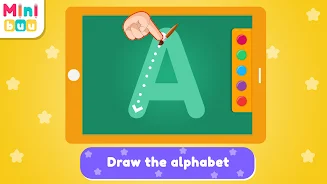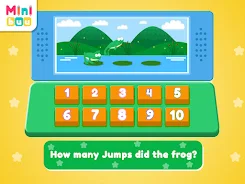Application Description
Application Description
KidsComputer is a fun, educational game packed with mini-games designed to engage and teach children. This interactive app helps kids learn the alphabet by associating letters with familiar objects (like "A" for Apple and "B" for Bee), and features a smart keyboard to practice writing alphabet words letter by letter. The diverse mini-game selection includes fishing, coloring, dinosaur adventures, physics puzzles, and more, ensuring hours of entertainment. Bright colors, playful characters, engaging sounds, and a friendly voice make learning enjoyable. Supporting multiple languages, KidsComputer is a great choice for families worldwide. Download today and let your child learn while playing!
Key Features:
- Educational Gameplay: KidsComputer uses fun mini-games to create a stimulating learning environment.
- Alphabet Mastery: Children learn the alphabet through visual association and interactive activities.
- Writing Practice: A smart keyboard allows children to practice writing alphabet words.
- Diverse Mini-Games: A wide range of mini-games offers varied learning experiences and keeps kids entertained.
- Visually Appealing: Bright colors, cute characters, and fun sounds enhance the learning experience.
- Multilingual Support: The app is available in multiple languages, making it accessible to a global audience.
In short: KidsComputer is a delightful and effective educational app offering a blend of learning and fun. It helps children master the alphabet, improve their writing skills, and develop creativity. Its engaging visuals and multilingual support make it an ideal choice for parents seeking enriching entertainment for their kids. Download KidsComputer now and give your child the gift of playful learning!
 Screenshot
Screenshot
 Reviews
Post Comments
Reviews
Post Comments
 Games like Kids Computer - Fun Games
Games like Kids Computer - Fun Games
-
 BoBo World: Sweet HomeDownload
BoBo World: Sweet HomeDownload1.2.4 / 18.00M
-
 Flick Goal!Download
Flick Goal!Download2.0.4 / 169.99M
-
 Choices That MatterDownload
Choices That MatterDownload4.2.5 / 62.60M
-
 Vlad and Niki – games & videosDownload
Vlad and Niki – games & videosDownload2.6.24 / 127.34M
 Latest Articles
Latest Articles
-
Nintendo Switch 2: 1080p vs. Hori 480p Cam Nov 19,2025

Hori's Nintendo Switch 2 Piranha Plant camera delivers only 480p resolution—significantly lower than the 1080p quality of Nintendo's official Switch 2 camera.The UK My Nintendo Store has verified the specifications for both models:Nintendo Switch 2 C
Author : Brooklyn View All
-
CCG Duel: Essential Gameplay Guide for Beginners Nov 18,2025

Step into the electrifying arena of Fist Out: CCG Duel, a strategic collectible card game where every decision shapes your victory. Assemble your ultimate deck, execute crushing combos, and challenge rivals in pulse-pounding PvP matches that demand p
Author : Nova View All
-
iPad Air M2 512GB 5G Hits All-Time Low Price Nov 18,2025

For a limited time, Amazon is offering the 2024 Apple iPad Air 11-inch M2 tablet for just $799 – a $250 discount off the original price. This marks the lowest price we've seen for this upgraded model featuring 512GB storage alongside both Wi-Fi and 5
Author : Sebastian View All
 Topics
Topics

Stay informed with the best news and magazine apps for iPhone! This curated collection features top-rated apps like Al Hadath, De Telegraaf nieuws-app, POLITICO, Turkish Kutsal Kitap, Local News - Latest & Smart, Tamil Kadhaigal - Stories, Devotees NS Undoer of Knots, FOX LOCAL: Live News, WKBW 7 News Buffalo, and NBC4 Columbus, offering diverse news sources and perspectives. Find your perfect app for breaking news, in-depth analysis, and local updates, all on your iPhone. Download now and stay connected!
 Latest Games
Latest Games
-
Puzzle 1.0 / 5.50M
-
Puzzle 1.1.3 / 62.3 MB
-
Role Playing 1.0.12 / 980.3 MB
-
Role Playing 1.6.13 / 148.3 MB
-
Educational 1.2.0 / 20.9 MB
 Trending Games
Trending Games
 Top News
Top News
- Battlefield Fans Are Digging the Leaks, and EA Hasn't Taken Them Down Yet Mar 14,2025
- Roblox Forsaken Characters Tier List [UPDATED] (2025) Apr 03,2025
- How To Get the Shane Gillis & Sketch Cards in EA Sports College Football 25 Apr 10,2025
- How To Use the Great Sword in Monster Hunter Wilds: All Moves and Combos Mar 26,2025
- Capcom Spotlight Feb 2025: Monster Hunter Wilds, Onimusha Unveiled Mar 27,2025
- Como buscar e filtrar criaturas no inventário do Pokémon GO Mar 18,2025
- Assassin's Creed: Shadows' Combat & Progression Revealed Mar 13,2025
- GWENT: The Witcher Card Game – Top 5 Best Decks & How to Use Them (Updated 2025) Feb 26,2025
 Home
Home  Navigation
Navigation