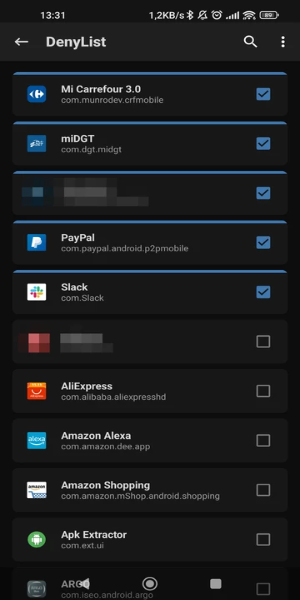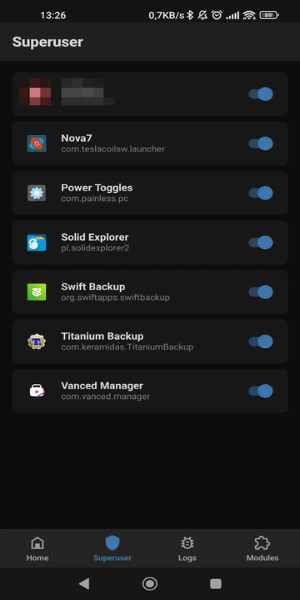Magisk Manager
Category:Tools Size:12.10M Version:0495468d
Developer:Topjohnwu Rate:4.4 Update:Apr 15,2025
 Application Description
Application Description
Magisk Manager is the go-to app for controlling root access on Android devices. After rooting your device, it lets you manage and grant root permissions to apps. For enhanced security, it supports biometric verification, requiring fingerprint or facial recognition to approve superuser access.
Features of Magisk Manager:
❤ Manage Root Permissions: Magisk Manager allows you to manage root permissions on your Android device. After unlocking the bootloader and flashing the necessary files to root your device, you can use Magisk Manager to manage and grant root access to the applications that request it.
❤ Enhanced Security: To increase security, Magisk Manager enables biometric authentication, allowing you to grant superuser permissions only through fingerprint or facial detection.
❤ Install Root-related Modules: Magisk Manager also allows you to install various modules related to root functionality. For example, you can install the SafetyNet Fix module, which helps hide the presence of root access and an unlocked bootloader from certain apps.
❤ Improved Efficiency with Zygisk: From the settings of it, you can install Magisk with Zygisk, which allows developers to create more efficient modules by preloading resources to be used in system memory. This enhances the performance of these modules.
❤ Hide Root for Restricted Apps: You can choose to hide root from specific applications so that you can use them without any issues or limitations. This includes games, banking apps, and payment apps, which may restrict functionality if your device has root access.
FAQs:
❤ What is Magisk Manager?
Magisk Manager is the official application used for managing root access on Android devices. It allows users to grant or deny root permissions to applications and install modules to enhance root functionality.
❤ Can I uninstall it?
Yes, you can uninstall it if you no longer want to use root access on your device. However, uninstalling Magisk Manager will not remove root access from your device. You will need to follow the necessary steps to unroot your device.
❤ Is it safe to use?
It is considered safe to use as long as you follow the proper procedures and use trusted sources for downloading modules. However, rooting your device and installing third-party modules always carries some risks, so it is important to proceed with caution.
Design and User Experience
Intuitive Root Management
Magisk Manager provides a user-friendly interface for managing root permissions on Android devices. Users can easily grant or deny root access to various apps through a streamlined dashboard.
Biometric Security Integration
The app enhances security by offering biometric authentication options. Users can configure fingerprint or facial recognition to control superuser permissions, adding an extra layer of protection.
Simple Setup Process
Magisk Manager guides users through the initial setup, including unlocking the boot loader and flashing the necessary files. The process is straightforward and designed to be accessible even for those new to rooting.
Clear Permission Control
Users can view and manage all apps requesting root access in one place. This clear overview helps in quickly adjusting permissions and monitoring app activities.
Regular Updates and Support
The app receives regular updates to ensure compatibility with the latest Android versions and rooting methods. Users benefit from ongoing support and improvements to the app's functionality.
What's New
Minor bug fixes and improvements. Install or update to the newest version to check it out!
 Screenshot
Screenshot
 Reviews
Post Comments
Reviews
Post Comments
 Apps like Magisk Manager
Apps like Magisk Manager
-
 Tiny VPNDownload
Tiny VPNDownload1.0.6 / 65.00M
-
 Gaming VPN - Get Gaming IPDownload
Gaming VPN - Get Gaming IPDownload1.5.4 / 39.13M
-
 V2batteryDownload
V2batteryDownload1.0.3 / 4.30M
-
 FramePerfect Speedrun TimerDownload
FramePerfect Speedrun TimerDownload1.4.1 / 29.66M
 Latest Articles
Latest Articles
-

As part of IGN Live, we're thrilled to exclusively debut the chilling yet oddly adorable first two minutes of Crunchyroll's Nyaight of the Living Cat anime – along with announcing its Dead by Daylight crossover event.A Purr-fectly Terrifying Premiere
Author : Ethan View All
-
Beat Phasmophobia's Weekly Primitive Challenge Jan 23,2026

While the Primitive weekly challenge in *Phasmophobia* might make you feel like you've traveled back to the Stone Age, our prehistoric ancestors probably never had to deal with spectral visitors. This unique test forces us to investigate ghostly phen
Author : Ethan View All
-
Berserk Crossover Hits Diablo Immortal Jan 23,2026

Face the immortal Nosferatu Zodd in an epic boss battleStep into the Eclipse during the Survivor's Bane eventSecure new loot and exclusive login rewardsFollowing the recent Writhing Wilds update, the world of Berserk violently merges with Diablo Immo
Author : Amelia View All
 Topics
Topics

Stay informed with the best news and magazine apps for iPhone! This curated collection features top-rated apps like Al Hadath, De Telegraaf nieuws-app, POLITICO, Turkish Kutsal Kitap, Local News - Latest & Smart, Tamil Kadhaigal - Stories, Devotees NS Undoer of Knots, FOX LOCAL: Live News, WKBW 7 News Buffalo, and NBC4 Columbus, offering diverse news sources and perspectives. Find your perfect app for breaking news, in-depth analysis, and local updates, all on your iPhone. Download now and stay connected!
 Latest Apps
Latest Apps
-
Tools 1.5 / 29.30M
-
Communication 1.3.6 / 2.99 MB
-
Tools 1.0 / 73.1 MB
-
Entertainment 1.0.36 / 27.7 MB
-
Art & Design 1.9 / 31.9 MB
 Trending apps
Trending apps
 Top News
Top News
- Roblox Forsaken Characters Tier List [UPDATED] (2025) Apr 03,2025
- Top Android Warhammer Games: 2023 Update Apr 08,2025
- Battlefield Fans Are Digging the Leaks, and EA Hasn't Taken Them Down Yet Mar 14,2025
- Assassin's Creed: Shadows' Combat & Progression Revealed Mar 13,2025
- How To Get the Shane Gillis & Sketch Cards in EA Sports College Football 25 Apr 10,2025
- Capcom Spotlight Feb 2025: Monster Hunter Wilds, Onimusha Unveiled Mar 27,2025
- Como buscar e filtrar criaturas no inventário do Pokémon GO Mar 18,2025
- GWENT: The Witcher Card Game – Top 5 Best Decks & How to Use Them (Updated 2025) Feb 26,2025
 Home
Home  Navigation
Navigation