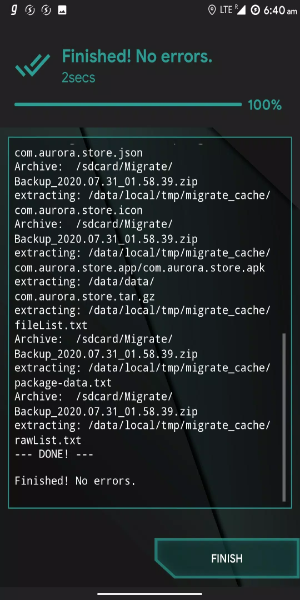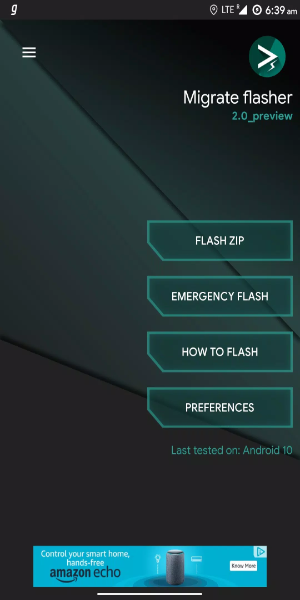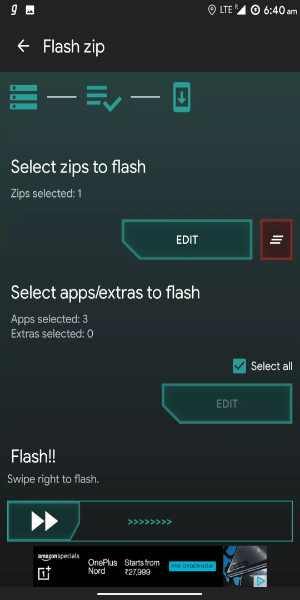Migrate Flasher
Category:Tools Size:10.26M Version:v3.0
Developer:BaltiApps Rate:4.4 Update:Apr 11,2025
 Application Description
Application Description
Migrate Flasher is your essential tool for seamlessly flashing backups from the Migrate app, offering an alternative to TWRP for devices lacking a custom recovery. This app ensures smooth and efficient restoration of applications and data, solving potential issues encountered during the flashing process.
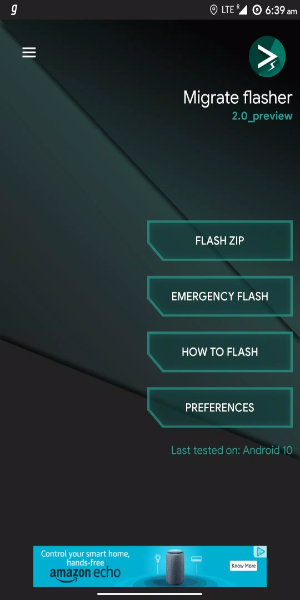
Key Features and Advantages:
- Alternative to Twrp for Backup Flashing: Migrate Flasher provides a specialized solution for flashing backups from Migrate, offering a reliable alternative to TWRP. This ensures users can efficiently restore backups without the need for a custom recovery, enhancing convenience and accessibility.
- Enhanced Data Restoration: While Migrate Helper focuses on the restoration of apps and data, Migrate Flasher streamlines the flashing process. It simplifies the task of transferring backups, optimizing efficiency and reliability for users.
- Broad Device Compatibility: Designed for devices lacking proper custom recoveries, Migrate Flasher enables seamless management of data through Migrate. It caters to a wide range of devices, ensuring compatibility and functionality across various Android platforms.
- Intuitive User Interface: Featuring an intuitive design, Migrate Flasher ensures ease of navigation and usability. It simplifies complex flashing procedures, making it accessible even to users with limited technical expertise.
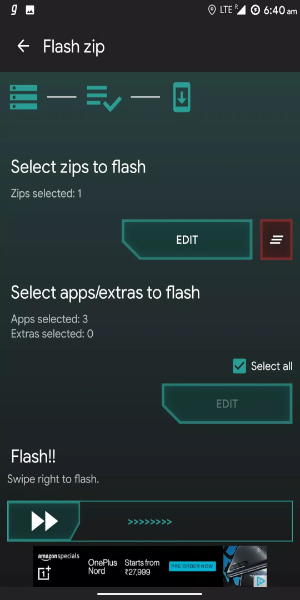
How to Use:
Ensure Backup Creation: Before initiating any operations with Migrate Flasher, it is crucial to prioritize the creation of a backup using Migrate. This step ensures that all current data and settings are securely stored, mitigating the risk of data loss during the flashing process.
Attentively Follow Prompts: To achieve seamless and successful backup flashing, it is essential to carefully follow the prompts and instructions provided within Migrate Flasher. Paying attention to these prompts ensures that each step of the flashing procedure is executed correctly and efficiently.
Verify Device Compatibility: Before proceeding with backup operations using Migrate Flasher, it is advisable to verify that your device meets the compatibility requirements. Checking device compatibility helps prevent potential issues that may arise during the flashing process, ensuring smooth functionality and reliable performance.
Double-Check Connections and Settings: Ensure that your device is properly connected to a stable internet connection and power source before using Migrate Flasher. This precautionary step helps minimize interruptions and ensures consistent operation throughout the backup flashing process.
Consider Data Security Measures: Implement additional data security measures, such as enabling encryption or password protection for backups created with Migrate Flasher. These measures enhance data privacy and safeguard sensitive information stored on your device.
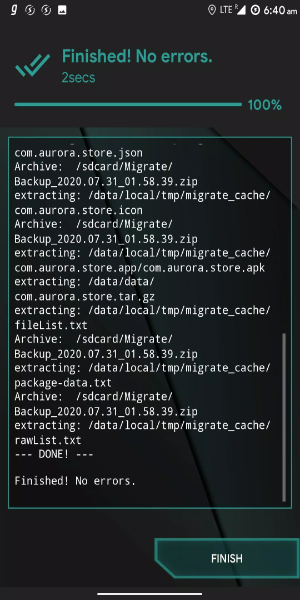
Enjoy Migrate Flasher on Android Now
In conclusion, Migrate Flasher stands out as a valuable tool for users seeking an alternative to TWRP for flashing backups from Migrate. With its focus on seamless data restoration, broad device compatibility, and user-friendly interface, Migrate Flasher enhances the efficiency and reliability of backup management on Android devices. Simplify your backup flashing process and ensure data security by downloading Migrate Flasher today.
 Screenshot
Screenshot
 Reviews
Post Comments
Reviews
Post Comments
 Apps like Migrate Flasher
Apps like Migrate Flasher
-
 Internal Audio Screen RecorderDownload
Internal Audio Screen RecorderDownload1.1.0 / 10.00M
-
 Flash Light: LED Torch LightDownload
Flash Light: LED Torch LightDownload3.9 / 21.06M
-
 Spaceman VPNDownload
Spaceman VPNDownload1.1.7 / 30.30M
-
 Cast to TV: Screen MirroringDownload
Cast to TV: Screen MirroringDownload1.6 / 9.34M
 Latest Articles
Latest Articles
-
Civilization VII Release Date Announced Mar 03,2026

Is Sid Meier's Civilization VII on Xbox Game Pass?At this time, there is no confirmation regarding the availability of Sid Meier's Civilization VII on Xbox Game Pass.
Author : Emily View All
-
Oblivion Mods Release HD Upgrade Feb 23,2026
Bethesda has officially stated that The Elder Scrolls 4: Oblivion Remastered will not include official mod support. However, that hasn't deterred the dedicated fan community from releasing several unofficial mods on their own.Just hours after Bethesd
Author : Joseph View All
-
Roblox Deep Descent Codes for January 2025 Feb 22,2026

Quick LinksAll Deep Descent CodesHow to Redeem Deep Descent CodesHow to Get More Deep Descent CodesDeep Descent is a cooperative survival game where teamwork is essential for success. To help you easily distinguish your character from teammates, the
Author : Jonathan View All
 Topics
Topics

Stay informed with the best news and magazine apps for iPhone! This curated collection features top-rated apps like Al Hadath, De Telegraaf nieuws-app, POLITICO, Turkish Kutsal Kitap, Local News - Latest & Smart, Tamil Kadhaigal - Stories, Devotees NS Undoer of Knots, FOX LOCAL: Live News, WKBW 7 News Buffalo, and NBC4 Columbus, offering diverse news sources and perspectives. Find your perfect app for breaking news, in-depth analysis, and local updates, all on your iPhone. Download now and stay connected!
 Latest Apps
Latest Apps
-
Tools 1.5 / 29.30M
-
Communication 1.3.6 / 2.99 MB
-
Tools 1.0 / 73.1 MB
-
Entertainment 1.0.36 / 27.7 MB
-
Art & Design 1.9 / 31.9 MB
 Trending apps
Trending apps
 Top News
Top News
- Roblox Forsaken Characters Tier List [UPDATED] (2025) Apr 03,2025
- Top Android Warhammer Games: 2023 Update Apr 08,2025
- Assassin's Creed: Shadows' Combat & Progression Revealed Mar 13,2025
- Battlefield Fans Are Digging the Leaks, and EA Hasn't Taken Them Down Yet Mar 14,2025
- How To Get the Shane Gillis & Sketch Cards in EA Sports College Football 25 Apr 10,2025
- Capcom Spotlight Feb 2025: Monster Hunter Wilds, Onimusha Unveiled Mar 27,2025
- Como buscar e filtrar criaturas no inventário do Pokémon GO Mar 18,2025
- GWENT: The Witcher Card Game – Top 5 Best Decks & How to Use Them (Updated 2025) Feb 26,2025
 Home
Home  Navigation
Navigation