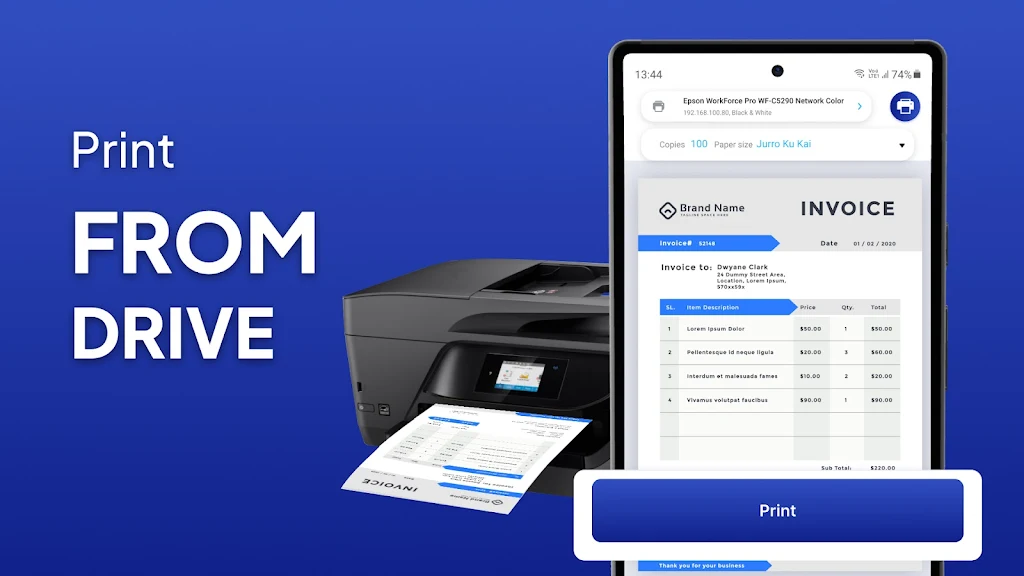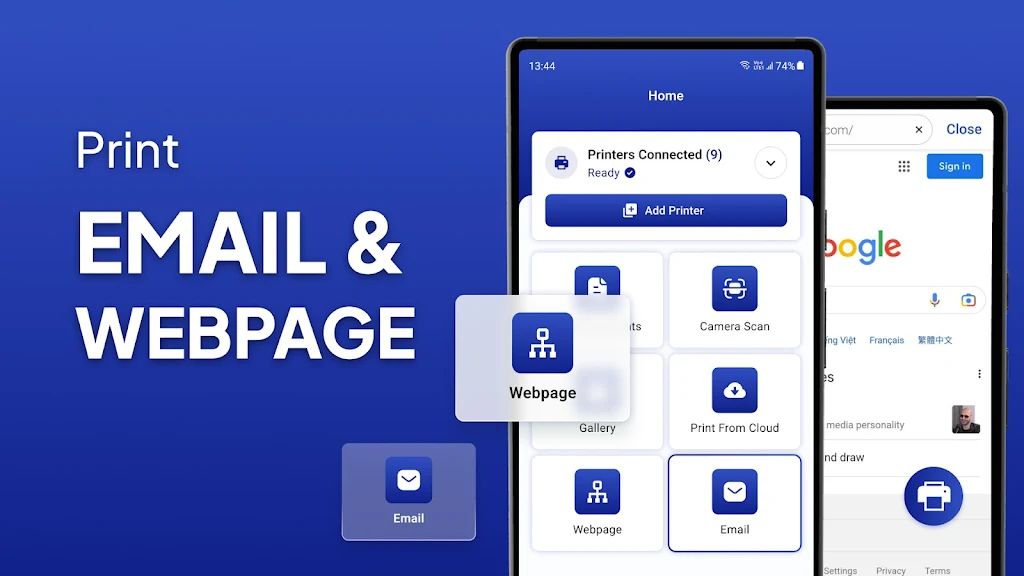Mobile Printer: Print & Scan
Category:Tools Size:79.25M Version:2.4.1
Developer:Metaverse Labs Rate:4.4 Update:Mar 07,2025
 Application Description
Application Description
Mobile Printer: Print & Scan is the ultimate app for all your printing needs. No matter where you are, whether it's at home, at work, or on the go, this app allows you to easily print documents, PDF files, bills, receipts, boarding cards, and even photos and web pages. With a wide range of compatible printers, including WiFi, Bluetooth, and USB printers, you can print directly from your Android smartphone or tablet without the need for any additional software or tools. The app also offers advanced features such as multiple printing choices, borderless photo printing, and compatibility with various printer models.
Features of Mobile Printer: Print & Scan:
⭐️ Print from various devices: This app allows you to print directly from your Android smartphone or tablet to almost any inkjet, laser, or thermal printer. It supports a wide range of printers, including popular brands like HP, Canon, Brother, Samsung, Xerox, and more.
⭐️ Versatile printing options: You can print a variety of content such as pictures (JPG, PNG, GIF, WEBP), Microsoft Office documents (Word, Excel, PowerPoint), and PDF files. The app also supports printing multiple photos on a single page, making it convenient for photo albums or collages.
⭐️ Access files from different sources: Not only can you print locally saved files, but you can also print attachments from emails (PDF, DOC, XSL, PPT, TXT), files from Google Drive, and other cloud storage services. Additionally, the built-in web browser allows you to print HTML pages directly.
⭐️ Easy connection methods: The app supports printing via WiFi, Bluetooth, and USB-OTG, making it convenient to connect to your printer whether it is nearby or far away.
⭐️ Advanced printing features: Enjoy a range of advanced printing choices, such as specifying the number of copies, collating pages, selecting page range, choosing paper size and type, and adjusting output quality. The app also offers more than 100 templates, regularly updated for free, for personalized prints like cards, postcards, calendars, and photo frames.
⭐️ Additional compatibility and features: The app supports borderless photo printing on matte or glossy paper, both color and monochrome options. It is compatible with AirPrint, Mopria, Windows printer share (SMB/CIFS), and Mac/Linux printer share (Bonjour/IPP/LPD). It also offers mobile thermal printing for on-the-go needs.
Conclusion:
It provides a seamless and efficient printing experience. Whether you need to print personal photos, important documents, or web pages, Mobile Printer: Print & Scan has you covered. Download now to experience hassle-free printing anytime, anywhere.
 Screenshot
Screenshot
 Reviews
Post Comments
Reviews
Post Comments
 Apps like Mobile Printer: Print & Scan
Apps like Mobile Printer: Print & Scan
-
 VPN Yemen - Get Yemen IPDownload
VPN Yemen - Get Yemen IPDownload1.6.1 / 11.00M
-
 MagikeyDownload
MagikeyDownload3.12.2 / 28.32M
-
 Aegis Authenticator - 2FA AppDownload
Aegis Authenticator - 2FA AppDownload2.0.2 / 4.55M
-
 AQ STARDownload
AQ STARDownload1.8.10 / 14.90M
 Latest Articles
Latest Articles
-
Nintendo Switch 2: 1080p vs. Hori 480p Cam Nov 19,2025

Hori's Nintendo Switch 2 Piranha Plant camera delivers only 480p resolution—significantly lower than the 1080p quality of Nintendo's official Switch 2 camera.The UK My Nintendo Store has verified the specifications for both models:Nintendo Switch 2 C
Author : Brooklyn View All
-
CCG Duel: Essential Gameplay Guide for Beginners Nov 18,2025

Step into the electrifying arena of Fist Out: CCG Duel, a strategic collectible card game where every decision shapes your victory. Assemble your ultimate deck, execute crushing combos, and challenge rivals in pulse-pounding PvP matches that demand p
Author : Nova View All
-
iPad Air M2 512GB 5G Hits All-Time Low Price Nov 18,2025

For a limited time, Amazon is offering the 2024 Apple iPad Air 11-inch M2 tablet for just $799 – a $250 discount off the original price. This marks the lowest price we've seen for this upgraded model featuring 512GB storage alongside both Wi-Fi and 5
Author : Sebastian View All
 Topics
Topics

Stay informed with the best news and magazine apps for iPhone! This curated collection features top-rated apps like Al Hadath, De Telegraaf nieuws-app, POLITICO, Turkish Kutsal Kitap, Local News - Latest & Smart, Tamil Kadhaigal - Stories, Devotees NS Undoer of Knots, FOX LOCAL: Live News, WKBW 7 News Buffalo, and NBC4 Columbus, offering diverse news sources and perspectives. Find your perfect app for breaking news, in-depth analysis, and local updates, all on your iPhone. Download now and stay connected!
 Latest Apps
Latest Apps
-
Tools 1.5 / 29.30M
-
Communication 1.3.6 / 2.99 MB
-
Tools 1.0 / 73.1 MB
-
Entertainment 1.0.36 / 27.7 MB
-
Art & Design 1.9 / 31.9 MB
 Trending apps
Trending apps
 Top News
Top News
- Battlefield Fans Are Digging the Leaks, and EA Hasn't Taken Them Down Yet Mar 14,2025
- How To Get the Shane Gillis & Sketch Cards in EA Sports College Football 25 Apr 10,2025
- Roblox Forsaken Characters Tier List [UPDATED] (2025) Apr 03,2025
- How To Use the Great Sword in Monster Hunter Wilds: All Moves and Combos Mar 26,2025
- Capcom Spotlight Feb 2025: Monster Hunter Wilds, Onimusha Unveiled Mar 27,2025
- Como buscar e filtrar criaturas no inventário do Pokémon GO Mar 18,2025
- Assassin's Creed: Shadows' Combat & Progression Revealed Mar 13,2025
- GWENT: The Witcher Card Game – Top 5 Best Decks & How to Use Them (Updated 2025) Feb 26,2025
 Home
Home  Navigation
Navigation