
MT Manager Mod
Category:Productivity Size:23.09M Version:v2.15.3
Developer:Lin Jin Bin. Rate:4.5 Update:Apr 14,2025
 Application Description
Application Description
MT Manager is a flexible tool for efficiently managing device files and structures, enabling swift folder copying and handling. Its standout feature is the seamless editing of apk files with its built-in editor. This app is a coder's go-to for mobile file manipulation.
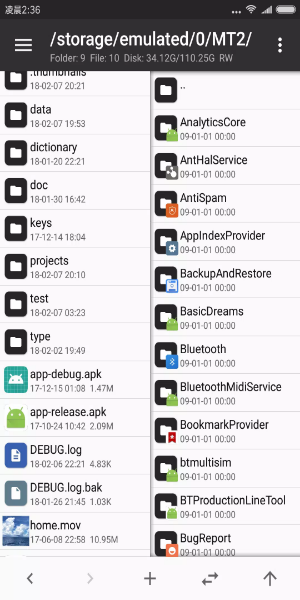
Enhanced APK Editing Capabilities
Within the wealth of impressive functionalities provided by MT Manager, it distinguishes itself with its comprehensive APK editing toolkit, offering advanced features that elevate it to an indispensable asset for Android developers, enthusiasts, and power users.
Dex Editor: MT Manager encompasses a Dex editor, enabling users to delve into the Dalvik Executable files within APKs. This sophisticated tool empowers users to modify the bytecode of Android applications, granting a level of control over the app’s functionality and behavior that surpasses the capabilities of standard file managers.
Arsc Editor: Another standout feature within MT Manager is its Arsc editor, providing access to Android’s compiled resources. Users can manipulate and customize the resources within an APK, including app icons, strings, and other UI elements, catering to developers and theming enthusiasts seeking to fashion distinctive and personalized user experiences.
XML Editor: With the XML editor feature, it facilitates the modification of the XML files embedded within APKs. This advanced capability is significant as XML files often contain pivotal information about an application’s configuration, settings, and behavior, allowing users to adjust various aspects of an app, ranging from user interface elements to functional parameters.
APK Signing and Optimization: Going beyond basic APK manipulation, this app offers advanced signing and optimization capabilities. Users can sign APKs securely modify and install applications on Android devices. The optimization feature ensures that APKs are fine-tuned for performance, enhancing their efficiency and responsiveness.
APK Cloning: An additional advanced feature is the ability to clone APKs, enabling users to generate duplicate copies of applications. This functionality proves useful for running multiple instances of the same app on a device or developing modified versions without impacting the original application.
Signature Verification Removal: MT Manager allows users to eliminate signature verification from APKs, a capability beneficial for installing modified app versions without a valid signature. However, it’s imperative to acknowledge that such actions may contravene the terms of service for certain applications.
Obfuscation and Resource Confusion: For developers prioritizing the security of their applications, MT Manager presents features such as obfuscation and resource confusion. These advanced techniques safeguard an app’s source code and resources from reverse engineering, bolstering the overall security of the application.
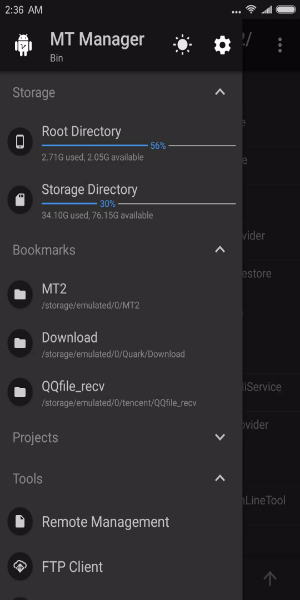
Extensive File Administration
At its foundation, MT Manager fulfills the role of a dependable file administrator, empowering users to effortlessly traverse their device’s file system. Offering functions such as file copying, moving, and deletion, users can adeptly arrange their files and directories with ease. What distinguishes it is its capacity to access system directories with root privileges, enabling users to delve into the internal mechanics of their device and execute advanced tasks such as modifying file permissions and ownership.
Streamlined ZIP File Management
MT Manager simplifies the management of ZIP files by providing capabilities akin to renowned desktop applications like WinRAR. Users can seamlessly manipulate ZIP archives, encompassing tasks such as adding, replacing, or deleting files without the need for decompression and repackaging. This efficient approach conserves both time and storage space, rendering it ideal for users handling large archives on their mobile devices.
Multifaceted Media Tools
Beyond file administration, MT Manager doubles as a multimedia center with its integrated text editor, picture viewer, and music player. Whether one needs to edit text files on the go, preview images, or listen to music seamlessly, this app delivers. Additionally, features like font previewing and script execution enhance the app’s utility, catering to a diverse array of user requirements.
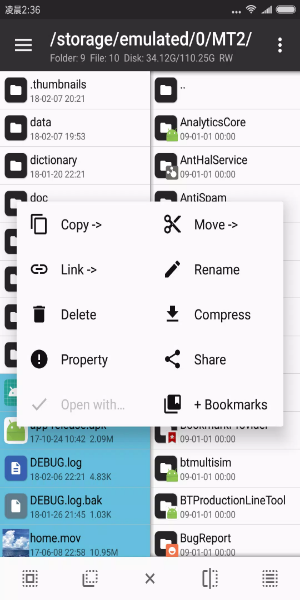
Intuitive Interface
Despite its comprehensive feature set, MT Manager upholds an intuitive interface that prioritizes user-friendliness. Well-designed navigation menus and a streamlined layout ensure that even novice users can harness the app’s complete potential without feeling overwhelmed. With a sidebar offering swift access to essential functions and storage devices, users can adeptly navigate through the app and execute tasks with minimal hassle.
Conclusion:
MT Manager emerges as a prime selection for mobile users in search of extensive file administration and APK editing capabilities. Its versatile range of features, combined with a user-friendly interface, positions it as a valuable tool for both casual users and tech enthusiasts. Whether one is organizing files, customizing applications, or delving into the depths of their device’s filesystem, MT Manager stands as the quintessential companion for unlocking the full potential of the smartphone experience.
 Screenshot
Screenshot
 Reviews
Post Comments
Reviews
Post Comments
 Apps like MT Manager Mod
Apps like MT Manager Mod
-
 Math Alarm ClockDownload
Math Alarm ClockDownload2.2.0 / 17.64M
-
 InTouch Contacts & Caller IDDownload
InTouch Contacts & Caller IDDownload6.10.1 / 22.63M
-
 KitaLulus: Find Job & CV MakerDownload
KitaLulus: Find Job & CV MakerDownload2.52.1 / 29.55M
-
 Cibertec MobileDownload
Cibertec MobileDownload1.0 / 1.80M
 Latest Articles
Latest Articles
-
After months of swirling rumors, Emmy-winning Succession actor Kieran Culkin has officially been tapped to portray a young Caesar Flickerman in Lionsgate's upcoming Hunger Games: Sunrise on the Reaping adaptation.The Announcement Sends Fan Theories I
Author : Audrey View All
-

Gain the opportunity to join 2025 NFL second overall pick Travis Hunter's ClanProve your abilities during the Summer Jam eventBootcamps are currently in progressFollowing last month's tabletop announcement, summer is really heating up in Clash of Cla
Author : Violet View All
-
Elden Ring Live-Action Film in Works Jan 20,2026

The highly anticipated live-action adaptation of Elden Ring is officially in development, with acclaimed writer-director Alex Garland at the helm. Discover everything we know about this exciting cinematic project.Elden Ring Live-Action Movie Official
Author : Christian View All
 Topics
Topics

Stay informed with the best news and magazine apps for iPhone! This curated collection features top-rated apps like Al Hadath, De Telegraaf nieuws-app, POLITICO, Turkish Kutsal Kitap, Local News - Latest & Smart, Tamil Kadhaigal - Stories, Devotees NS Undoer of Knots, FOX LOCAL: Live News, WKBW 7 News Buffalo, and NBC4 Columbus, offering diverse news sources and perspectives. Find your perfect app for breaking news, in-depth analysis, and local updates, all on your iPhone. Download now and stay connected!
 Latest Apps
Latest Apps
-
Tools 1.5 / 29.30M
-
Communication 1.3.6 / 2.99 MB
-
Tools 1.0 / 73.1 MB
-
Entertainment 1.0.36 / 27.7 MB
-
Art & Design 1.9 / 31.9 MB
 Trending apps
Trending apps
 Top News
Top News
- Top Android Warhammer Games: 2023 Update Apr 08,2025
- How To Use the Great Sword in Monster Hunter Wilds: All Moves and Combos Mar 26,2025
- Battlefield Fans Are Digging the Leaks, and EA Hasn't Taken Them Down Yet Mar 14,2025
- How To Get the Shane Gillis & Sketch Cards in EA Sports College Football 25 Apr 10,2025
- Capcom Spotlight Feb 2025: Monster Hunter Wilds, Onimusha Unveiled Mar 27,2025
- Assassin's Creed: Shadows' Combat & Progression Revealed Mar 13,2025
- Como buscar e filtrar criaturas no inventário do Pokémon GO Mar 18,2025
- GWENT: The Witcher Card Game – Top 5 Best Decks & How to Use Them (Updated 2025) Feb 26,2025
 Home
Home  Navigation
Navigation






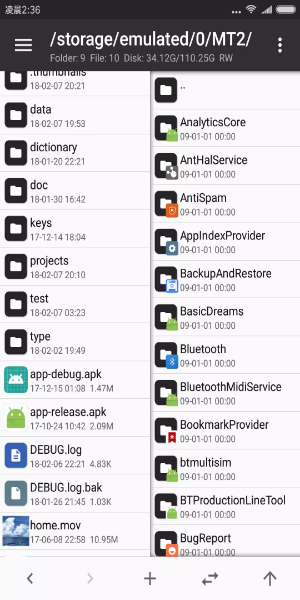
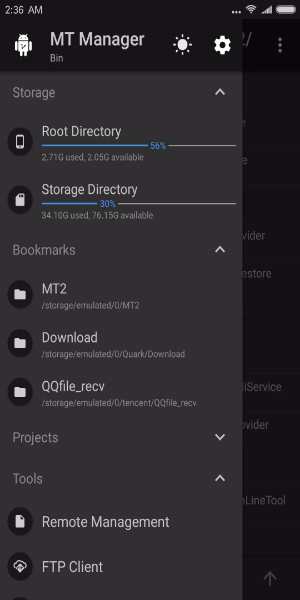
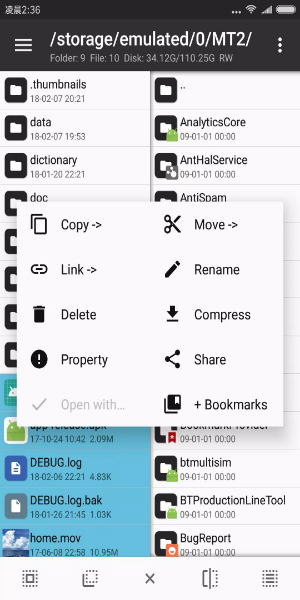



















![Roblox Forsaken Characters Tier List [UPDATED] (2025)](https://img.sjjpf.com/uploads/18/17380116246797f3e8a8a39.jpg)
