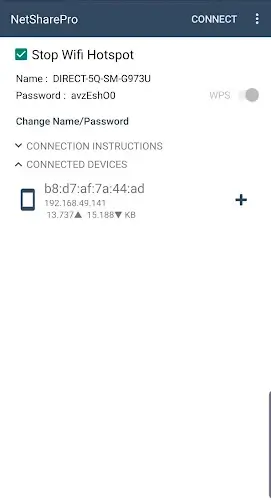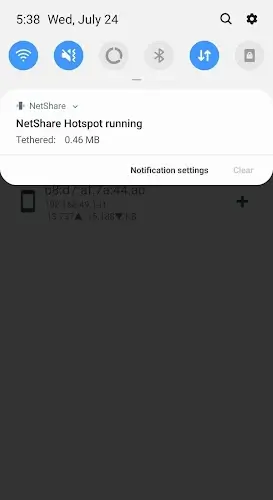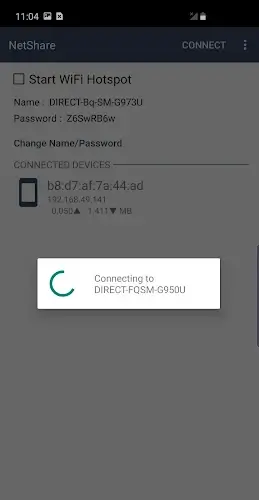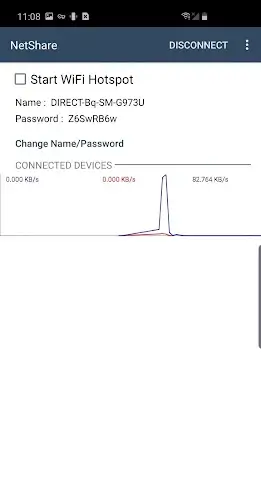NetShare - no-root-tethering
Category:Communication Size:1.31M Version:2.36
Developer:NetShare Softwares Rate:3.3 Update:Jan 18,2025
 Application Description
Application Description
Turn Your Android Device into a WiFi Hotspot with NetShare
NetShare – no-root-tethering is an Android app that lets you create a personal Wi-Fi hotspot, sharing your mobile data without needing root access. It simplifies hotspot configuration, allowing you to set a custom name and password, and easily connect multiple devices. The app boasts broad Android OS compatibility and prioritizes secure connections for a smooth user experience. Essentially, NetShare provides a convenient way to extend your internet connection.
Creating Your Personal Hotspot
NetShare empowers you to create your own hotspot, much like extending a network connection using a modem. You maintain control over who accesses your Wi-Fi, eliminating the need for frequent password changes. Managing connection settings ensures a stable and secure shared network.
Advantages of a Device-Based WiFi Router
Using your device as a WiFi router offers several key benefits. It simplifies connecting various devices and provides clear connection instructions. Connecting two Android devices with the app installed is particularly straightforward. Connecting other devices might require more steps, especially if modifying IP address and proxy settings. Importantly, the app supports Android 12, ensuring compatibility with the latest operating system.
Setting Up and Optimizing NetShare for Hotspot Sharing
Configuring Your Hotspot:
- Create your hotspot directly within the app.
- Select a memorable name and a strong password for your network.
- Enabling WPS (Wi-Fi Protected Setup) streamlines the hotspot creation process.
- Share your network name and password with those you wish to connect.
Connecting Android Devices:
- Provide connection instructions tailored to different devices.
- For Android users, recommend installing NetShare for seamless connection. They simply need to open the app, tap "connect," and grant necessary permissions.
Connecting Other Devices:
- For non-Android devices, you’ll need to share the IP address and proxy settings.
- Providing this information privately ensures a secure connection, preventing unauthorized access.
System Requirements:
- Ensure your Android device runs Android 6.0 or later.
- Verify your device’s configuration meets the app’s requirements for optimal performance.
 Screenshot
Screenshot
 Reviews
Post Comments
Reviews
Post Comments
 Apps like NetShare - no-root-tethering
Apps like NetShare - no-root-tethering
-
 WhyCall - AI spam blocking appDownload
WhyCall - AI spam blocking appDownload6.07 / 36.16M
-
 com.randomi.randomi.chatDownload
com.randomi.randomi.chatDownload2.1.15 / 4.87M
-
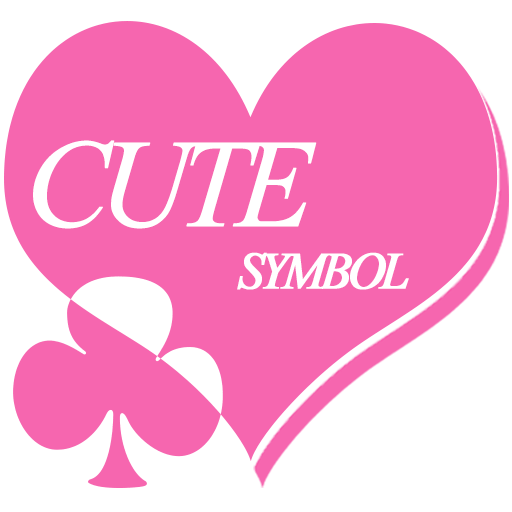 Cute Symbols - Emoji Keyboard♤Download
Cute Symbols - Emoji Keyboard♤Download1.9 / 3.49M
-
 تعارف واتسآبDownload
تعارف واتسآبDownload2 / 5.40M
 Latest Articles
Latest Articles
-
Civilization VII Release Date Announced Mar 03,2026

Is Sid Meier's Civilization VII on Xbox Game Pass?At this time, there is no confirmation regarding the availability of Sid Meier's Civilization VII on Xbox Game Pass.
Author : Emily View All
-
Oblivion Mods Release HD Upgrade Feb 23,2026
Bethesda has officially stated that The Elder Scrolls 4: Oblivion Remastered will not include official mod support. However, that hasn't deterred the dedicated fan community from releasing several unofficial mods on their own.Just hours after Bethesd
Author : Joseph View All
-
Roblox Deep Descent Codes for January 2025 Feb 22,2026

Quick LinksAll Deep Descent CodesHow to Redeem Deep Descent CodesHow to Get More Deep Descent CodesDeep Descent is a cooperative survival game where teamwork is essential for success. To help you easily distinguish your character from teammates, the
Author : Jonathan View All
 Topics
Topics

Stay informed with the best news and magazine apps for iPhone! This curated collection features top-rated apps like Al Hadath, De Telegraaf nieuws-app, POLITICO, Turkish Kutsal Kitap, Local News - Latest & Smart, Tamil Kadhaigal - Stories, Devotees NS Undoer of Knots, FOX LOCAL: Live News, WKBW 7 News Buffalo, and NBC4 Columbus, offering diverse news sources and perspectives. Find your perfect app for breaking news, in-depth analysis, and local updates, all on your iPhone. Download now and stay connected!
 Latest Apps
Latest Apps
-
Tools 1.5 / 29.30M
-
Communication 1.3.6 / 2.99 MB
-
Tools 1.0 / 73.1 MB
-
Entertainment 1.0.36 / 27.7 MB
-
Art & Design 1.9 / 31.9 MB
 Trending apps
Trending apps
 Top News
Top News
- Roblox Forsaken Characters Tier List [UPDATED] (2025) Apr 03,2025
- Top Android Warhammer Games: 2023 Update Apr 08,2025
- Assassin's Creed: Shadows' Combat & Progression Revealed Mar 13,2025
- Battlefield Fans Are Digging the Leaks, and EA Hasn't Taken Them Down Yet Mar 14,2025
- How To Get the Shane Gillis & Sketch Cards in EA Sports College Football 25 Apr 10,2025
- Capcom Spotlight Feb 2025: Monster Hunter Wilds, Onimusha Unveiled Mar 27,2025
- Como buscar e filtrar criaturas no inventário do Pokémon GO Mar 18,2025
- GWENT: The Witcher Card Game – Top 5 Best Decks & How to Use Them (Updated 2025) Feb 26,2025
 Home
Home  Navigation
Navigation