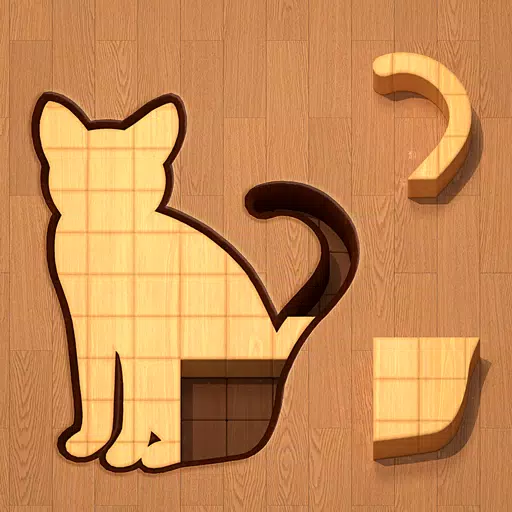The major v0.13.0 update for Fields of Mistria introduces a game-changer: adjustable daytime speed! This highly requested feature lets you pack more into each in-game day. Need to know how it works? This guide shows you how to modify day length.
How to Adjust Day Time Speed in Fields of Mistria
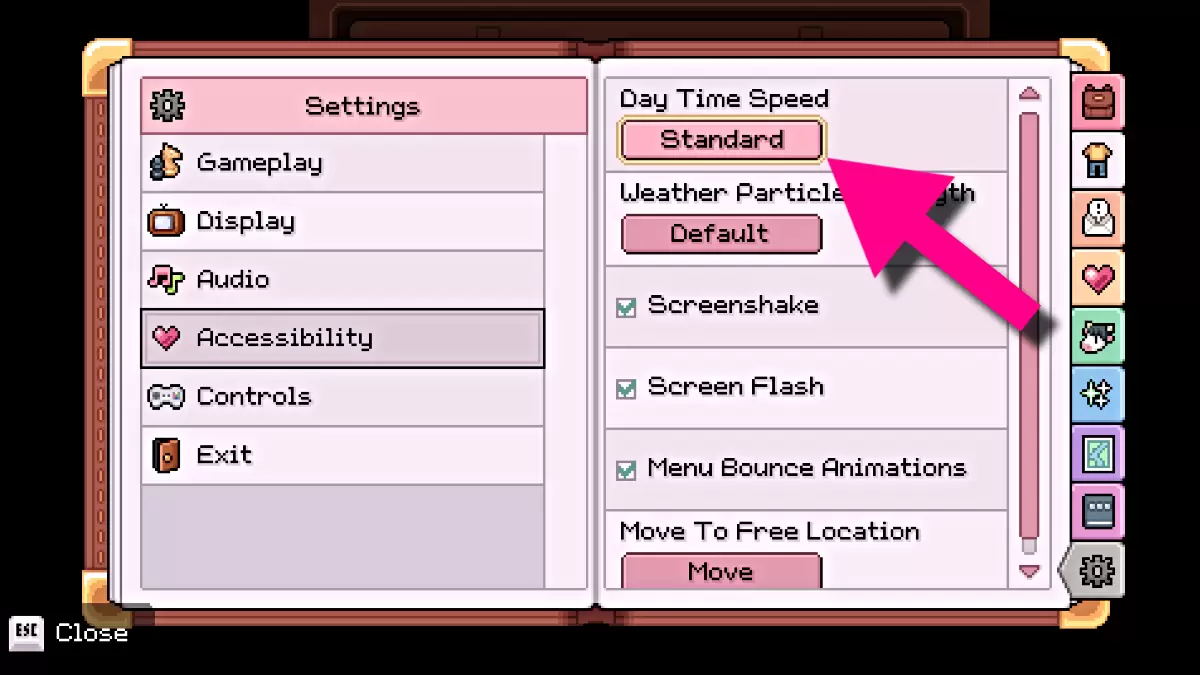
Thanks to the March 10th v0.13.0 update, you can now control the length of your in-game days. This feature is available to all players, regardless of their progress.
Here's how to do it:
- Load your saved game from the Main Menu.
- Once on your farm, open the Pause Menu and select the Settings tab (the cogwheel icon) at the bottom.
- Choose ‘Accessibility’ from the left-hand menu.
- At the top, you'll find the ‘Day Time Speed’ option, initially set to ‘Standard.’
- Selecting this option will display a warning about potential interference with NPC schedules if you choose a longer day length.
- Adjust the daytime speed to either ‘Longer’ or ‘Longest’. ‘Longest’ provides the most significant increase in daytime hours.
- To activate the change, simply sleep in your bed until the next day begins.
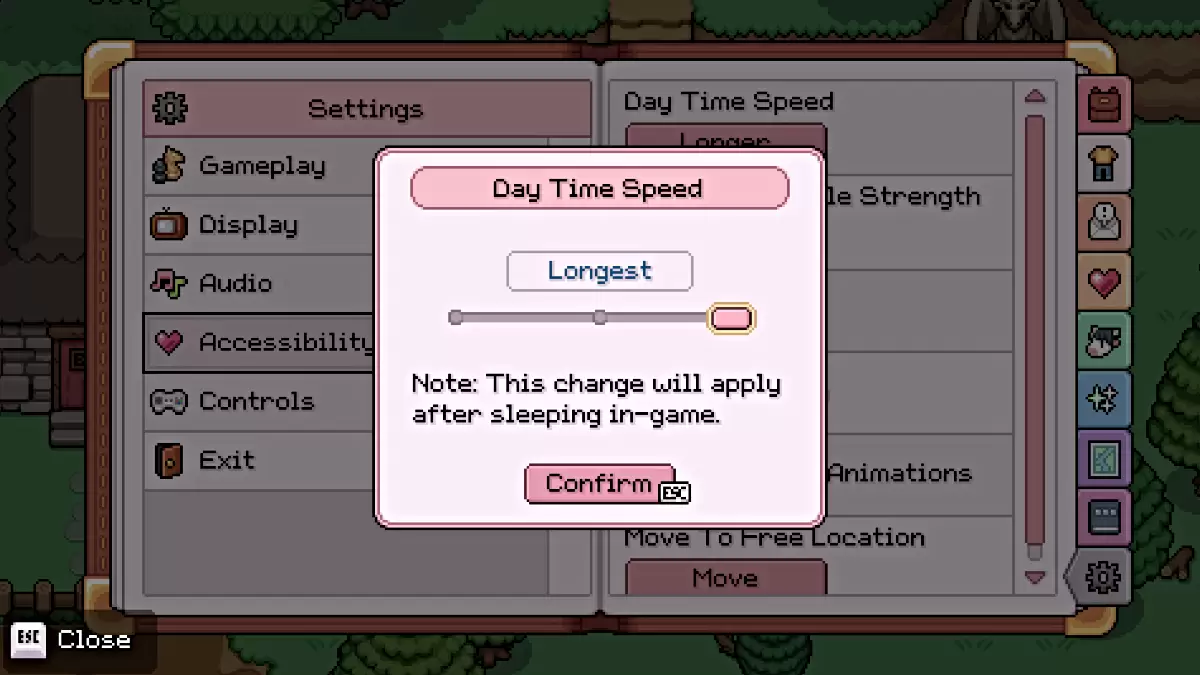
Repeat steps 4-7 to switch between day lengths as needed.
In farming sims like Fields of Mistria (and its popular cousin, Stardew Valley), time management is crucial. The limited time per day often requires careful scheduling of tasks. Time-consuming activities like mining could previously occupy an entire day. While the Teleportation Chalice helps, this new feature offers a significant improvement.
The v0.13.0 update provides a welcome solution to a common player frustration. This guide covers how to change day length in Fields of Mistria. Be sure to check out our other guides, including how to make money quickly!
 Home
Home  Navigation
Navigation






 Latest Articles
Latest Articles










 Latest Games
Latest Games