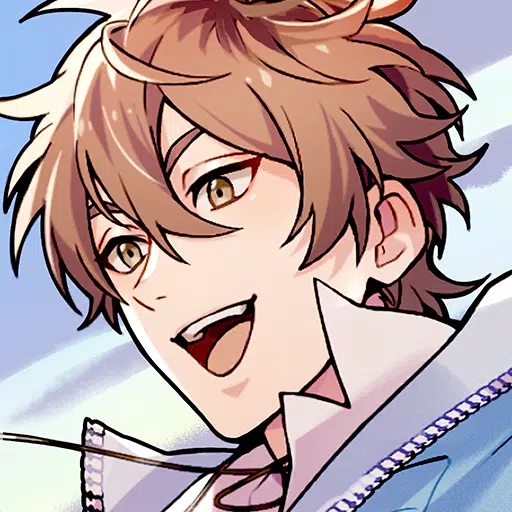Few games bring people together quite like Marvel Rivals. Daily, players eagerly jump into the action, making any errors incredibly frustrating. Here's how to tackle the dreaded "Igniting the Timestream" error.
What is the "Igniting the Timestream" Error in Marvel Rivals?

Unlike errors that prevent game launch, the "Igniting the Timestream" error strikes during matchmaking. You initiate a match, only to be met with a pop-up message, leaving you stranded for minutes. Fortunately, several troubleshooting steps can resolve this.
How to Fix the "Igniting the Timestream" Error in Marvel Rivals
Check Server Status
Marvel Rivals boasts a strong social media presence. The official X account frequently provides updates. If server issues exist, announcements will likely be made there. If social media is silent, check Downdetector for reported game outages.
Restart the Game
If you repeatedly encounter the "Igniting the Timestream" error, simply closing and reopening the game might suffice. While not a guaranteed fix, it often resolves the pop-up and allows you to rejoin the match.
Check Your Internet Connection
Marvel Rivals requires a stable internet connection; offline play isn't supported. If the game struggles to find a match, your modem might need a reboot. It takes a few minutes, but it's preferable to endlessly waiting for the error to resolve itself.
Take a Break
Sometimes, battling game errors is a losing fight. Stepping back while developers work on a solution is a wise option, especially if you have other games to play. Periodically check for updates and a permanent fix.
That's how to tackle the "Igniting the Timestream" error in Marvel Rivals.
Marvel Rivals is available now on PS5, PC, and Xbox Series X|S.
 Home
Home  Navigation
Navigation






 Latest Articles
Latest Articles









 Latest Games
Latest Games