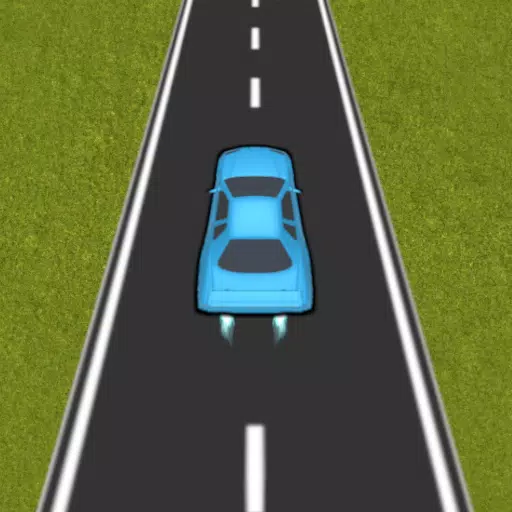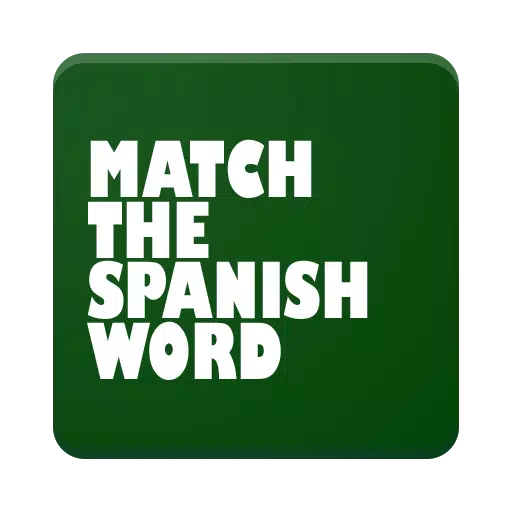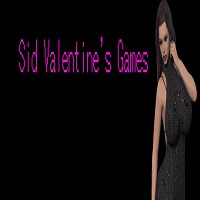Some Nintendo Switch 2 users report frequent Joy-Con disconnections. The solution? Use the official Nintendo Switch 2 HDMI cable.
Reddit threads highlight Nintendo Switch 2 Joy-Cons disconnecting randomly, often every few minutes. Our tech editor, Bo Moore, experienced this issue right after unboxing his Nintendo Switch 2, with Joy-Cons losing connection every few seconds.
Switch 2 Joycons keep disconnecting randomly, anyone else experiencing this?
byu/U-Ok-Bro inSwitch
The fix is straightforward: use the HDMI cable included with the Nintendo Switch 2 instead of other HDMI cables you might have.
Switch 2 Joycons keep disconnecting randomly, anyone else experiencing this?
byu/U-Ok-Bro inSwitch
Many users, unaware, reuse cables from the original Nintendo Switch, assuming compatibility. However, the Nintendo Switch 1’s HDMI cable isn’t "Ultra High Speed," unlike the Nintendo Switch 2’s cable. If you prefer not to use the included cable, any Ultra High Speed HDMI cable should work.
How to fix frequent controller disconnects on Switch 2: Use the official HDMI cable
byu/river_rage inNintendoSwitch
Our tech editor confirmed that switching to the Nintendo Switch 2’s HDMI cable resolved the issue, a fix echoed by other users online.
Nintendo’s official support website also advises:
Ensure you’re using an "Ultra High Speed" HDMI cable to connect the dock to the TV. Non-compliant cables may cause performance issues when docked.
If using a different cable, check that it’s marked "Ultra High Speed."The original Nintendo Switch HDMI cable is not "Ultra High Speed" and is incompatible with the Nintendo Switch 2 dock.Using the provided cables is generally wise for any tech device. If you need to replace the Nintendo Switch 2 HDMI cable, ensure it’s Ultra High Speed to maintain Joy-Con functionality.
For additional Nintendo Switch 2 accessories, explore our guide to the best available options, or dive into our detailed reviews of top Nintendo Switch 2 controllers and headsets.
 Home
Home  Navigation
Navigation






 Latest Articles
Latest Articles









 Latest Games
Latest Games