Enhance your Steam Deck experience with a docking station! Playing on a larger screen significantly improves immersion. This guide reviews the best Steam Deck docks for 2025, offering options for various budgets and needs.
TL;DR - Best Steam Deck Docks:
 Our Top Pick: JSAUX Docking Station HB0603 (See it on Amazon!)
Our Top Pick: JSAUX Docking Station HB0603 (See it on Amazon!)
 Official Dock: Steam Deck Docking Station (See it on Steam!)
Official Dock: Steam Deck Docking Station (See it on Steam!)
 Budget Pick: iVoler Docking Station (See it on Amazon!)
Budget Pick: iVoler Docking Station (See it on Amazon!)
 Portable Pick: NewQ Steam Deck Dock (See it on Amazon!)
Portable Pick: NewQ Steam Deck Dock (See it on Amazon!)
 Dual Monitor: MOKiN Dual Monitor Docking Station (See it on MOKiN!)
Dual Monitor: MOKiN Dual Monitor Docking Station (See it on MOKiN!)
 Multi-Port: Park Sung Docking Station (See it on Amazon!)
Multi-Port: Park Sung Docking Station (See it on Amazon!)
 USB-C Hub: UGREEN USB-C Hub with Ethernet Port (See it on Amazon!)
USB-C Hub: UGREEN USB-C Hub with Ethernet Port (See it on Amazon!)
 Durable Choice: NYXI 8 in 1 Docking Station (See it on NYXI!)
Durable Choice: NYXI 8 in 1 Docking Station (See it on NYXI!)
These docks seamlessly connect your Steam Deck (or Steam Deck OLED) to gaming TVs or monitors, providing a superior gaming experience. They offer extra ports for peripherals and reliable power delivery, addressing the Steam Deck's battery limitations. Some even include Ethernet for enhanced connectivity and DisplayPort for multi-monitor setups.
Top Picks Detailed:
- JSAUX Docking Station HB0603 (Best Overall): This affordable dock boasts 100W power delivery (though the Steam Deck only uses 45W), an HDMI 2.0 port (4K@60Hz), three USB 3.0 ports, and an Ethernet port. Its compact design and built-in stand make it highly portable and convenient. The lack of DisplayPort is a minor drawback.

- Steam Deck Docking Station (Best Official Dock): Valve's official dock offers DisplayPort 1.4, HDMI 2.0, three USB 3.0 ports, and Ethernet. While feature-rich, it's significantly more expensive than third-party alternatives.

- iVoler Docking Station (Best Budget): A budget-friendly option with HDMI 2.0 (4K@60Hz), four USB 3.0 ports, and a 65W USB-C port. It lacks an Ethernet port but offers excellent value.

- NewQ Steam Deck Dock (Most Portable): Incredibly compact and foldable, this dock sacrifices some ports (HDMI 2.0, two USB-A 3.0, and a 100W USB-C) for ultimate portability. Ideal for users prioritizing mobility.

- MOKiN Dual Monitor Docking Station (Best for Dual Monitors): Supports dual monitors (DisplayPort 1.4 and HDMI 2.0, both 4K@60Hz), along with five additional ports and 100W power delivery. Perfect for a multi-monitor setup.

- Park Sung Docking Station (Most Ports): Boasts seven ports, including two USB-C and Ethernet, providing extensive connectivity options. The stand design ensures optimal airflow.

- UGREEN USB-C Hub with Ethernet Port (Best USB-C Hub): A versatile hub compatible with various devices, offering USB ports, an HDMI 2.0 port, Ethernet, and dual memory card readers. It lacks a dedicated Steam Deck docking mechanism.

- NYXI 8 in 1 Docking Station (Most Durable): A robust and feature-rich dock with multiple ports, including HDMI 2.0, DisplayPort 1.2, VGA, and Ethernet. It's pricier but offers excellent build quality and heat dissipation.

What to Consider:
Essential features include USB-C for connection, USB ports for peripherals, and at least one HDMI 2.0 port (or DisplayPort 1.4) for display output. Pass-through charging is crucial, and an Ethernet port enhances connectivity.
FAQ:
- Charging: Most docks charge the Steam Deck while docked. Ensure sufficient power delivery (45W minimum).
- Included Dock: No, Steam Decks don't come with docks. They must be purchased separately.
- TV Connection: While a dock is ideal, a USB-C to HDMI adapter can also connect to a TV.
Choose the dock that best suits your budget, needs, and desired level of portability.
 Home
Home  Navigation
Navigation






 Latest Articles
Latest Articles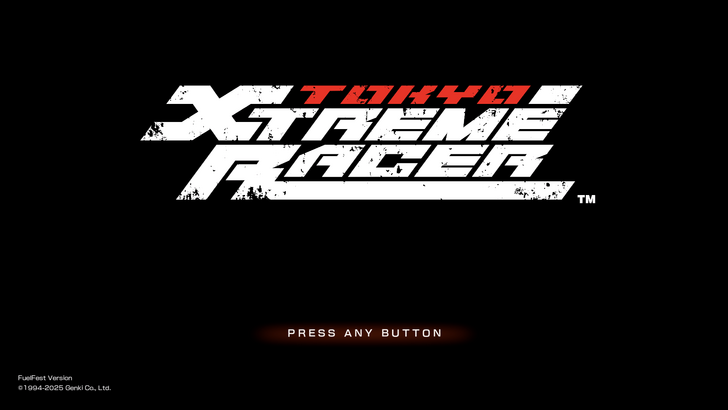










 Latest Games
Latest Games












