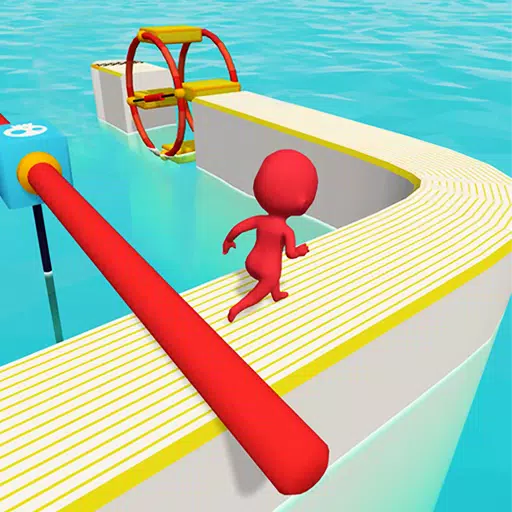Week 2 of The Sims 4's Blast from the Past event is now live, challenging players to solve mysteries across the game world. However, one seemingly straightforward task has become an unexpected roadblock. Here's your complete guide to studying Historical Displays in The Sims 4.
Where To Find Historical Displays in The Sims 4
The Week 2 questline requires players to study Historical Displays at museums. Veteran players will likely know museum locations, while newcomers should check their map for buildings with pillar icons. Four default museums exist, but we recommend Municipal Muses in Willow Creek or The Future's Past in Oasis Springs for their convenient proximity to other event objectives.
How To Study Historical Displays
After arriving at a museum, simply locate paintings or sculptures (both count as Historical Displays) and interact with them. Selecting "View" will satisfy the requirement, confirmed by the appearance of an Emit icon.
Despite its apparent simplicity, many players report issues completing this task. Some mods appear to interfere with the View interaction, preventing progress. While removing mods sometimes helps, others still encounter problems. Players should try examining multiple exhibits at different museums as a temporary workaround while awaiting an official fix from EA.
Complete Week 2 Quest List
Beyond studying Historical Displays, Week 2 features these additional challenges:
- Read History of Time Travel at a Library
- Play The Sims Archives vol. 2
- Ask an Elder about Shards
- Research Time Shards
- Search Objects for Time Shards (3)
- Show Time Shards to Emit
- Read Theoretical Electronics
- Collect Plathinum and Ironyum
- Repair items with Handiness Skill 2+
- Exercise Mind with Logic Skill 2+
- Obtain Electronic Upgrade Part
- Build Time Travel Component
The Sims 4 is available on PlayStation, Xbox, and PC platforms.
 Home
Home  Navigation
Navigation






 Latest Articles
Latest Articles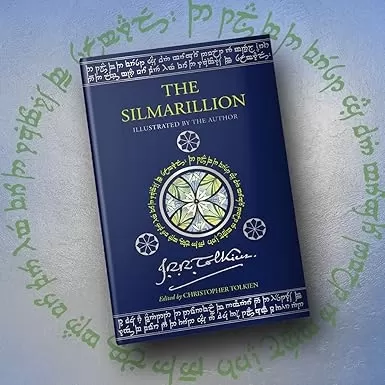










 Latest Games
Latest Games