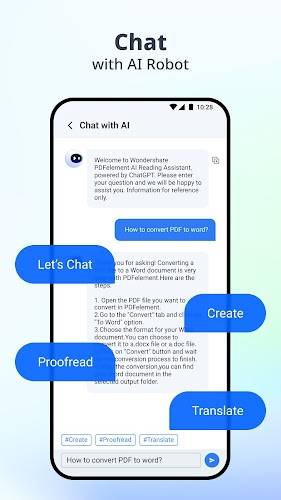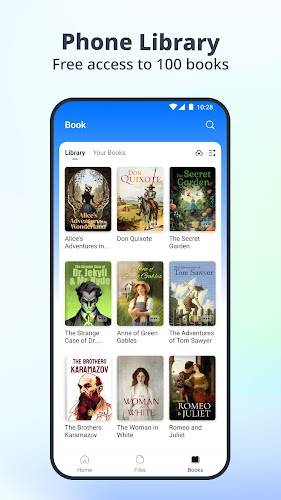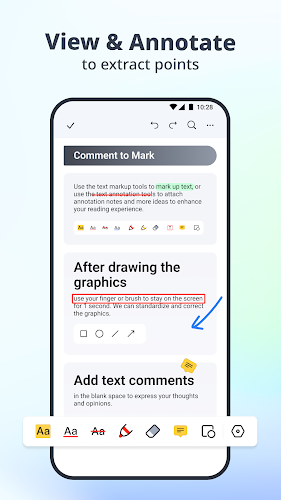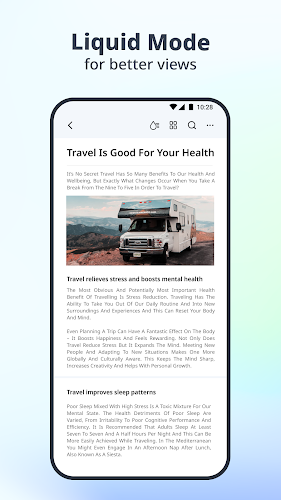PDFelement-PDF Editor & Reader
Category:Productivity Size:60.14M Version:4.6.6
Developer:Wondershare Technology Rate:4.1 Update:Feb 11,2025
 Application Description
Application Description
Experience the future of PDF management with PDFelement – the AI-powered PDF editor, reader, scanner, and converter. This cutting-edge software revolutionizes your PDF workflow, offering unparalleled functionality and convenience.
Leveraging AI technology, you can interact directly with your PDFs via a chat function for instant answers, generate concise summaries, perform thorough proofreading, and even rewrite text for improved clarity and accuracy. Edit PDFs as easily as Word documents, enjoy enhanced readability with Liquid Mode, and access a vast library of 8800+ original English books. Effortlessly scan and OCR documents, convert PDFs to various formats, add annotations, create, compress, merge, fill and sign forms, and securely store and share your files. Upgrade to premium for unlimited access to AI features and boost your productivity.
Key Features of PDFelement:
AI-Powered PDF Features:
- Chat with PDF/AI: Ask questions and receive immediate, precise answers directly from your PDF.
- AI PDF Summarizer: Condense lengthy PDFs into key points, generate abstracts, and extract keywords.
- AI PDF Rewriting: Enhance the accuracy of your PDF content by proofreading and correcting grammatical errors, spelling mistakes, and word choice issues.
Edit PDFs Like Word:
Edit text and images directly within the PDF with ease and efficiency. The font editing tools allow for seamless erasing, quick navigation, and precise adjustment of font size and spacing.
Professional PDF Reader:
Liquid Mode optimizes your reading experience by dynamically adjusting the PDF layout to fit your screen. Intuitive navigation with bookmarks ensures a smooth reading experience. Enjoy access to a library of over 8800 original English books and utilize the read-aloud feature with customizable voice, speed, and volume.
Scan and OCR:
Easily digitize paper documents using the built-in scanner. The OCR feature accurately recognizes and extracts text from images or PDFs, enabling further searching and editing. Scan multiple pages into a single document with ease.
PDF Converter:
Convert PDFs to various formats including Microsoft Word, Excel, PPT, text, HWP, and more. High-resolution image conversion to JPG, PNG, TIFF, BMP, and GIF is also supported. Create PDFs from various document types, including Microsoft Office files and images.
Annotate PDFs:
Add annotations such as text, sticky notes, corrections, shapes, and arrows. Highlight text for effective studying and make comments stand out with various styles.
Tips for Maximizing PDFelement:
- Utilize AI features like Chat with PDF/AI and AI PDF Summarizer to increase productivity.
- Explore the powerful editing capabilities to fully customize your PDFs.
- Optimize your reading experience with the professional PDF reader features.
- Leverage the scanning and OCR functionality for seamless document digitization.
- Convert PDFs to various formats quickly and efficiently.
Conclusion:
PDFelement unlocks new possibilities in PDF editing, reading, scanning, and converting. Experience the streamlined efficiency of AI-powered features and advanced tools that simplify PDF management. Download PDFelement today and embark on a smarter PDF journey.
 Screenshot
Screenshot
 Reviews
Post Comments
Reviews
Post Comments
PDFelement has transformed my PDF management! The AI features are a game-changer, making editing and converting documents a breeze. Highly recommended for anyone dealing with PDFs regularly.
La aplicación es útil, pero a veces se siente un poco lenta al convertir archivos grandes. La interfaz es intuitiva, pero podría mejorar en términos de velocidad.
J'adore PDFelement pour sa facilité d'utilisation et ses fonctionnalités avancées. L'édition et la conversion de PDF n'ont jamais été aussi simples. Un must-have pour les professionnels!
 Apps like PDFelement-PDF Editor & Reader
Apps like PDFelement-PDF Editor & Reader
-
 Facebrain:Quizzes & PuzzlesDownload
Facebrain:Quizzes & PuzzlesDownloadv1.0 / 10.28M
-
 Spriggy Pocket MoneyDownload
Spriggy Pocket MoneyDownloadv2.19.9 / 45.22M
-
 CPS LinkDownload
CPS LinkDownload1.2.15 / 50.72M
-
 AOTrauma OrthogeriatricsDownload
AOTrauma OrthogeriatricsDownload2.1.0 / 4.10M
 Latest Articles
Latest Articles
-
Civilization VII Release Date Announced Mar 03,2026

Is Sid Meier's Civilization VII on Xbox Game Pass?At this time, there is no confirmation regarding the availability of Sid Meier's Civilization VII on Xbox Game Pass.
Author : Emily View All
-
Oblivion Mods Release HD Upgrade Feb 23,2026
Bethesda has officially stated that The Elder Scrolls 4: Oblivion Remastered will not include official mod support. However, that hasn't deterred the dedicated fan community from releasing several unofficial mods on their own.Just hours after Bethesd
Author : Joseph View All
-
Roblox Deep Descent Codes for January 2025 Feb 22,2026

Quick LinksAll Deep Descent CodesHow to Redeem Deep Descent CodesHow to Get More Deep Descent CodesDeep Descent is a cooperative survival game where teamwork is essential for success. To help you easily distinguish your character from teammates, the
Author : Jonathan View All
 Topics
Topics

Stay informed with the best news and magazine apps for iPhone! This curated collection features top-rated apps like Al Hadath, De Telegraaf nieuws-app, POLITICO, Turkish Kutsal Kitap, Local News - Latest & Smart, Tamil Kadhaigal - Stories, Devotees NS Undoer of Knots, FOX LOCAL: Live News, WKBW 7 News Buffalo, and NBC4 Columbus, offering diverse news sources and perspectives. Find your perfect app for breaking news, in-depth analysis, and local updates, all on your iPhone. Download now and stay connected!
 Latest Apps
Latest Apps
-
Tools 1.5 / 29.30M
-
Communication 1.3.6 / 2.99 MB
-
Tools 1.0 / 73.1 MB
-
Entertainment 1.0.36 / 27.7 MB
-
Art & Design 1.9 / 31.9 MB
 Trending apps
Trending apps
 Top News
Top News
- Roblox Forsaken Characters Tier List [UPDATED] (2025) Apr 03,2025
- Top Android Warhammer Games: 2023 Update Apr 08,2025
- Assassin's Creed: Shadows' Combat & Progression Revealed Mar 13,2025
- Battlefield Fans Are Digging the Leaks, and EA Hasn't Taken Them Down Yet Mar 14,2025
- How To Get the Shane Gillis & Sketch Cards in EA Sports College Football 25 Apr 10,2025
- Capcom Spotlight Feb 2025: Monster Hunter Wilds, Onimusha Unveiled Mar 27,2025
- Como buscar e filtrar criaturas no inventário do Pokémon GO Mar 18,2025
- GWENT: The Witcher Card Game – Top 5 Best Decks & How to Use Them (Updated 2025) Feb 26,2025
 Home
Home  Navigation
Navigation