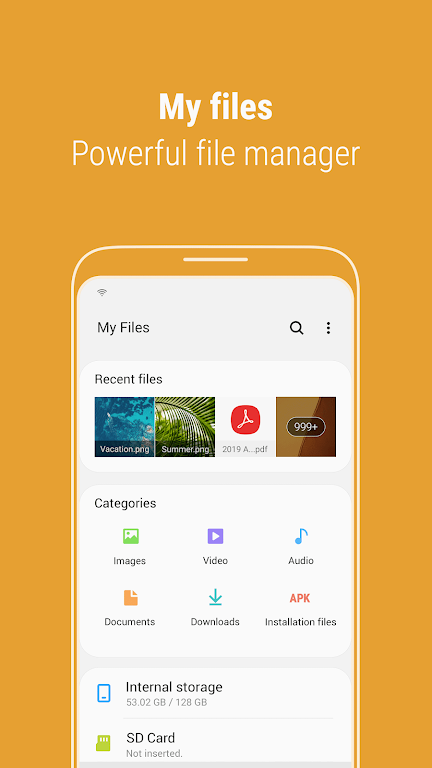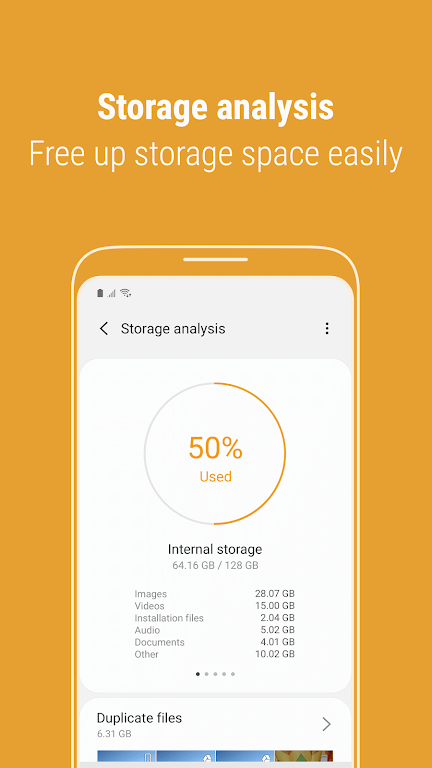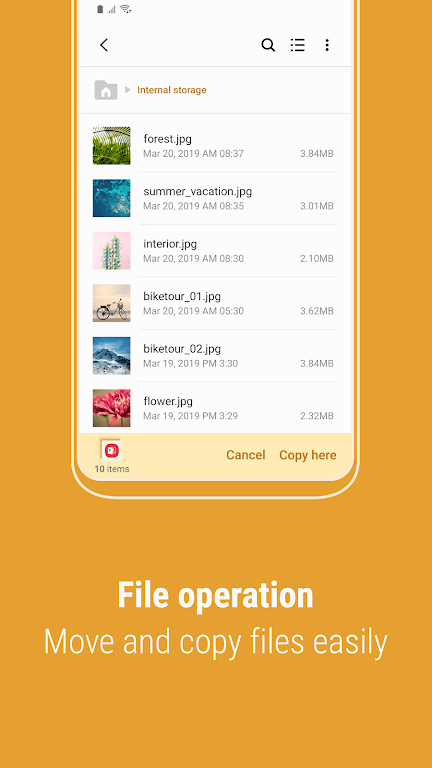Samsung My Files
Category:Tools Size:18.30M Version:15.0.04.5
Developer:Samsung Electronics Co., Ltd. Rate:4 Update:Jan 05,2025
 Application Description
Application Description
Samsung My Files: Streamline Your Smartphone's File Management
Samsung My Files is a comprehensive file management application designed to simplify how you organize and access files on your Android device. Think of it as a powerful file explorer, but with enhanced capabilities extending beyond your phone's internal storage. Manage files residing on SD cards, USB drives, and even cloud storage seamlessly integrated with your phone. With intuitive features, you can quickly free up space, hide unused storage areas, and enjoy effortless file organization.
Key Features of Samsung My Files:
- Effortless Storage Management: Quickly identify and reclaim storage space with the convenient "Storage Analysis" tool.
- Personalized Home Screen: Customize your My Files home screen, hiding any unused storage areas for a cleaner view.
- Enhanced File Viewing: View complete file names without truncation using the "Listview" option.
- Comprehensive File Control: Browse, manage, and manipulate files across your phone, SD card, and USB drives. Create folders, move, copy, share, compress, decompress, and access detailed file information.
- Intuitive User Experience: Utilize the "Recent Files" list for easy access to recently accessed files. Categorize files by type (documents, images, audio, video, APKs) for streamlined organization. Create convenient folder and file shortcuts for rapid access.
- Storage Optimization: The app actively assists in analyzing and freeing up storage space, ensuring ample room for your important data.
Conclusion:
Simplify your file management experience with Samsung My Files. Its combination of storage analysis, customizable views, and intuitive features empowers you to effortlessly organize and access all your files from a single, convenient location. Download Samsung My Files today and experience the difference.
 Screenshot
Screenshot
 Reviews
Post Comments
Reviews
Post Comments
 Apps like Samsung My Files
Apps like Samsung My Files
-
 Xash3D FWGS (Old Engine)Download
Xash3D FWGS (Old Engine)Download0.19.3 / 7.72M
-
 Snap Master VPN: Super Vpn AppDownload
Snap Master VPN: Super Vpn AppDownload7.3.2 / 8.00M
-
 Audible: Audio EntertainmentDownload
Audible: Audio EntertainmentDownload3.39.0 / 58.80M
-
 WPSApp ProDownload
WPSApp ProDownload1.6.67 / 6.00M
 Latest Articles
Latest Articles
-
Mycelia Game 45% Off at Amazon Jan 16,2026
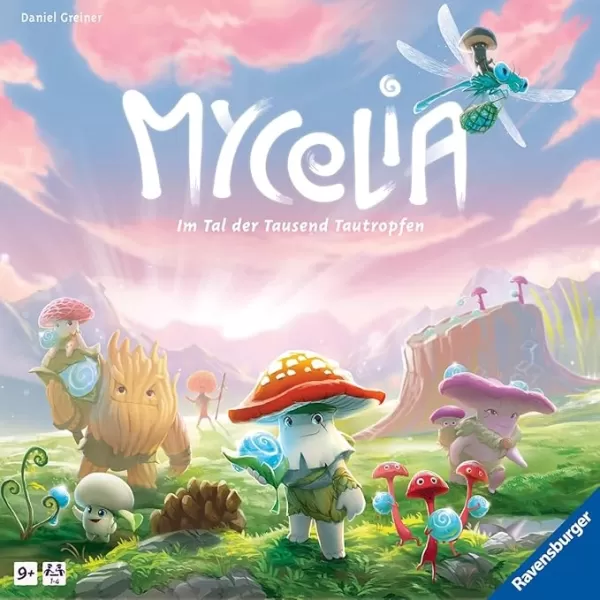
Discover the perfect charming addition to your board game collection with Ravensburger's Mycelia. This enchanting game showcases delightful mushroom creature illustrations as you embark on a quest to deliver dewdrops to the Shrine of Life, aided by m
Author : Leo View All
-
Top Enamorus Counters in Pokemon GO Jan 16,2026

Pokemon GO brings back Enamorus in its Incarnate form as a formidable 5-Star Raid boss, requiring strategic team building to exploit its vulnerabilities. Discover which Pokemon make the best counters to take down this legendary encounter.Recommended
Author : Thomas View All
-
Destiny 2 Guide: Efficient Bento Box Farming Jan 16,2026

The latest *Destiny 2* event, Past Is Prologue, has arrived with substantial rewards up for grabs. Players must obtain a specific in-game currency - Bento Boxes - to unlock these prizes. Here's the most efficient way to farm them.How To Obtain Bento
Author : Hunter View All
 Topics
Topics

Stay informed with the best news and magazine apps for iPhone! This curated collection features top-rated apps like Al Hadath, De Telegraaf nieuws-app, POLITICO, Turkish Kutsal Kitap, Local News - Latest & Smart, Tamil Kadhaigal - Stories, Devotees NS Undoer of Knots, FOX LOCAL: Live News, WKBW 7 News Buffalo, and NBC4 Columbus, offering diverse news sources and perspectives. Find your perfect app for breaking news, in-depth analysis, and local updates, all on your iPhone. Download now and stay connected!
 Latest Apps
Latest Apps
-
Tools 1.5 / 29.30M
-
Communication 1.3.6 / 2.99 MB
-
Tools 1.0 / 73.1 MB
-
Entertainment 1.0.36 / 27.7 MB
-
Art & Design 1.9 / 31.9 MB
 Trending apps
Trending apps
 Top News
Top News
- Roblox Forsaken Characters Tier List [UPDATED] (2025) Apr 03,2025
- How To Use the Great Sword in Monster Hunter Wilds: All Moves and Combos Mar 26,2025
- Battlefield Fans Are Digging the Leaks, and EA Hasn't Taken Them Down Yet Mar 14,2025
- How To Get the Shane Gillis & Sketch Cards in EA Sports College Football 25 Apr 10,2025
- Capcom Spotlight Feb 2025: Monster Hunter Wilds, Onimusha Unveiled Mar 27,2025
- Assassin's Creed: Shadows' Combat & Progression Revealed Mar 13,2025
- Como buscar e filtrar criaturas no inventário do Pokémon GO Mar 18,2025
- GWENT: The Witcher Card Game – Top 5 Best Decks & How to Use Them (Updated 2025) Feb 26,2025
 Home
Home  Navigation
Navigation