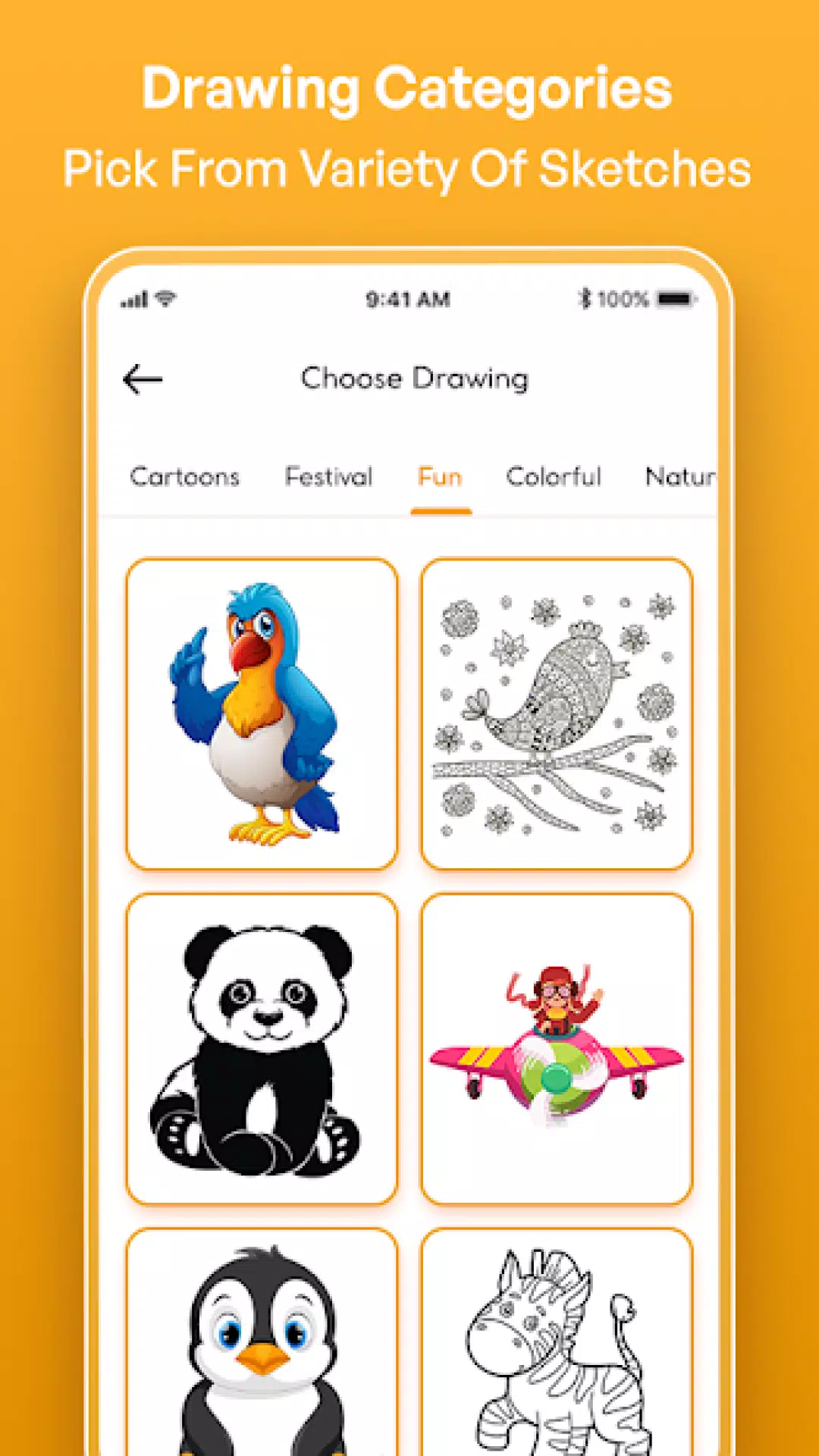Trace Drawing-Sketch and Paint
Category:Art & Design Size:37.2 MB Version:4.0.0
Developer:GeniusTools Labs Rate:2.7 Update:Feb 13,2025
 Application Description
Application Description
Trace Drawing: The Sketch and Paint app empowers anyone to elevate their drawing skills. Transform your favorite photos into easily traceable sketches, breathing life into your creative visions. Draw Easy Trace & Sketch makes art accessible and enjoyable. Its blend of advanced technology and user-friendly features creates an intuitive platform for creativity. Whether it's a portrait, landscape, or intricate design, the app's precision tools ensure your sketch perfectly mirrors the original image. Unlock a new creative dimension with this powerful sketching and painting tool.
Key Features:
-
Easy Trace with Image Projector: Transform any image into a traceable outline. Simply select a photo or take a new one, and the app generates a sketch ready for tracing. The built-in image projector simplifies the process, allowing projection onto a screen while you draw.
-
Trace on Any Surface: Trace on paper, canvas, or any surface. Position your phone over your drawing surface and trace the projected image directly. This method is ideal for recreating detailed designs accurately.
-
Adjustable Opacity for Precision: Control the opacity of your traced image for optimal guidance. Choose a faint outline or a bold template, ensuring perfect control during tracing.
-
Vast Library of Traceable Images: Explore a wide range of traceable images, categorized by animals, nature, geometric patterns, and more. Use these as inspiration or starting points for unique creations.
-
Step-by-Step Drawing Guides: Improve your skills with step-by-step guides that walk you through creating detailed sketches. These tutorials are perfect for beginners and advanced artists alike.
How it Works:
- Select an Image: Choose from your gallery or capture a new photo.
- Adjust the Image: Use the app's tools to adjust size, position, and opacity.
- Start Tracing: Position your phone, fix the image, and trace using the image projector.
- Finish and Save: Complete your drawing, then save or share your work.
Get Started Now!
Download Trace Drawing: The Sketch and Paint app and unleash your artistic potential. Its powerful image projector and user-friendly design make creating stunning artwork effortless.
What's New in Version 4.0.0 (Last updated Dec 9, 2024):
Bug fixes and crash improvements.
 Screenshot
Screenshot
 Reviews
Post Comments
Reviews
Post Comments
 Apps like Trace Drawing-Sketch and Paint
Apps like Trace Drawing-Sketch and Paint
-
 StickiesDownload
StickiesDownload2.1.0 / 12.5 MB
-
 Epoxy Resin Art IdeasDownload
Epoxy Resin Art IdeasDownload11 / 41.0 MB
-
 ArtectureDownload
ArtectureDownload5.2.0.4 / 25.9 MB
-
 Origami HalloweenDownload
Origami HalloweenDownload2.1 / 17.7 MB
 Latest Articles
Latest Articles
-
Persona 5 X Gacha System: Banners, Rates & Pity Jan 17,2026
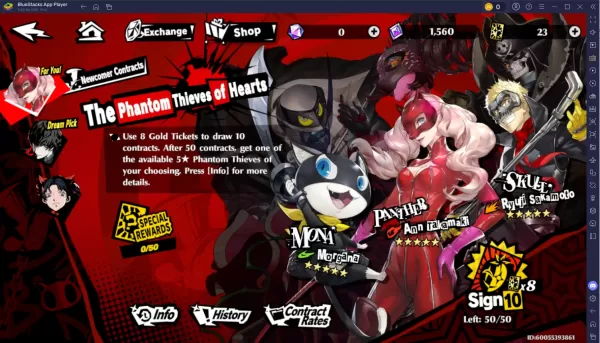
Persona 5: The Phantom X is an immersive role-playing game for mobile and PC, drawing inspiration from Atlus' acclaimed Persona 5 series. Developed by Perfect World Games with official licensing from SEGA and Atlus, this spin-off delivers the franchi
Author : Nicholas View All
-
Mycelia Game 45% Off at Amazon Jan 16,2026
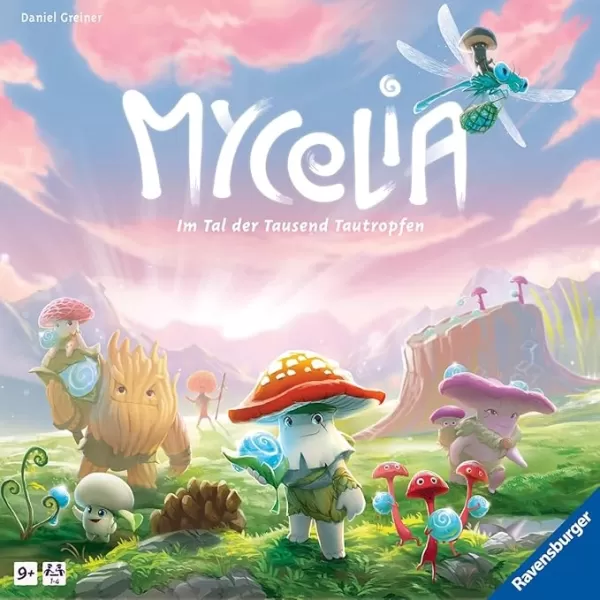
Discover the perfect charming addition to your board game collection with Ravensburger's Mycelia. This enchanting game showcases delightful mushroom creature illustrations as you embark on a quest to deliver dewdrops to the Shrine of Life, aided by m
Author : Leo View All
-
Top Enamorus Counters in Pokemon GO Jan 16,2026

Pokemon GO brings back Enamorus in its Incarnate form as a formidable 5-Star Raid boss, requiring strategic team building to exploit its vulnerabilities. Discover which Pokemon make the best counters to take down this legendary encounter.Recommended
Author : Thomas View All
 Topics
Topics

Stay informed with the best news and magazine apps for iPhone! This curated collection features top-rated apps like Al Hadath, De Telegraaf nieuws-app, POLITICO, Turkish Kutsal Kitap, Local News - Latest & Smart, Tamil Kadhaigal - Stories, Devotees NS Undoer of Knots, FOX LOCAL: Live News, WKBW 7 News Buffalo, and NBC4 Columbus, offering diverse news sources and perspectives. Find your perfect app for breaking news, in-depth analysis, and local updates, all on your iPhone. Download now and stay connected!
 Latest Apps
Latest Apps
-
Tools 1.5 / 29.30M
-
Communication 1.3.6 / 2.99 MB
-
Tools 1.0 / 73.1 MB
-
Entertainment 1.0.36 / 27.7 MB
-
Art & Design 1.9 / 31.9 MB
 Trending apps
Trending apps
 Top News
Top News
- Roblox Forsaken Characters Tier List [UPDATED] (2025) Apr 03,2025
- How To Use the Great Sword in Monster Hunter Wilds: All Moves and Combos Mar 26,2025
- Battlefield Fans Are Digging the Leaks, and EA Hasn't Taken Them Down Yet Mar 14,2025
- How To Get the Shane Gillis & Sketch Cards in EA Sports College Football 25 Apr 10,2025
- Capcom Spotlight Feb 2025: Monster Hunter Wilds, Onimusha Unveiled Mar 27,2025
- Assassin's Creed: Shadows' Combat & Progression Revealed Mar 13,2025
- Como buscar e filtrar criaturas no inventário do Pokémon GO Mar 18,2025
- GWENT: The Witcher Card Game – Top 5 Best Decks & How to Use Them (Updated 2025) Feb 26,2025
 Home
Home  Navigation
Navigation