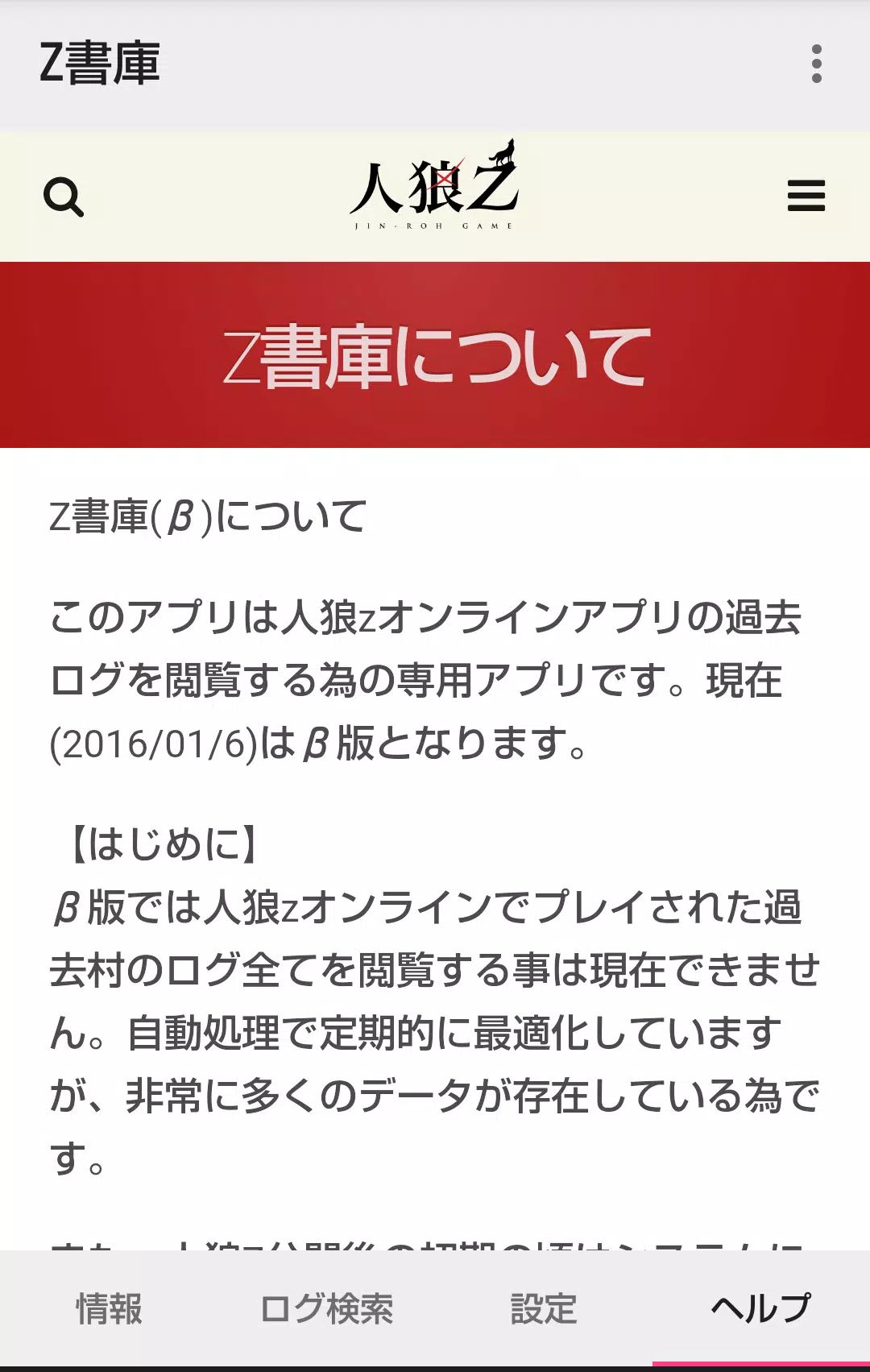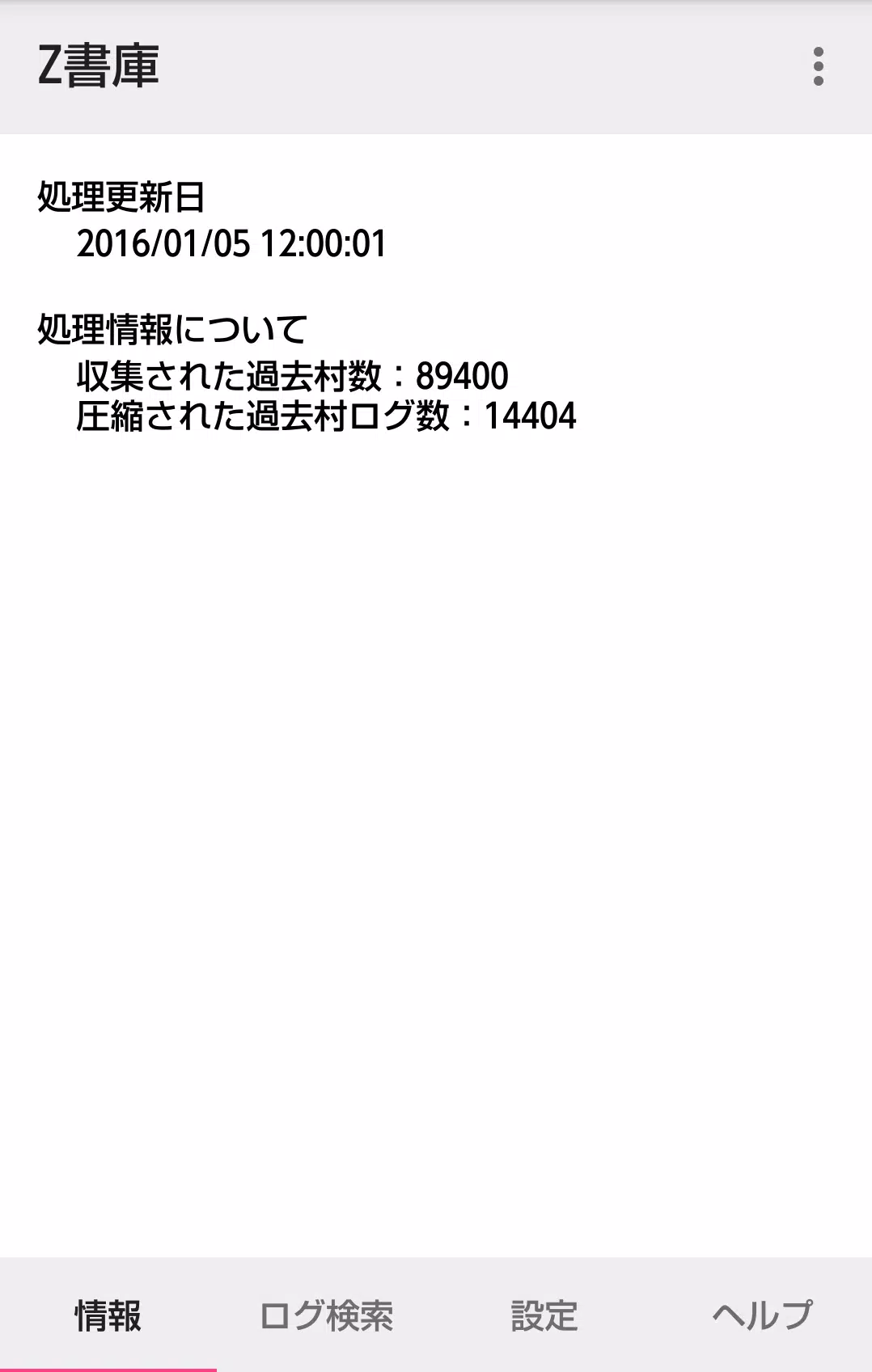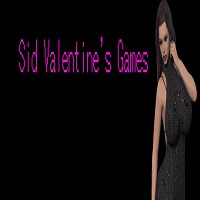Application Description
Application Description
[Introduction]
Welcome to the dedicated app for viewing past logs of the Werewolf Z Online app. This app is designed to enhance your experience by providing easy access to historical game data.
[Home Screen]
Information Tab
Here, you can view details about the villages currently being processed. We are continuously working to expand this section to include more relevant information.
Log Search Tab
Our log search function offers three distinct search types to help you find what you're looking for:
Village Name Search: Enter part of the village name to find your desired village. Please note that this search does not support multiple keywords.
Search for Villages You Participated In: This feature allows you to find villages you've previously played in.
Search for Villages You Created: Easily locate the villages you've established.
To access search types ② and ③, you need to launch the Z Archive application from the Werewolf Z Online app's menu.
Settings Tab
In the settings, you have the option to clear the cache data of the logs stored within the app, ensuring a smoother experience.
[Past Village Detail Screen]
To access detailed information about a past village, you'll need to enter the browsing code on the detail screen. However, if you're searching for a village you created or participated in using the search types ② and ③, or if it's a village from your village name search, you won't need to enter a browsing code.
[Detailed Log Screen]
The logs are displayed in chronological order, starting from the GM's game start log down to the oldest log. By default, the werewolf chat and graveyard chat are hidden. You can toggle the visibility of these chats from the settings menu. Please be aware that in villages with many logs, switching these settings might slow down your device.
What's New in the Latest Version 1.4.0
Last updated on Mar 7, 2023
- Minor bug fixes to improve app stability and user experience.
- Enhanced display of co-owner's statements for better clarity and interaction.
 Screenshot
Screenshot
 Reviews
Post Comments
Reviews
Post Comments
 Games like Z書庫
Games like Z書庫
-
 Arrow CrosswordDownload
Arrow CrosswordDownload4.2.2 / 31.2 MB
-
 Угадай Слово ЧушпанаDownload
Угадай Слово ЧушпанаDownload1.3.6 / 61.0 MB
-
 Girls Night - Group Party GameDownload
Girls Night - Group Party GameDownload1.2.1 / 20.3 MB
-
 Kelime BulmacaDownload
Kelime BulmacaDownload2.5 / 4.5 MB
 Latest Articles
Latest Articles
-
Civilization VII Release Date Announced Mar 03,2026

Is Sid Meier's Civilization VII on Xbox Game Pass?At this time, there is no confirmation regarding the availability of Sid Meier's Civilization VII on Xbox Game Pass.
Author : Emily View All
-
Oblivion Mods Release HD Upgrade Feb 23,2026
Bethesda has officially stated that The Elder Scrolls 4: Oblivion Remastered will not include official mod support. However, that hasn't deterred the dedicated fan community from releasing several unofficial mods on their own.Just hours after Bethesd
Author : Joseph View All
-
Roblox Deep Descent Codes for January 2025 Feb 22,2026

Quick LinksAll Deep Descent CodesHow to Redeem Deep Descent CodesHow to Get More Deep Descent CodesDeep Descent is a cooperative survival game where teamwork is essential for success. To help you easily distinguish your character from teammates, the
Author : Jonathan View All
 Topics
Topics

Stay informed with the best news and magazine apps for iPhone! This curated collection features top-rated apps like Al Hadath, De Telegraaf nieuws-app, POLITICO, Turkish Kutsal Kitap, Local News - Latest & Smart, Tamil Kadhaigal - Stories, Devotees NS Undoer of Knots, FOX LOCAL: Live News, WKBW 7 News Buffalo, and NBC4 Columbus, offering diverse news sources and perspectives. Find your perfect app for breaking news, in-depth analysis, and local updates, all on your iPhone. Download now and stay connected!
 Latest Games
Latest Games
-
Educational 3.0 / 69.5 MB
-
Racing 1.4.0 / 50.9 MB
-
Puzzle 0.1.3 / 56.2 MB
-
Racing 1.0.10 / 76.4 MB
-
Puzzle 1.0.0 / 85.3 MB
 Trending Games
Trending Games
 Top News
Top News
- Roblox Forsaken Characters Tier List [UPDATED] (2025) Apr 03,2025
- Top Android Warhammer Games: 2023 Update Apr 08,2025
- Assassin's Creed: Shadows' Combat & Progression Revealed Mar 13,2025
- Battlefield Fans Are Digging the Leaks, and EA Hasn't Taken Them Down Yet Mar 14,2025
- How To Get the Shane Gillis & Sketch Cards in EA Sports College Football 25 Apr 10,2025
- Capcom Spotlight Feb 2025: Monster Hunter Wilds, Onimusha Unveiled Mar 27,2025
- Como buscar e filtrar criaturas no inventário do Pokémon GO Mar 18,2025
- GWENT: The Witcher Card Game – Top 5 Best Decks & How to Use Them (Updated 2025) Feb 26,2025
 Home
Home  Navigation
Navigation