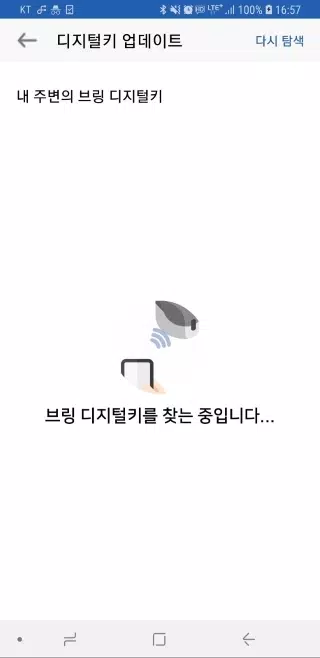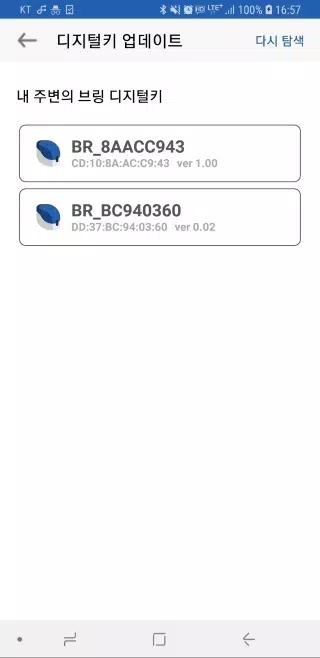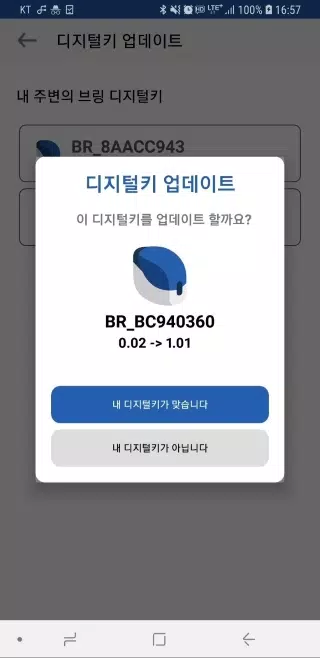브링앤티 업데이트
Category:Auto & Vehicles Size:8.0 MB Version:2.2
Developer:MAGICAR Rate:4.7 Update:May 19,2025
 Application Description
Application Description
To update the software of your Bring Digital Key to the latest version using the Bring & T update app, follow these straightforward steps:
Launch the Bring & T update app on your device.
At the bottom of the screen, you'll see the option to "Update digital key". Tap on this option.
From the list provided, select your digital key labeled as "BR_xxxxxxxx". If you don't see your digital key, click the [Search again] button to refresh the list.
Once you select your digital key, the app will display both the current software version and the version to which it will be updated.
Press "Your device is correct". You'll notice the lamp on your digital key starting to blink in purple for about 10 seconds. During this time, briefly press the button on your digital key for 0.5 seconds.
Wait a moment, and you'll see the lamp on your digital key turn from purple to blue, indicating that the software update is in progress.
Once the update is complete, click "Close" to exit the app.
Remember, since the update is done wirelessly, keep your digital key close to your device during the process.
Note that the update cannot be stopped once it starts and takes about 2-3 minutes. Ensure your digital key has sufficient battery before beginning.
In case the update process stops or you encounter an error, close the app and restart it to try again.
Digital key software updates are only available for registered digital keys. If your key is not registered, the update will not be supported.
By following these steps, you'll successfully update your Bring Digital Key to the latest software version, ensuring optimal performance and functionality.
 Screenshot
Screenshot
 Reviews
Post Comments
Reviews
Post Comments
 Apps like 브링앤티 업데이트
Apps like 브링앤티 업데이트
-
 RTO Vehicle Info App, ChallanDownload
RTO Vehicle Info App, ChallanDownload1.0.1.72 / 24.7 MB
-
 Car Tracker for ForzaHorizon5Download
Car Tracker for ForzaHorizon5Download1.6.4 / 119.5 MB
-
 Динамит Парк - Партнер СервисаDownload
Динамит Парк - Партнер СервисаDownload2.2.66 / 19.7 MB
-
 DriverTIRDownload
DriverTIRDownload2.1.2 / 44.1 MB
 Latest Articles
Latest Articles
-
Civilization VII Release Date Announced Mar 03,2026

Is Sid Meier's Civilization VII on Xbox Game Pass?At this time, there is no confirmation regarding the availability of Sid Meier's Civilization VII on Xbox Game Pass.
Author : Emily View All
-
Oblivion Mods Release HD Upgrade Feb 23,2026
Bethesda has officially stated that The Elder Scrolls 4: Oblivion Remastered will not include official mod support. However, that hasn't deterred the dedicated fan community from releasing several unofficial mods on their own.Just hours after Bethesd
Author : Joseph View All
-
Roblox Deep Descent Codes for January 2025 Feb 22,2026

Quick LinksAll Deep Descent CodesHow to Redeem Deep Descent CodesHow to Get More Deep Descent CodesDeep Descent is a cooperative survival game where teamwork is essential for success. To help you easily distinguish your character from teammates, the
Author : Jonathan View All
 Topics
Topics

Stay informed with the best news and magazine apps for iPhone! This curated collection features top-rated apps like Al Hadath, De Telegraaf nieuws-app, POLITICO, Turkish Kutsal Kitap, Local News - Latest & Smart, Tamil Kadhaigal - Stories, Devotees NS Undoer of Knots, FOX LOCAL: Live News, WKBW 7 News Buffalo, and NBC4 Columbus, offering diverse news sources and perspectives. Find your perfect app for breaking news, in-depth analysis, and local updates, all on your iPhone. Download now and stay connected!
 Latest Apps
Latest Apps
-
Tools 1.5 / 29.30M
-
Communication 1.3.6 / 2.99 MB
-
Tools 1.0 / 73.1 MB
-
Entertainment 1.0.36 / 27.7 MB
-
Art & Design 1.9 / 31.9 MB
 Trending apps
Trending apps
 Top News
Top News
- Roblox Forsaken Characters Tier List [UPDATED] (2025) Apr 03,2025
- Top Android Warhammer Games: 2023 Update Apr 08,2025
- Assassin's Creed: Shadows' Combat & Progression Revealed Mar 13,2025
- Battlefield Fans Are Digging the Leaks, and EA Hasn't Taken Them Down Yet Mar 14,2025
- How To Get the Shane Gillis & Sketch Cards in EA Sports College Football 25 Apr 10,2025
- Capcom Spotlight Feb 2025: Monster Hunter Wilds, Onimusha Unveiled Mar 27,2025
- Como buscar e filtrar criaturas no inventário do Pokémon GO Mar 18,2025
- GWENT: The Witcher Card Game – Top 5 Best Decks & How to Use Them (Updated 2025) Feb 26,2025
 Home
Home  Navigation
Navigation