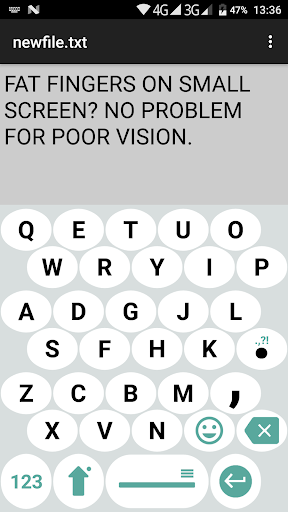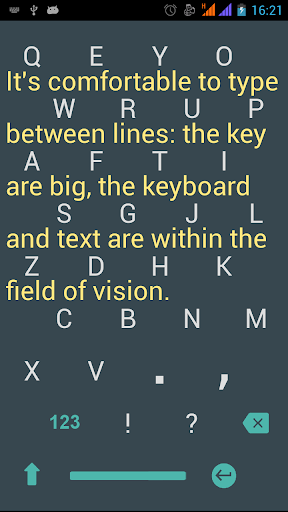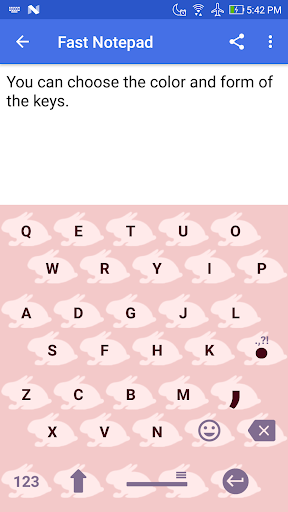1C Big Keyboard
Category:Tools Size:25.89M Version:1.108
Developer:1C Wearable Rate:4 Update:May 12,2025
 Application Description
Application Description
1C Big Keyboard is a specialized virtual keyboard app crafted for Android tablets and devices boasting larger screens. It features a spacious, user-friendly interface that enhances typing and navigation on expansive displays. With options for customizable key sizes, themes, and gesture controls, users can tailor their typing experience to their unique preferences. Boasting an intuitive design and a comprehensive suite of features, 1C Big Keyboard offers an exceptionally comfortable and efficient typing solution for those who use tablets.
Features of 1C Big Keyboard:
- Large letters and buttons designed to preserve vision and minimize eye strain.
- A user-friendly interface that facilitates easy language switching.
- A swipe-gesture mode that lets you express phrases with stickers effortlessly.
- The ability to choose the shape of keys, allowing for a personalized keyboard experience.
- A free version complete with a wide array of emoticons to enrich your communications.
Vision Awareness at 58
At 58 years old, I noticed my vision was declining, which spurred me to develop a solution that catered specifically to my needs. This journey began with a thorough understanding of the challenges faced by individuals with similar visual impairments.
Challenges with Chubby Fingers
My vision issues were compounded by having fingers that are not particularly slender. Finding a keyboard that was both visually accessible and ergonomically suitable for larger fingers was difficult. This inspired me to design a keyboard that meets these dual needs effectively.
A Note for Younger Users
If you're under 35 and currently enjoying perfect vision, you might not need this keyboard just yet. However, it's wise to consider it for future use. For your parents or older individuals who may be facing similar challenges, 1C Big Keyboard can significantly enhance their digital interactions.
Full-Screen Keyboard Compatibility
Designed specifically for Android systems, this keyboard utilizes 100% of your device's screen, ensuring every tap and swipe is precise and comfortable.
Transitioning to Full-Screen Mode
Switching between display modes is seamless; simply slide up the screen to transition smoothly. This effortless navigation enhances the overall user experience, making it easier to switch between tasks and apps.
Protecting Vision and Reducing Fatigue
The keyboard's design prioritizes eye health by providing a larger typing area, which helps reduce eye strain, maintain better focus, and lower overall eye fatigue.
Error-Free Typing
Typing on this large keyboard is remarkably easy. Its spacious layout significantly reduces the likelihood of typos, allowing for more effective and confident communication.
A Simplified Layout for Bulky Hands
The keyboard's layout is thoughtfully compressed from the traditional QWERTY setup, ensuring that even users with larger hands can enjoy a comfortable and efficient typing experience.
What's New in the Latest Version
Last updated on Sep 9, 2024
- Enhanced custom keys in landscape mode, improving the typing experience on larger screens.
 Screenshot
Screenshot
 Reviews
Post Comments
Reviews
Post Comments
 Apps like 1C Big Keyboard
Apps like 1C Big Keyboard
-
 Skin Tools ML Pro - IMLSDownload
Skin Tools ML Pro - IMLSDownload1.0 / 5.77M
-
 DoDoDo - plan for the day, goaDownload
DoDoDo - plan for the day, goaDownload5.00 / 9.64M
-
 US-Metric/Imperial ConverterDownload
US-Metric/Imperial ConverterDownload6.6 / 3.00M
-
 Voice Commands For SiriDownload
Voice Commands For SiriDownload1.0 / 3.30M
 Latest Articles
Latest Articles
-
BounceVoid: Jump, Dodge, and Survive Feb 14,2026
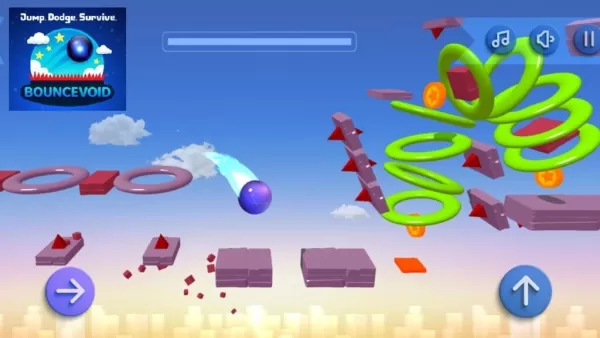
BounceVoid is a new mobile rhythm platformer from UK indie developer Ionut Alin (also known as IAMNEOFICIAL). In this game, every movement follows a beat, creating a unique blend of precision and musical flow.What Do You Do in BounceVoid?Navigate thr
Author : Hazel View All
-
LEGO Revives The Simpsons with Krusty Burger Set Feb 13,2026

Great news for fans of The Simpsons and LEGO! A new Krusty Burger playset, packed with details and clever nods to the show's most memorable moments, has just been unveiled. Designed for minifigures, the LEGO The Simpsons: Krusty Burger set isn't avai
Author : Max View All
-
Gran Saga Service Ends Next Month Feb 12,2026

Grand Saga will cease operations on April 30th.In-app purchases have been deactivated.Players may request refunds for recent purchases.NPIXEL has confirmed the official shutdown of Gran Saga, ending its brief international service. The developers sta
Author : Mila View All
 Topics
Topics

Stay informed with the best news and magazine apps for iPhone! This curated collection features top-rated apps like Al Hadath, De Telegraaf nieuws-app, POLITICO, Turkish Kutsal Kitap, Local News - Latest & Smart, Tamil Kadhaigal - Stories, Devotees NS Undoer of Knots, FOX LOCAL: Live News, WKBW 7 News Buffalo, and NBC4 Columbus, offering diverse news sources and perspectives. Find your perfect app for breaking news, in-depth analysis, and local updates, all on your iPhone. Download now and stay connected!
 Latest Apps
Latest Apps
-
Tools 1.5 / 29.30M
-
Communication 1.3.6 / 2.99 MB
-
Tools 1.0 / 73.1 MB
-
Entertainment 1.0.36 / 27.7 MB
-
Art & Design 1.9 / 31.9 MB
 Trending apps
Trending apps
 Top News
Top News
- Roblox Forsaken Characters Tier List [UPDATED] (2025) Apr 03,2025
- Top Android Warhammer Games: 2023 Update Apr 08,2025
- Assassin's Creed: Shadows' Combat & Progression Revealed Mar 13,2025
- Battlefield Fans Are Digging the Leaks, and EA Hasn't Taken Them Down Yet Mar 14,2025
- How To Get the Shane Gillis & Sketch Cards in EA Sports College Football 25 Apr 10,2025
- Capcom Spotlight Feb 2025: Monster Hunter Wilds, Onimusha Unveiled Mar 27,2025
- Como buscar e filtrar criaturas no inventário do Pokémon GO Mar 18,2025
- GWENT: The Witcher Card Game – Top 5 Best Decks & How to Use Them (Updated 2025) Feb 26,2025
 Home
Home  Navigation
Navigation