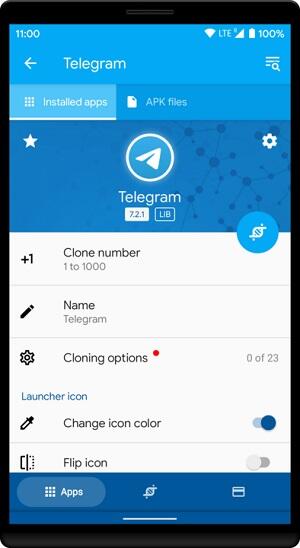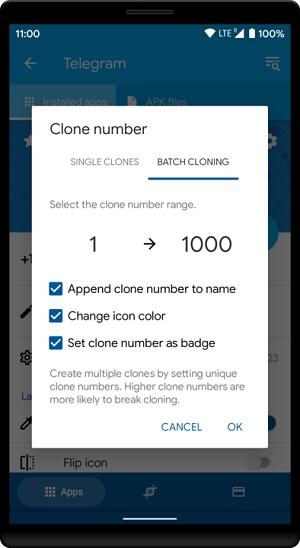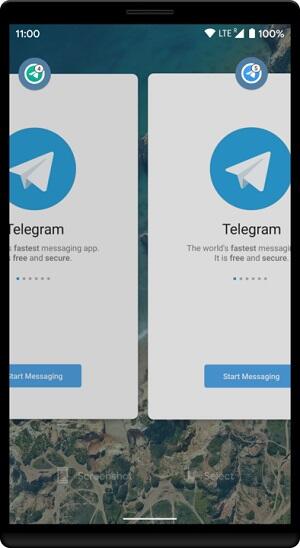App Cloner
Category:Libraries & Demo Size:33 MB Version:2.17.18
Developer:AppListo Rate:3.9 Update:Apr 13,2025
 Application Description
Application Description
App Cloner APK stands out in the world of Android applications by offering unique solutions for users who manage multiple apps on the same device. Developed by AppListo, this tool caters to those who seek enhanced usability and personalized app experiences on their mobile devices. Whether you are a developer looking to test apps under different conditions, or a user who needs to operate multiple accounts simultaneously, App Cloner provides a seamless and efficient pathway to app duplication, firmly placing it within essential libraries & demo tools for Android users.
How to Use App Cloner APK
Using App Cloner to manage your apps involves a few straightforward steps:
- Download and install or other trusted sources to ensure you have the legitimate version.
- Open the App Cloner and navigate through its intuitive interface to select the app you wish to clone.

- Customize your cloned app using the various options provided. You can change the cloned app's name, icon, and permissions to differentiate it from the original.
- Once customization is complete, install the cloned app and enjoy the flexibility of using it independently alongside the original app.
Comprehensive Features of App Cloner APK
App Cloner offers a robust suite of features designed to enhance your experience with apps on your mobile device. Here are some of the standout capabilities:
- App Duplication: The cornerstone of App Cloner is its ability to create exact copies of existing apps. This feature allows users to run multiple instances of an app simultaneously, each functioning independently. It's ideal for balancing personal and professional use on a single device.
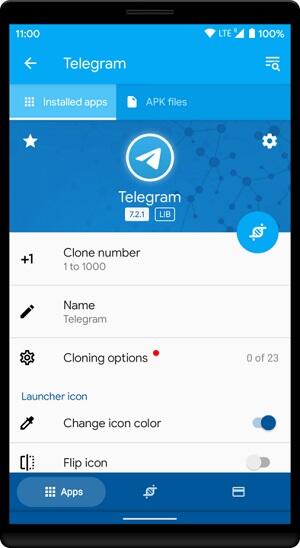
- Modding Options: Customize your cloned apps extensively with App Cloner's modding capabilities. Users can alter everything from the app's name and icon to its permissions settings, enabling a truly personalized app experience. These modifications can help differentiate between multiple clones at a glance.
- Functionality Extension: App Cloner doesn't just duplicate; it also adds functionality. Enhancements like adding password protection, enabling incognito mode, or even spoofing locations are available, allowing for a more secure and tailored user experience.
- Privacy Enhancements: With privacy being paramount, App Cloner offers features that help protect user data. These include options to hide sensitive information, customize build properties, and even prevent apps from accessing your device's IMEI or serial number.
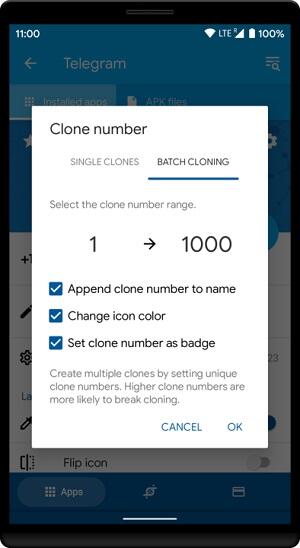
- Premium Version: For those who need more, the premium version of App Cloner supports up to 20 clones and offers hundreds of additional modding options. This version is particularly suited for power users who require extensive customization and management capabilities for their cloned apps.
These features make App Cloner not just a tool for running multiple instances of an app but a comprehensive solution for managing and customizing apps on Android devices.
Best Tips for App Cloner APK
To maximize the effectiveness of App Cloner and ensure a smooth experience with your cloned apps, consider these practical tips:
- Backup Cloned Apps: Regularly back up your cloned apps to protect your data from accidental losses or when transferring to a new device. This practice ensures that you retain all your settings and data even if the original app or device fails.
- Avoid Frequent Updates: Since cloned apps do not automatically receive updates from the Play Store, it’s wise to avoid frequent manual updates unless necessary. This helps maintain stability and ensures that your custom settings are not overwritten by default settings in new app versions.
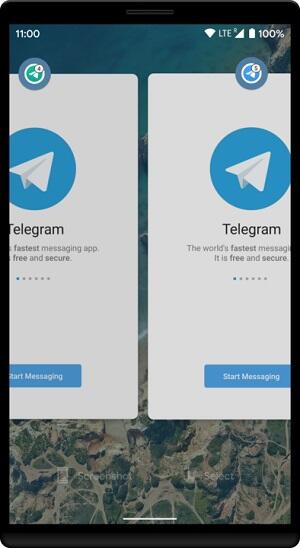
- Experiment Safely: While App Cloner offers extensive modding options, it’s important to experiment with these settings cautiously. Start with minor changes and gradually increase the complexity of your modifications. This approach allows you to understand how each change affects the app's functionality and ensures the overall stability of your cloned apps.
Following these tips will help you get the most out of App Cloner, enhancing both your productivity and enjoyment when using multiple apps on your Android device.
App Cloner APK Alternatives
If App Cloner doesn’t meet all your needs, or if you’re exploring other options, consider these alternatives that also offer app cloning capabilities:
- Parallel Space: As a robust alternative to App Cloner, Parallel Space allows users to manage multiple accounts of the same app simultaneously. It supports a wide variety of apps, providing a user-friendly interface and the ability to customize themes for cloned apps. This makes it a great choice for those who prioritize ease of use along with functional depth.
- Island: Island is another excellent alternative, particularly strong in providing privacy and security. It creates a separate work environment, allowing you to clone apps and isolate them from your main device space. This feature is particularly useful for managing sensitive information or for testing apps without risking data interference with your primary apps.
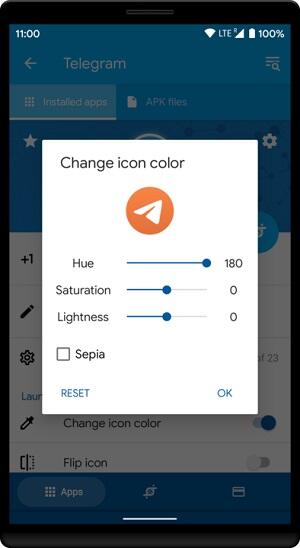
- Dual Space: Dual Space offers a straightforward solution for running multiple instances of the same application. It provides a clean and accessible interface, making it easy to clone and manage multiple accounts of social media apps, gaming apps, and more. Its lightweight nature ensures that it doesn't consume excessive system resources, which can be crucial for devices with limited performance capabilities.
Conclusion
In the dynamic world of Android applications, App Cloner stands out as a versatile tool for users looking to enhance their app management and personalization. Whether you're aiming to operate multiple accounts, test various settings, or simply enjoy a more customized app experience, App Cloner provides the necessary features with ease. Download App Cloner MOD APK and discover the convenience of having multiple instances of your favorite apps, tailored exactly to your needs. It's an essential tool for anyone looking to take their Android device functionality to the next level.
 Screenshot
Screenshot
 Reviews
Post Comments
Reviews
Post Comments
 Apps like App Cloner
Apps like App Cloner
-
 AE-UserManualsDownload
AE-UserManualsDownload2.0 / 7.0 MB
-
 WoW BooksDownload
WoW BooksDownload1.1.16 / 37.7 MB
-
 Carplounge V4 AutopilotDownload
Carplounge V4 AutopilotDownload3.9.8 / 56.9 MB
-
 Micro SD Card formatterDownload
Micro SD Card formatterDownload5.1 / 12.5 MB
 Latest Articles
Latest Articles
-

As part of IGN Live, we're thrilled to exclusively debut the chilling yet oddly adorable first two minutes of Crunchyroll's Nyaight of the Living Cat anime – along with announcing its Dead by Daylight crossover event.A Purr-fectly Terrifying Premiere
Author : Ethan View All
-
Beat Phasmophobia's Weekly Primitive Challenge Jan 23,2026

While the Primitive weekly challenge in *Phasmophobia* might make you feel like you've traveled back to the Stone Age, our prehistoric ancestors probably never had to deal with spectral visitors. This unique test forces us to investigate ghostly phen
Author : Ethan View All
-
Berserk Crossover Hits Diablo Immortal Jan 23,2026

Face the immortal Nosferatu Zodd in an epic boss battleStep into the Eclipse during the Survivor's Bane eventSecure new loot and exclusive login rewardsFollowing the recent Writhing Wilds update, the world of Berserk violently merges with Diablo Immo
Author : Amelia View All
 Topics
Topics

Stay informed with the best news and magazine apps for iPhone! This curated collection features top-rated apps like Al Hadath, De Telegraaf nieuws-app, POLITICO, Turkish Kutsal Kitap, Local News - Latest & Smart, Tamil Kadhaigal - Stories, Devotees NS Undoer of Knots, FOX LOCAL: Live News, WKBW 7 News Buffalo, and NBC4 Columbus, offering diverse news sources and perspectives. Find your perfect app for breaking news, in-depth analysis, and local updates, all on your iPhone. Download now and stay connected!
 Latest Apps
Latest Apps
-
Tools 1.5 / 29.30M
-
Communication 1.3.6 / 2.99 MB
-
Tools 1.0 / 73.1 MB
-
Entertainment 1.0.36 / 27.7 MB
-
Art & Design 1.9 / 31.9 MB
 Trending apps
Trending apps
 Top News
Top News
- Roblox Forsaken Characters Tier List [UPDATED] (2025) Apr 03,2025
- Top Android Warhammer Games: 2023 Update Apr 08,2025
- Assassin's Creed: Shadows' Combat & Progression Revealed Mar 13,2025
- Battlefield Fans Are Digging the Leaks, and EA Hasn't Taken Them Down Yet Mar 14,2025
- How To Get the Shane Gillis & Sketch Cards in EA Sports College Football 25 Apr 10,2025
- Capcom Spotlight Feb 2025: Monster Hunter Wilds, Onimusha Unveiled Mar 27,2025
- Como buscar e filtrar criaturas no inventário do Pokémon GO Mar 18,2025
- GWENT: The Witcher Card Game – Top 5 Best Decks & How to Use Them (Updated 2025) Feb 26,2025
 Home
Home  Navigation
Navigation