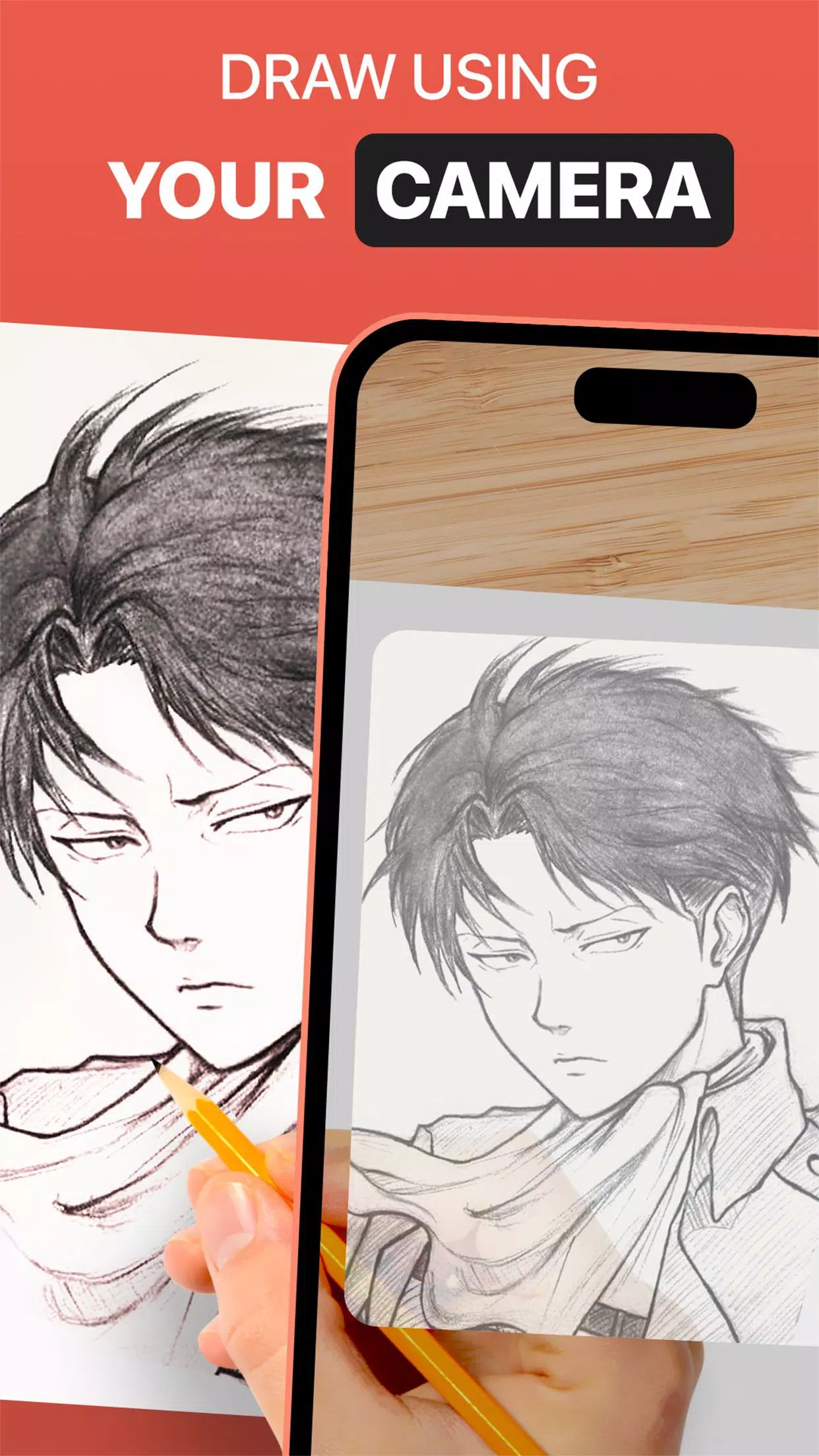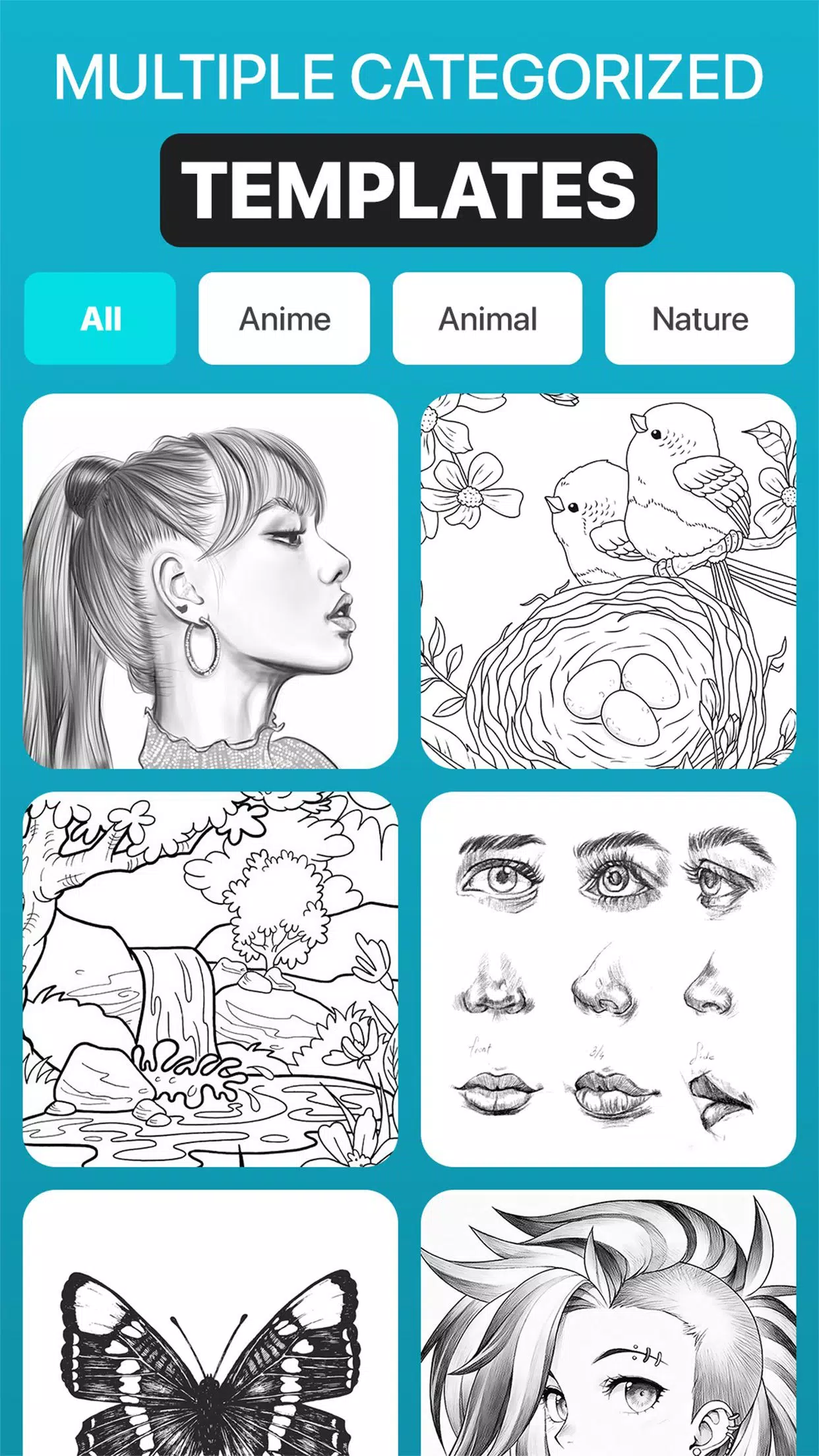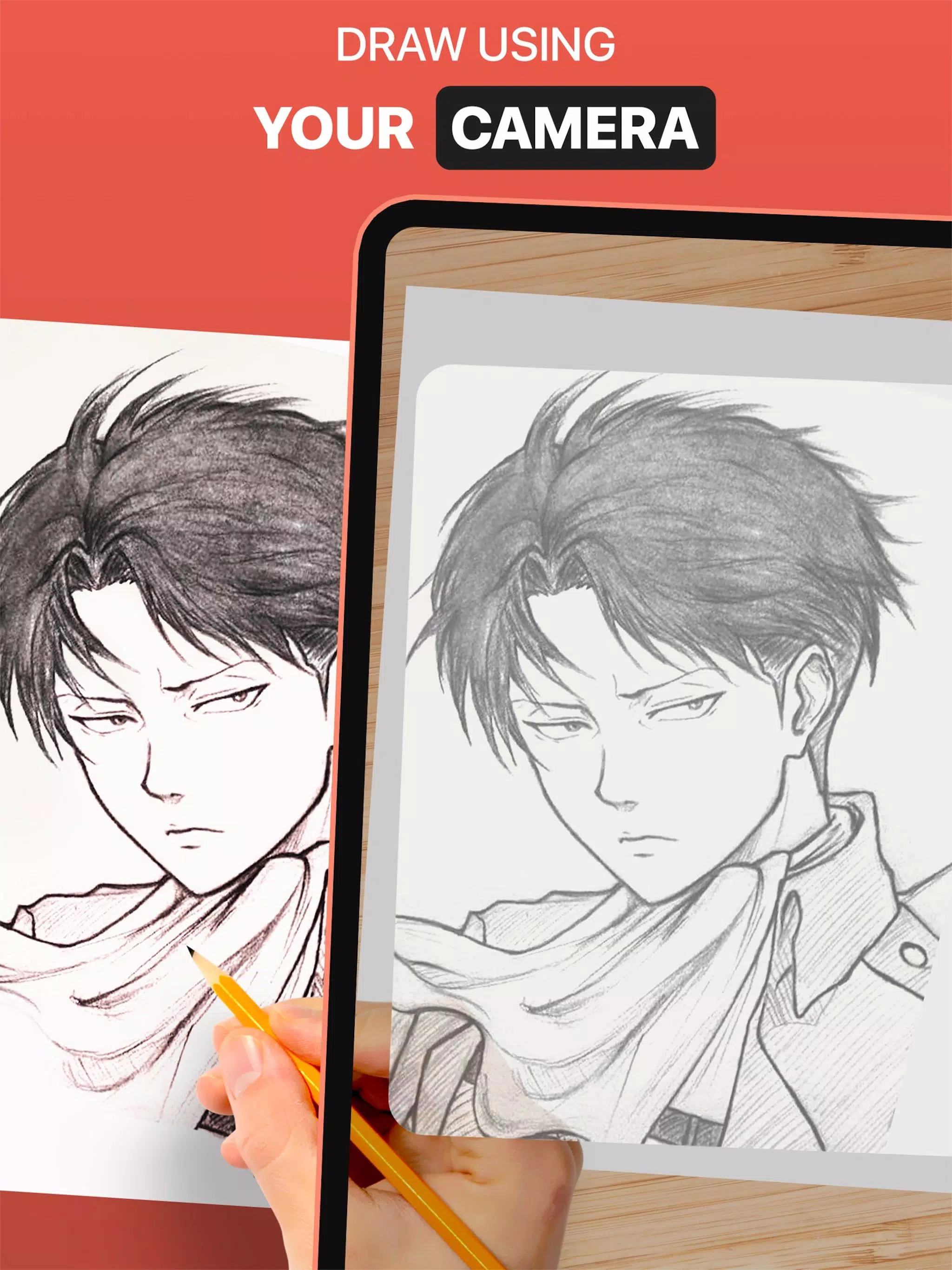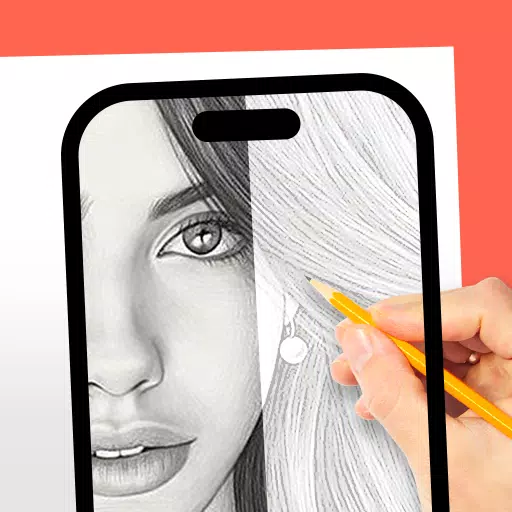
AR Drawing: Trace & Sketch
Category:Art & Design Size:32.0 MB Version:1.0.9
Developer:Mitra Ringtones Rate:4.0 Update:Jun 18,2025
 Application Description
Application Description
DrawingAR app leverages augmented reality (AR) technology to enhance your drawing experience by projecting images onto your paper for a guided trace draw. This innovative app transforms your device into a dynamic drawing aid, making it easier to replicate images with precision.
The Easy Drawing app simplifies the process even further by allowing you to import images from your device's gallery and overlay them with a transparent layer. This feature enables you to trace and sketch directly on your device's screen before transferring your artwork onto paper, offering a seamless transition from digital to physical drawing.
For those seeking a variety of subjects to draw, the Sketch AR app provides an extensive library of pre-defined images spanning categories like Animals, Cartoons, Foods, Birds, Trees, and Rangolis. This diverse collection caters to all skill levels and interests, ensuring you'll find inspiration for your next masterpiece.
With Trace Anything app, you have the flexibility to adjust the opacity of the image overlay, zoom in or out, and select different images for tracing. This app also allows you to paint your traced image on tracing paper or a sketch pad, adding a personal touch to your artwork.
➤ Features of AR Drawing App:
Image Import: The Easy Drawing app enables you to import images or sketches from your device's photo library or capture new ones using the built-in camera. These images serve as references for your tracing on paper, ensuring accuracy and detail in your drawings.
Image Overlay: Once imported, the Trace Anything app overlays the image onto your device's screen with adjustable opacity. This allows you to see both the original image and your tracing paper simultaneously, facilitating a smooth tracing experience. You can customize the opacity to suit your drawing style.
Inbuilt Browser: The Easy Drawing app comes with an integrated browser, enabling you to search and import easy sketches or any type of image or sketch drawing directly within the app. This feature eliminates the need to download images from external browsers, streamlining your creative process.
Transparency Adjustment: The Trace Drawing app offers the ability to adjust the transparency or opacity of the overlaid image. This customization feature allows you to control the visibility of the reference image, making it easier to trace with precision.
Record Video or Images: The Trace Drawing app includes a dedicated recording button, allowing you to capture your tracing process in video format. This feature also supports time-lapse recording, which you can find in your device's 'Drawing AR' folder, providing a unique way to review and share your creative journey.
Capture Images of Trace Draw: You can capture images of your traced drawings either during or after the process. These images are stored in your device's gallery, offering a convenient way to save and review your artwork.
Simple Drawing UI: The Sketch AR app boasts a user-friendly interface with intuitive trace elements, making it easy to navigate and use, even for beginners.
➤ Steps to Use AR Drawing App:
Download and open the DrawingAR app on your mobile device.
Import or select the image you wish to trace from your gallery or the app's built-in browser.
Prepare your paper or sketch pad in a well-lit area to ensure clear visibility.
Adjust the image overlay on your device's screen to align it correctly with your paper.
Begin tracing the image on your paper, following the details projected by the app.
This AR Drawing app serves as a versatile tool for artists, designers, and anyone looking to enhance their drawing skills through the power of augmented reality.
 Screenshot
Screenshot
 Reviews
Post Comments
Reviews
Post Comments
 Apps like AR Drawing: Trace & Sketch
Apps like AR Drawing: Trace & Sketch
-
 Pose Maker ProDownload
Pose Maker ProDownload1.5.2 / 246.0 MB
-
 PK Wallpaper XD HD 4KDownload
PK Wallpaper XD HD 4KDownload1.1 / 39.3 MB
-
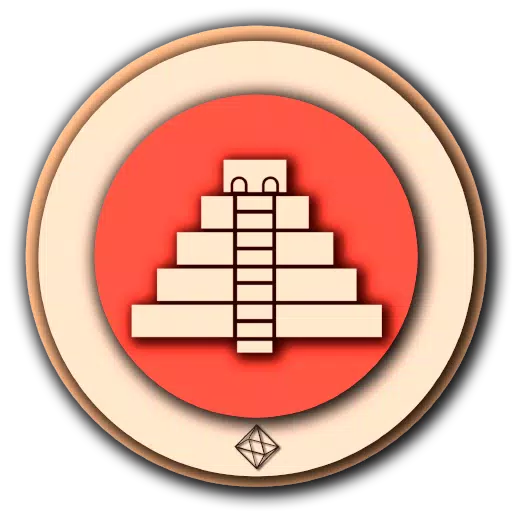 America ARDownload
America ARDownload20210101 / 75.5 MB
-
 AI DrawingDownload
AI DrawingDownload3.6 / 28.7 MB
 Latest Articles
Latest Articles
-

As part of IGN Live, we're thrilled to exclusively debut the chilling yet oddly adorable first two minutes of Crunchyroll's Nyaight of the Living Cat anime – along with announcing its Dead by Daylight crossover event.A Purr-fectly Terrifying Premiere
Author : Ethan View All
-
Beat Phasmophobia's Weekly Primitive Challenge Jan 23,2026

While the Primitive weekly challenge in *Phasmophobia* might make you feel like you've traveled back to the Stone Age, our prehistoric ancestors probably never had to deal with spectral visitors. This unique test forces us to investigate ghostly phen
Author : Ethan View All
-
Berserk Crossover Hits Diablo Immortal Jan 23,2026

Face the immortal Nosferatu Zodd in an epic boss battleStep into the Eclipse during the Survivor's Bane eventSecure new loot and exclusive login rewardsFollowing the recent Writhing Wilds update, the world of Berserk violently merges with Diablo Immo
Author : Amelia View All
 Topics
Topics

Stay informed with the best news and magazine apps for iPhone! This curated collection features top-rated apps like Al Hadath, De Telegraaf nieuws-app, POLITICO, Turkish Kutsal Kitap, Local News - Latest & Smart, Tamil Kadhaigal - Stories, Devotees NS Undoer of Knots, FOX LOCAL: Live News, WKBW 7 News Buffalo, and NBC4 Columbus, offering diverse news sources and perspectives. Find your perfect app for breaking news, in-depth analysis, and local updates, all on your iPhone. Download now and stay connected!
 Latest Apps
Latest Apps
-
Tools 1.5 / 29.30M
-
Communication 1.3.6 / 2.99 MB
-
Tools 1.0 / 73.1 MB
-
Entertainment 1.0.36 / 27.7 MB
-
Art & Design 1.9 / 31.9 MB
 Trending apps
Trending apps
 Top News
Top News
- Roblox Forsaken Characters Tier List [UPDATED] (2025) Apr 03,2025
- Top Android Warhammer Games: 2023 Update Apr 08,2025
- Assassin's Creed: Shadows' Combat & Progression Revealed Mar 13,2025
- Battlefield Fans Are Digging the Leaks, and EA Hasn't Taken Them Down Yet Mar 14,2025
- How To Get the Shane Gillis & Sketch Cards in EA Sports College Football 25 Apr 10,2025
- Capcom Spotlight Feb 2025: Monster Hunter Wilds, Onimusha Unveiled Mar 27,2025
- Como buscar e filtrar criaturas no inventário do Pokémon GO Mar 18,2025
- GWENT: The Witcher Card Game – Top 5 Best Decks & How to Use Them (Updated 2025) Feb 26,2025
 Home
Home  Navigation
Navigation