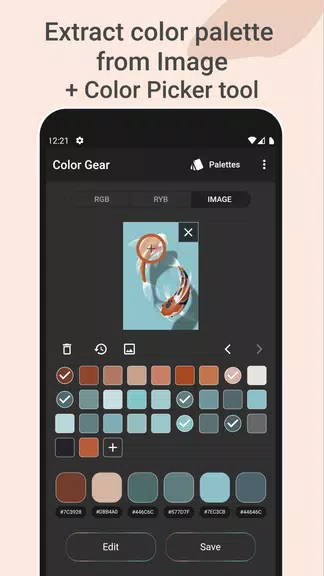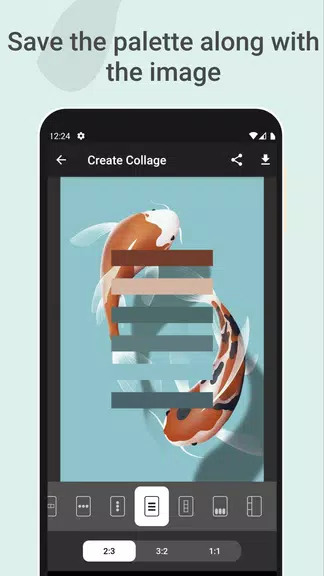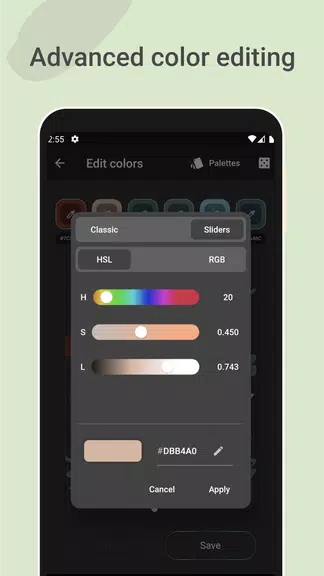Color Gear: color wheel
Category:Tools Size:33.60M Version:3.3.1
Developer:appsvek Rate:4 Update:May 11,2025
 Application Description
Application Description
Color Gear: color wheel is the go-to app for artists and designers who want to craft breathtaking color palettes. This versatile tool supports both RGB and RYB color models, alongside more than 10 color harmony schemes, making it ideal for users at any skill level. Start by inputting a color code or use the palette extractor to pull colors directly from your photos. With its advanced color editing tools, you can fine-tune your selections with precision. Plus, the ability to save and share your palettes facilitates seamless collaboration. With Color Gear, creating harmonious color palettes has never been simpler. Dive in and let your creativity soar today!
Features of Color Gear: color wheel:
⭐ Choose Your Ideal Color Wheel
The app offers both RGB Color Wheel and Itten Color Wheel, enabling you to select the perfect color model for your project. With a variety of over 10 color schemes at your fingertips, crafting harmonious palettes is a breeze.
⭐ Generate Palettes from Color Codes
Just enter a color name or code (HEX or RGB), and Color Gear will instantly generate a range of matching color harmonies for you to explore and select.
⭐ Extract Colors from Images with Palette Extractor
Effortlessly turn your photos into color palettes by choosing an image from your gallery. The app’s intelligent algorithms will extract the colors, or you can manually select colors with the Color Picker tool.
⭐ Save and Share Your Palette with Images
Create eye-catching collages by overlaying your color palette onto an image. Share your creations on social media or keep them saved for later use.
⭐ Advanced Color Editing Tool
Adjust color values like Hue, Saturation, and Lightness with precision, allowing you to customize your palette to meet your exact specifications.
⭐ Effortless Management and Sharing
Easily save, share, delete, and edit your palettes within the app. Copy HEX color codes to your clipboard and access various color formats for each palette.
Tips for Users:
⭐ Explore Different Color Models and Schemes
Experiment with various color models and schemes to uncover fresh, inspiring color combinations for your projects. Embrace your creativity and don't shy away from trying new things!
⭐ Find Inspiration with the Palette Extractor
Leverage the palette extractor to draw color inspiration from your photos. Let your creativity flourish by integrating real-life colors into your design work.
⭐ Fine-Tune with the Editing Tool
Use the advanced editing tool to tweak your color palette by adjusting Hue, Saturation, and Lightness. Experiment until you find the perfect hues that resonate with your vision.
Conclusion:
With its intuitive interface, robust features, and offline capabilities, Color Gear: color wheel streamlines the process of color selection and palette creation. Whether you're a seasoned professional or a novice eager to delve into color theory, this app equips you with all the tools you need to realize your creative ideas. Download Color Gear today and unlock endless possibilities in color design!
 Screenshot
Screenshot
 Reviews
Post Comments
Reviews
Post Comments
 Apps like Color Gear: color wheel
Apps like Color Gear: color wheel
-
 智生活Download
智生活Download3.40.0 / 82.00M
-
 Check - Shared MobilityDownload
Check - Shared MobilityDownload1.36.0 / 53.00M
-
 gustaboss pluss vpnDownload
gustaboss pluss vpnDownload1.0.2 / 45.20M
-
 Banana Browser: Adblock, SecurDownload
Banana Browser: Adblock, SecurDownload18.06 @ 126.0.6478.7 / 191.40M
 Latest Articles
Latest Articles
-
BounceVoid: Jump, Dodge, and Survive Feb 14,2026
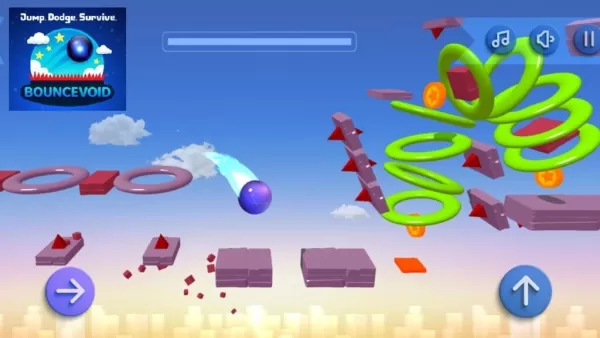
BounceVoid is a new mobile rhythm platformer from UK indie developer Ionut Alin (also known as IAMNEOFICIAL). In this game, every movement follows a beat, creating a unique blend of precision and musical flow.What Do You Do in BounceVoid?Navigate thr
Author : Hazel View All
-
LEGO Revives The Simpsons with Krusty Burger Set Feb 13,2026

Great news for fans of The Simpsons and LEGO! A new Krusty Burger playset, packed with details and clever nods to the show's most memorable moments, has just been unveiled. Designed for minifigures, the LEGO The Simpsons: Krusty Burger set isn't avai
Author : Max View All
-
Gran Saga Service Ends Next Month Feb 12,2026

Grand Saga will cease operations on April 30th.In-app purchases have been deactivated.Players may request refunds for recent purchases.NPIXEL has confirmed the official shutdown of Gran Saga, ending its brief international service. The developers sta
Author : Mila View All
 Topics
Topics

Stay informed with the best news and magazine apps for iPhone! This curated collection features top-rated apps like Al Hadath, De Telegraaf nieuws-app, POLITICO, Turkish Kutsal Kitap, Local News - Latest & Smart, Tamil Kadhaigal - Stories, Devotees NS Undoer of Knots, FOX LOCAL: Live News, WKBW 7 News Buffalo, and NBC4 Columbus, offering diverse news sources and perspectives. Find your perfect app for breaking news, in-depth analysis, and local updates, all on your iPhone. Download now and stay connected!
 Latest Apps
Latest Apps
-
Tools 1.5 / 29.30M
-
Communication 1.3.6 / 2.99 MB
-
Tools 1.0 / 73.1 MB
-
Entertainment 1.0.36 / 27.7 MB
-
Art & Design 1.9 / 31.9 MB
 Trending apps
Trending apps
 Top News
Top News
- Roblox Forsaken Characters Tier List [UPDATED] (2025) Apr 03,2025
- Top Android Warhammer Games: 2023 Update Apr 08,2025
- Assassin's Creed: Shadows' Combat & Progression Revealed Mar 13,2025
- Battlefield Fans Are Digging the Leaks, and EA Hasn't Taken Them Down Yet Mar 14,2025
- How To Get the Shane Gillis & Sketch Cards in EA Sports College Football 25 Apr 10,2025
- Capcom Spotlight Feb 2025: Monster Hunter Wilds, Onimusha Unveiled Mar 27,2025
- Como buscar e filtrar criaturas no inventário do Pokémon GO Mar 18,2025
- GWENT: The Witcher Card Game – Top 5 Best Decks & How to Use Them (Updated 2025) Feb 26,2025
 Home
Home  Navigation
Navigation