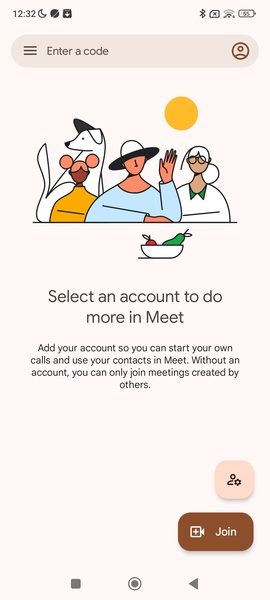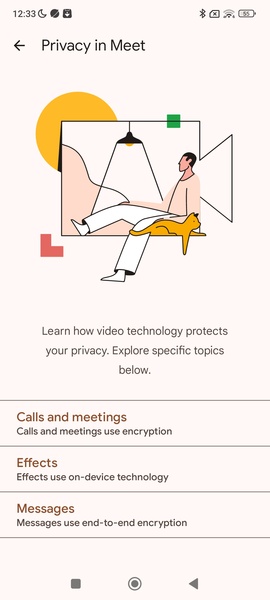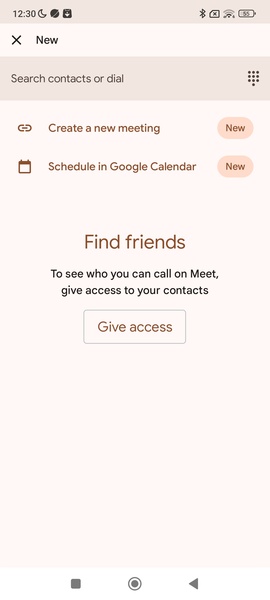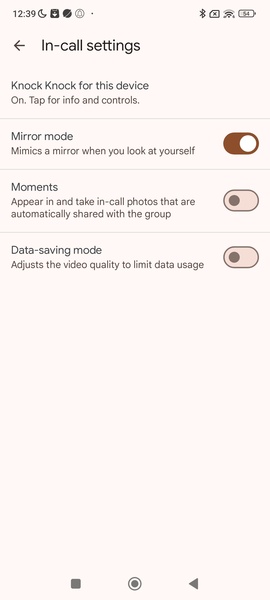Google Meet
Category:Communication Size:110.6 MB Version:250.0.644825393.duo.android_20240616.14_p3
Developer:Google LLC Rate:4.6 Update:Apr 12,2025
 Application Description
Application Description
Google Meet is the video calling app from Google that will allow you to connect with anyone using your smartphone. Through a very simple interface, this tool will provide you with all the necessary features to enjoy smooth video calls with one or more users at the same time.
Make free online video calls on Android
With Google Meet, you can easily make free online video calls without signing up. All you need is a Google account to take full advantage of all the tool's benefits, and if you don't want to, you'll never have to add a telephone number to find your contacts. Additionally, to increase privacy, you can also create meetings without sharing your email address.
Creating meetings on Google Meet is very easy
On the Google Meet home screen, you'll see the section where you can easily start a meeting. All you have to do is select an email address, and in seconds, you'll receive a valid invitation link. You can also share the link to each meeting directly with the other participants from this section to save time.
Create a personalized avatar and add virtual backgrounds
Like similar tools, Google Meet allows you to use a customized avatar so that you don't have to show your identity during video calls. Similarly, the tool offers you different backgrounds to customize each setting to the maximum.
Check your calendar
Google Meet lets you schedule all your meetings on Google Calendar. This is very useful for setting the date for a video call with its start and end times. This way, you'll never miss an online meeting if you're used to working with your teammates remotely.
Keep your privacy safe
Google Meet is a secure app, and confirming this is the fact that Google provides you with sophisticated end-to-end encryption in each video call. You must grant permission to access the microphone and camera to start a call. You'll also be asked for access to your address book so the tool can retrieve the number of anyone you might invite to each meeting.
Download the Google Meet APK for Android and enjoy one of the best free video-calling apps for smartphones. Create meetings or join any existing link easily, and connect with multiple people using HD video and high-fidelity sound in each session.
Requirements (Latest version)
- Android 6.0 or higher required
Frequent questions
How do I activate Google Meet?
To activate Google Meet, you will need to enter your phone number and request an activation code. Once you receive the SMS, enter the code to complete the registration and start making calls.
How do I view my call history in Google Meet?
To view your Google Meet call history, click on settings > account > history. Here, you will see all made and received calls. To view the history of a single contact, open their profile, click on 'more options' and then on 'view full history'.
How do I invite someone to Google Meet?
To invite someone to Google Meet, open the app, select your contacts list and click on the person you want to invite. Your SMS app will automatically open with a default message that you can send to that person.
 Screenshot
Screenshot
 Reviews
Post Comments
Reviews
Post Comments
 Apps like Google Meet
Apps like Google Meet
-
 TPN - True Patriot NetworkDownload
TPN - True Patriot NetworkDownloadv3.0 / 332.30M
-
 HiWaifu AIDownload
HiWaifu AIDownloadv1.9.0 / 65.33M
-
 BetWinnerDownload
BetWinnerDownloadbetwinner-36(13589) / 70.17 MB
-
 Props2 – The App that Gives BackDownload
Props2 – The App that Gives BackDownload1.1.5 / 14.29M
 Latest Articles
Latest Articles
-

As part of IGN Live, we're thrilled to exclusively debut the chilling yet oddly adorable first two minutes of Crunchyroll's Nyaight of the Living Cat anime – along with announcing its Dead by Daylight crossover event.A Purr-fectly Terrifying Premiere
Author : Ethan View All
-
Beat Phasmophobia's Weekly Primitive Challenge Jan 23,2026

While the Primitive weekly challenge in *Phasmophobia* might make you feel like you've traveled back to the Stone Age, our prehistoric ancestors probably never had to deal with spectral visitors. This unique test forces us to investigate ghostly phen
Author : Ethan View All
-
Berserk Crossover Hits Diablo Immortal Jan 23,2026

Face the immortal Nosferatu Zodd in an epic boss battleStep into the Eclipse during the Survivor's Bane eventSecure new loot and exclusive login rewardsFollowing the recent Writhing Wilds update, the world of Berserk violently merges with Diablo Immo
Author : Amelia View All
 Topics
Topics

Stay informed with the best news and magazine apps for iPhone! This curated collection features top-rated apps like Al Hadath, De Telegraaf nieuws-app, POLITICO, Turkish Kutsal Kitap, Local News - Latest & Smart, Tamil Kadhaigal - Stories, Devotees NS Undoer of Knots, FOX LOCAL: Live News, WKBW 7 News Buffalo, and NBC4 Columbus, offering diverse news sources and perspectives. Find your perfect app for breaking news, in-depth analysis, and local updates, all on your iPhone. Download now and stay connected!
 Latest Apps
Latest Apps
-
Tools 1.5 / 29.30M
-
Communication 1.3.6 / 2.99 MB
-
Tools 1.0 / 73.1 MB
-
Entertainment 1.0.36 / 27.7 MB
-
Art & Design 1.9 / 31.9 MB
 Trending apps
Trending apps
 Top News
Top News
- Roblox Forsaken Characters Tier List [UPDATED] (2025) Apr 03,2025
- Top Android Warhammer Games: 2023 Update Apr 08,2025
- Assassin's Creed: Shadows' Combat & Progression Revealed Mar 13,2025
- Battlefield Fans Are Digging the Leaks, and EA Hasn't Taken Them Down Yet Mar 14,2025
- How To Get the Shane Gillis & Sketch Cards in EA Sports College Football 25 Apr 10,2025
- Capcom Spotlight Feb 2025: Monster Hunter Wilds, Onimusha Unveiled Mar 27,2025
- Como buscar e filtrar criaturas no inventário do Pokémon GO Mar 18,2025
- GWENT: The Witcher Card Game – Top 5 Best Decks & How to Use Them (Updated 2025) Feb 26,2025
 Home
Home  Navigation
Navigation