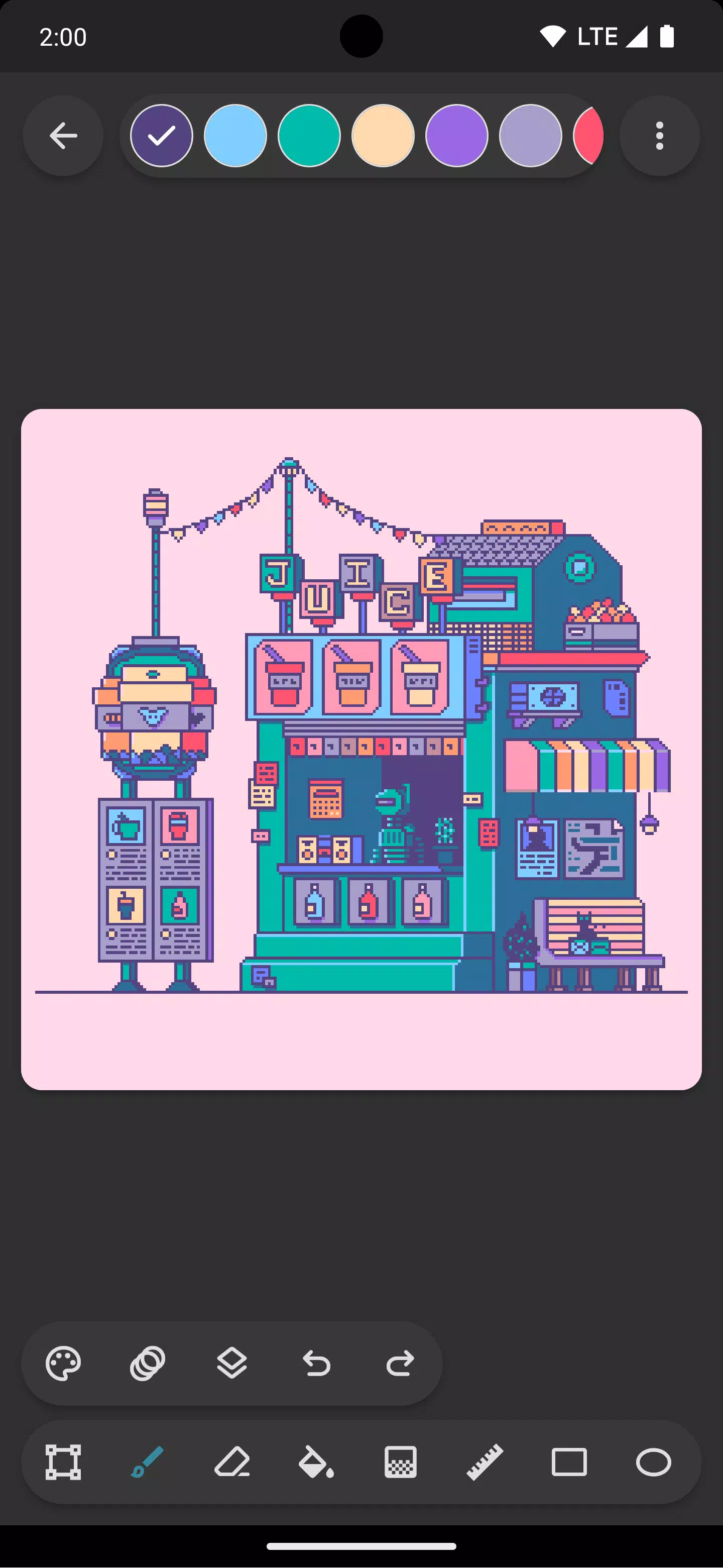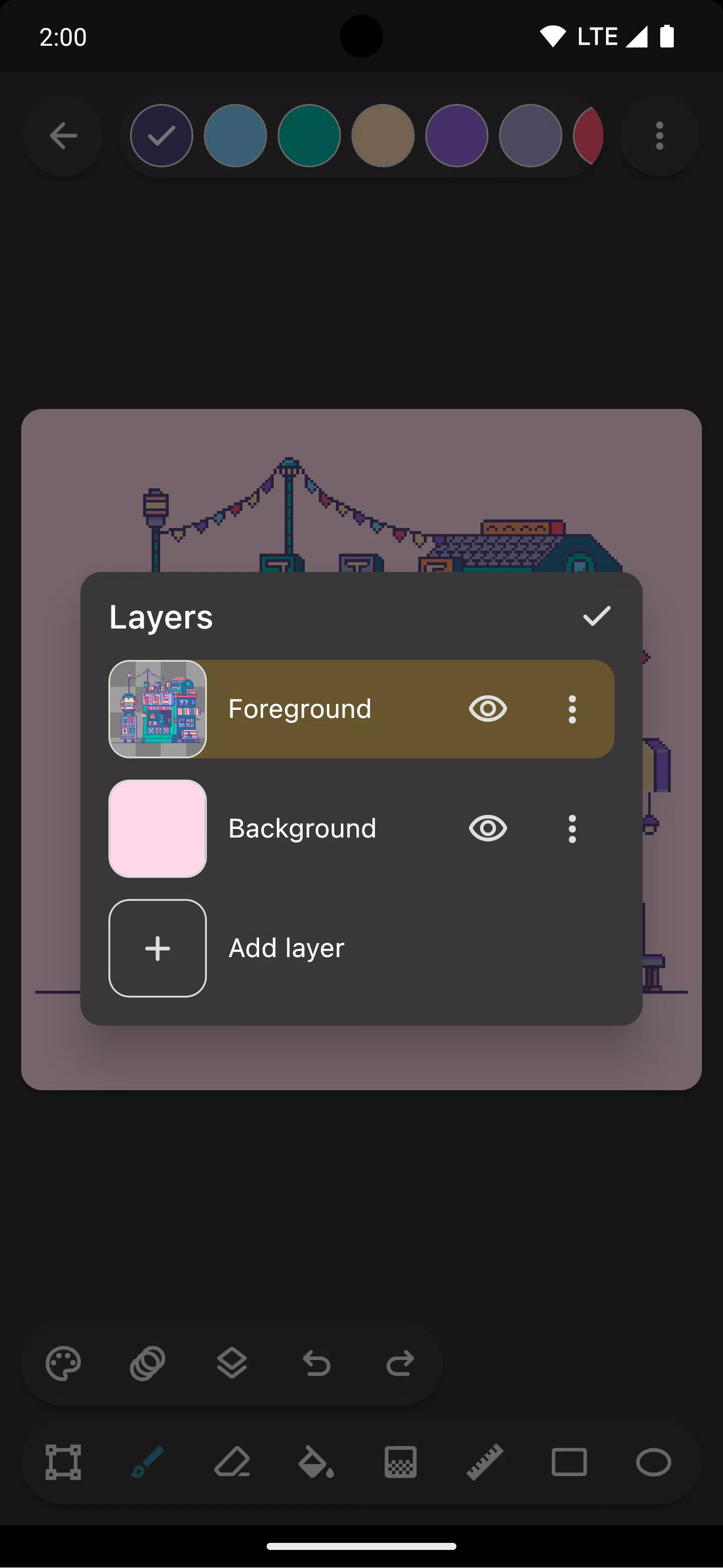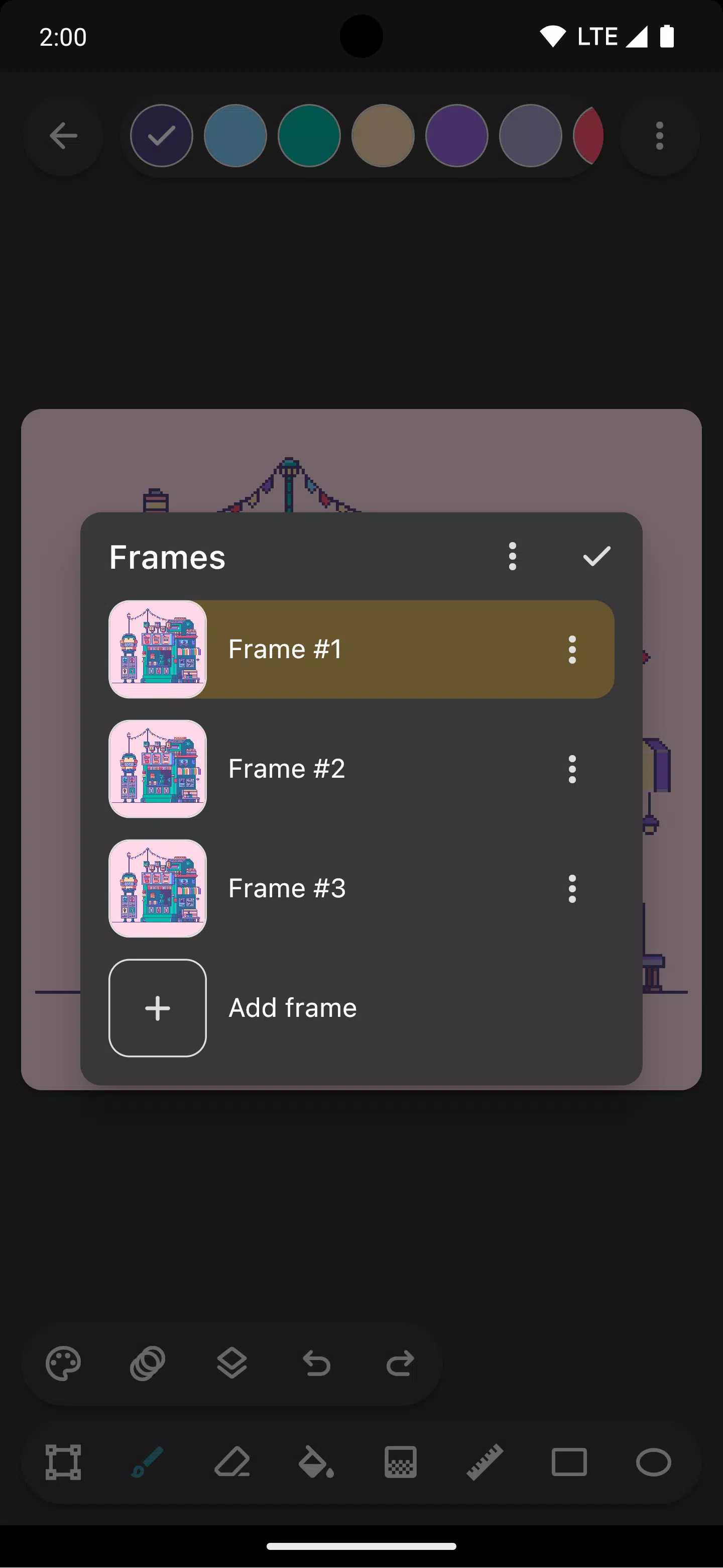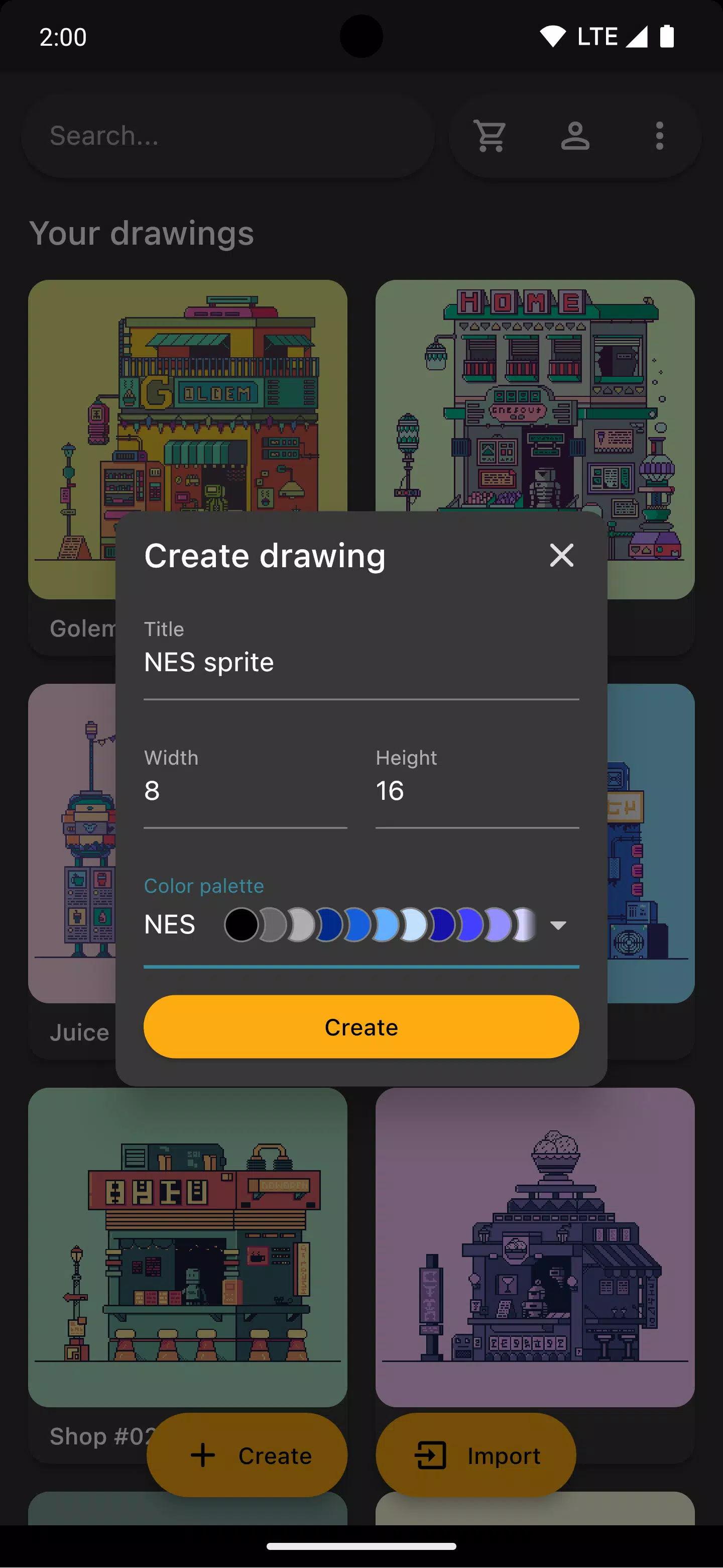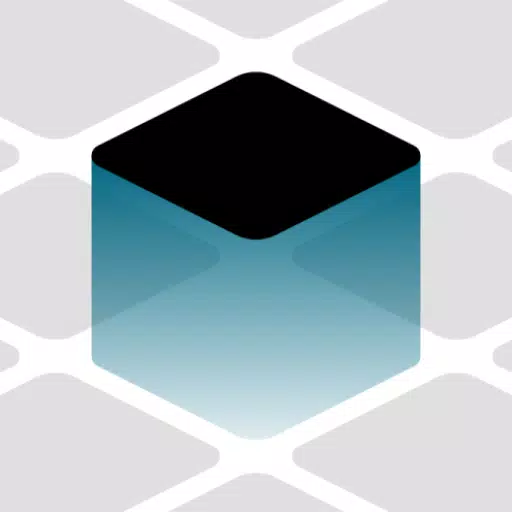
Inktica
Category:Art & Design Size:24.5 MB Version:1.35.97
Developer:Arcuilo Rate:4.7 Update:Jun 12,2025
 Application Description
Application Description
Unleash your creativity with Inktica, the ultimate tool for creating stunning pixel art, animating sprites, and editing game textures. With Inktica, you can craft artworks that hark back to the charm of low-resolution graphics from early computers and game consoles, or refine textures for your favorite games.
Inktica offers an array of powerful tools tailored for pixel-level image editing. Whether you're sketching or fine-tuning, you'll find essential tools like Brush, Eraser, Flood-fill, Gradient, Line, Rectangle, Ellipse, and Pipette at your fingertips. Each tool comes with pixel art-specific options, such as the "pixel perfect" brush algorithm, ensuring you can draw precise, single-pixel-wide lines effortlessly.
The selection tool in Inktica empowers you to copy, cut, move, and paste sections of your drawing or texture with ease. You can also rotate or flip your selections before pasting, offering you complete control over your creative process.
Harness the power of layers in Inktica to keep your pixel art organized and make editing specific elements a breeze. This feature streamlines your workflow, allowing you to focus on perfecting your art.
Bring your pixel art to life with Inktica's animation tools. Utilize the onion skin option to seamlessly compare the frame you're editing with the previous one, ensuring smooth and coherent animations.
Inktica supports a wide range of color palettes, including those from iconic classic consoles like the Atari 2600, NES, and Game Boy. You can also import exquisite palettes from Lospec, adding a unique touch to your creations. While drawing, you can easily reference images from your gallery, helping you achieve the perfect look.
Once your masterpiece is complete, share it with the world on social media or export it to your device's storage. Inktica lets you upscale your image to maintain clarity when viewed on non-pixel-art platforms, ensuring your art looks its best everywhere.
Inktica isn't just for new creations; it's also perfect for editing pixel art made with other tools. It supports importing Aseprite drawings (.ase, .aseprite) and popular image formats like .png, .jpeg, .gif, and more.
Art in screenshots by Pikurā
For more details, check out our Privacy Policy and Terms of Use.
What's New in the Latest Version 1.35.97
Last updated on Nov 11, 2024
- Changed the color dialog layout to a grid to display more colors
- Selecting a color in the color dialog now dismisses it automatically for quicker color switching
 Screenshot
Screenshot
 Reviews
Post Comments
Reviews
Post Comments
Inkticaは素晴らしいアプリです!ピクセルアートの作成やテクスチャ編集がとても簡単で、ゲーム開発にとても役立ちます✨。少し操作に慣れるのが難しいところもありますが、使い込めば楽しいです。
 Apps like Inktica
Apps like Inktica
 Latest Articles
Latest Articles
-

As part of IGN Live, we're thrilled to exclusively debut the chilling yet oddly adorable first two minutes of Crunchyroll's Nyaight of the Living Cat anime – along with announcing its Dead by Daylight crossover event.A Purr-fectly Terrifying Premiere
Author : Ethan View All
-
Beat Phasmophobia's Weekly Primitive Challenge Jan 23,2026

While the Primitive weekly challenge in *Phasmophobia* might make you feel like you've traveled back to the Stone Age, our prehistoric ancestors probably never had to deal with spectral visitors. This unique test forces us to investigate ghostly phen
Author : Ethan View All
-
Berserk Crossover Hits Diablo Immortal Jan 23,2026

Face the immortal Nosferatu Zodd in an epic boss battleStep into the Eclipse during the Survivor's Bane eventSecure new loot and exclusive login rewardsFollowing the recent Writhing Wilds update, the world of Berserk violently merges with Diablo Immo
Author : Amelia View All
 Topics
Topics

Stay informed with the best news and magazine apps for iPhone! This curated collection features top-rated apps like Al Hadath, De Telegraaf nieuws-app, POLITICO, Turkish Kutsal Kitap, Local News - Latest & Smart, Tamil Kadhaigal - Stories, Devotees NS Undoer of Knots, FOX LOCAL: Live News, WKBW 7 News Buffalo, and NBC4 Columbus, offering diverse news sources and perspectives. Find your perfect app for breaking news, in-depth analysis, and local updates, all on your iPhone. Download now and stay connected!
 Latest Apps
Latest Apps
-
Tools 1.5 / 29.30M
-
Communication 1.3.6 / 2.99 MB
-
Tools 1.0 / 73.1 MB
-
Entertainment 1.0.36 / 27.7 MB
-
Art & Design 1.9 / 31.9 MB
 Trending apps
Trending apps
 Top News
Top News
- Roblox Forsaken Characters Tier List [UPDATED] (2025) Apr 03,2025
- Top Android Warhammer Games: 2023 Update Apr 08,2025
- Assassin's Creed: Shadows' Combat & Progression Revealed Mar 13,2025
- Battlefield Fans Are Digging the Leaks, and EA Hasn't Taken Them Down Yet Mar 14,2025
- How To Get the Shane Gillis & Sketch Cards in EA Sports College Football 25 Apr 10,2025
- Capcom Spotlight Feb 2025: Monster Hunter Wilds, Onimusha Unveiled Mar 27,2025
- Como buscar e filtrar criaturas no inventário do Pokémon GO Mar 18,2025
- GWENT: The Witcher Card Game – Top 5 Best Decks & How to Use Them (Updated 2025) Feb 26,2025
 Home
Home  Navigation
Navigation