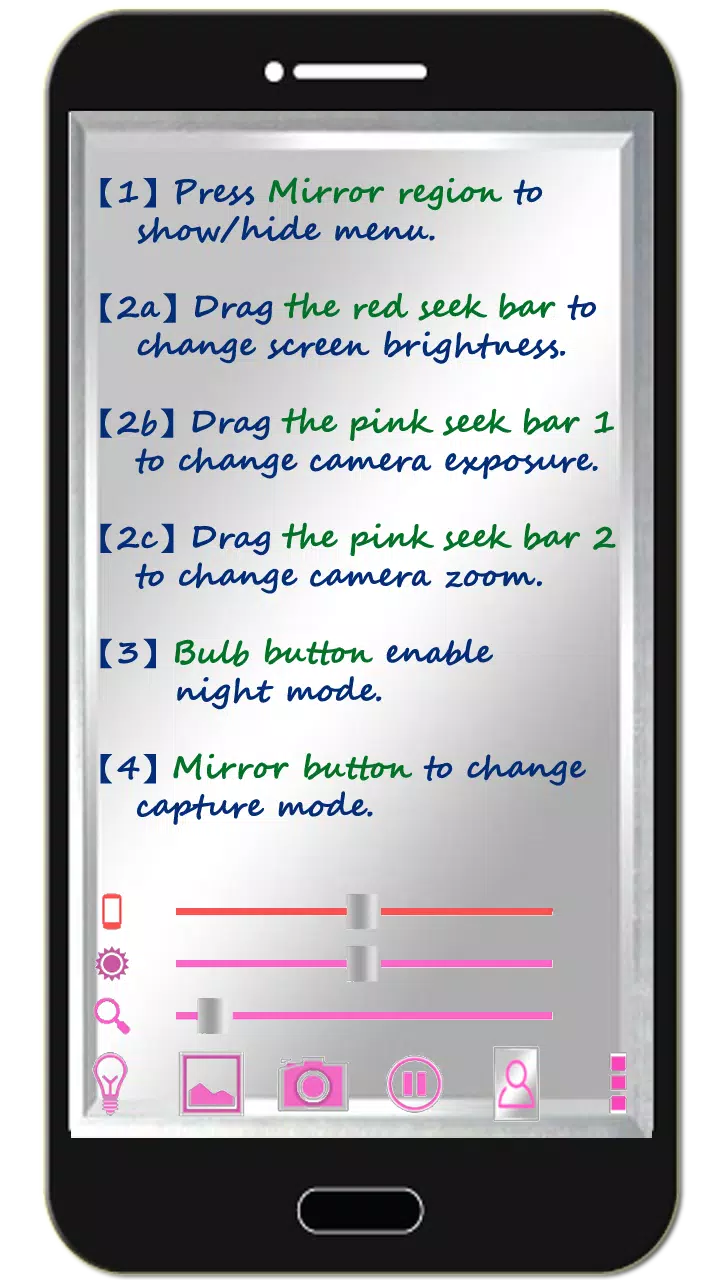Mirror Camera (Mirror + Selfi
Category:Beauty Size:2.8 MB Version:1.6.0
Developer:JK.Fantasy Rate:5.0 Update:May 17,2025
 Application Description
Application Description
Transform your phone into the ultimate smart mirror with ease! This handy app turns your device into a perfect mirror, offering a seamless and interactive experience. Simply press the mirror region to show or hide the menu, making it incredibly user-friendly and efficient.
For a detailed understanding of how to maximize the use of this app, please watch our instructional video. It will guide you through all the features and functionalities, ensuring you get the most out of your new best mirror app, available for free.
Here's a quick guide to using the Mirror + Selfie Camera:
When you launch the app, all menus will be hidden, giving you a clean, mirror-like interface. To access and modify settings, follow these steps:
- Press the mirror region to toggle the visibility of the menu.
- Adjust the screen brightness by dragging the red seek bar.
- Modify the camera exposure with the pink seek bar 1.
- Zoom the mirror in or out using pink seek bar 2.
- Enable or disable night mode by pressing the bulb button.
- Switch between capture modes (Image on Mirror or Your Real Image) by pressing the mirror button.
- Pause or resume the preview by pressing the pause/resume button. Double-click the frozen image or use two fingers to zoom in or out.
- Use the volume-down key to pause/resume the preview and the volume-up key to capture an image. Additional options are available in the camera settings page.
Additionally, you can take photos or edit mirror images directly within the app. Night mode is activated by pressing the bulb button, utilizing the panel light at the edge of the screen. The app ensures your screen stays on during use, but will automatically exit after 10 minutes of inactivity to conserve power.
For enhanced photo editing, we recommend using the Line Camera app, which is highly compatible and user-friendly. You can download it from the Google Play Store at Line Camera. Alternatively, the system photo editor on Samsung phones also works well.
We appreciate your support! Please like us on Facebook at our page to show your love and stay updated.
What's New in the Latest Version 1.6.0
Last updated on May 26, 2020
V1.6.0:
- Minor bugs fixed.
 Screenshot
Screenshot
 Reviews
Post Comments
Reviews
Post Comments
 Apps like Mirror Camera (Mirror + Selfi
Apps like Mirror Camera (Mirror + Selfi
-
 モッズヘア福岡姪浜店・福岡百道浜店Download
モッズヘア福岡姪浜店・福岡百道浜店Download3.78.0 / 61.2 MB
-
 -RoLLy hair design- ローリーヘアデザインDownload
-RoLLy hair design- ローリーヘアデザインDownload3.78.0 / 59.7 MB
-
 CetaphilDownload
CetaphilDownload0.1 / 95.4 MB
-
 Trezentos Barber ShopDownload
Trezentos Barber ShopDownload2.1.0 / 24.8 MB
 Latest Articles
Latest Articles
-

As part of IGN Live, we're thrilled to exclusively debut the chilling yet oddly adorable first two minutes of Crunchyroll's Nyaight of the Living Cat anime – along with announcing its Dead by Daylight crossover event.A Purr-fectly Terrifying Premiere
Author : Ethan View All
-
Beat Phasmophobia's Weekly Primitive Challenge Jan 23,2026

While the Primitive weekly challenge in *Phasmophobia* might make you feel like you've traveled back to the Stone Age, our prehistoric ancestors probably never had to deal with spectral visitors. This unique test forces us to investigate ghostly phen
Author : Ethan View All
-
Berserk Crossover Hits Diablo Immortal Jan 23,2026

Face the immortal Nosferatu Zodd in an epic boss battleStep into the Eclipse during the Survivor's Bane eventSecure new loot and exclusive login rewardsFollowing the recent Writhing Wilds update, the world of Berserk violently merges with Diablo Immo
Author : Amelia View All
 Topics
Topics

Stay informed with the best news and magazine apps for iPhone! This curated collection features top-rated apps like Al Hadath, De Telegraaf nieuws-app, POLITICO, Turkish Kutsal Kitap, Local News - Latest & Smart, Tamil Kadhaigal - Stories, Devotees NS Undoer of Knots, FOX LOCAL: Live News, WKBW 7 News Buffalo, and NBC4 Columbus, offering diverse news sources and perspectives. Find your perfect app for breaking news, in-depth analysis, and local updates, all on your iPhone. Download now and stay connected!
 Latest Apps
Latest Apps
-
Tools 1.5 / 29.30M
-
Communication 1.3.6 / 2.99 MB
-
Tools 1.0 / 73.1 MB
-
Entertainment 1.0.36 / 27.7 MB
-
Art & Design 1.9 / 31.9 MB
 Trending apps
Trending apps
 Top News
Top News
- Roblox Forsaken Characters Tier List [UPDATED] (2025) Apr 03,2025
- Top Android Warhammer Games: 2023 Update Apr 08,2025
- Assassin's Creed: Shadows' Combat & Progression Revealed Mar 13,2025
- Battlefield Fans Are Digging the Leaks, and EA Hasn't Taken Them Down Yet Mar 14,2025
- How To Get the Shane Gillis & Sketch Cards in EA Sports College Football 25 Apr 10,2025
- Capcom Spotlight Feb 2025: Monster Hunter Wilds, Onimusha Unveiled Mar 27,2025
- Como buscar e filtrar criaturas no inventário do Pokémon GO Mar 18,2025
- GWENT: The Witcher Card Game – Top 5 Best Decks & How to Use Them (Updated 2025) Feb 26,2025
 Home
Home  Navigation
Navigation