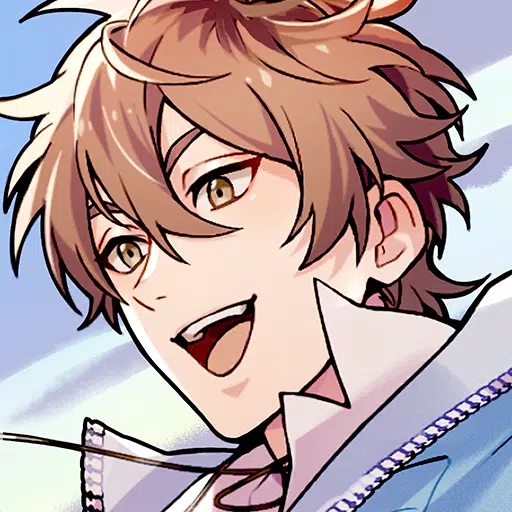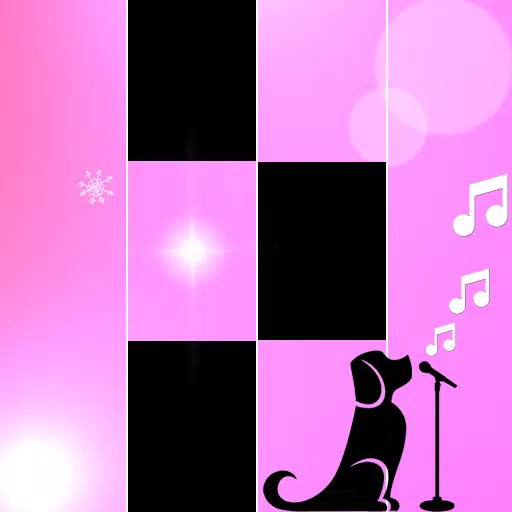After a seven-year wait, Construction Simulator 4 has finally arrived, and it's been well worth it. The game transports players to the stunning new location of Pinewood Bay, inspired by the breathtaking Canadian landscape. But what truly excites fans of the series are the enhancements and new features in this latest installment.
Construction Simulator 4 delivers with over 30 new vehicles, including an entirely new construction machine: the much-requested concrete pump. The vehicles are fully licensed, featuring renowned brands like CASE, Liebherr, and MAN. Additionally, a cooperative mode lets you team up with friends, enhancing the gameplay experience.
The best part? You can try it all for free with the 'Lite' variant available for download at no cost. If you enjoy it, you can upgrade to the full version for just $5. As promised, this guide will help you kickstart your journey in Construction Simulator 4 with some essential tips and tricks to run a top-notch construction business.
Give Yourself an Advantage

When you first launch Construction Simulator 4, take the time to adjust the settings for an early advantage, especially if you're new to the game. Start by tweaking the economic cycle. Setting it to the full 90 minutes gives you more time to plan and recover from setbacks. Also, consider turning off traffic rules to avoid fines for reckless driving. Opting for Arcade Mode can simplify the controls, making the driving experience more manageable.
Learn the Ropes

Don't skip the tutorial—it's one of the best out there. An NPC named Hape will guide you through every aspect of the game in detail. By following his steps, you'll learn how to drive all vehicles and navigate the company menu, where you can trade materials, purchase new machinery, and set waypoints.
Pick up Jobs

After completing the tutorial, you'll be immersed in the game's world. The jobs system in the company menu will guide you, housing your campaign missions. You can also take on optional 'General Contracts' for additional experience and cash, helping you progress between the more challenging campaign missions.
Rank Up

To tackle certain jobs and missions, you'll need specific vehicles and ranks of machinery. Check the job descriptions to understand what you need and set goals accordingly. You can unlock new vehicles and ranks by earning experience points, which you can gain through general contracts. The strategy is simple: complete campaign missions when possible and fill the gaps with general contracts.
Don't miss out—try Construction Simulator® 4 Lite now, available for free on the App Store and Google Play.
 Home
Home  Navigation
Navigation






 Latest Articles
Latest Articles









 Latest Games
Latest Games