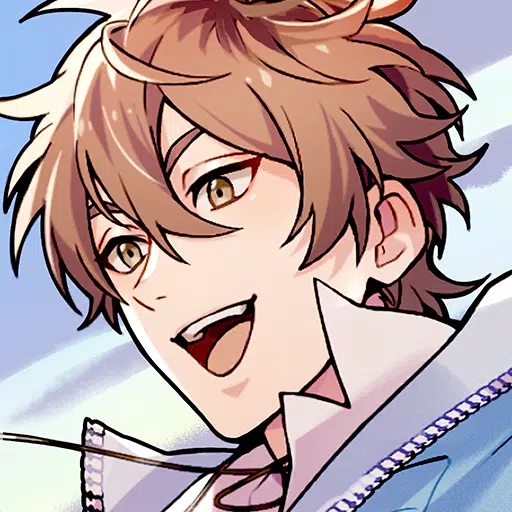Did you know that in *Infinity Nikki*, you can customize more than just your hairstyle and outfits? That’s right—you can also change your skin color, and the best part is, it's completely free! With just a few simple steps, you can give your character a fresh new look that matches your personal style.
In this guide, we’ll walk you through how to easily adjust your skin tone within the game. No extra costs, no complicated menus—just a quick and seamless process that lets you express yourself freely.
How to Change Skin Color in Infinity Nikki

Start by logging into the game and entering the main interface. Once you're ready, press the C key on your keyboard to open the wardrobe selection menu.

You may be wondering why you’re in the wardrobe section when you're here for skin customization—but rest assured, the skin tone settings are integrated into this menu.

Scroll down the icons located on the right-hand side of the window until you find the category marked with powder and lipstick symbols. This is the cosmetics section—click on it to proceed.

A submenu will appear. Look for the icon featuring a small human figure. This is the option for skin customization. Click on it to enter the skin tone selection screen.

You’ll be presented with three available skin tone options. While it would be great to see more choices added in future updates, these tones provide a solid starting point for customization.

Select the skin tone you prefer and click on it. Make sure to hit the Save button afterward—otherwise, your changes won’t be applied.

Once saved, your character will now sport the new skin tone. You’re all set to continue exploring the world of *Infinity Nikki* with your updated look!
As you can see, changing your skin color in *Infinity Nikki* is a fast and user-friendly process. Best of all, it doesn't cost a thing. Enjoy customizing your character and expressing your unique style without spending a single coin.
 Home
Home  Navigation
Navigation






 Latest Articles
Latest Articles









 Latest Games
Latest Games