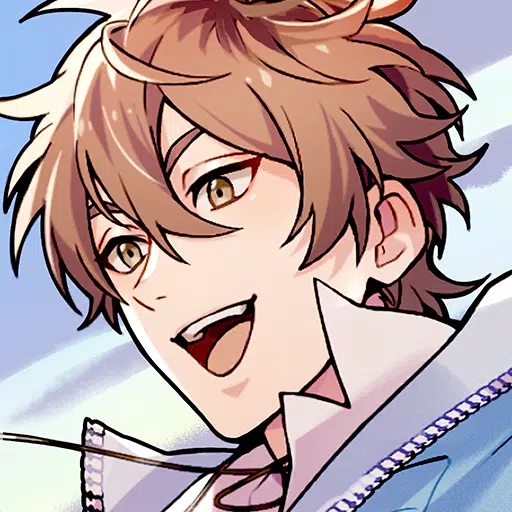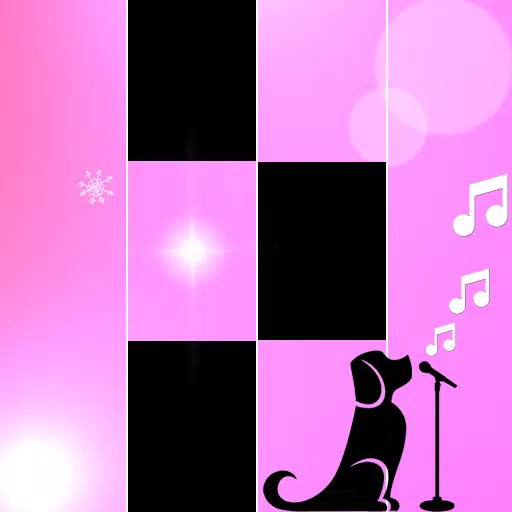Backroom Tower Defense 2: A Guide to Redeeming Codes and Boosting Your Gameplay
Are you a fan of tower defense games? Then Backroom Tower Defense 2 on Roblox is a must-try! This Roblox experience offers exciting levels, challenging enemies, and unique units to bolster your defenses. To enhance your gameplay, utilize Backroom Tower Defense 2 codes for free in-game rewards like currency and units.
All Backroom Tower Defense 2 Codes

Currently Active Codes:
- UPD1: Redeem for in-game rewards.
- NewEra: Redeem for in-game rewards.
- PlayForFreePass: Redeem for in-game rewards.
- Christmas: Redeem for in-game rewards.
- TransferStarterPoints: Redeem for in-game rewards.
- Rank: Redeem for in-game rewards.
- BugFix: Redeem for in-game rewards.
Expired Codes:
No expired codes are currently listed. Redeem the active codes promptly to avoid missing out.
Redeeming Your Codes: A Step-by-Step Guide
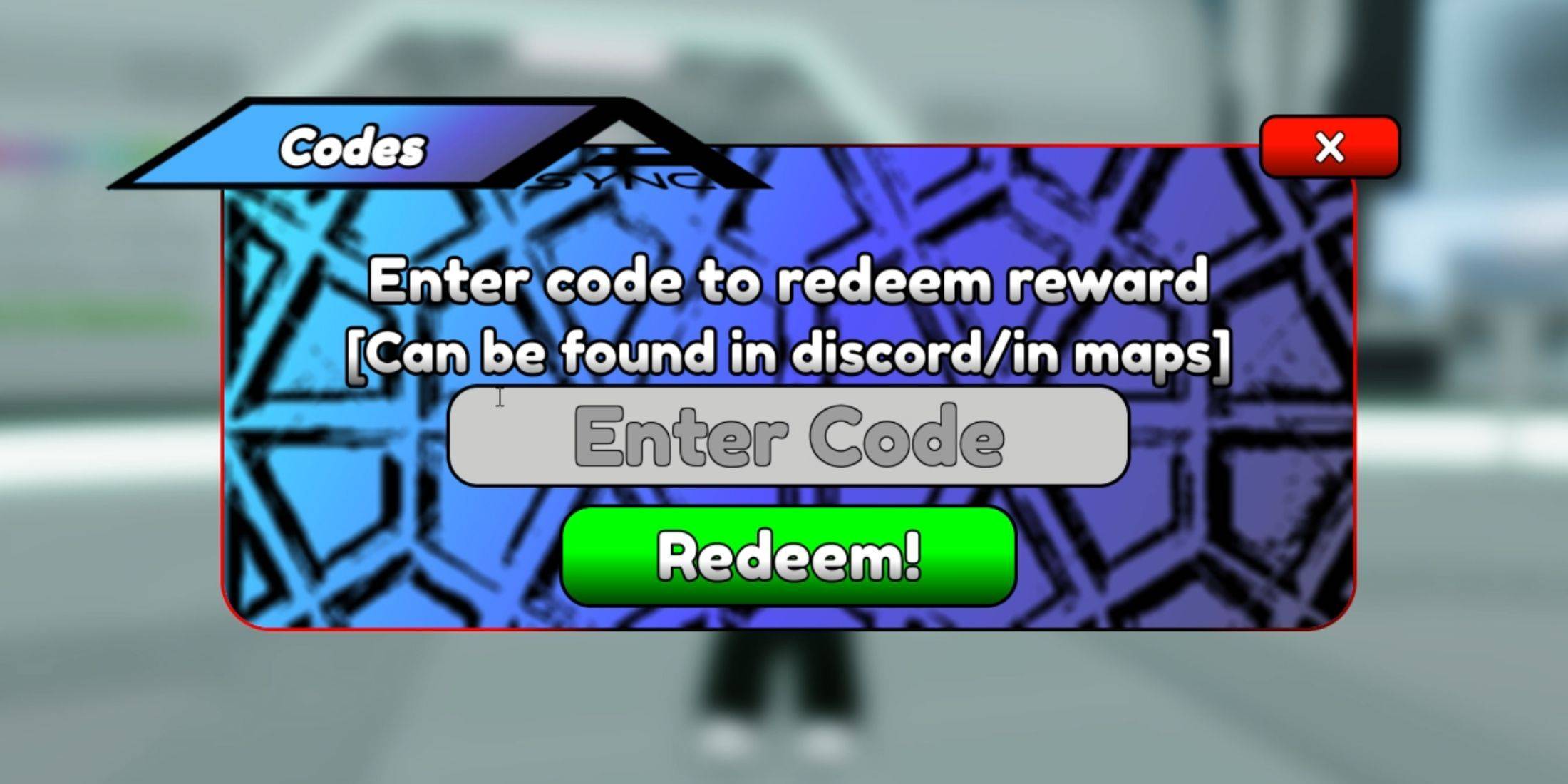
Redeeming codes in Backroom Tower Defense 2 is straightforward:
- Launch Backroom Tower Defense 2.
- Locate the column of buttons on the right side of the screen. Select the top button labeled "Code."
- An input field and a green "Redeem" button will appear. Enter or paste a code from the list above.
- Click the green "Redeem" button.
Upon successful redemption, you'll see a "Success Redeemed" message, and the rewards will be added to your account.
Where to Find More Codes

Discovering new codes requires more effort than redeeming them. Check these official sources regularly:
- Official Backroom Tower Defense 2 Roblox group.
- Official Backroom Tower Defense 2 Discord server.
Stay updated and enjoy your enhanced Backroom Tower Defense 2 experience!
 Home
Home  Navigation
Navigation






 Latest Articles
Latest Articles









 Latest Games
Latest Games