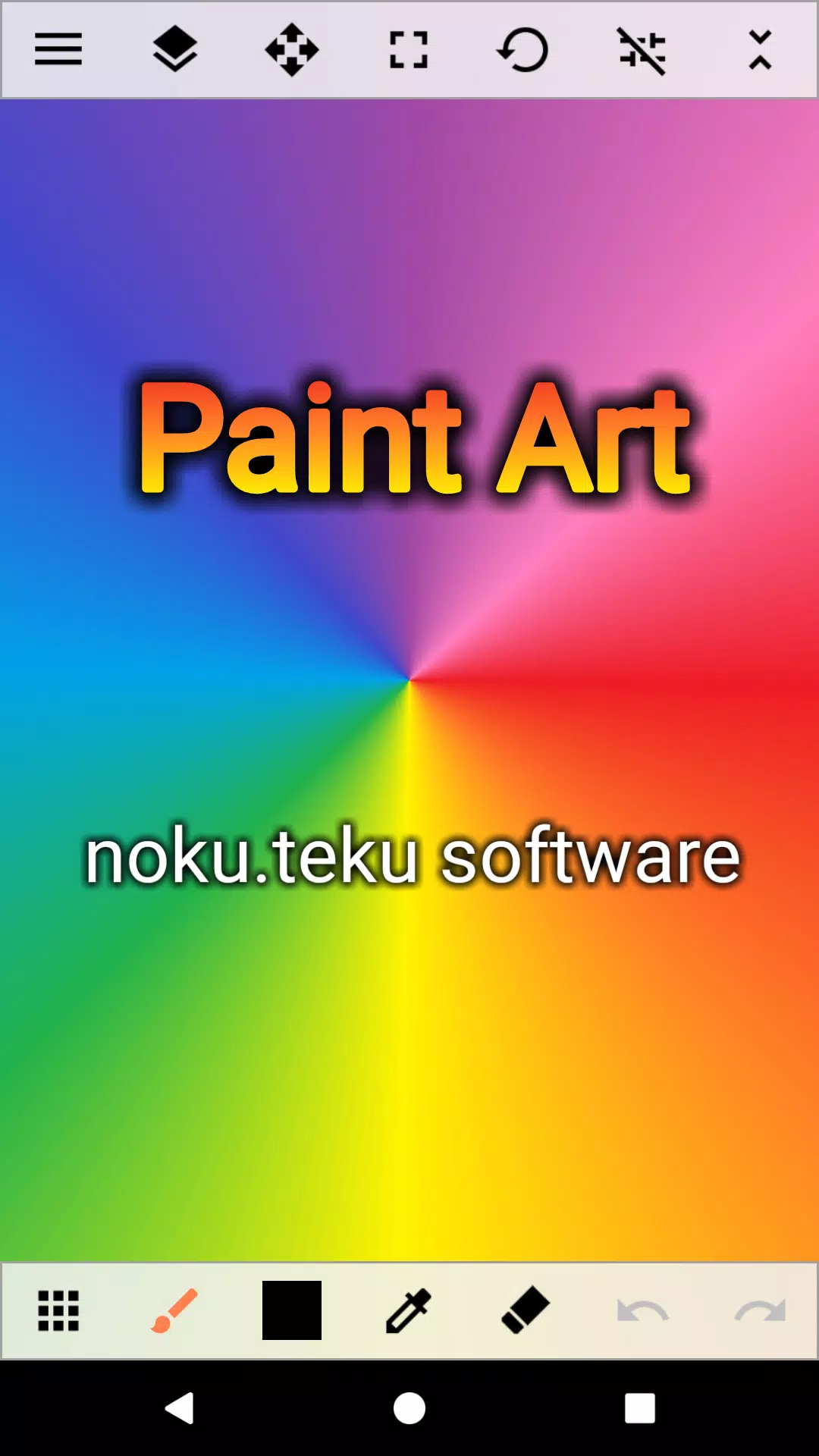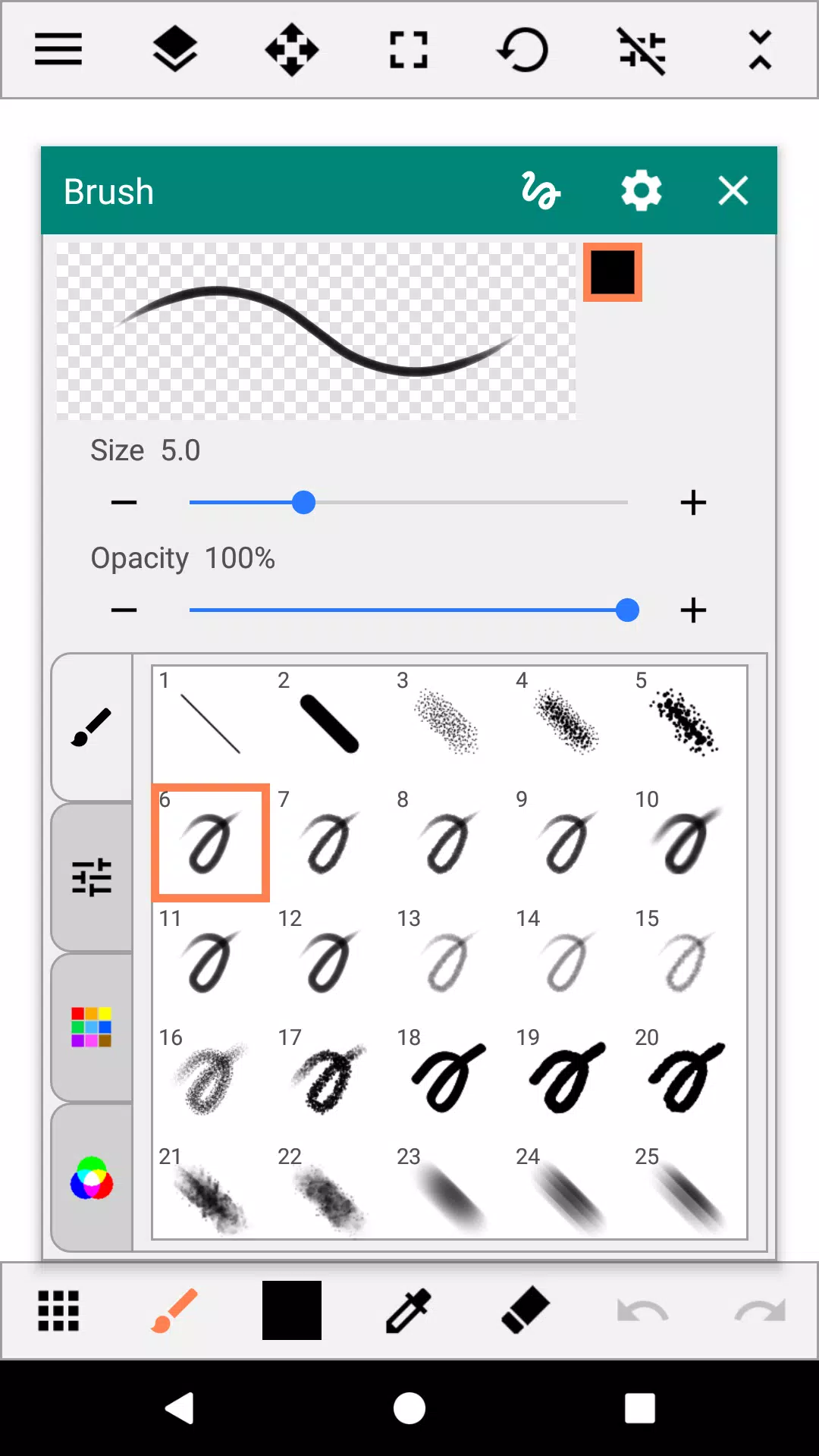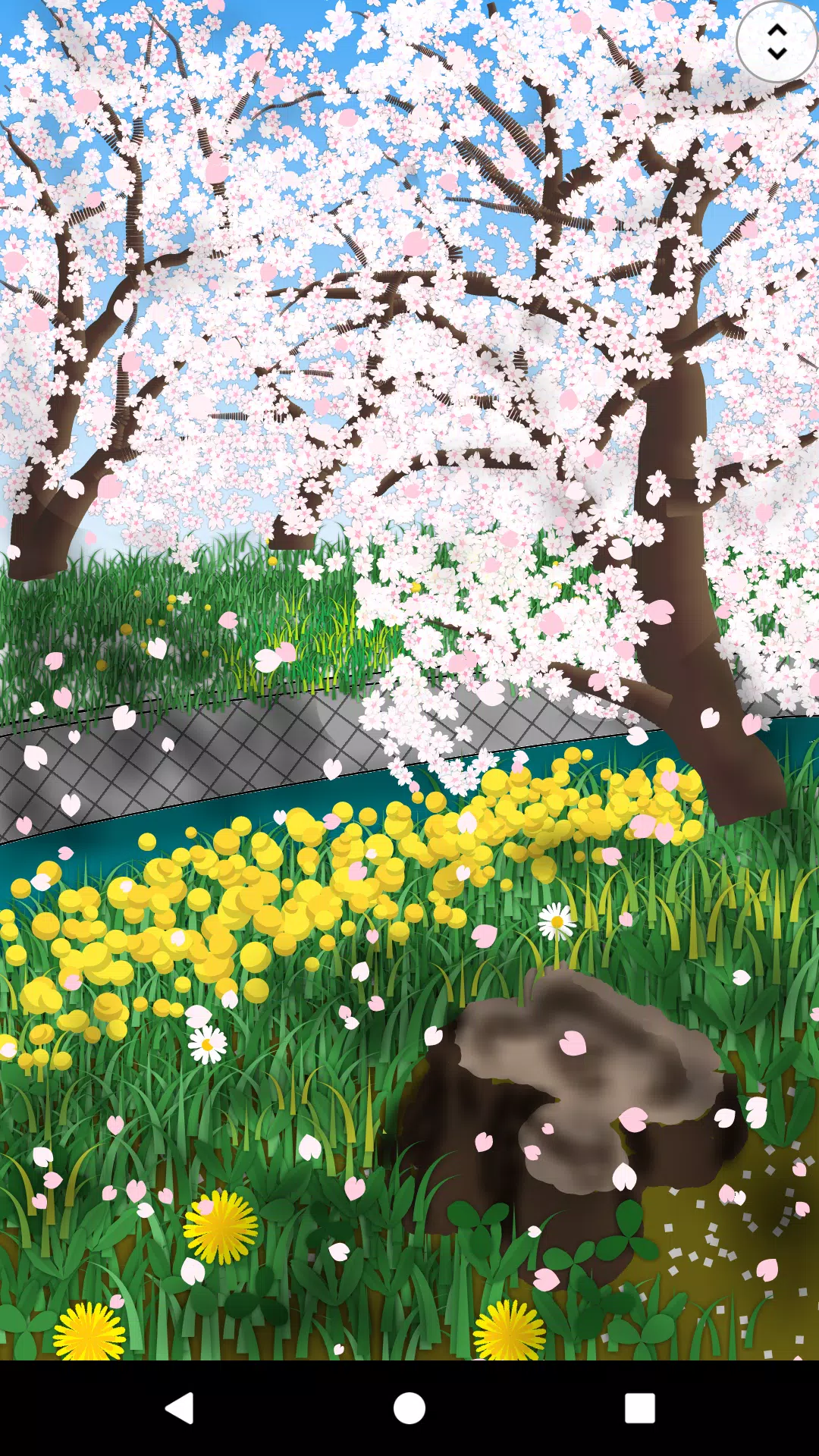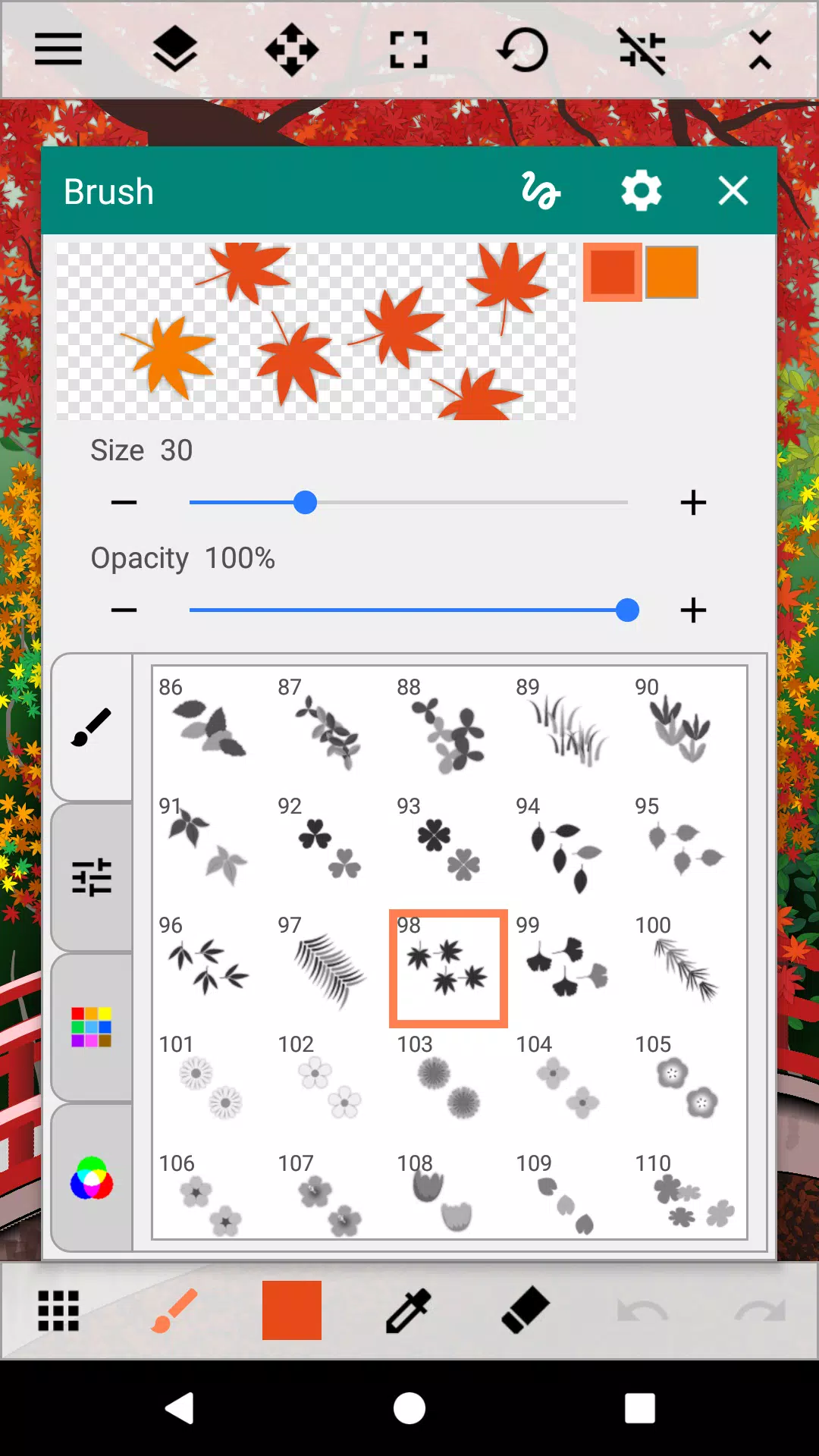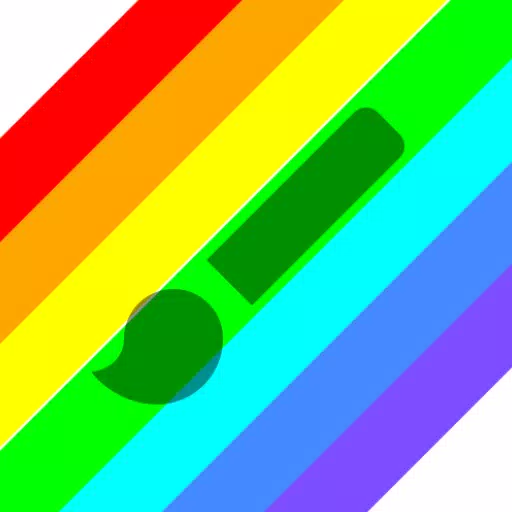
Paint Art
Category:Art & Design Size:4.9 MB Version:3.3.1
Developer:noku.teku software Rate:3.4 Update:Jun 17,2025
 Application Description
Application Description
Discover the joy of painting with Paint Art, an application designed for everyone to enjoy the art of painting in a fun and creative way. With Paint Art, you can unleash your creativity by drawing on a canvas using a variety of brushes, painting with gradients and patterns, and incorporating photos and shapes into your artwork. The intuitive cursor function allows for precise painting, even without a touch pen. You have the flexibility to adjust the size of your canvas to suit your project, and once completed, you can save your masterpiece in PNG or JPEG format. Packed with features that let you fully immerse yourself in the painting experience, Paint Art invites you to bring your unique worlds to life on the canvas.
Tools
- Brush: Beyond standard pens and sprays, explore multi-color brushes featuring gradients, floral designs, grass, and light effects.
- Fill: Experiment with gradients, lines, patterns, and random fills to add depth and texture to your work.
- Shape: Choose from an array of shapes including straight lines, squares, circles, stars, balloons, and flowers to enhance your compositions.
- Selection: Select areas with precision using rectangle, circle, freeform, all, or automatic options.
- Text: Add text to your artwork to convey messages or add titles.
- Insert Images/Photos: Integrate personal photos or images to create mixed media masterpieces.
- Eraser: Refine your artwork with ease using the eraser tool.
Color
- Palette, Color Arrangement: Access a wide range of colors to match your vision.
- Color Editing: Use the color picker, adjust RGB values, or employ the eyedropper tool for precise color selection.
Canvas
- Move, Zoom, Rotate: Manipulate your canvas to work from any angle or zoom level.
Auxiliary Functions
- Ruler: Utilize straight and circular rulers for accurate line work.
- Grid: Enable grid lines for better alignment and proportion.
- Cursor: Achieve detailed touch drawing with the cursor function.
- XY-Distance: Set convenient drawing intervals for precise figure placement.
Layers
- Up to 30 Layers: Work with multiple layers to build complex and detailed artworks.
- Layer Settings: Adjust transparency, saturation, blend mode, protect transparency, and lock layers for versatile editing.
Others
- Add Destination Folder: Organize your artworks by adding custom folders.
- Image Sharing Between Apps: Easily share your creations with other apps.
- Pen Pressure Judgment: Experience dynamic line thickness with brushes sensitive to pen pressure, available on smartphones with pressure sensors.
What's New in the Latest Version 3.3.1
Last updated on Sep 5, 2024
Minor bug fixes and improvements. Install or update to the newest version to check it out!
 Screenshot
Screenshot
 Reviews
Post Comments
Reviews
Post Comments
 Apps like Paint Art
Apps like Paint Art
-
 Blur PhotoDownload
Blur PhotoDownload1.2.17 / 32.0 MB
-
 AR Drawing Sketch PaintDownload
AR Drawing Sketch PaintDownload1.3.9 / 118.5 MB
-
 Ai Logo GeneratorDownload
Ai Logo GeneratorDownload6.0 / 4.3 MB
-
 Days AIDownload
Days AIDownload4.3.9 / 153.1 MB
 Latest Articles
Latest Articles
-

As part of IGN Live, we're thrilled to exclusively debut the chilling yet oddly adorable first two minutes of Crunchyroll's Nyaight of the Living Cat anime – along with announcing its Dead by Daylight crossover event.A Purr-fectly Terrifying Premiere
Author : Ethan View All
-
Beat Phasmophobia's Weekly Primitive Challenge Jan 23,2026

While the Primitive weekly challenge in *Phasmophobia* might make you feel like you've traveled back to the Stone Age, our prehistoric ancestors probably never had to deal with spectral visitors. This unique test forces us to investigate ghostly phen
Author : Ethan View All
-
Berserk Crossover Hits Diablo Immortal Jan 23,2026

Face the immortal Nosferatu Zodd in an epic boss battleStep into the Eclipse during the Survivor's Bane eventSecure new loot and exclusive login rewardsFollowing the recent Writhing Wilds update, the world of Berserk violently merges with Diablo Immo
Author : Amelia View All
 Topics
Topics

Stay informed with the best news and magazine apps for iPhone! This curated collection features top-rated apps like Al Hadath, De Telegraaf nieuws-app, POLITICO, Turkish Kutsal Kitap, Local News - Latest & Smart, Tamil Kadhaigal - Stories, Devotees NS Undoer of Knots, FOX LOCAL: Live News, WKBW 7 News Buffalo, and NBC4 Columbus, offering diverse news sources and perspectives. Find your perfect app for breaking news, in-depth analysis, and local updates, all on your iPhone. Download now and stay connected!
 Latest Apps
Latest Apps
-
Tools 1.5 / 29.30M
-
Communication 1.3.6 / 2.99 MB
-
Tools 1.0 / 73.1 MB
-
Entertainment 1.0.36 / 27.7 MB
-
Art & Design 1.9 / 31.9 MB
 Trending apps
Trending apps
 Top News
Top News
- Roblox Forsaken Characters Tier List [UPDATED] (2025) Apr 03,2025
- Top Android Warhammer Games: 2023 Update Apr 08,2025
- Assassin's Creed: Shadows' Combat & Progression Revealed Mar 13,2025
- Battlefield Fans Are Digging the Leaks, and EA Hasn't Taken Them Down Yet Mar 14,2025
- How To Get the Shane Gillis & Sketch Cards in EA Sports College Football 25 Apr 10,2025
- Capcom Spotlight Feb 2025: Monster Hunter Wilds, Onimusha Unveiled Mar 27,2025
- Como buscar e filtrar criaturas no inventário do Pokémon GO Mar 18,2025
- GWENT: The Witcher Card Game – Top 5 Best Decks & How to Use Them (Updated 2025) Feb 26,2025
 Home
Home  Navigation
Navigation