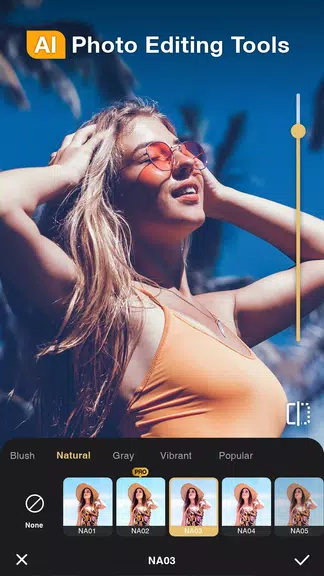Perfect365 Studio Photo Editor
Category:Tools Size:254.20M Version:1.6.10
Developer:Perfect365, Inc. Rate:4.2 Update:May 14,2025
 Application Description
Application Description
Unleash your creativity with Perfect365 Studio Photo Editor, the ultimate photo editing app designed to transform your images into breathtaking works of art. With an extensive selection of tools, including custom backgrounds, filters, makeup, and body adjustments, you have the power to bring your unique vision to life. Whether you're enhancing your selfies with a touch of glamour or crafting eye-catching content for social media, Perfect365 Studio Photo Editor equips you with everything needed to make your photos truly stand out. Join the ranks of over 100 million users who trust this app for all their editing needs by downloading it now.
Features of Perfect365 Studio Photo Editor:
> Professional Editing Tools: Perfect365 Studio Photo Editor boasts 11 professional tools like Adjust, Crop, Background, Text, and Filters. These features allow you to effortlessly enhance your photos and selfies, giving you the control to achieve the perfect look.
> Makeup Filters: With 4 makeup tools at your fingertips, including Soften Skin, Lipstick, Brighten Eyes, and Hair Color, you can achieve a flawless appearance in your photos without the need for physical makeup.
> Fun Frames & Borders: The app includes 2 layout tools that let you add creative frames and borders to your images, adding a fun and artistic touch to your edits.
> Wide Range of Templates: Choose from over 140 PRO templates and 400 FREE templates to elevate your photos with stunning effects and designs, ensuring your images are always on point.
Tips for Users:
> Experiment with Different Filters: Don't be afraid to try out various filters and makeup tools. Mixing and matching these can help you discover the perfect look for your photos, resulting in unique and eye-catching edits.
> Customize Your Backgrounds: Utilize the Background tool to transform the setting of your images. This can make your photos more visually appealing and personalized, adding a new dimension to your creations.
> Add Text and Stickers: Personalize your photos further by adding text, text bubbles, stickers, and colors. This not only makes your images stand out but also helps convey your message effectively to your audience.
Conclusion:
Perfect365 Studio Photo Editor is a versatile and user-friendly app that offers a comprehensive suite of editing tools and features to enhance your photos and selfies. With professional editing capabilities, makeup filters, fun frames, and a wide array of templates, this app empowers you to unleash your creativity and produce stunning visual content. Share your masterpieces with friends and followers on social media and elevate your photo editing skills to new heights. Download Perfect365 Studio Photo Editor today and start transforming your images into art!
 Screenshot
Screenshot
 Reviews
Post Comments
Reviews
Post Comments
 Apps like Perfect365 Studio Photo Editor
Apps like Perfect365 Studio Photo Editor
-
 UTK.io for Minecraft PEDownload
UTK.io for Minecraft PEDownload1.5.2 / 12.97M
-
 Ramadan 2024Download
Ramadan 2024Download1.0.9 / 4.43M
-
 starlightVPNDownload
starlightVPNDownload1.0.0 / 47.24M
-
 Video Editing – Vidma EditorDownload
Video Editing – Vidma EditorDownload2.12.2 / 69.50M
 Latest Articles
Latest Articles
-
BounceVoid: Jump, Dodge, and Survive Feb 14,2026
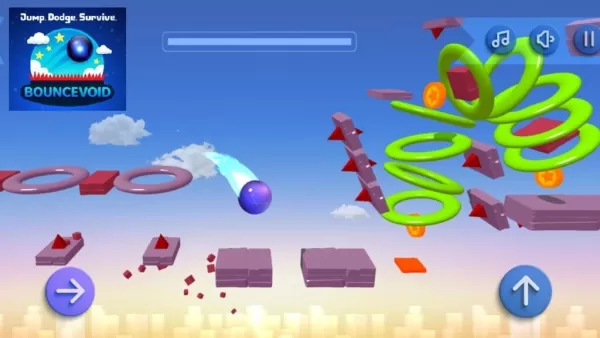
BounceVoid is a new mobile rhythm platformer from UK indie developer Ionut Alin (also known as IAMNEOFICIAL). In this game, every movement follows a beat, creating a unique blend of precision and musical flow.What Do You Do in BounceVoid?Navigate thr
Author : Hazel View All
-
LEGO Revives The Simpsons with Krusty Burger Set Feb 13,2026

Great news for fans of The Simpsons and LEGO! A new Krusty Burger playset, packed with details and clever nods to the show's most memorable moments, has just been unveiled. Designed for minifigures, the LEGO The Simpsons: Krusty Burger set isn't avai
Author : Max View All
-
Gran Saga Service Ends Next Month Feb 12,2026

Grand Saga will cease operations on April 30th.In-app purchases have been deactivated.Players may request refunds for recent purchases.NPIXEL has confirmed the official shutdown of Gran Saga, ending its brief international service. The developers sta
Author : Mila View All
 Topics
Topics

Stay informed with the best news and magazine apps for iPhone! This curated collection features top-rated apps like Al Hadath, De Telegraaf nieuws-app, POLITICO, Turkish Kutsal Kitap, Local News - Latest & Smart, Tamil Kadhaigal - Stories, Devotees NS Undoer of Knots, FOX LOCAL: Live News, WKBW 7 News Buffalo, and NBC4 Columbus, offering diverse news sources and perspectives. Find your perfect app for breaking news, in-depth analysis, and local updates, all on your iPhone. Download now and stay connected!
 Latest Apps
Latest Apps
-
Tools 1.5 / 29.30M
-
Communication 1.3.6 / 2.99 MB
-
Tools 1.0 / 73.1 MB
-
Entertainment 1.0.36 / 27.7 MB
-
Art & Design 1.9 / 31.9 MB
 Trending apps
Trending apps
 Top News
Top News
- Roblox Forsaken Characters Tier List [UPDATED] (2025) Apr 03,2025
- Top Android Warhammer Games: 2023 Update Apr 08,2025
- Assassin's Creed: Shadows' Combat & Progression Revealed Mar 13,2025
- Battlefield Fans Are Digging the Leaks, and EA Hasn't Taken Them Down Yet Mar 14,2025
- How To Get the Shane Gillis & Sketch Cards in EA Sports College Football 25 Apr 10,2025
- Capcom Spotlight Feb 2025: Monster Hunter Wilds, Onimusha Unveiled Mar 27,2025
- Como buscar e filtrar criaturas no inventário do Pokémon GO Mar 18,2025
- GWENT: The Witcher Card Game – Top 5 Best Decks & How to Use Them (Updated 2025) Feb 26,2025
 Home
Home  Navigation
Navigation