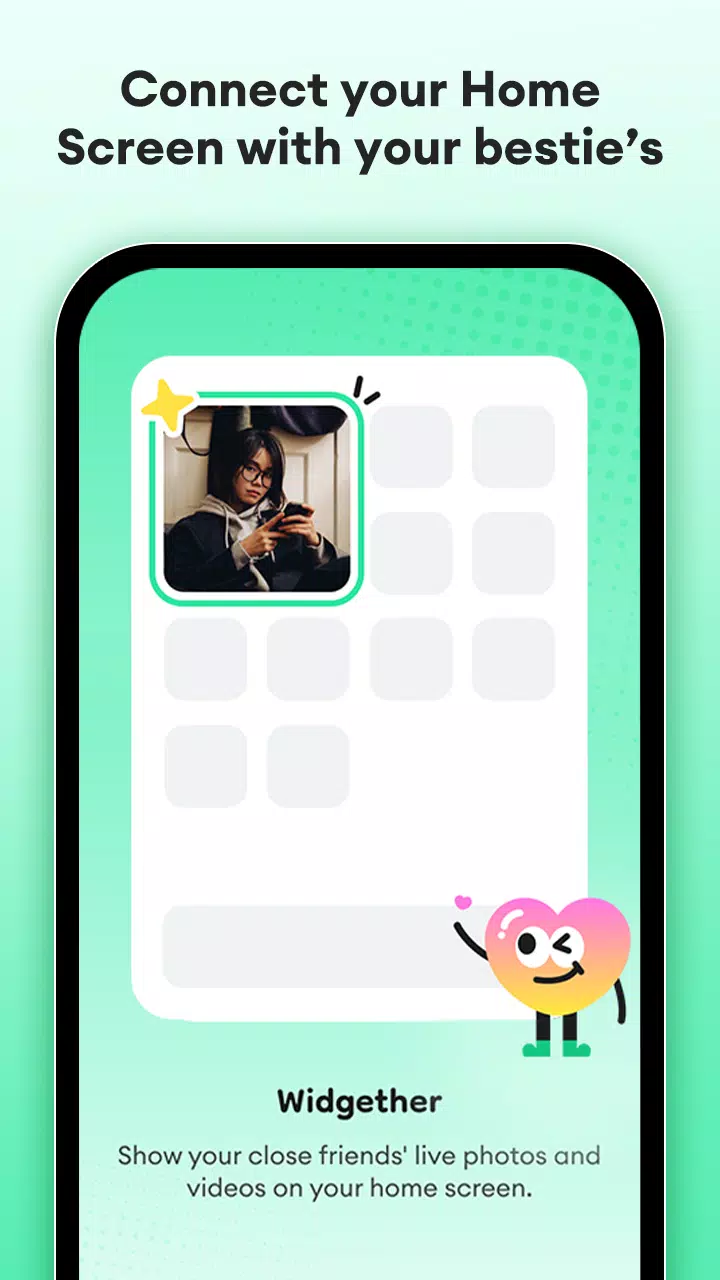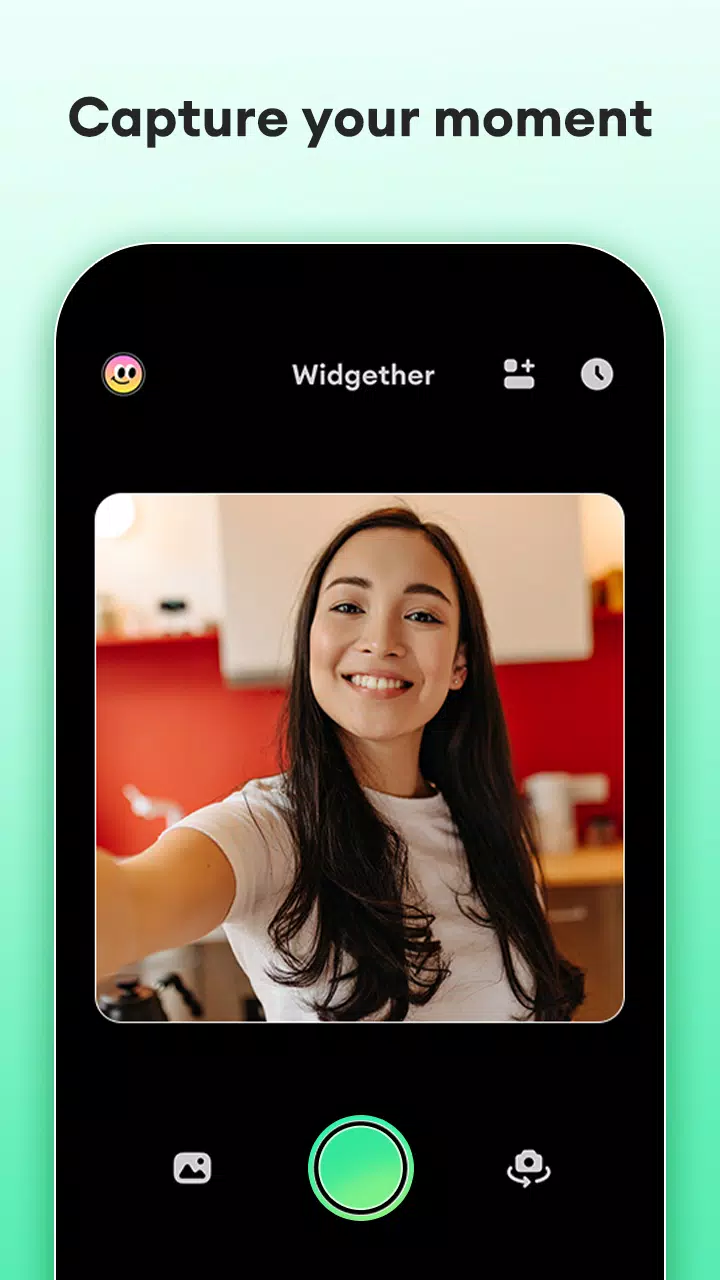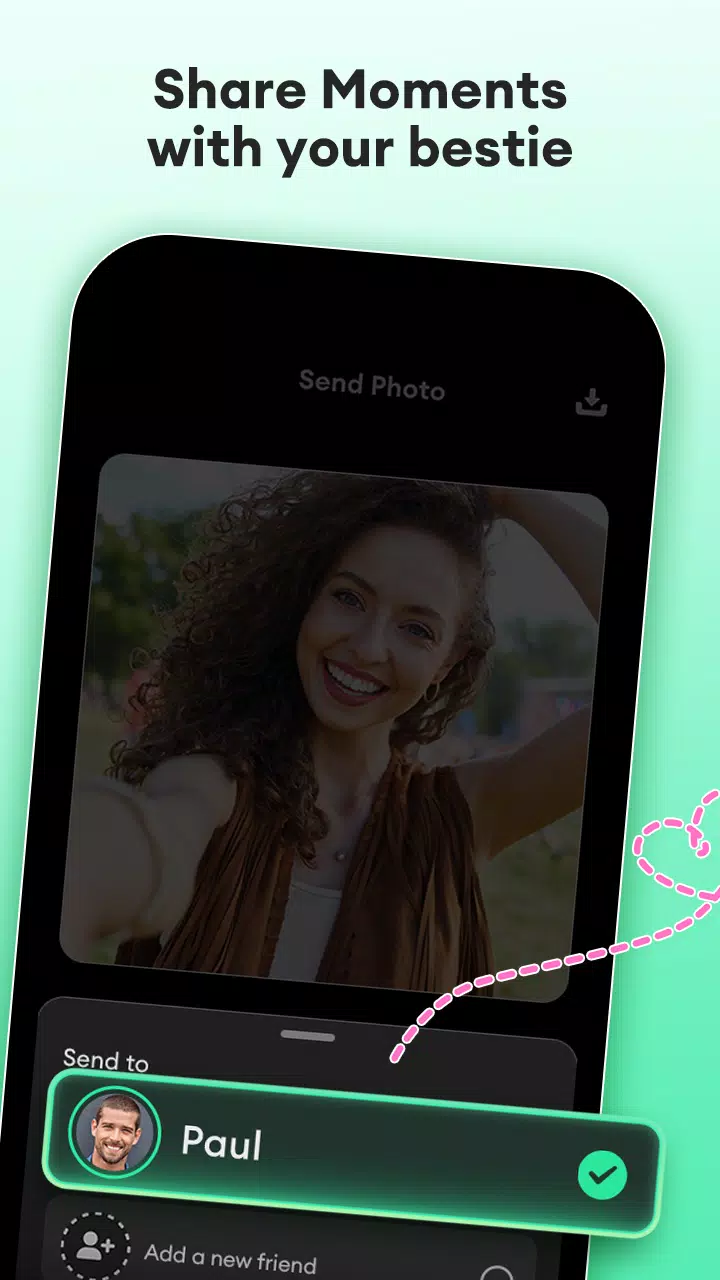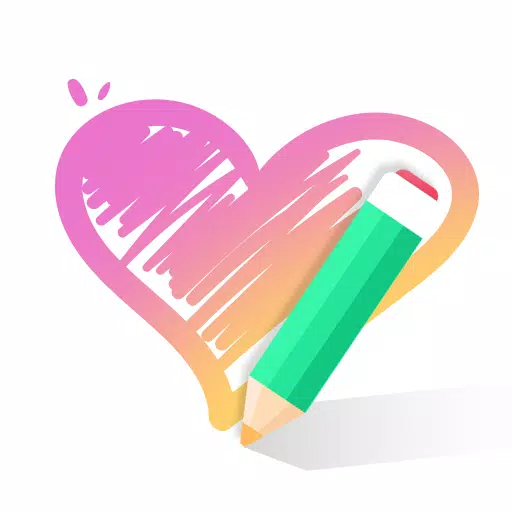
Photo Widget: Livepic Widget
Category:Lifestyle Size:27.0 MB Version:1.0.7
Developer:ideaFun - Pixel Art Coloring Games Color by Number Rate:3.7 Update:Feb 15,2025
 Application Description
Application Description
Share live photos and messages instantly with your closest friends using Widgether, the live photo widget app!
Widgether lets you send photos, messages, and notes directly to your best friends' home screen widgets. It's a fun, new way to connect with your inner circle, receiving surprise updates every time you unlock your phone.
Key Features:
- Intimate Connection: Perfect for couples, best friends, and close loved ones.
- Versatile Sharing: Share photos, music clips, and short videos with up to five friends.
- Personalized Widgets: Customize your widgets with timestamps, locations, music, messages, and sticky notes.
- Instant Updates: View your friends' latest updates directly on your home screen widget.
- Photo History: Easily access and revisit past shared photos and messages.
Adding Friends & Sending Live Pics:
- Connect your phone with your friend's phone using Widgether.
- Select a photo, add your personal touch, and send it.
- Your friend will receive it instantly on their home screen widget.
How to Use Widgether:
- Surprise your bestie with a silly selfie.
- Leave a sweet note for your partner.
- Share your daily adventures with your closest friends.
Coming Soon:
- Countdown widgets for special dates.
- "Like" and "Miss you" features.
- Themed widgets and pet integrations.
Download Widgether now and start decorating your home screen with love and live photos! Let's widget together!
 Screenshot
Screenshot
 Reviews
Post Comments
Reviews
Post Comments
 Apps like Photo Widget: Livepic Widget
Apps like Photo Widget: Livepic Widget
-
 Useful Fishing KnotsDownload
Useful Fishing KnotsDownload1.5.4.0 / 13.20M
-
 RealLife ExpDownload
RealLife ExpDownload2.8.16 / 33.40M
-
 PardalDownload
PardalDownload6.0.8 / 13.30M
-
 Qoo App Game Store Manual userDownload
Qoo App Game Store Manual userDownload1.0 / 8.80M
 Latest Articles
Latest Articles
-
Monster Hunter Wilds PC Plagued by Major Issues Jan 18,2026

Despite its impressive commercial success, with Capcom's latest release quickly climbing into Steam's top 10 most-played games, a wave of negative user reviews on the platform highlights severe technical shortcomings. Digital Foundry's in-depth techn
Author : Sadie View All
-
Persona 5 X Gacha System: Banners, Rates & Pity Jan 17,2026
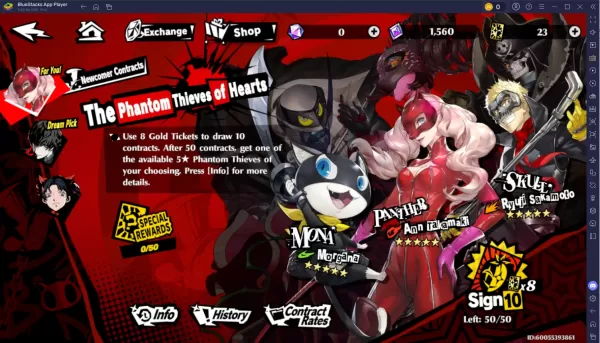
Persona 5: The Phantom X is an immersive role-playing game for mobile and PC, drawing inspiration from Atlus' acclaimed Persona 5 series. Developed by Perfect World Games with official licensing from SEGA and Atlus, this spin-off delivers the franchi
Author : Nicholas View All
-
Mycelia Game 45% Off at Amazon Jan 16,2026
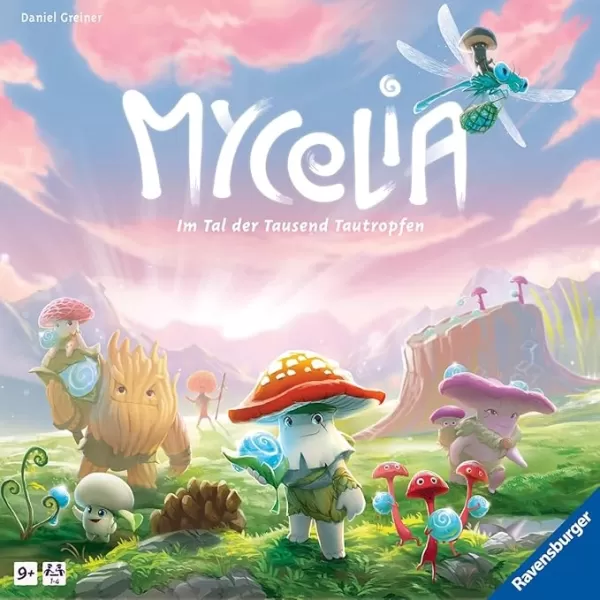
Discover the perfect charming addition to your board game collection with Ravensburger's Mycelia. This enchanting game showcases delightful mushroom creature illustrations as you embark on a quest to deliver dewdrops to the Shrine of Life, aided by m
Author : Leo View All
 Topics
Topics

Stay informed with the best news and magazine apps for iPhone! This curated collection features top-rated apps like Al Hadath, De Telegraaf nieuws-app, POLITICO, Turkish Kutsal Kitap, Local News - Latest & Smart, Tamil Kadhaigal - Stories, Devotees NS Undoer of Knots, FOX LOCAL: Live News, WKBW 7 News Buffalo, and NBC4 Columbus, offering diverse news sources and perspectives. Find your perfect app for breaking news, in-depth analysis, and local updates, all on your iPhone. Download now and stay connected!
 Latest Apps
Latest Apps
-
Tools 1.5 / 29.30M
-
Communication 1.3.6 / 2.99 MB
-
Tools 1.0 / 73.1 MB
-
Entertainment 1.0.36 / 27.7 MB
-
Art & Design 1.9 / 31.9 MB
 Trending apps
Trending apps
 Top News
Top News
- Roblox Forsaken Characters Tier List [UPDATED] (2025) Apr 03,2025
- How To Use the Great Sword in Monster Hunter Wilds: All Moves and Combos Mar 26,2025
- Battlefield Fans Are Digging the Leaks, and EA Hasn't Taken Them Down Yet Mar 14,2025
- How To Get the Shane Gillis & Sketch Cards in EA Sports College Football 25 Apr 10,2025
- Capcom Spotlight Feb 2025: Monster Hunter Wilds, Onimusha Unveiled Mar 27,2025
- Assassin's Creed: Shadows' Combat & Progression Revealed Mar 13,2025
- Como buscar e filtrar criaturas no inventário do Pokémon GO Mar 18,2025
- GWENT: The Witcher Card Game – Top 5 Best Decks & How to Use Them (Updated 2025) Feb 26,2025
 Home
Home  Navigation
Navigation