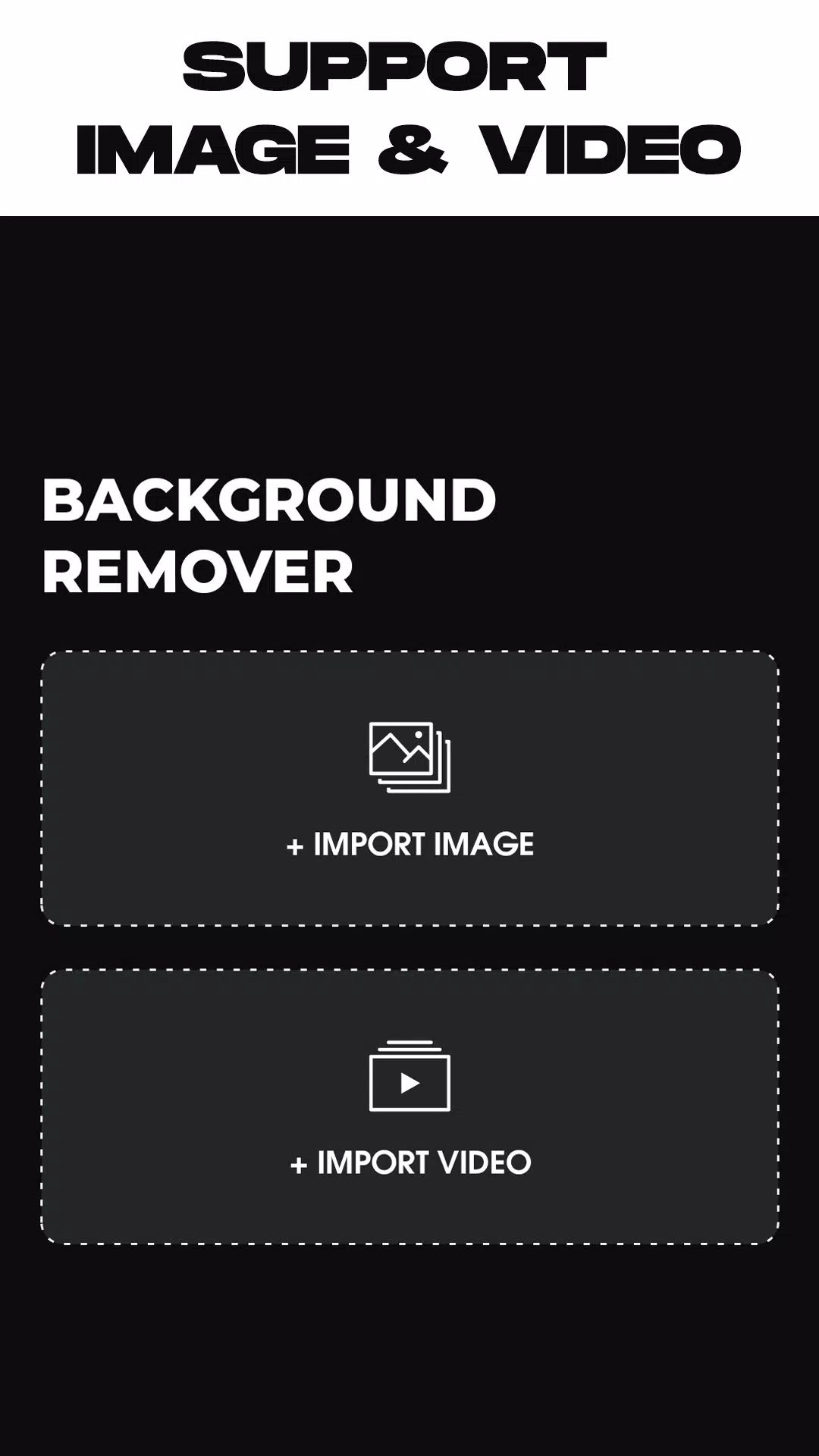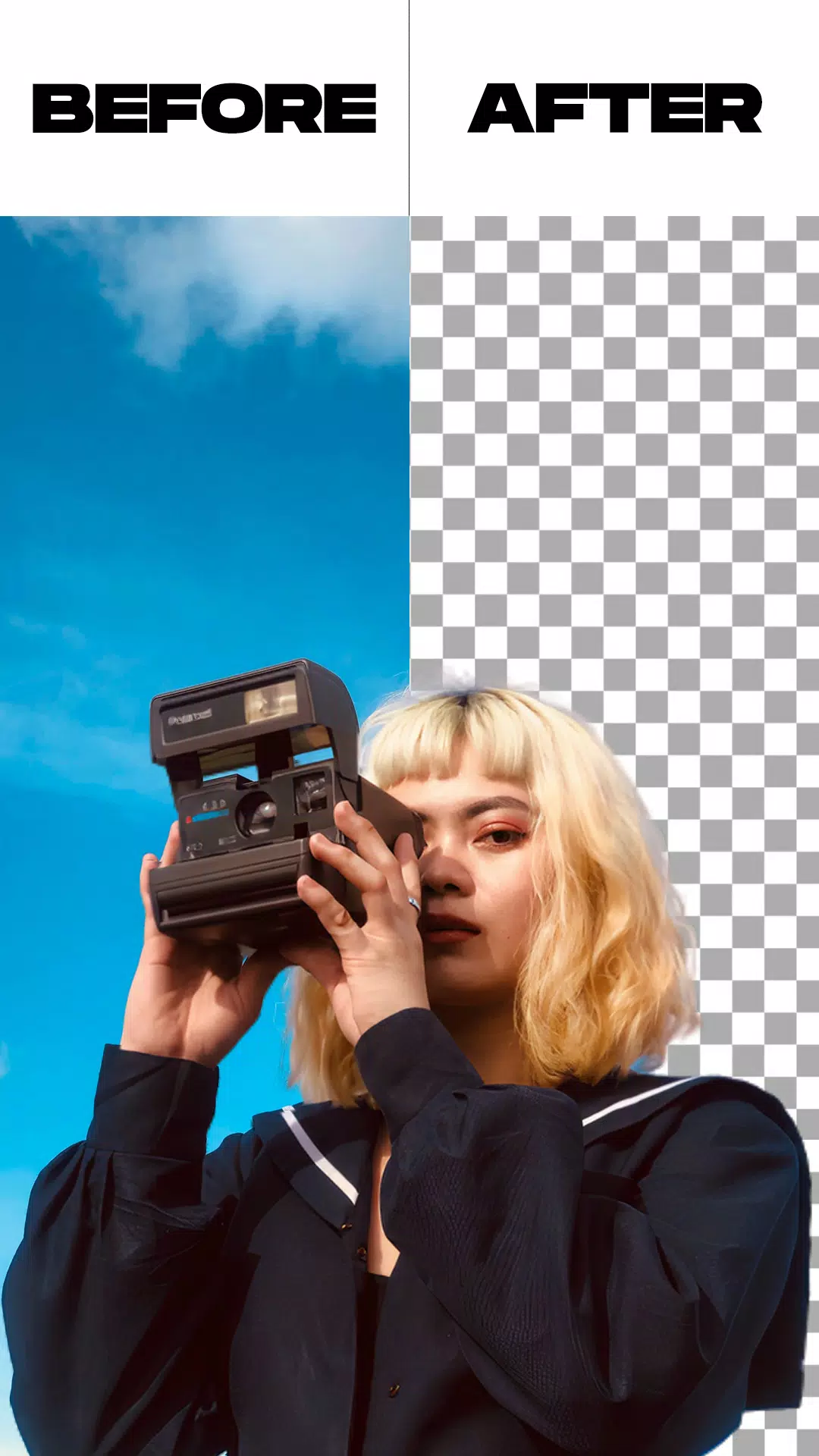Remove Background From Video
Category:Beauty Size:72.7 MB Version:1.5.4
Developer:HUG APPS Rate:4.1 Update:May 17,2025
 Application Description
Application Description
Remove Video Background, Photo Background Remover & Change Video Background
The Remove Video Background app is an essential tool for anyone looking to enhance their videos and photos by removing or changing their backgrounds. This versatile app allows you to remove backgrounds from both videos and photos, and offers the flexibility to change the background of your videos sourced from your camera or gallery. With two distinct options, our app not only helps you remove backgrounds but also includes additional features like changing a green screen background to your preferred choice.
Key Features of the Remove Video Background App
The Remove Video Background app is a free, feature-rich video background changer that empowers you to customize your videos extensively. You can change the video background to a solid color, with the app offering thousands of colors and gradient options to choose from. Select your favorite shade and seamlessly change your camera video background to reflect your style.
Beyond colors and gradients, the app allows you to replace the video background with an image from your gallery or another video. With just one click, your video's background can be transformed, adding a new dimension to your content.
For those interested in the green screen effect, the app provides two camera modes: selfie and back camera, allowing you to switch between them with a single tap. This feature enables you to change the background of your video selfies or those taken with the back camera, catering to a wide range of creative needs.
Understanding the Green Screen Effect
The green screen, beloved by video enthusiasts for its ability to enhance and add fun to videos, is essentially a filter that provides various background options for your social media content. Similar to the green backgrounds used in superhero films, this tool has gained popularity online. If you're curious about how to utilize this effect, the Remove Video Background app offers a user-friendly solution.
Detailed Features:
- Image Background Removal: Choose between automatic or manual background removal options to suit your needs.
- Video Trimming: Trim your video before initiating the background removal process.
- Camera and Gallery Support: Remove backgrounds from videos captured by your camera or selected from your gallery.
- Green Screen Customization: Change the green screen background to any background of your choice.
How to Use the App:
- Launch the App: Open the Remove Video Background app on your device.
- Select Media Type: Choose whether you want to remove the background from a photo or a video.
- Background Removal Process: Once you select your media file, the app will automatically start removing the background. Wait until the process is complete.
- Customize the Background: After the background removal, you can choose a new background from the in-app options or select one from your gallery.
- Export Your Creation: When you're satisfied with the changes, click the export button to save your modified video or photo to your gallery.
What's New in Version 1.5.4
Updated on May 26, 2024, the latest version includes minor bug fixes to enhance your experience with the app.
 Screenshot
Screenshot
 Reviews
Post Comments
Reviews
Post Comments
 Apps like Remove Background From Video
Apps like Remove Background From Video
-
 Admin appDownload
Admin appDownload4.10.06-free / 50.9 MB
-
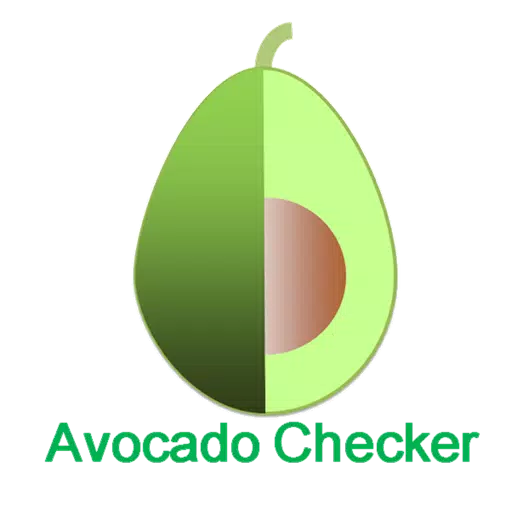 Avocado CheckerDownload
Avocado CheckerDownload3.4 / 37.7 MB
-
PLASTIC ARTS オフィシャルアプリDownload
2.20.0 / 7.4 MB
-
 Convênio de BelezaDownload
Convênio de BelezaDownload21.0 / 20.1 MB
 Latest Articles
Latest Articles
-
BounceVoid: Jump, Dodge, and Survive Feb 14,2026
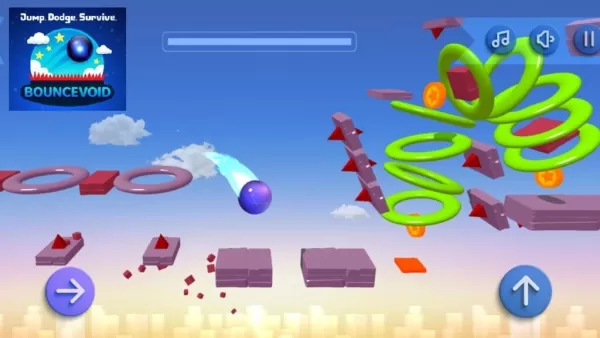
BounceVoid is a new mobile rhythm platformer from UK indie developer Ionut Alin (also known as IAMNEOFICIAL). In this game, every movement follows a beat, creating a unique blend of precision and musical flow.What Do You Do in BounceVoid?Navigate thr
Author : Hazel View All
-
LEGO Revives The Simpsons with Krusty Burger Set Feb 13,2026

Great news for fans of The Simpsons and LEGO! A new Krusty Burger playset, packed with details and clever nods to the show's most memorable moments, has just been unveiled. Designed for minifigures, the LEGO The Simpsons: Krusty Burger set isn't avai
Author : Max View All
-
Gran Saga Service Ends Next Month Feb 12,2026

Grand Saga will cease operations on April 30th.In-app purchases have been deactivated.Players may request refunds for recent purchases.NPIXEL has confirmed the official shutdown of Gran Saga, ending its brief international service. The developers sta
Author : Mila View All
 Topics
Topics

Stay informed with the best news and magazine apps for iPhone! This curated collection features top-rated apps like Al Hadath, De Telegraaf nieuws-app, POLITICO, Turkish Kutsal Kitap, Local News - Latest & Smart, Tamil Kadhaigal - Stories, Devotees NS Undoer of Knots, FOX LOCAL: Live News, WKBW 7 News Buffalo, and NBC4 Columbus, offering diverse news sources and perspectives. Find your perfect app for breaking news, in-depth analysis, and local updates, all on your iPhone. Download now and stay connected!
 Latest Apps
Latest Apps
-
Tools 1.5 / 29.30M
-
Communication 1.3.6 / 2.99 MB
-
Tools 1.0 / 73.1 MB
-
Entertainment 1.0.36 / 27.7 MB
-
Art & Design 1.9 / 31.9 MB
 Trending apps
Trending apps
 Top News
Top News
- Roblox Forsaken Characters Tier List [UPDATED] (2025) Apr 03,2025
- Top Android Warhammer Games: 2023 Update Apr 08,2025
- Assassin's Creed: Shadows' Combat & Progression Revealed Mar 13,2025
- Battlefield Fans Are Digging the Leaks, and EA Hasn't Taken Them Down Yet Mar 14,2025
- How To Get the Shane Gillis & Sketch Cards in EA Sports College Football 25 Apr 10,2025
- Capcom Spotlight Feb 2025: Monster Hunter Wilds, Onimusha Unveiled Mar 27,2025
- Como buscar e filtrar criaturas no inventário do Pokémon GO Mar 18,2025
- GWENT: The Witcher Card Game – Top 5 Best Decks & How to Use Them (Updated 2025) Feb 26,2025
 Home
Home  Navigation
Navigation