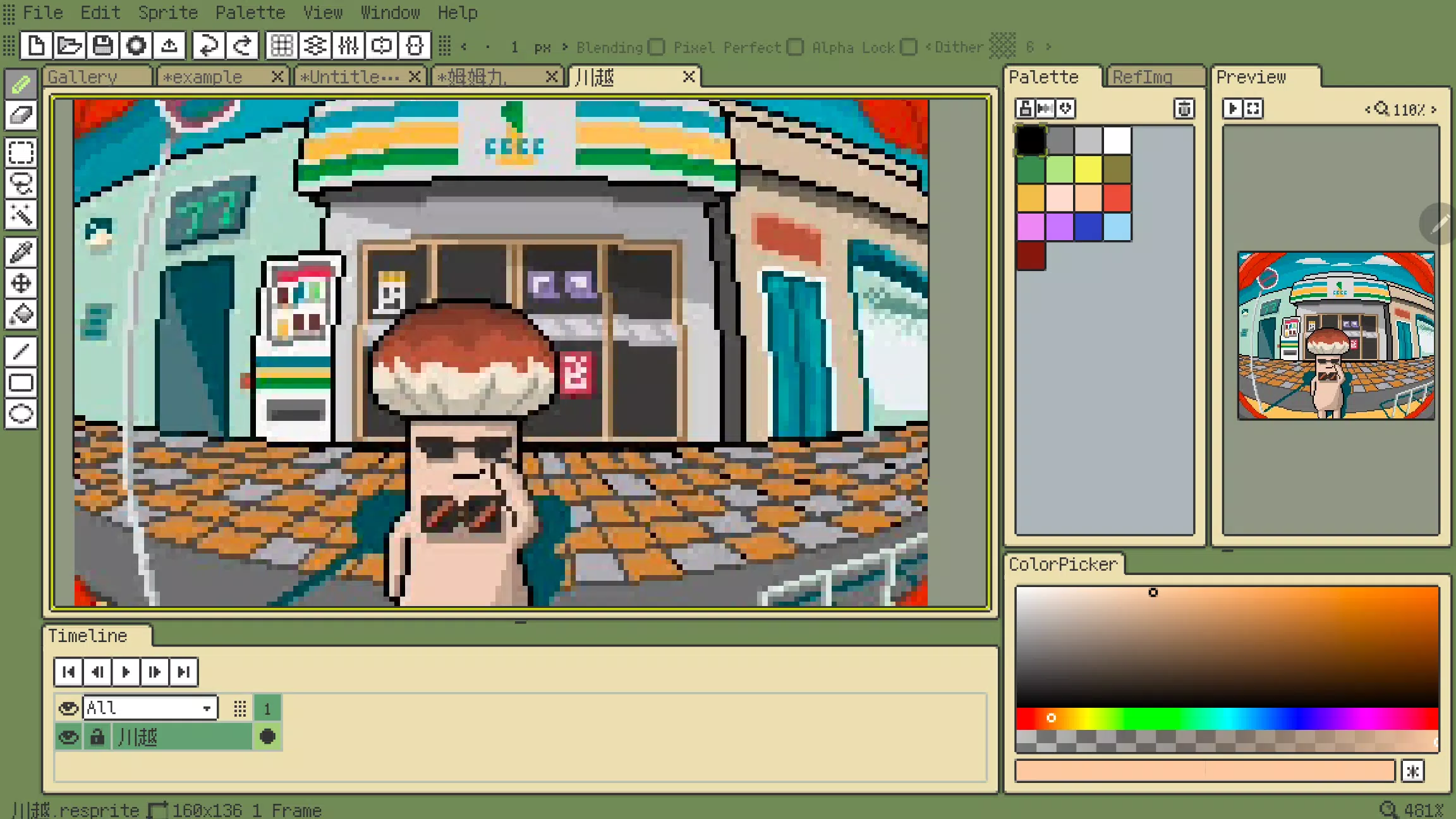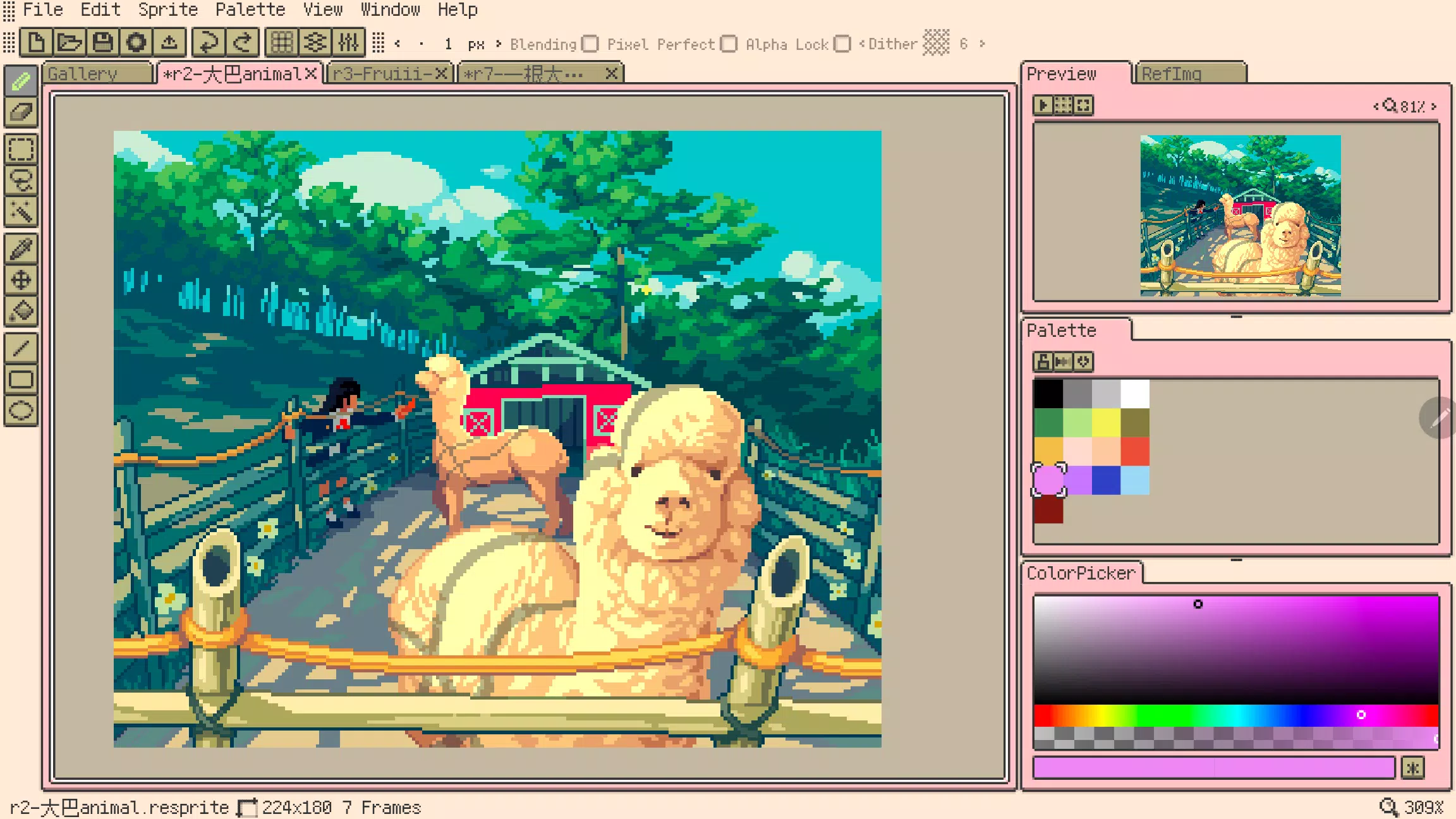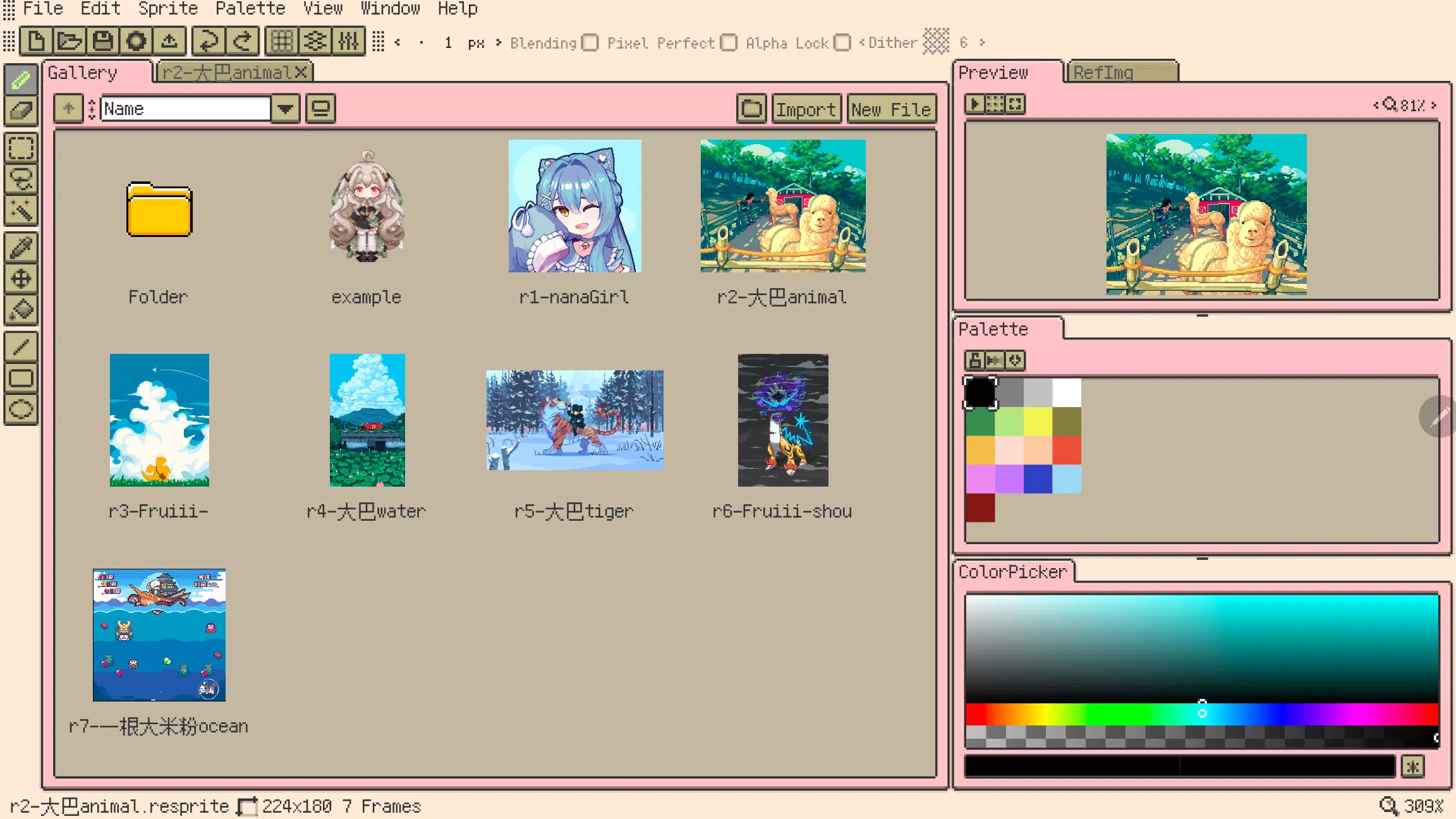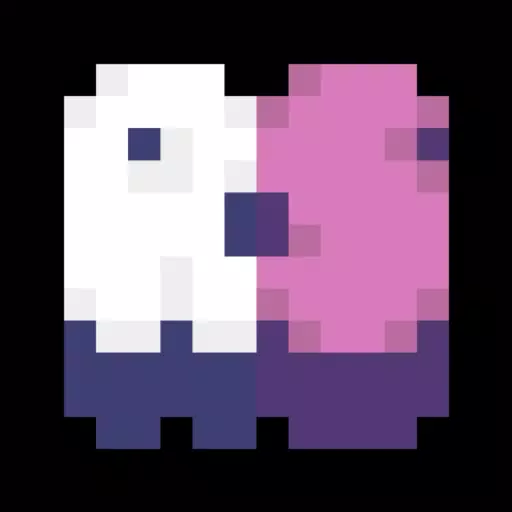
Resprite
Category:Art & Design Size:18.6 MB Version:1.7.2
Developer:Fengeon Rate:2.7 Update:Jun 12,2025
 Application Description
Application Description
Resprite is an innovative pixel art and sprite animation editor designed specifically for mobile devices. It aims to be a powerful tool for game developers and pixel art enthusiasts, offering a robust feature set that rivals desktop applications while being optimized for the mobile environment and stylus use. This allows professional creators to craft high-quality pixel sprite images on the go.
Resprite boasts a comprehensive pixel painting toolkit, an advanced system of layers and timelines, and a high-performance rendering engine powered by Vulkan. These features enable users to create captivating pixel art, detailed spritesheets, animated GIFs, and compelling game art assets. The app's versatility means you can create anywhere, whether you're lounging on a couch, camping, at the beach, or waiting at an airport. With Resprite, you have a mobile pixel painting studio at your fingertips.
Features
- High-performance drawing engine: Ensures smooth and efficient drawing experiences.
- Low energy consumption: Allows for extended creative sessions without draining your device's battery.
- Innovative and efficient palette and coloring tools: Enhance your color selection and application process.
- Complete dithering pattern support: Offers a wide range of dithering options for creating detailed pixel art.
- Extremely flexible interface layout: Customize your workspace with ease, including a handy floating window to streamline your workflow.
- Optimized gesture and pen control: Provides intuitive and precise control, boosting your productivity.
- Complete undo and redo mechanism: Allows you to experiment freely without fear of making irreversible mistakes.
- Personalized themes: Create and customize themes to match your style.
Extremely Flexible Interface Layout
- Customize the interface layout to your preference.
- Utilize the floating window for a more efficient workflow.
- Shorten the distance between your stylus and the canvas to enhance productivity.
- Enjoy a pixel-perfect software interface designed for pixel artists.
All-round Tool Combination
- Access a variety of tools including brushes, selection tools, color pickers, paint buckets, and shape tools, each with multiple sub-options.
- Utilize features like Pixel Perfect, Alpha Lock, and Dithering to refine your creations.
- Position the toolbar anywhere on the screen for quick access.
- Support for copying, pasting across files, flipping, rotating, and scaling your artwork.
- Adjust the canvas and image with scaling and transformation tools.
Innovative Palette
- Freely arrange colors in your palette.
- Use interpolation to generate intermediate colors seamlessly.
- Import and export palettes to maintain consistency across projects.
- Automatically gather palettes from your artboards for easy reuse.
Import and Share
- Export your work as spritesheet files, GIF/APNG animations, or Resprite packages.
- Customize export settings like magnification, frame margins, and spritesheet arrangement.
- Export animations by individual clips or in rows for versatile use.
- Import and export palette files in GPL and RPL formats for seamless workflow.
Fully Functional Layers and Timelines
- Create complex compositions using a full-featured layer system.
- Perform advanced operations such as copying, merging, flattening, and staticizing layers.
- Set up multiple animation clips and select them easily.
- Enjoy smooth performance even with hundreds of animation frames.
- Utilize color labels, multi-level grouping, and transparency settings for layers.
- Apply clipping masks and blend modes for professional-quality effects.
Quick Gesture Operation
- Use universal two-finger and three-finger clicks for undo and redo operations.
- Control frame switching and playback with single-finger gestures.
- Utilize long press gestures for additional functionality.
- Flexibly adjust gesture operations to suit your workflow.
The works showcased in the screenshots are credited to the talented artists: 史大巴, 斯尔娜娜, Fruiii-, 一根大米粉, 川越, and 姆姆九.
Premium Plan
Subscribing to Resprite's premium plan unlocks the export limit and grants access to all features of the software, enhancing your creative capabilities.
Support
Access comprehensive documentation at https://resprite.fengeon.com/ or reach out via email at [email protected].
Agreement and Privacy Policy
By using this application, you agree to the User Agreement at https://resprite.fengeon.com/tos and the Privacy Policy at https://resprite.fengeon.com/privacy, along with any subsequent versions.
What's New in the Latest Version 1.7.2
Last updated on Nov 5, 2024
- Added: Hover tooltip
- Added: Support for importing GIF images
- Added: Pick colors from reference images (long press, right click, color picker tool)
- Added: Auxiliary color picker (history colors, hue shift)
- Optimization: Pinch-zoom gesture for preview images
- Optimization: Pinch-zoom gesture for reference images
- Optimization: You can set the maximum brush size
- Optimization: Click the menu bar again to close
- Fixed: The result of exporting part of the selected area is wrong
 Screenshot
Screenshot
 Reviews
Post Comments
Reviews
Post Comments
 Apps like Resprite
Apps like Resprite
-
 Alphabet Logo MakerDownload
Alphabet Logo MakerDownload1.2 / 12.4 MB
-
 The AdventureDownload
The AdventureDownload0.5 / 94.6 MB
-
 Black Hole WallpapersDownload
Black Hole WallpapersDownload1.0.0 / 34.5 MB
-
 Esport Logo Maker -Logo MakerDownload
Esport Logo Maker -Logo MakerDownload1.0.20 / 25.1 MB
 Latest Articles
Latest Articles
-

As part of IGN Live, we're thrilled to exclusively debut the chilling yet oddly adorable first two minutes of Crunchyroll's Nyaight of the Living Cat anime – along with announcing its Dead by Daylight crossover event.A Purr-fectly Terrifying Premiere
Author : Ethan View All
-
Beat Phasmophobia's Weekly Primitive Challenge Jan 23,2026

While the Primitive weekly challenge in *Phasmophobia* might make you feel like you've traveled back to the Stone Age, our prehistoric ancestors probably never had to deal with spectral visitors. This unique test forces us to investigate ghostly phen
Author : Ethan View All
-
Berserk Crossover Hits Diablo Immortal Jan 23,2026

Face the immortal Nosferatu Zodd in an epic boss battleStep into the Eclipse during the Survivor's Bane eventSecure new loot and exclusive login rewardsFollowing the recent Writhing Wilds update, the world of Berserk violently merges with Diablo Immo
Author : Amelia View All
 Topics
Topics

Stay informed with the best news and magazine apps for iPhone! This curated collection features top-rated apps like Al Hadath, De Telegraaf nieuws-app, POLITICO, Turkish Kutsal Kitap, Local News - Latest & Smart, Tamil Kadhaigal - Stories, Devotees NS Undoer of Knots, FOX LOCAL: Live News, WKBW 7 News Buffalo, and NBC4 Columbus, offering diverse news sources and perspectives. Find your perfect app for breaking news, in-depth analysis, and local updates, all on your iPhone. Download now and stay connected!
 Latest Apps
Latest Apps
-
Tools 1.5 / 29.30M
-
Communication 1.3.6 / 2.99 MB
-
Tools 1.0 / 73.1 MB
-
Entertainment 1.0.36 / 27.7 MB
-
Art & Design 1.9 / 31.9 MB
 Trending apps
Trending apps
 Top News
Top News
- Roblox Forsaken Characters Tier List [UPDATED] (2025) Apr 03,2025
- Top Android Warhammer Games: 2023 Update Apr 08,2025
- Assassin's Creed: Shadows' Combat & Progression Revealed Mar 13,2025
- Battlefield Fans Are Digging the Leaks, and EA Hasn't Taken Them Down Yet Mar 14,2025
- How To Get the Shane Gillis & Sketch Cards in EA Sports College Football 25 Apr 10,2025
- Capcom Spotlight Feb 2025: Monster Hunter Wilds, Onimusha Unveiled Mar 27,2025
- Como buscar e filtrar criaturas no inventário do Pokémon GO Mar 18,2025
- GWENT: The Witcher Card Game – Top 5 Best Decks & How to Use Them (Updated 2025) Feb 26,2025
 Home
Home  Navigation
Navigation