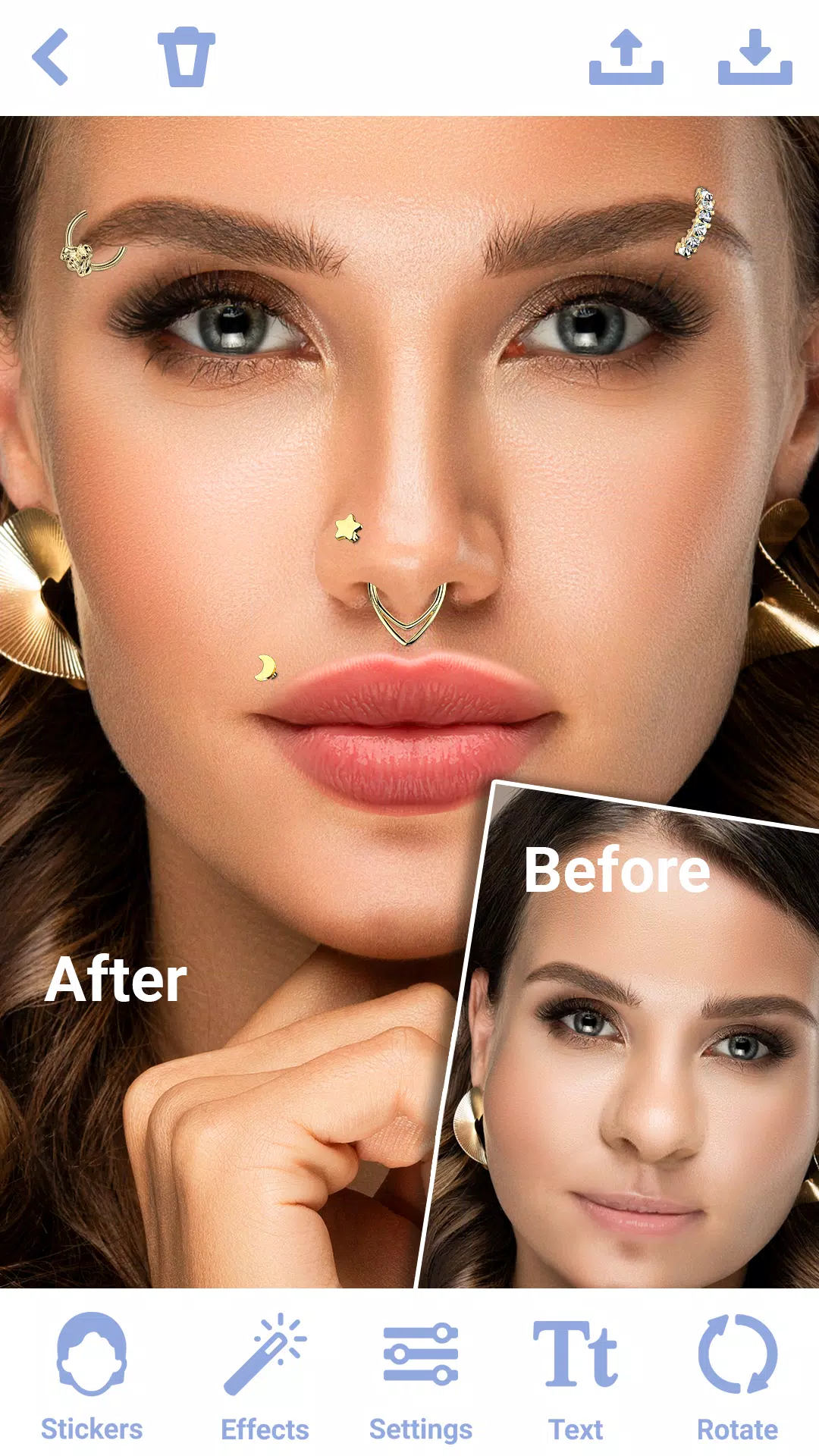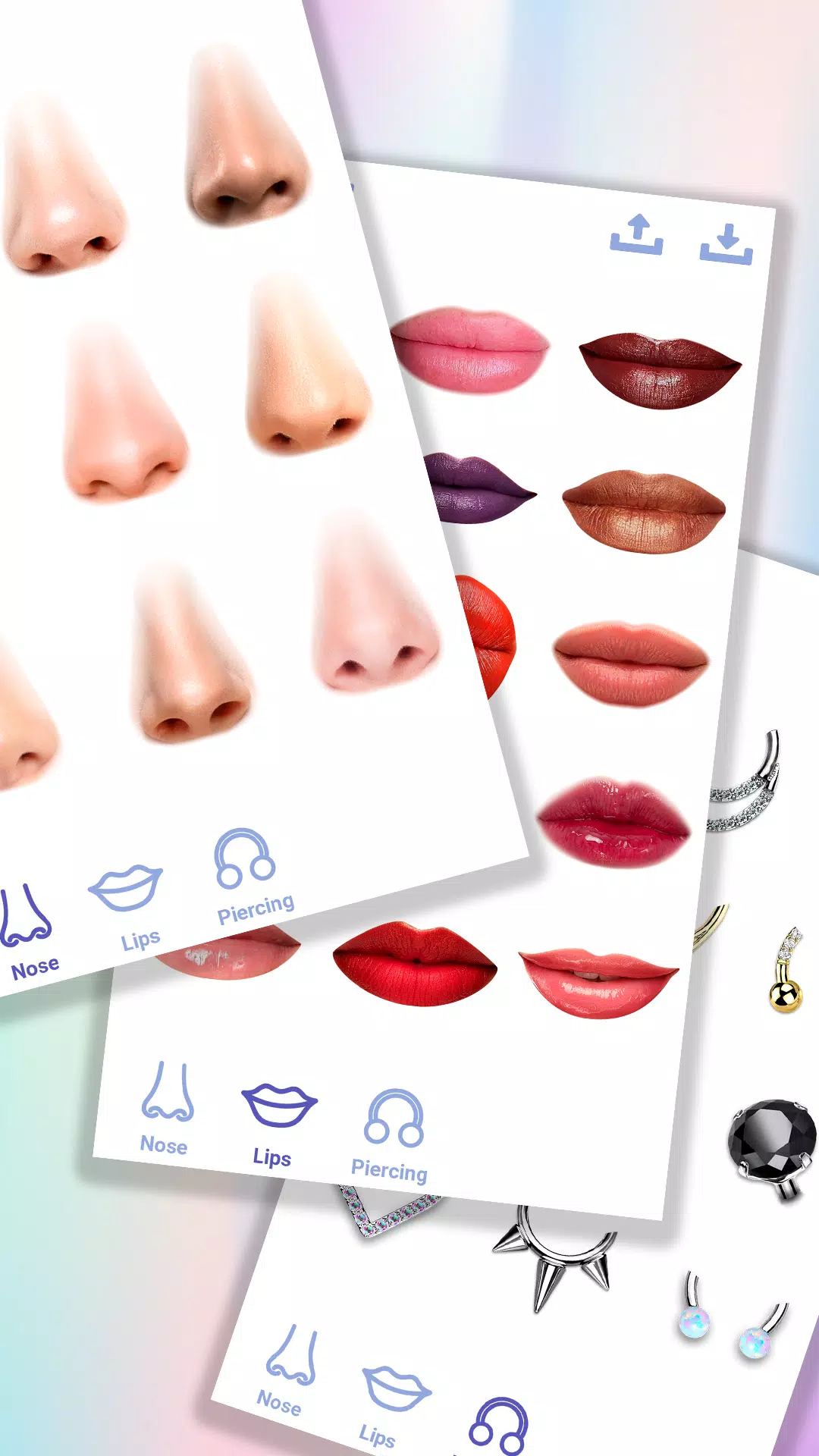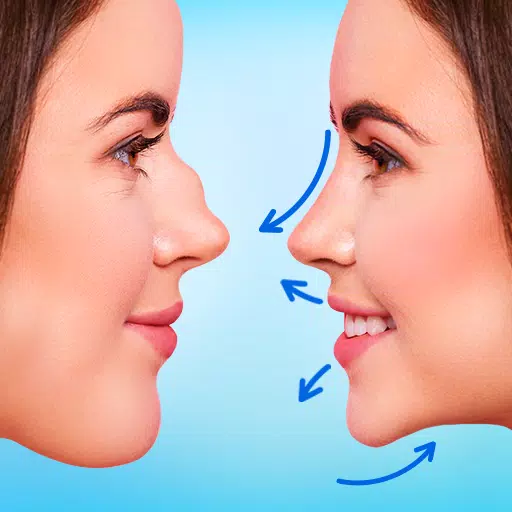
Rhinoplasty
Category:Beauty Size:50.7 MB Version:1.5.8
Developer:Photo Editors & Games Rate:4.3 Update:May 16,2025
 Application Description
Application Description
Elevate your appearance with the innovative nose photo editor, "Rhinoplasty App: Nose Editor." This app allows you to seamlessly apply face filters and stickers for a virtual nose job, enabling you to achieve your ideal nose shape with just a few taps. Designed as an essential tool for virtual plastic surgery, this face editor app brings the power of transformation right to your fingertips.
KEY FEATURES:
1. Realistic Nose Shape Changer
- Precision Tools: Utilize our stickers in this nose photo editor to effortlessly adjust the size, shape, and contour of your nose.
- Face Filters: The face editor app integrates face filters to ensure your virtual nose job looks natural and blends seamlessly with your features.
- Symmetry Adjustment: Achieve a balanced and harmonious facial appearance by correcting asymmetrical features with the photo editor "Rhinoplasty: Nose Editor."
2. Easy-to-Use Interface
- Intuitive Controls: The nose shape changer features a user-friendly interface, making virtual plastic surgery accessible to everyone, regardless of their experience level.
3. Advanced Editing Options
- Multiple Nose Shape Variants: The face editor app provides a range of preset nose shape templates. Experiment with the nose shape changer to preview different looks before customizing.
- Variety of Stickers: Dive into a selection of face stickers to achieve the perfect nose job with the photo editor "Rhinoplasty: Nose Editor."
- Zoom and Pan: Zoom in and pan across specific areas for detailed plastic surgery adjustments while applying various stickers and face filters.
4. Sharing in High-Resolution
- High-Resolution Output: Export your edited photos in high resolution, ensuring your nose plastic surgery results look crisp and clear.
- Save and Share: Save your edited photos within the nose shape changer and share your rhinoplasty transformations with friends and family.
- No Watermarks: The photo editor "Rhinoplasty: Nose Editor" allows you to save and share your photos without any distracting watermarks.
TIPS FOR BEST RESULTS:
- Use High-Quality Photos: Begin with clear, high-resolution images to achieve the best nose job outcomes using the nose editor.
- Natural Lighting: Ensure your photo is well-lit with natural light to facilitate easier virtual plastic surgery.
- Take Your Time: Carefully explore stickers and face filters to select the perfect nose shape for your face.
- Explore Features: Make the most of your editing experience by trying out all the tools, face filters, and stickers offered by the nose editor.
- Use Stickers: Enhance your photos by incorporating nose job stickers available in the face editor app. These can add fun elements or further enhance your edited images.
WHY CHOOSE THE NOSE PHOTO EDITOR?
Whether you aim for subtle enhancements or dramatic transformations, "Rhinoplasty: Nose Editor" provides a comprehensive suite of stickers, face filters, and editing tools in a user-friendly package. Ideal for personal use, this nose shape changer empowers you to craft stunning, natural-looking photos effortlessly. Transform your selfies and portraits with the photo editor "Rhinoplasty: Nose Editor" – your ultimate tool for achieving a flawless nose job and enhancing your photos. Download the photo editor "Rhinoplasty: Nose Editor" today and witness the difference with its face filters and stickers!
 Screenshot
Screenshot
 Reviews
Post Comments
Reviews
Post Comments
 Apps like Rhinoplasty
Apps like Rhinoplasty
-
 Fresha - Book AppointmentsDownload
Fresha - Book AppointmentsDownload3.9.1 / 10.7 MB
-
 FaceSwap: Aging & Cartoon MeDownload
FaceSwap: Aging & Cartoon MeDownload6.0.95 / 44.8 MB
-
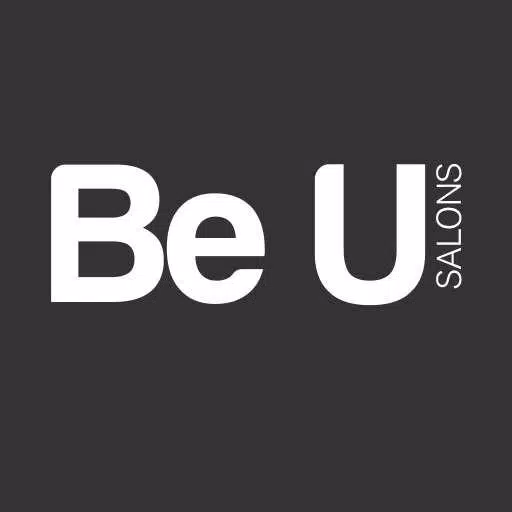 Be U Salons Partner AppDownload
Be U Salons Partner AppDownload1.1.161 / 23.0 MB
-
 ТелуВремяDownload
ТелуВремяDownload5.1.2 / 25.0 MB
 Latest Articles
Latest Articles
-
BounceVoid: Jump, Dodge, and Survive Feb 14,2026
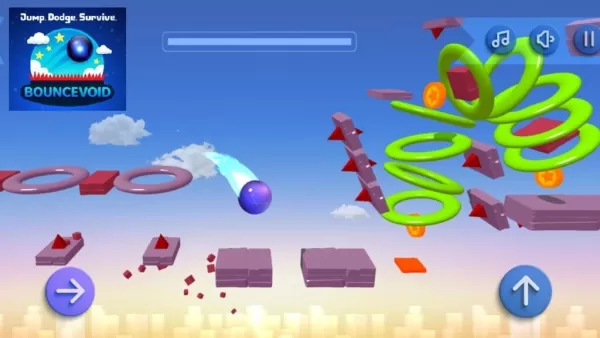
BounceVoid is a new mobile rhythm platformer from UK indie developer Ionut Alin (also known as IAMNEOFICIAL). In this game, every movement follows a beat, creating a unique blend of precision and musical flow.What Do You Do in BounceVoid?Navigate thr
Author : Hazel View All
-
LEGO Revives The Simpsons with Krusty Burger Set Feb 13,2026

Great news for fans of The Simpsons and LEGO! A new Krusty Burger playset, packed with details and clever nods to the show's most memorable moments, has just been unveiled. Designed for minifigures, the LEGO The Simpsons: Krusty Burger set isn't avai
Author : Max View All
-
Gran Saga Service Ends Next Month Feb 12,2026

Grand Saga will cease operations on April 30th.In-app purchases have been deactivated.Players may request refunds for recent purchases.NPIXEL has confirmed the official shutdown of Gran Saga, ending its brief international service. The developers sta
Author : Mila View All
 Topics
Topics

Stay informed with the best news and magazine apps for iPhone! This curated collection features top-rated apps like Al Hadath, De Telegraaf nieuws-app, POLITICO, Turkish Kutsal Kitap, Local News - Latest & Smart, Tamil Kadhaigal - Stories, Devotees NS Undoer of Knots, FOX LOCAL: Live News, WKBW 7 News Buffalo, and NBC4 Columbus, offering diverse news sources and perspectives. Find your perfect app for breaking news, in-depth analysis, and local updates, all on your iPhone. Download now and stay connected!
 Latest Apps
Latest Apps
-
Tools 1.5 / 29.30M
-
Communication 1.3.6 / 2.99 MB
-
Tools 1.0 / 73.1 MB
-
Entertainment 1.0.36 / 27.7 MB
-
Art & Design 1.9 / 31.9 MB
 Trending apps
Trending apps
 Top News
Top News
- Roblox Forsaken Characters Tier List [UPDATED] (2025) Apr 03,2025
- Top Android Warhammer Games: 2023 Update Apr 08,2025
- Assassin's Creed: Shadows' Combat & Progression Revealed Mar 13,2025
- Battlefield Fans Are Digging the Leaks, and EA Hasn't Taken Them Down Yet Mar 14,2025
- How To Get the Shane Gillis & Sketch Cards in EA Sports College Football 25 Apr 10,2025
- Capcom Spotlight Feb 2025: Monster Hunter Wilds, Onimusha Unveiled Mar 27,2025
- Como buscar e filtrar criaturas no inventário do Pokémon GO Mar 18,2025
- GWENT: The Witcher Card Game – Top 5 Best Decks & How to Use Them (Updated 2025) Feb 26,2025
 Home
Home  Navigation
Navigation