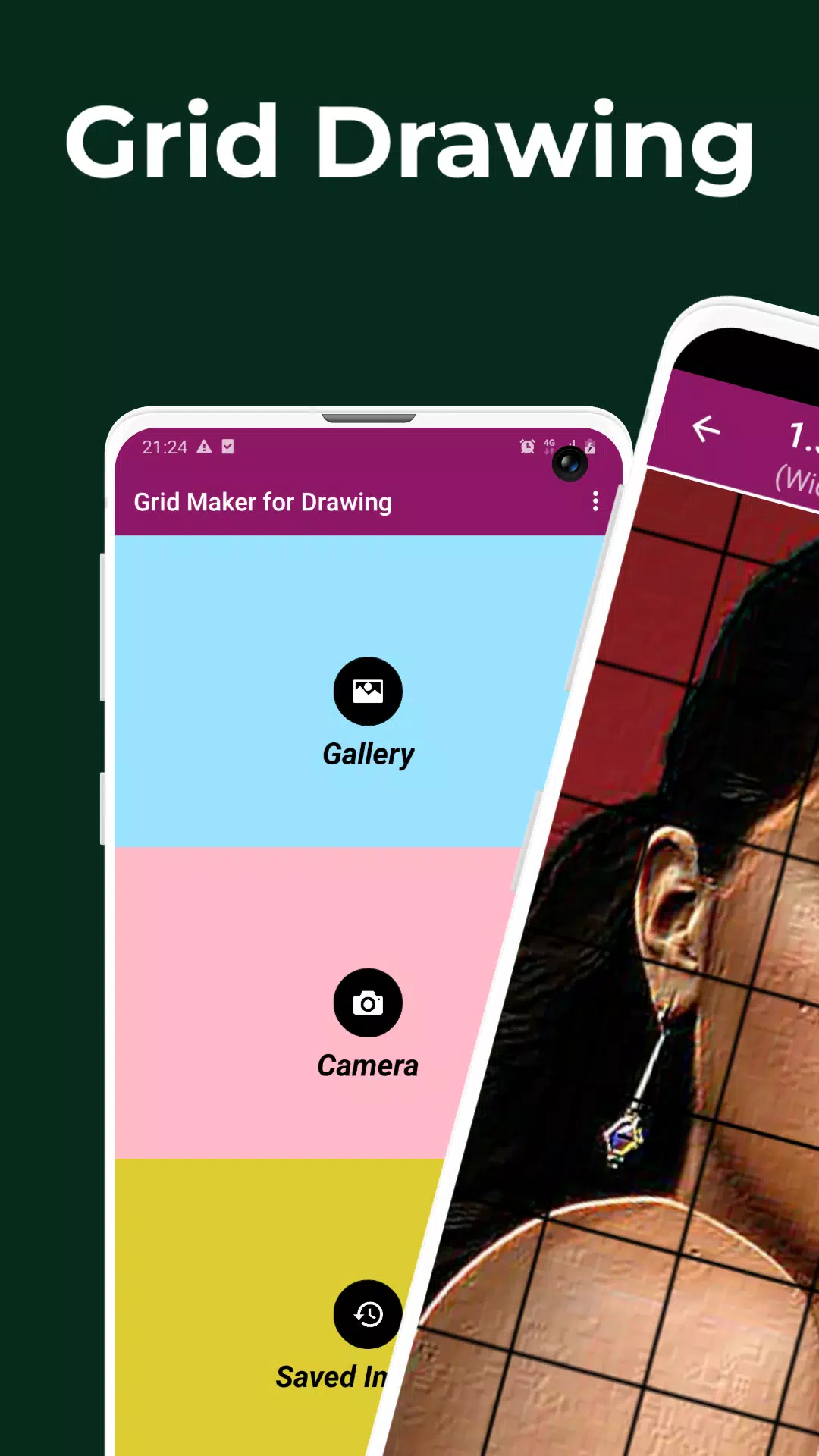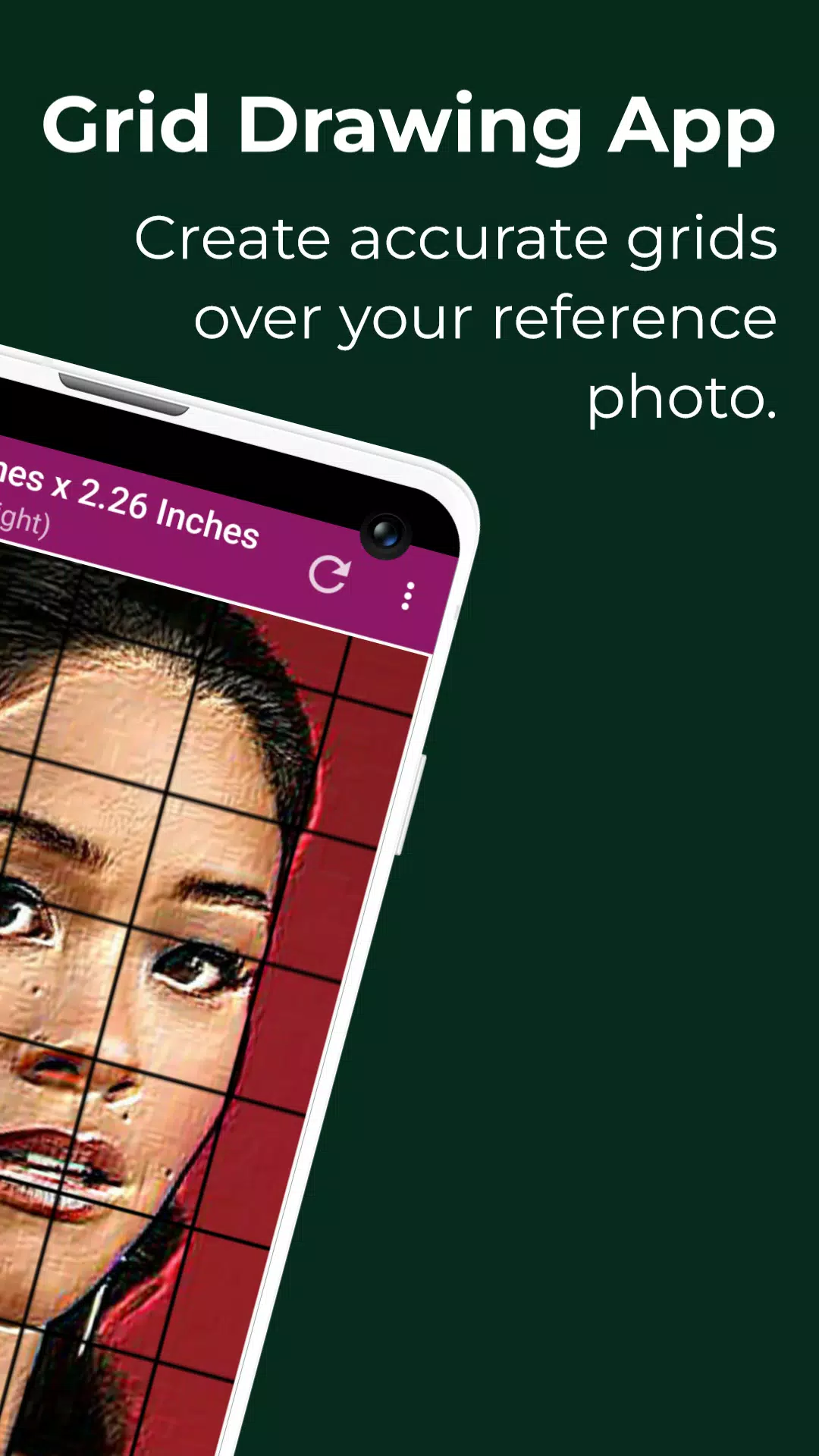Grid Drawing
Category:Art & Design Size:12.8 MB Version:4.3
Developer:The AppGuru Rate:2.9 Update:Jun 12,2025
 Application Description
Application Description
Grid Drawing is a transformative art and illustration technique that allows artists to enhance their skills by overlaying a grid on a reference photo and then replicating that grid on their work surface, whether it's wood, paper, or canvas. By focusing on one square at a time, artists can meticulously transfer or reproduce the entire image with precision.
This method is not just a technique but a crucial learning tool that significantly improves drawing skills and artistic abilities. Grid Drawing ensures that the recreated image maintains accurate proportions, making it an essential practice for artists at any stage of their career.
The advantages of the Grid Drawing technique are manifold. It offers proportional accuracy, the ability to modify scale and size, simplifies complex images, boosts observational skills, enhances hand-eye coordination, and builds confidence in the artist's abilities.
The Grid Maker For Drawing Android app takes this technique to the next level by breaking down the reference photo into smaller, manageable squares, each containing a segment of the overall picture. This app allows artists to recreate these squares on a larger scale with remarkable accuracy, one square at a time.
Beyond just facilitating the grid technique, the Grid Maker Android app also enhances drawing skills by ensuring the proportions and details of the image are maintained. It comes packed with numerous tools and customizations that assist in the accurate and timely transfer of the reference photo to the work surface, ensuring both precision and efficiency.
Designed for both beginners and advanced artists, the Drawing Grid For The Artist app aims to improve observational and drawing skills through a variety of features:
Key Features of Grid Maker For Drawing With Measurements
- Capture a new image directly with your camera, supporting JPEG, PNG, and WEBP formats.
- Choose an existing image from your gallery, compatible with JPEG, PNG, and WEBP formats.
- Select or share an image from your preferred file manager or other apps, with support for JPEG, PNG, and WEBP formats.
- Create square grids.
- Create rectangular grids.
- Enable or disable grid drawing over the picture.
- Draw diagonal grids.
- Adjust the number of rows and Y-axis offset.
- Adjust the number of columns and X-axis offset.
- Customize the grid color.
- Enable or disable grid labeling.
- Adjust label size and alignment (top, bottom, left, and right).
- Modify the thickness of grid lines.
- Measure the image size accurately in various units (Pixels (px), Inches (in), Millimeters (mm), Points (pt), Picas (pc), Centimeters (cm), Meters (m), Feet (ft), Yards (yd)).
- Measure the cell size precisely in multiple units (Pixels (px), Inches (in), Millimeters (mm), Points (pt), Picas (pc), Centimeters (cm), Meters (m), Feet (ft), Yards (yd)).
- Use full-screen mode for an immersive experience.
- Compare your drawing in real-time with the reference picture.
- Lock the screen to prevent accidental changes.
- Get the HEXCODE, RGB & CMYK values of any selected pixel on the reference photo.
- Zoom in and out of the image up to 50x.
- Enable or disable zooming as per your preference.
- Apply various effects such as Black and White, Bloom, Cartoon, Crystal, Emboss, Glow, Gray Scale, HDR, Invert, Lomo, Neon, Old School, Pixel, Polaroid, Sharpen, and Sketch.
- Crop the image to fit specific ratios (Fit image, Square, 3:4, 4:3, 9:16, 16:9, 7:5, custom).
- Rotate the image up to 360 degrees.
- Flip the image vertically and horizontally.
- Adjust brightness, contrast, saturation, and hue to refine the image.
- Save, share, and print gridded images effortlessly.
- Access all your saved grids conveniently in the Saved Images section.
Grid Drawing is the ultimate tool for artists seeking to enhance their skills, ensuring precision and accuracy in their artwork. Whether you're just starting or are an experienced artist, this app offers the resources you need to elevate your craft.
Feel free to reach out if you have any questions or suggestions. Thank you.
 Screenshot
Screenshot
 Reviews
Post Comments
Reviews
Post Comments
 Apps like Grid Drawing
Apps like Grid Drawing
 Latest Articles
Latest Articles
-

As part of IGN Live, we're thrilled to exclusively debut the chilling yet oddly adorable first two minutes of Crunchyroll's Nyaight of the Living Cat anime – along with announcing its Dead by Daylight crossover event.A Purr-fectly Terrifying Premiere
Author : Ethan View All
-
Beat Phasmophobia's Weekly Primitive Challenge Jan 23,2026

While the Primitive weekly challenge in *Phasmophobia* might make you feel like you've traveled back to the Stone Age, our prehistoric ancestors probably never had to deal with spectral visitors. This unique test forces us to investigate ghostly phen
Author : Ethan View All
-
Berserk Crossover Hits Diablo Immortal Jan 23,2026

Face the immortal Nosferatu Zodd in an epic boss battleStep into the Eclipse during the Survivor's Bane eventSecure new loot and exclusive login rewardsFollowing the recent Writhing Wilds update, the world of Berserk violently merges with Diablo Immo
Author : Amelia View All
 Topics
Topics

Stay informed with the best news and magazine apps for iPhone! This curated collection features top-rated apps like Al Hadath, De Telegraaf nieuws-app, POLITICO, Turkish Kutsal Kitap, Local News - Latest & Smart, Tamil Kadhaigal - Stories, Devotees NS Undoer of Knots, FOX LOCAL: Live News, WKBW 7 News Buffalo, and NBC4 Columbus, offering diverse news sources and perspectives. Find your perfect app for breaking news, in-depth analysis, and local updates, all on your iPhone. Download now and stay connected!
 Latest Apps
Latest Apps
-
Tools 1.5 / 29.30M
-
Communication 1.3.6 / 2.99 MB
-
Tools 1.0 / 73.1 MB
-
Entertainment 1.0.36 / 27.7 MB
-
Art & Design 1.9 / 31.9 MB
 Trending apps
Trending apps
 Top News
Top News
- Roblox Forsaken Characters Tier List [UPDATED] (2025) Apr 03,2025
- Top Android Warhammer Games: 2023 Update Apr 08,2025
- Assassin's Creed: Shadows' Combat & Progression Revealed Mar 13,2025
- Battlefield Fans Are Digging the Leaks, and EA Hasn't Taken Them Down Yet Mar 14,2025
- How To Get the Shane Gillis & Sketch Cards in EA Sports College Football 25 Apr 10,2025
- Capcom Spotlight Feb 2025: Monster Hunter Wilds, Onimusha Unveiled Mar 27,2025
- Como buscar e filtrar criaturas no inventário do Pokémon GO Mar 18,2025
- GWENT: The Witcher Card Game – Top 5 Best Decks & How to Use Them (Updated 2025) Feb 26,2025
 Home
Home  Navigation
Navigation